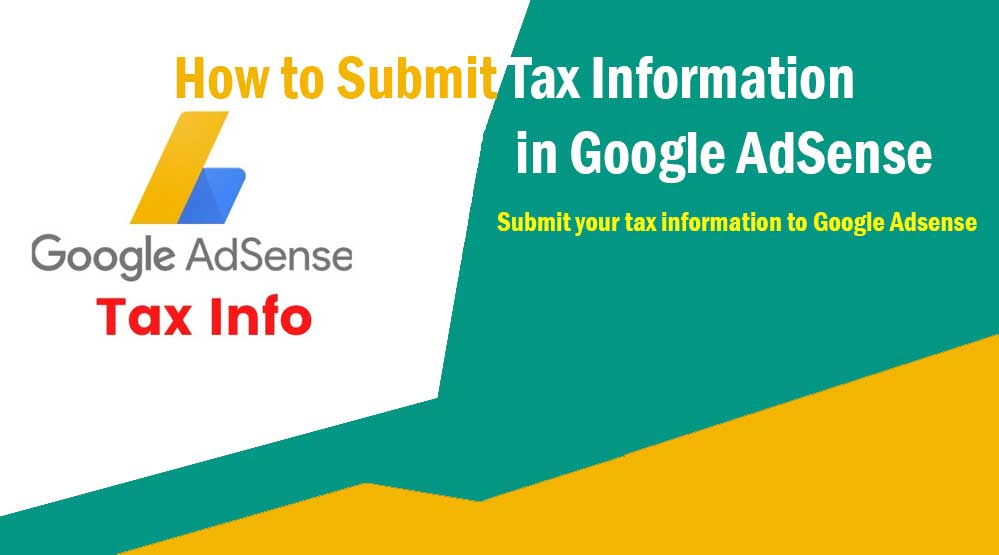Hi friends, if you have a blog or youtube then your need to know How to Submit YouTube Tax Information in Google AdSense, Submit your tax information to Google
If you are a Google AdSense user, whether it is for Blogging or for YouTube or for both. So in such a situation, you will have to give tax information to Google for earning from AdSense. In this post you will know what is this YouTube Tax information of Google and how to fill and submit this AdSense Tax info Form step by step?
Friends, if you are a YouTuber and also do Online Earning from YouTube through Google AdSense, then today’s article is very important for you because after reading this article carefully you must have known that YouTube in Google AdSense. How to submit tax information?
More recently (10/March/2021) YouTube has made it mandatory for you to fill tax information in your Google AdSense Account. If you do not do this, then you will get 24% of your YouTube Earnings in the U.S. Tax will be collected.
And if you give some wrong information to AdSense while filling this tax information due to lack of correct information or in haste, then you can be charged even more tax.
Therefore, filling this tax information of YouTube remains a matter of concern for most YouTubers, bloggers and AdSense publishers. Keeping this in mind, in this very important article, I am going to tell you all that how to fill Tax Information in Google AdSense?
It is also not that if you fill this tax information of YouTube in your Google AdSense Account correctly, then you will not have to pay any tax.
For your information, I would like to tell that if someone does not give this tax information, then according to the rules of AdSense, by default 24% US tax will be deducted from his YouTube Earnings and if you give tax information then only up to 15% deduction. Will be
What is YouTube Tax Information?
Friends, according to the information given above, you must have got a rough idea, what is YouTube New Rule Update 2021, what is this YouTube Tax information? But still it is important to understand it well so that you do not make any mistake in understanding and submitting it. Let’s understand.
YouTube Tax Information has 2 conditions:
Condition 1: If you do not fill the form then
Whatever content you put on YouTube or on your blog, whether it is viewed by people in America or in any part of the world, then this 24% tax will be applicable on all the earnings made by them. Which will be charged from YouTube Creators or Website Owners.
Condition 2: If you fill the form and submit it
If you submit YouTube Tax Information to your Google AdSense Account, then whatever content you put on YouTube and your content is viewed by all the people in the US, then this tax will be applicable only on the income earned by them. Which will be 15% instead of 24% and this tax update of YouTube will not be applicable on traffic coming from Outside of the United States after submitting the Tax Form. Whereas for bloggers it will be 0%.
Meaning that if you have earned $ 1000 from YouTube in a month and out of them you earn $ 200 from US viewers, only those $ 200 will be taxed at 15% US tax and not the rest $ 800.
And yes it is necessary only for YouTubers, bloggers have nothing to do with this tax information deduction. So if you are just a blogger then there is no need to panic.
But even if you only do blogging, you must submit this form because when you fill this form, there you will get three types of options, one for bloggers and the other for YouTube creators.
If bloggers fill and submit the AdSense Tax Form, then Tax Deduction will be 0% for them and if they do not submit then bloggers will also have to pay 24% US Tax. Therefore it is necessary for both bloggers and YouTubers to submit this AdSense Tax Form.
Here YouTube has also cleared that you have to submit this YouTube Tax information by 31 May 2021, if you do not give this information to AdSense by then then Google’s New Tax Update (Chapter 3 of the US Internal Revenue) According to the code), the default 24% to 30% tax will be set.
How to Fill YouTube Tax Information in Google AdSense Account?
If you are reading this post, then you must have got information about this through Notification through your AdSense Account or YouTube Channel. If you have not yet filled this AdSense Tax info Form, then when you login to your Google AdSense Account, you will be getting a notification at the top.
Step 1: Go to Manage Tax Info
1. After logging in to your AdSense Account, click on “Manage Tax Info” in the notification showing above.
2. Now a page will open just below it and click on “Add Tax Info” here
Step 2: Account Information & Tax Form Type
1. Here in the Type of account select Individual and if your AdSense Account is a Business Account then select Non-individual/entity.
2. Select Yes if you are a US resident and No if you are not.
3. Select W-8BEN in the Select form type for Individual and W-8ECI if you have a Business account.
4. After this click on the button with START W-8BEN FORM.
Step 3: Start Filling AdSense Tax Form
In the above mentioned steps, you have so far selected your Account Type and Tax Form Type. Now in the next steps, we will start filling the AdSense Tax Form. For which you have to follow each step very carefully.
Step 3A: Tax Identity
1. Type your name in the Name of individual option. (Here carefully enter the name that is in your valid document.)
2. Select the country from which you are in Country of Citizenship. As I am from India, that’s why I chose India.
3. Here you have to enter your PAN card number in the Taxpayer identification number. (if you are from India)
Do not do anything in the option with US ITIN or SSN.
4. After filling all these information correctly, click on Next Button.
Step 3B: Fill Your Address
1. Select the check box with Permanent residence address.
2. Select your Country in Country/Region of Residence.
3. After this you have to fill your exact address here. (Remember, type the same address here that is in your AdSense account.)
4. Select the state in which this address is located in the country.
5. Now after this, select the check box with Postal address is the same as permanent residence address here.
6. Click on Next.
Step 3C: Fill Tax Treaty Form
This is the most important part of this YouTube Tax Information Form. Because in this part itself you have to claim for Reduced Rate in US Tax on your YouTube Channel and Blogging Content.
1. Select the option with Yes and then after checking the Resident of country, select your country from the dropdown menu.
Now in special rates and conditions, you have to choose those services in which ways you are earning from Google AdSense, here you get 3 types of options, out of which the first is for bloggers and the rest are both for YouTube creators.
2. Services (AdSense): Select Article 7 and paragraph 1 in Article and Paragraph and select 0% (reduce rate) in Withholding rate. After this select the check mark with reason.
3. Motion Picture and TV (YouTube, Google Play): Select Article 12 and paragraph 2A II in Article and Paragraph and select 15% (reduce rate) in Withholding rate. After this again select the check mark with reason.
4. Other Copyright (YouTube, Google Play): Select Article 12 and paragraph 2A II in Article and paragraph and select 15% (reduce rate) in Withholding rate. After this also select the check mark with reason here.
5. Now after this click on Next below.
Step 3D: Document Preview
Now here in this step, whatever information you have given so far in the form will appear as a PDF on the right side. You can check all the filled details once again by clicking on it.
1. If according to you everything is filled correctly, then select the check mark that I confirm.
2. And then click on Next Button.
Step 3E: Certification
Now some kind of page will come in front of you as you can see in the image below. If you have filled something wrong behind, then it will be told here in the form of penalties. So read these points once carefully that you have not filled anything wrong.
1. Add your Legal Signature (Name) below Your Signature.
2. After this, if you have filled this form then select “Yes, I am the person” and if you have filled it from someone else then select the option “No, I am Signing on behalf“.
3. Click on Next once again to proceed further.
Step 3F: Activities and Services Performed in US and Affidavit
Now you have reached the very last step of filling this YouTube Tax information form. Here you have to fill an Affidavit Form.
1. Select No and then mark the check box that says I certify that the services provided to Google.
2. Here you have to pay a little attention because if you have not yet received a single payment from Google AdSense, then in that condition you choose the 1st option and if you have got a single payment from Google AdSense before now, then you will get 2nd After selecting the option, mark the check box in front of Under Penalties of Perjury.
3. After this, without doing much, click on SUBMIT.
Congratulations:
Congratulations! If some such page comes in front of you as you can see in the image below and yes Approved must be written in front of Status. So understand that you have successfully filled Google AdSense YouTube Tax Information Form.
If you find something wrong here or you feel that you may have filled some wrong information, then you can fill this entire form again by clicking on the button with SUBMIT NEW FORM given on the right side.
Read more these article:
- WordPress.com vs WordPress.org – Which is Best for Blogging?
- How to Setup Free SSL Certificate for WordPress Website? 2022
- How To Create Free Business Email ID With Domain Name?
- How to add social media share buttons in wordpress blog?
- Blogger VS WordPress? Best for Blogging 2022
Conclusion:
So friends, in this way you can fill Google AdSense Tax Form Step by Step in the above mentioned way and if you are blogger then 24% tax will be 0% and if you are YouTube Video Creator then 24% will be charged by submitting this form. You can reduce the tax up to 15%.
I hope today’s information will be very helpful for you! There is a request to share this post as much as possible so that more and more bloggers and YouTubers can reach the right information.
Some questions related to Google Adsense Tax – Answers
Above we have explained in detail about filling adsense tax information, but we know that some people may have some question or concern regarding this, maybe you are also one of them and to answer your question. you came here for
Therefore, here we are answering some questions related to filling the information of google adsense tax.
Question 1: Will every YouTube creator have to fill the Adsense tax information?
Answer: As announced by Google, every YouTuber (no matter from where in the world) is required to provide tax information. Otherwise he will have to pay 24 per cent tax.
Question 2: Till when can I fill Adsense tax information?
Answer: Google says that if you do not provide tax information by 31 May 2021, then Google may have to deduct up to 24% of your total worldwide earnings.
So please submit your US tax information to your Adsense account as soon as possible.
Question 3: Is this tax required for every YouTube creator?
Answer: Yes, absolutely! Every YouTuber must pay this tax, even if he is not a US citizen, must pay tax on income earned from a US citizen’s views on his videos.
Question 4: If my channel is not monetized, do I still have to fill the tax form?
Answer: No, this forum can be filled only by those people whose channel is monetized and who have adsense account.
Question 5: Will the blogger also have to pay this tax, if yes then how much?
Answer: No, blogger or website owners will not have to pay this tax, but Google will charge 24% tax if you do not fill the tax form.
Actually, while filling adsense tax form we get 3 options at low rates, first of which is for adsense services, in which we can choose 0% lower rate.
That is, those whose income comes only from blog, then Google will take 0% tax from them, that is, if you are a blogger then you will not have to pay any tax.
Question 6: How much tax do Youtubers have to pay in India?
Answer: India and America have a tax treaty relationship, according to which 15 percent of the income is to be paid as tax.
For example, if an Indian YouTuber has a monthly income from the channel of $1000, of which $100 comes from the US, and if they have submitted tax information, the deduction would be $15 (15% of 100).
But, if Indian YouTubers have not submitted the details, the deduction will be $240, i.e. 24 percent of total earnings, that is, worldwide earnings will be taxed.
Question 7: Will tax have to be paid separately after filling the form?
Answer: No, you will not have to pay tax separately. Whatever tax is fixed, it will automatically be deducted from Adsense earnings.
Question 8: Why is Google still charging these US taxes?
Answer: This is also an important question, which must have been in everyone’s mind that why is Google doing this?
In fact, it is Google’s responsibility to collect tax information on YouTube, collect taxes, and collect taxes from the U.S. Report to the tax authority (Internal Revenue Service), also known as the IRS.
In this case, if a YouTube creator (worldwide) earns money from a US audience, then Google will start charging him tax and if he does not provide this information, then he will have to pay tax on all his earnings.