The anticipation has finally culminated! On July 16, 2024, WordPress officially released version 6.6, aptly named ‘Dorsey’ in honor of the legendary American trombonist and composer Tommy Dorsey.
Renowned for his smooth-toned trombone and affectionately dubbed “The Sentimental Gentleman of Swing,” Dorsey’s legacy continues to resonate, much like the enhancements introduced in this latest version of WordPress.
What’s New in WordPress 6.6?
WordPress 6.6 is set to redefine the user experience with a plethora of features aimed at enhancing functionality and making website management a breeze. This release follows closely on the heels of version 6.5, introducing user-centric tools that empower creators to maximize their site’s potential.
Key Features and Improvements
- Community Blueprints: One of the standout features of WordPress 6.6 is the introduction of community blueprints, allowing users to access pre-designed templates and patterns tailored for various needs.
- Expanded Global Style Variations: This version brings a wealth of design options with expanded global style variations, giving users more freedom to customize their sites to fit their unique branding.
- Refined APIs: Enhanced APIs provide developers with improved capabilities to integrate features seamlessly, fostering a more robust ecosystem for third-party tools.
- Gutenberg Enhancements: Significant improvements to the Gutenberg block editor streamline the content creation process, making it more intuitive and powerful.
Installation and Testing
If you’re eager to experience the new features firsthand, you can easily install and test the beta version. Here’s how:
- Install the WordPress Beta Tester Plugin: Start by adding the “WordPress Beta Tester” plugin to your site.
- Navigate to Tools: In the WordPress dashboard, go to the Tools panel and click on “Beta Testing.”
- Select the Right Channel: Choose the “Bleeding Edge” channel and select the “Beta/RC Only” stream.
- Update Your Site: Once your settings are configured, update your test site to the WordPress 6.6 Beta version.
Exciting New Features
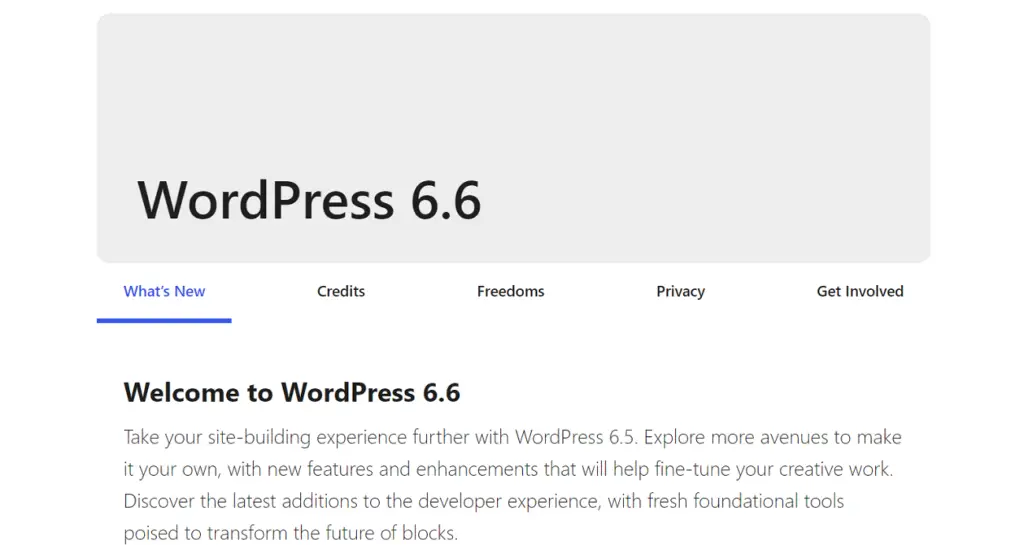
Side-by-Side Layout
One of the most anticipated features is the interactive side-by-side layout in the site editor. This functionality enables users to compare content side by side, enhancing the editing experience and making it easier to visualize changes.
Data Views Updates
With improvements to data views, users will find it easier to manage and edit their sites. The new templates and patterns enhance usability, allowing for a smoother editing process.
Overrides in Synced Patterns
The ability to override synced patterns adds a new dimension to content customization. Users can alter specific elements of a pattern without affecting the overall design, making it easier to maintain brand consistency.
Two Lists for Effective Block Use
Navigating blocks is now simpler than ever with the new block inserter. Users can access two lists: one for relevant blocks and another for all available blocks, ensuring they can quickly find and utilize the elements they need.
A Revamped Publish Flow
The new publishing flow unifies the experience of creating website content and blog posts. With the same set of editing tools at their disposal, users can focus on content creation without being distracted by differing interfaces.
Style Variations
With enhanced style variations, WordPress 6.6 offers a diverse range of typography styles and color palettes. This means users can explore multiple creative options to elevate their site’s aesthetics.
Section Styles
Theme creators can now specify styles for various sections of their websites. This feature allows for consistent styling across text, backgrounds, and inner blocks, making it easier to achieve a cohesive look.
CSS Specificity
The latest version introduces more control over global styles, allowing users to override CSS styles in the root selector. This enhanced control is critical for developers looking to fine-tune their site’s design.
Native Grid Layout
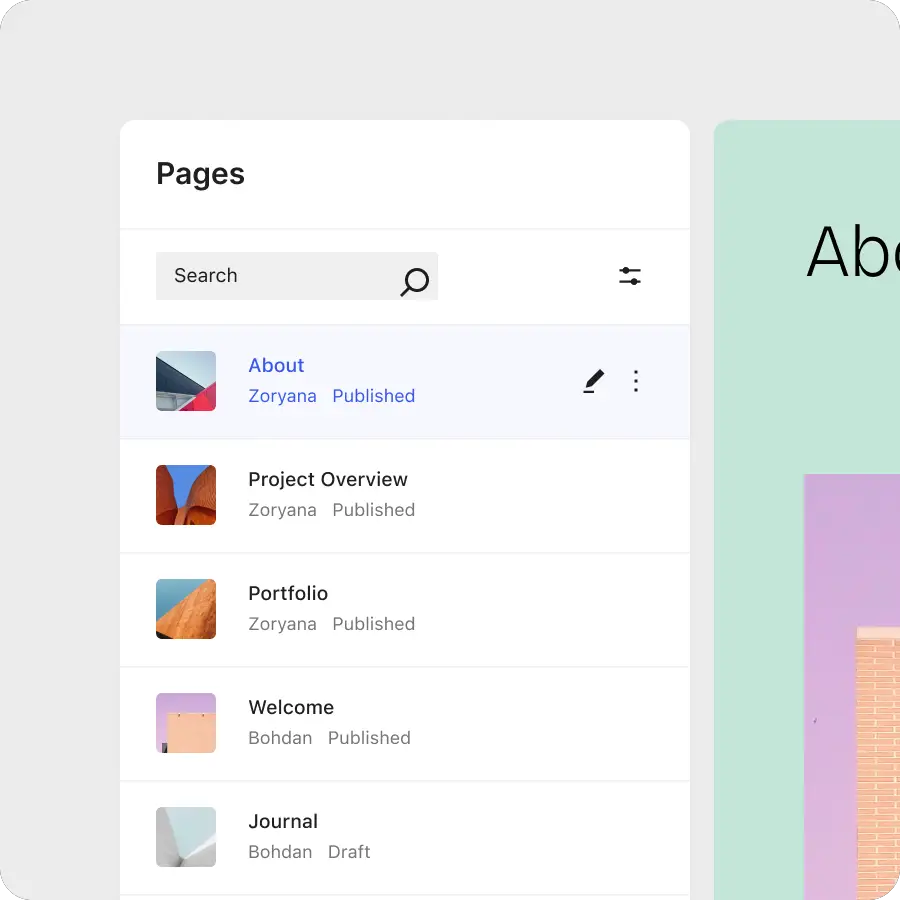
WordPress 6.6 features a native grid layout capability through the ‘Group Block.’ This innovative feature allows users to create grid layouts without relying on third-party plugins, streamlining the design process.
Classic Themes Updates
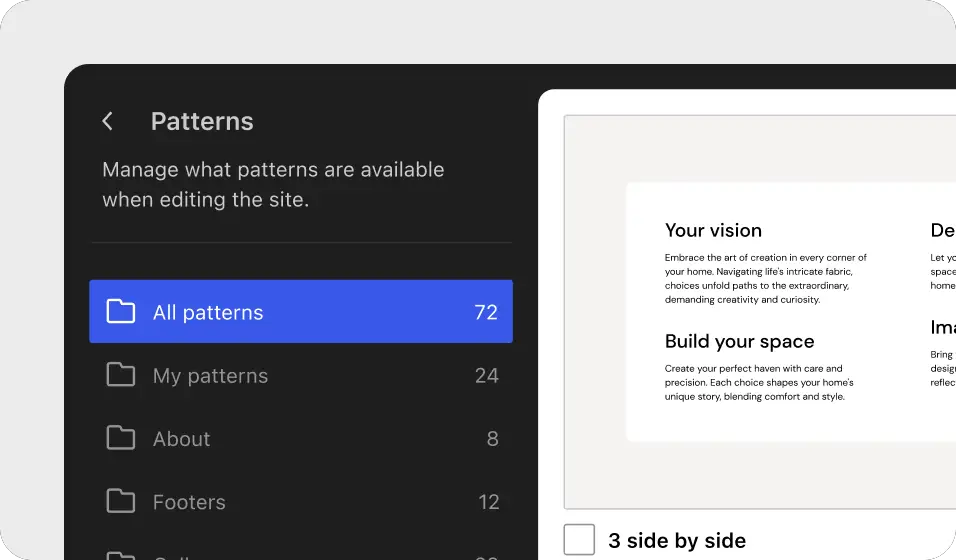
Classic themes can now leverage patterns similar to those found in block themes, offering users more design flexibility. This update means you don’t need to switch to a block theme to utilize new design options.
Negative Margin Values

The introduction of negative margin values empowers users to create visually appealing layouts by allowing overlapping elements. This feature enhances creativity and enables more dynamic designs.
Rollback Auto-Updates
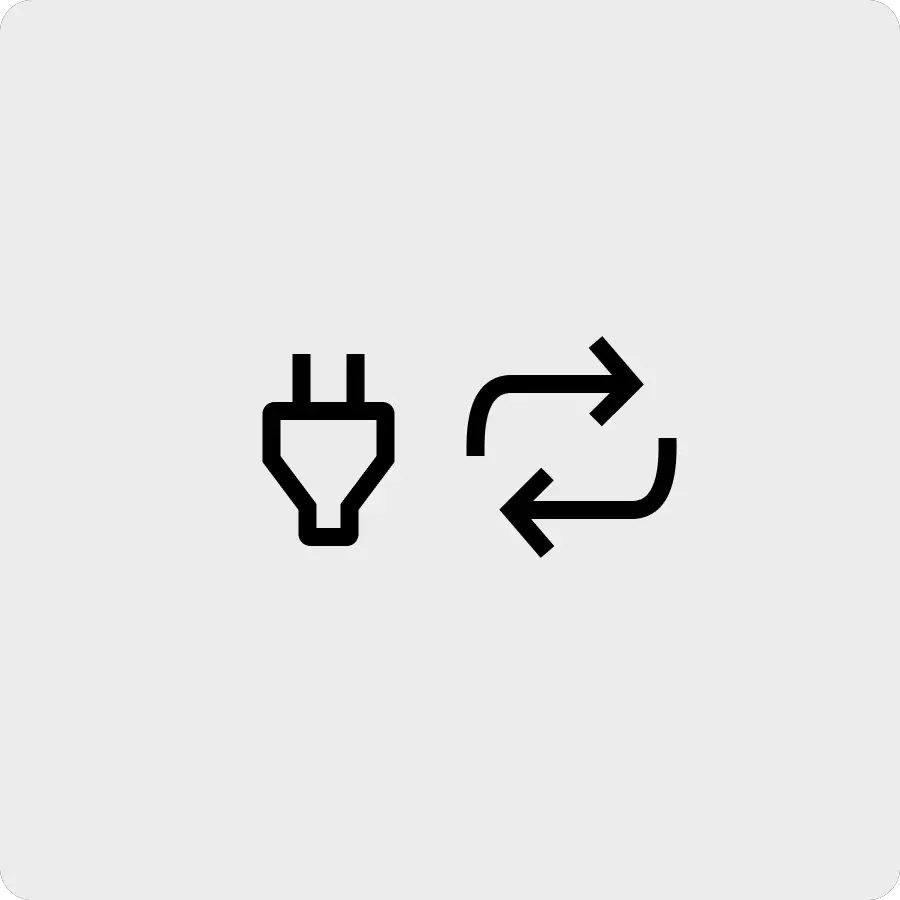
A highly anticipated feature is the ability to set plugins to auto-update while also enabling automatic rollbacks. If an update disrupts functionality, WordPress 6.6 will revert to the previous stable version, ensuring peace of mind for users.
Performance and User Experience Enhancements
The focus on user experience continues with a range of improvements aimed at boosting performance. Users can expect faster load times, smoother interactions, and an overall more enjoyable content creation experience.
Exciting news for #WordPress builders! Gutenberg’s experimental features, like the “zoomed-out view,” enhance the visual side of website development. It’s worth checking out, and I hope it lands in core in 6.6. pic.twitter.com/8REara5rKO
— Brian Gardner (@bgardner) April 11, 2024
Conclusion
WordPress 6.6 ‘Dorsey’ is a significant step forward in enhancing the platform’s usability and functionality. With a host of new features designed to streamline workflows and expand creative possibilities, this release is set to make a meaningful impact on how users create and manage their websites.
Stay tuned for more updates as we continue to explore the capabilities of WordPress 6.6. Be sure to check back frequently for insights, tips, and tricks to make the most of this exciting new version. Whether you’re a seasoned developer or a newcomer, WordPress 6.6 promises to be a game-changer in the world of content management systems.
Embrace the future of web design with WordPress 6.6!
FAQs for WordPress 6.6
1. What is WordPress 6.6 ‘Dorsey’?
WordPress 6.6, named after the famous trombonist Tommy Dorsey, is the latest version of the WordPress platform, released on July 16, 2024. It includes numerous enhancements and features aimed at improving user experience and functionality.
2. What are the key new features in WordPress 6.6?
Key features include community blueprints, expanded global style variations, a revamped publishing flow, improved Gutenberg editor tools, native grid layouts, and rollback auto-updates.
3. How can I install WordPress 6.6 Beta?
To test the beta version, install the “WordPress Beta Tester” plugin, go to the Tools panel, select the “Bleeding Edge” channel, and update your site to the desired beta version.
4. What improvements have been made to the Gutenberg editor?
WordPress 6.6 features significant updates to the Gutenberg editor, including better block management, new data views, and enhancements that streamline the content creation process.
5. Can I use classic themes with the new features?
Yes! WordPress 6.6 allows classic themes to utilize patterns and other features typically found in block themes, offering more design flexibility.
6. What is the rollback auto-update feature?
This feature allows plugins to auto-update while automatically rolling back to the previous stable version if an update causes issues, ensuring website stability.
7. Are there any performance improvements in this release?
Yes, WordPress 6.6 includes enhancements aimed at improving load times and overall performance, providing a smoother user experience.
8. Where can I find more information about the updates?
For more details on features, enhancements, and installation guides, you can visit the official WordPress release notes or check relevant blogs and forums.
9. Is WordPress 6.6 suitable for beginners?
Absolutely! The updates are designed to improve user experience for all skill levels, making it easier for beginners to create and manage their websites.
10. How often will WordPress be updated?
WordPress regularly releases updates, including major and minor versions, to improve functionality, fix bugs, and enhance security. Always stay tuned for the latest announcements!
Feel free to comment below if you have more questions or need further information!

