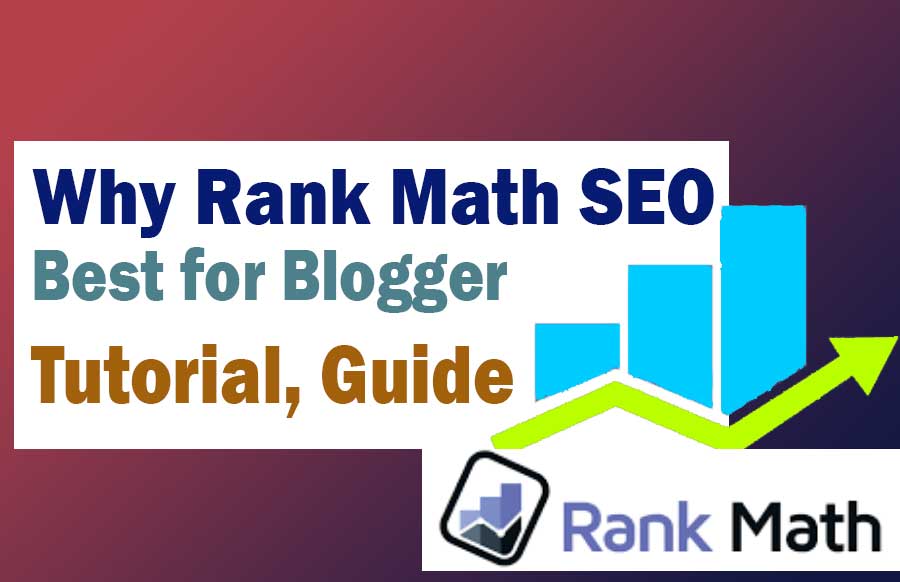Why Rank Math SEO Best for Blogger, Plugin Tutorial, Review 2024 and more details we read in this article, Keep reading till the last to understand better.
Friends, I am using WordPress for almost 10 years. In this I have worked with many plugins. For yourself and also for your client. In this we used many plugins for SEO, mainly Yoast & All In One SEO. Yoast was very helpful but the biggest problem was that you have to buy many plugins other than Yoast Pro for SEO of your website like Local SEO for WordPress, News SEO for WordPress, Video SEO for WordPress, Yoast WooCommerce SEO many plugins. Due to which the client always thinks many times about spending so much money.
If you want to know why it is better than Yoast SEO then read this – Yoast SEO V/s Rank Math SEO
About The Rank Math SEO Plugin
Rank Math SEO Plugin was launched by the MyThemeShop team at the end of 2018, although it was already being developed and launched at the end of 2018 after years of hard work. If we talk about its popularity, then in today’s time it is active on more than 800,000 websites. Talking about the rating together, you have rated 3,184 people, which is 4.9. Which is quite satisfactory. If we see, in many ways this plugin works like WordPress Yoast SEO. But there is something special in this which is not available in Yoast for free.
How To Use Rank Math SEO Plugin
We will talk about Rank Math SEO Plugin from beginning to end, which you should know for visiting website or blog, so that more and more traffic can come to your website or blog and you can grow your business.
Install WordPress Rank Math SEO Plugin
Now go ahead and move on to Rank math SEO plugin: Just like all the plugins are installed, you have to do it too, you have to go to your WordPress Dashboard and click on Add New under Plugins. Then you have to type Rank Math, install Rank Math SEO plugin, then activate it. Your plugin is now ready to set up, let’s move on to the next step.
Download Rank math Plugin
When you are going to setup Rank Math or your website will be brand new or you want to migrate your website with Rank Math SEO Plugin. If someone else’s SEO Plugin is already doing it in the website, then do not worry. Rank Math SEO Plugin lets you import all the settings in just 1 click. You leave the problem that there will be a negative difference on the SEO of your website, but the SEO of your website will improve.
Rank Math SEO Plugin Complete Guide
As we have told you above, Rank Math is a free WordPress SEO plugin, which offers dozens of SEO features. Due to its dozens of SEO features, Rank Math SEO Plugin is telling itself to be the best among WordPress SEO plugins.
You can use Rank Math SEO Plugin to optimize your website content. It helps to make your content completely SEO Optimized in Search Engines, which helps a lot in getting good ranking for the content.
If we talk about its users, so far it has about 500,000+ Active WordPress installation and Star Rating of 4.9.
Now let’s have a look at the features of Rank Math Plugin: –
Setup Wizard
An important feature of Rank Math SEO Plugin is the setup wizard, with the help of this feature new bloggers will be able to easily configure its settings on their site.
User-Friendly Interface
The interface of Rank Math is very simple and powerful. With its help, you can optimize your post in the right way.
Google Webmaster Integration
Rank Math supports Google Webmaster integration, as well as displays your website’s “index status and other ranking data” in WordPress admin.
Link Builder
Rank Math automatically creates internal links on your website, which helps boost your website SEO.
For this, you just have to enter the keyword that you want to create in a link, after which it will automatically convert your keyword into a link.
Advanced Redirection Manager
Using the Rank Math plugin, you can set up and manage redirects as well.
Bulk Title and Description Editor
Another important feature of Rank Math is the bulk editing feature. With its help, you can easily update the titles and descriptions of all your posts in bulk.
Automatic Image SEO
Rank Math works to improve image SEO by automatically adding ALT tags and title tags to images.
Rich Snippet Support
Rich snippets feature works to provide important information about your website to the visitors and search engines.
News Sitemap
If you have a news website, rank math is helpful in creating a Google compatible news sitemap.
Video Sitemap
Rank Math is also helpful for creating video sitemaps. With the help of which you can submit it to many search engines so that your video can be indexed in the search engine as soon as possible.
WooCommerce Support
Rank Math is also suited for e-commerce websites. Using this you can get more traffic to your products.
Modules
Most of the features that come under Rank Math come with modules. Since it comes with the module, you can enable and disable it as per your wish.
Content & SEO Analysis Tool
Rank Math’s Content & SEO Analysis Tool provides you some great tabs like General, Advance, Rich Snippet, Social tab, with the help of which you can easily optimize your post.
Import SEO Settings
If you are using any other SEO plugin on your site and now you want to go to rank Math then you can import all the settings from that SEO plugin by clicking on the import option in Rank Math.
Robots.txt Editor
Robots.txt Editor helps search engine crawlers and other web robots to index the content.
htaccess editor
You can edit and modify your .htaccess file from the WordPress dashboard in Rank Math. Rank Math helps you automatically back up your .htaccess file before saving any changes.
Optimize Category Archives
With the help of Optimize Category Archives, you can add a custom title and meta description to your category.
Remove Stopwords
Rank Math plugin is helpful in removing stop words. It automatically removes stopwords from your site, making your site clean and user-friendly.
Optimizations
With the help of Optimizations feature, you can also set up some SEO tweaks for your site.
XML Sitemap
Rank Math’s XML Sitemaps feature helps search engine bots crawl your site.
Role Manager
If you are running a multi-author blog, then with the help of Role Manager, you can limit the blog feature according to the role of author and change it at any time.
Breadcrumbs
Breadcrumbs helps search engines understand your site structure, so that users can easily know where they are on your site.
Focus Keyword and Content Analysis
With the help of this feature of Rank Math, you can add focus keywords to your content. Focus keyword optimization shows how you have optimized your content for search engines and then it gives related suggestions.
TRY RANK MATH PRO VERSION
How To Configure Rank Math SEO Plugin Settings / How To Setup Rank Math SEO Plugin? Rank Math Tutorial
Rank Math SEO Plugin is very easy to setup. You will be able to setup Rank Math SEO Plugin very easily by following all the settings mentioned by us below.
Here below are some steps, by following which you will be able to easily do Rank Math SEO Plugin Setup.
If you are new to the setup side, then first of all you have to go to WordPress Settings > Rank Math > Dashboard > Setup Wizard Tab.
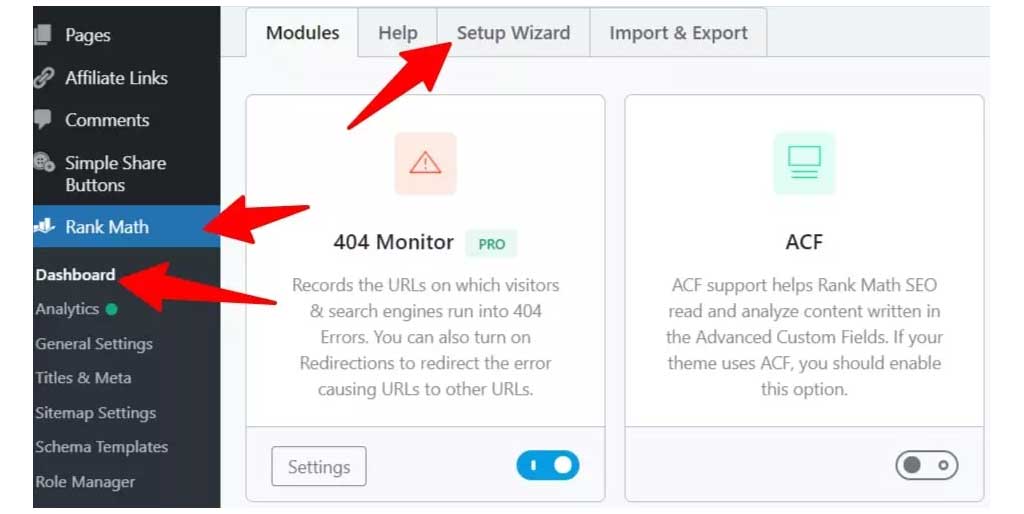
When you go ahead by clicking on the Setup Wizard. So Rank math asks some basic questions which you have to answer, due to which the basic setup of the website is easily done. After clicking in front of you, 3 options appear on Getting Started.
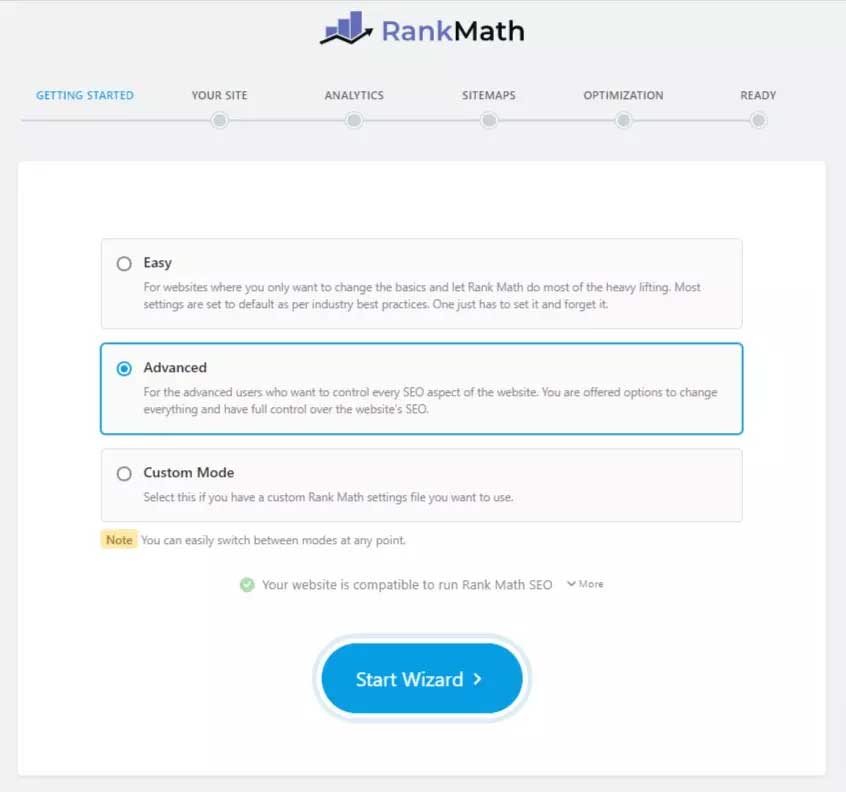
- Easy Mode
- Advanced Mode
- Custom Mode
If you look at the default form, then you will have Advanced Mode only, you can choose any of yours. But only then can you choose Custom Mode. When you have the license of Rank Math Pro. If you are reading this article, then we will go ahead with advanced. Pay attention friends, if you do not know about all these at once, you can think of changing the mode in future, then choose Basic mode only.
Next Step Rank Math Compatibility Check and Import
Rank Math SEO Plugin In English: Then Rank Math checks the compatibility of your website. Like PHP version, WordPress version etc. Also, if your website has any SEO related plugin already installed then it scans it. This may include Yoast SEO, Google XML sitemaps, schemas, php dom extensions, etc. If a plugin is found that is not required with this plugin, or rank math may not work properly with that plugin. Or don’t Gives an option to deactivate the plugin for that.
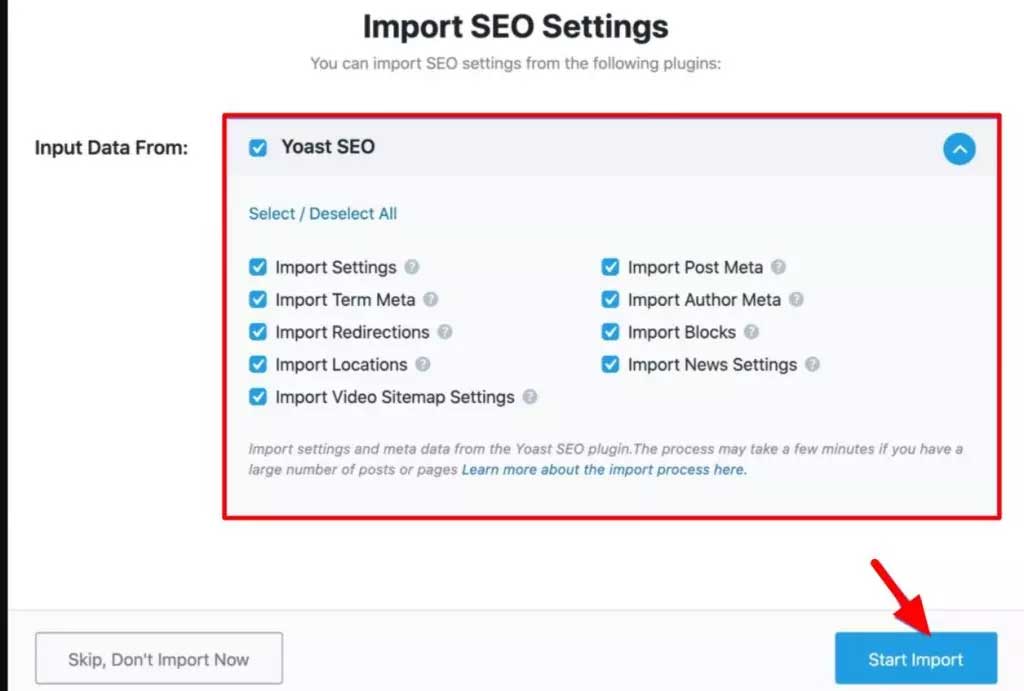
After this the work of importing the data of your website starts. Shows all the input data of SEO Plugins. And again you can import.
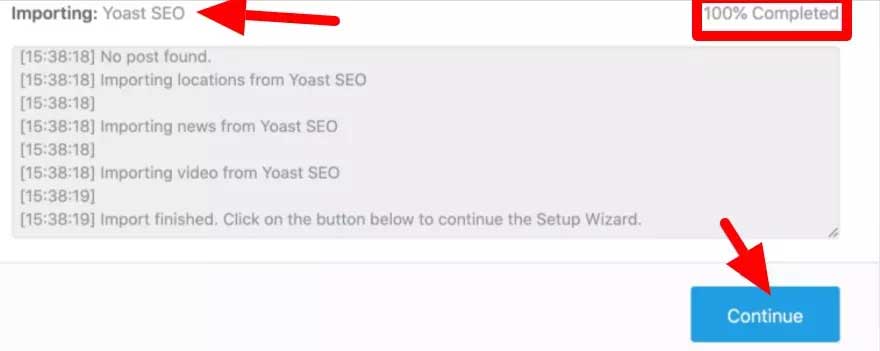
Now after all your input data has been imported, now all your seo data is saved, friends, if you forgot to import data then do not have to worry, it is safe with you. You can import it again. You can import it inside WordPress Dashboard > Rank Math > Dashboard > Import & Export > Other Plugins.
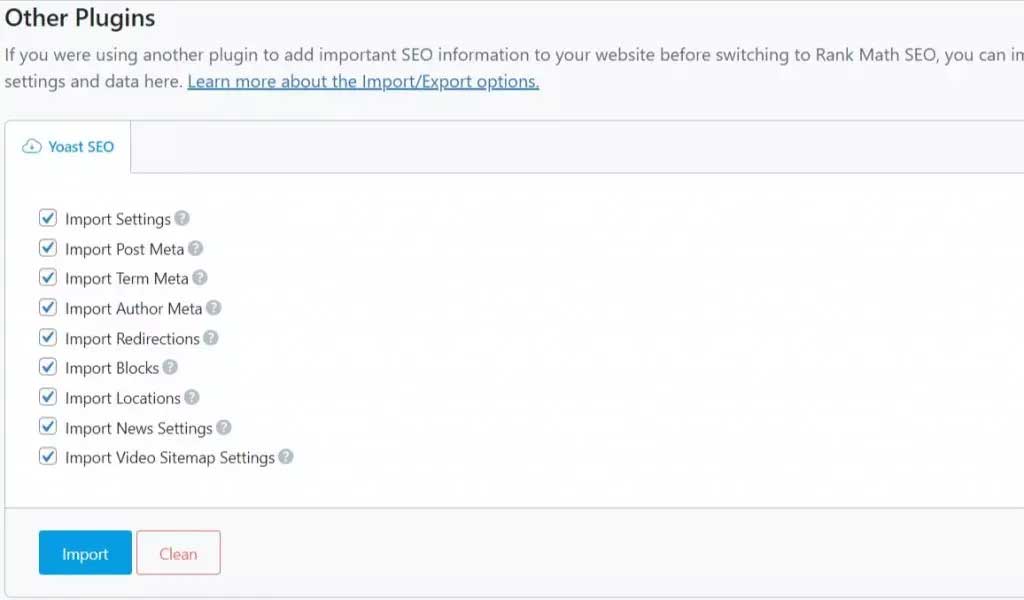
Site Options in Rank Math
In this you have to tell on which topic your website is. Depending on whether your website is a blog, e-commerce, or an organization, the Rank Math plugin inserts the required code into your website. So that the website can be easily indexed in search engines like Google.
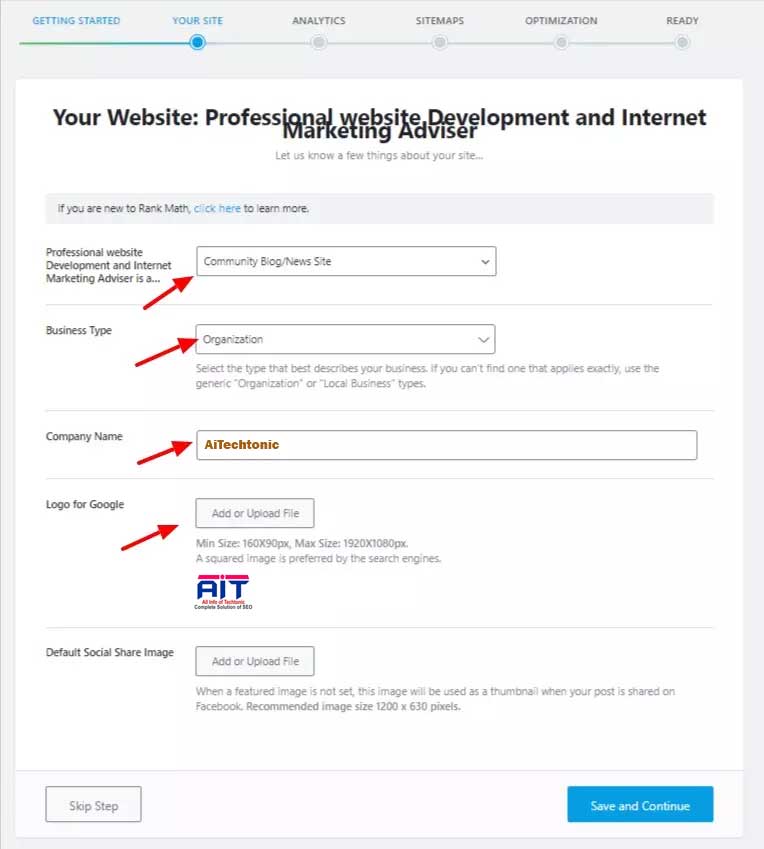
In this, you have to tell about your website. Whether you are an individual or an organization, you have to tell about the business type, what type of business, news, blog, NGO, Ecommerce, corporation etc. Insert which your website is related. Then go ahead. In this you can insert image for google and also for social share. Now go ahead and go to Rank math SEO plugin.
Analytics in Rank Math
Rank Math SEO Plugin: In this setup you have to setup Google’s Search Console, Google Analytics and Adsense. any SEO plugin
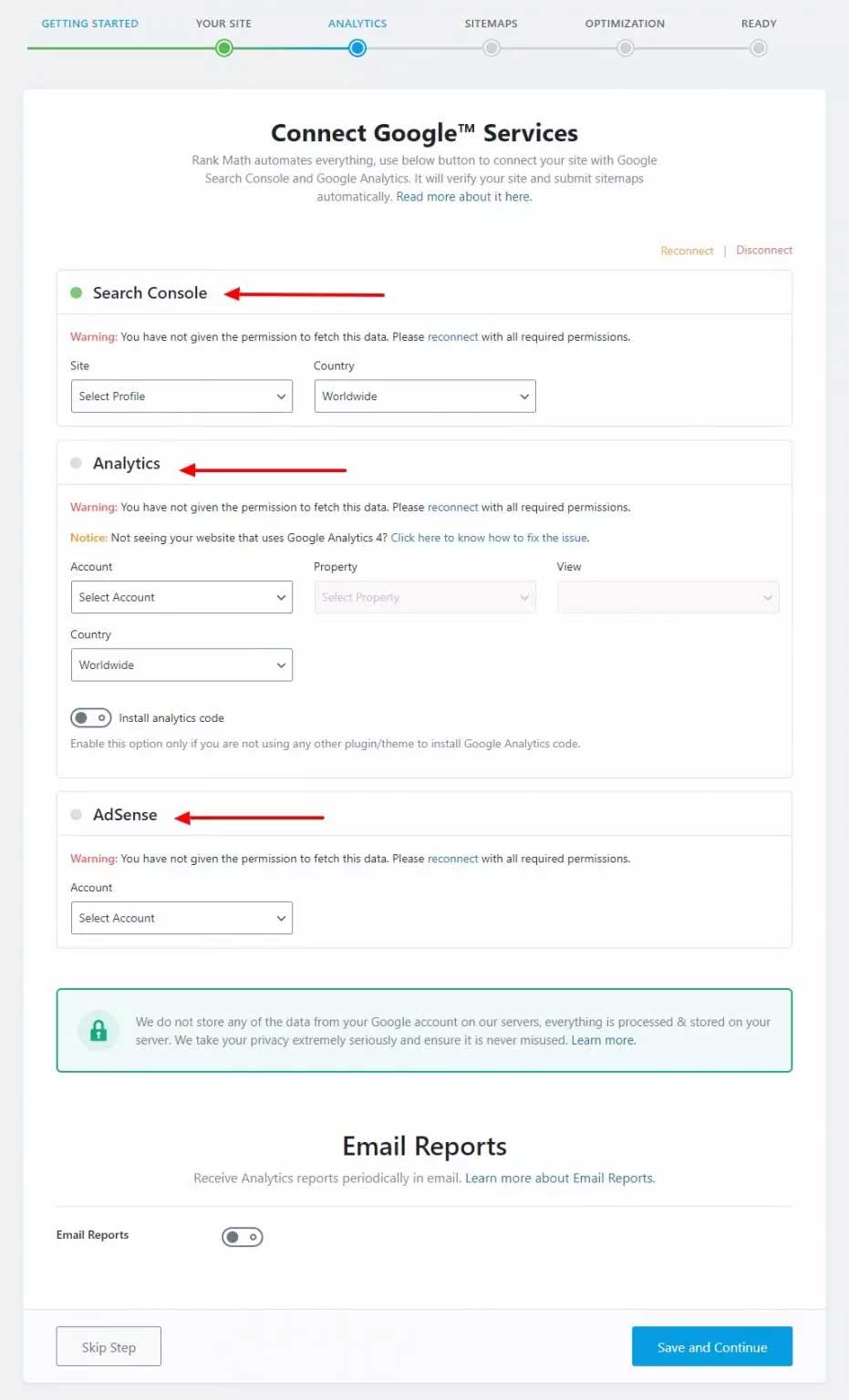
- Search Console: First of all you have to join Google Search Console for your website and verify the woolen website which is very easy. After that you will be able to connect it on Rank Math. You have to insert the same email and pwd from google’s email on which you had login to Google Search Console. The permission that Rank Math asks for, all you have to do is Yes. Then your website will show automatically, and then your Google Search console is added with your rank math seo plugin. That’s all one has to do in this.
- Analytics: You can take a lot of information from the traffic that is on your website or blog, by this you can further improve your website. You have to join Google Analytics for free and it is also in your interest to connect to your website and give permission to Rank Math so that it can help you improve your website by smartly telling the data of your website.
- AdSense: If you are using Google Adsense on your website, then also connect it with your website and you will be able to analyze the earning of your website better and increase earning by improving the page on which earning is more. Is .
Sitemap Setting in Rank Math
Rank math SEO plugin: In this you have to choose the sitemap of your website. And it has to be configured. You can choose whose sitemap you want to choose for your website, such as post, pages, category etc.
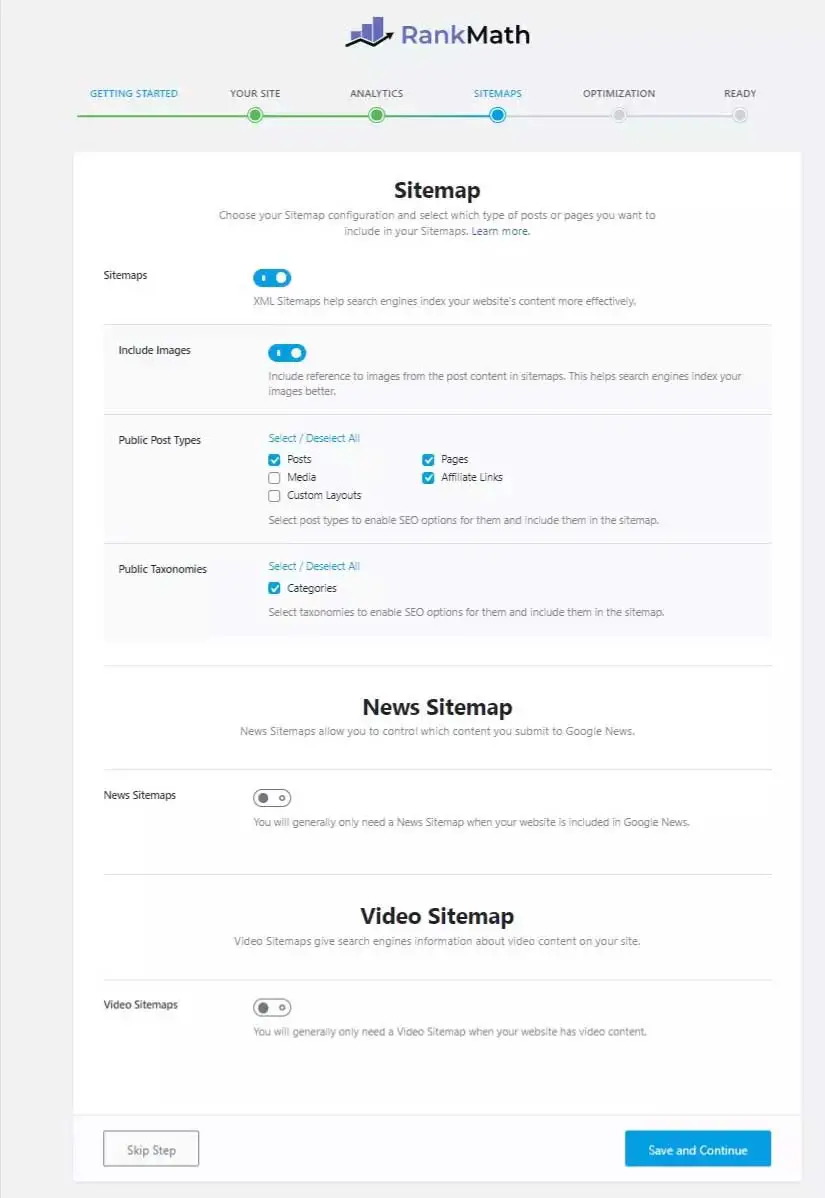
In this part, you should think about your website properly and turn on its sitemap. If your website is a news website then you should also turn on its sitemap. You can turn on whomever you want to appear in the search in Public Post Type. If you also want to show Images and Taxonomies in Search Result. So you can also turn it on. If your website is related to video, then also include it in the sitemap.
Friends did not do that if you have turned sitemap on or off, you will not be able to change it later. Absolutely can change. You can see whenever you want from WordPress Dashboard > Rank Math > SITEMAP SETTINGS. And you can also change. You can also view your site from domain/sitemap_index.xml. Whether it is correct or not, if the list that you have done on is coming then it is correct. Like the sitemap of my website is https://aitechtonic.com/sitemap_index.xml.
Optimization Setting in Rank Math
Rank Math SEO Plugin: Optimization option makes a special difference to your website. So you also have to see how the website will work for SEO Tweaks, which can be done automatically if you want to nofollow any external.
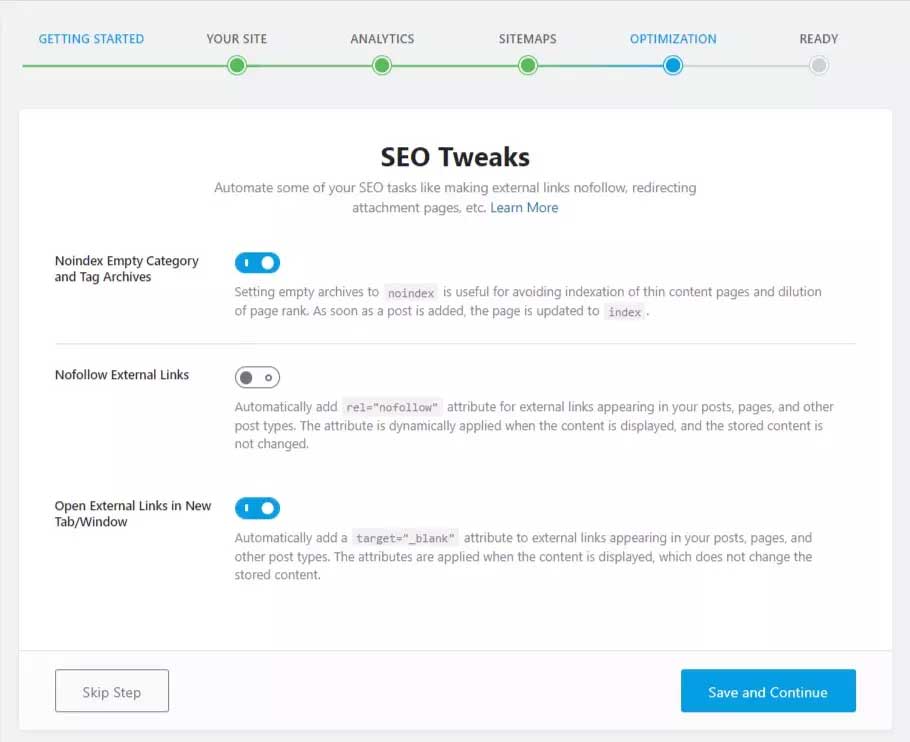
- Noindex Empty Category and Tag Archives: Friends, many times we feel that in future we will use this category or tag but we do not. So you do not have any post related to it, so it is useless. And this will ruin the Crawl Budget in Googlebot crawls, so you should apply it to Noindex Empty Category and Tag Archives.
- Nofollow External Links: In WordPress, you can also use it at the time of rel= “nofollow” link insert. But if adding too many links. So it is not possible that you should keep this in mind, but if you apply it, it will automatically go to nofollow. You know this by the name of url black list and white list.
- Open External Links in New Tab/Window: When you insert an external link in your website. So you would not want to leave the link of your website, for this we use target=”_blank” in the link. If you apply it then Rank Math will add it automatically which is a lot. Now go ahead and go to Rank math SEO plugin.
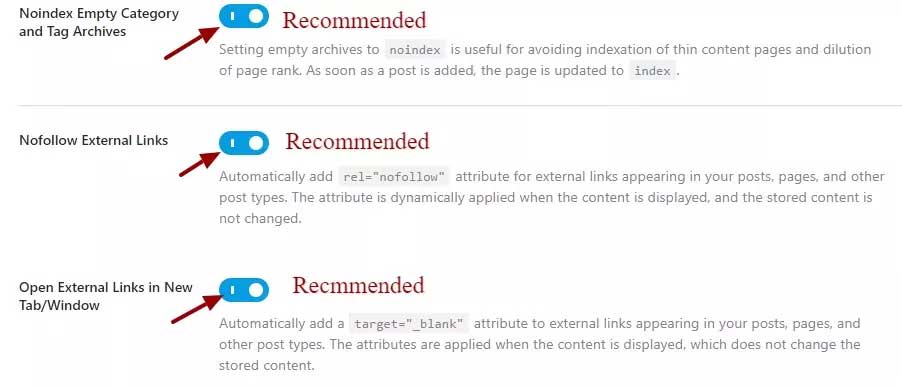
Our opinion will be that you apply it, which will help a lot in optimizing your website or blog.
Ready in Rank Math
Rank Math SEO Plugin: Although no setting option is visible in this tab, but it confirms every step you have done. At the bottom right you will see Setup Advanced Options. If you have started with the basic setup initially, then this advanced option will not come. Now go ahead and go to the Rank math SEO plugin.
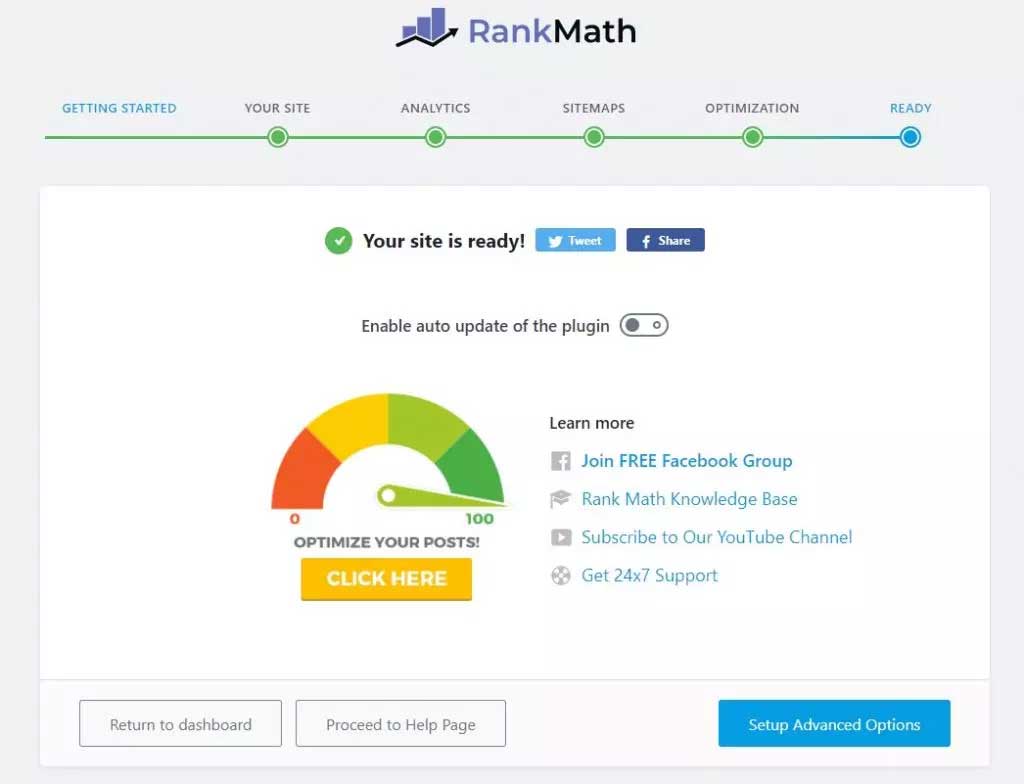
Advanced Options in Rank Math
When you click on this Advanced Options, then a brand new look comes in front of you, all the old tabs are removed, so it does not matter, now we talk about Advanced Options
Role Manager in Advanced Options
In Role Manager, if you are working with many people or teams, then you would like everyone to have a different role and access the same things that the admin wants, in this you are Editor, Author, customer, Contributor, Subscriber, Shop You will be able to decide the role of Manager all,
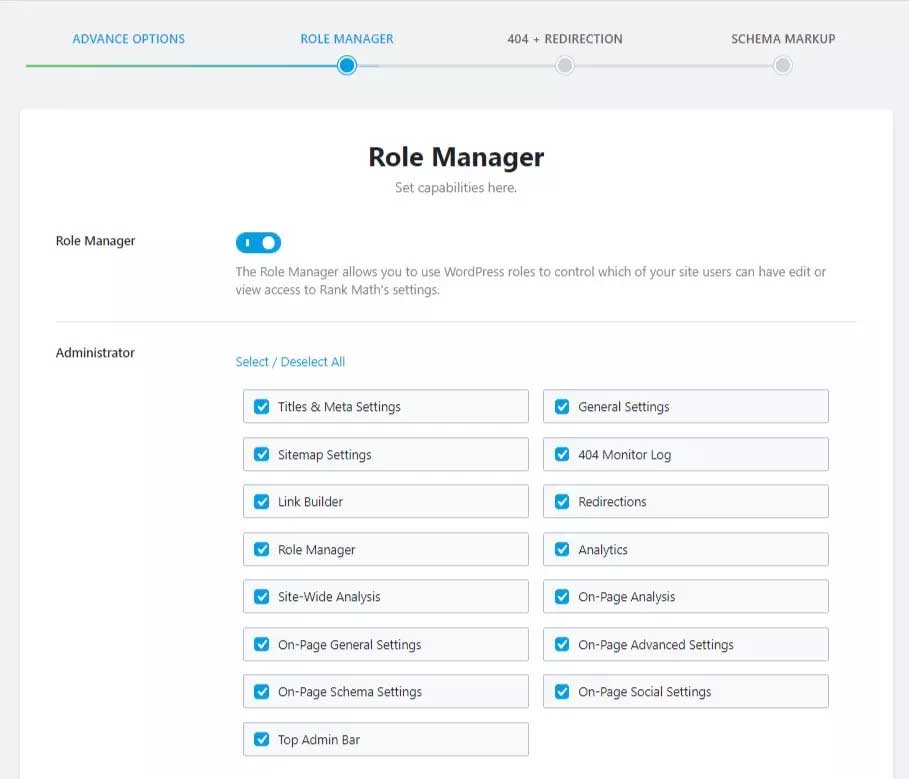
404 Monitor & Redirections
If any url has changed on your website or it has been deleted and visitors come then the option of 404 page not found comes, if it remains so then you will lose it then you should redirect to the new page or home page . For this, turn on both the options. You can manage it from many other plugins or from the setting of the server, when you are using Rank Math, then use this.
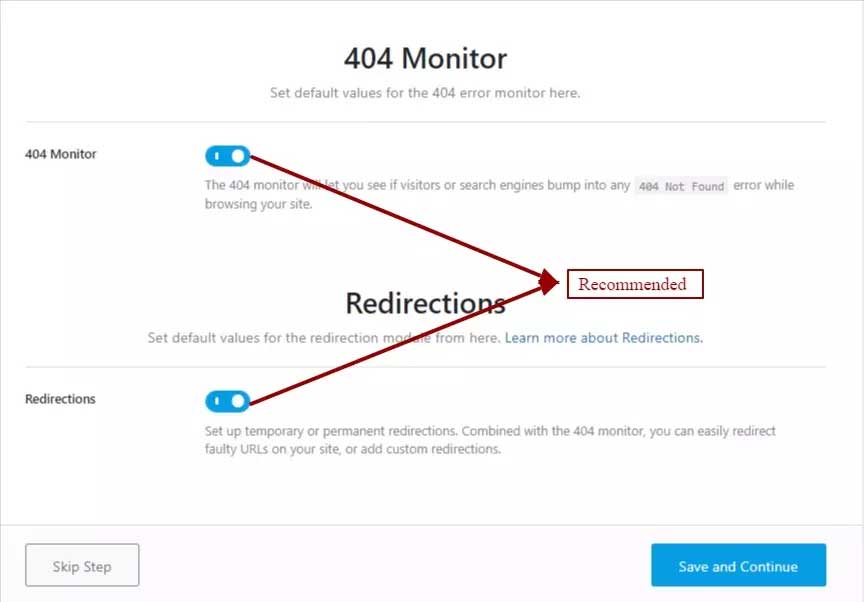
Schema Markup Setting in Rank Math
The next and last step is Schema Markup, which is very helpful for your website, you can add what the post of your website is related to, this makes the search result of your website very good, like faq, By doing the schema of job post, product, recipes etc., your result becomes much better, friends use the schema you need as default.
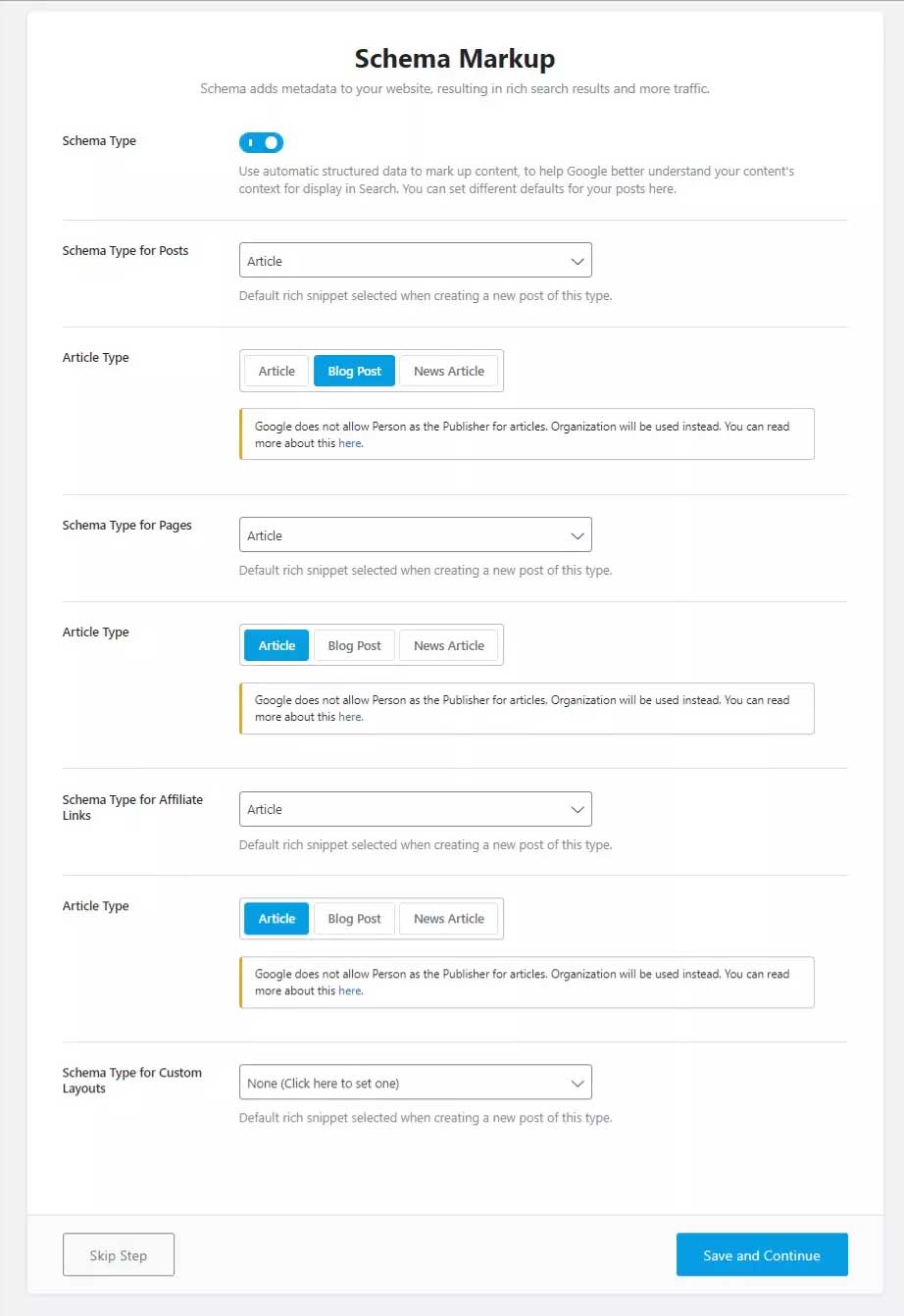
The schema that you will choose by default will show the post in the same schema, if you have not changed it. It becomes necessary to use the website to which it is related, thank you
What did you learn today?
In today’s article about Rank Math SEO Plugin Complete Tutorial / Why is it best, we have given you complete information, where we have given you what is Rank Math SEO Plugin and what is its use?, How to Configure Rank Math SEO Plugin Settings How To Setup Rank Math SEO Plugin? etc. have been given.
Rank Math SEO Plugin is a best SEO Plugin for those who are searching for Best SEO Plugin for WordPress to make their blog post SEO friendly. We hope that you have liked our today’s information. If you liked our today’s article, then definitely share this article with your friends.
If you have any question or suggestion related to our today’s article (Rank Math SEO Plugin Complete Tutorial) in your mind, then you tell us in the comment section. We will surely answer your questions.