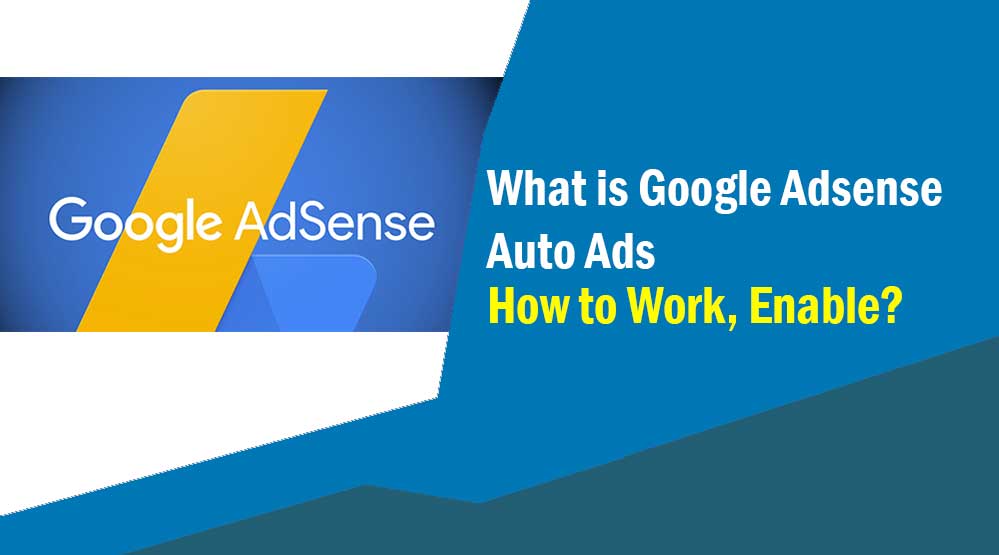Hello friends, let’s learn today in this post What is Google Adsense Auto Ads, How to Work Google Adsense Auto Ads, How to Enable Google Adsense Auto Ads on Website
Today in this article we will discuss what is Google Adsense Auto Ads, how it works and how to enable it on blog or website?
This is a new ad format from Google Adsense that automatically serves all ad formats with an ad unit at the best location in your blog.
So let’s know the benefits and features of Google Auto ads in details.
Google AdSense is the best ad network in the world. AdSense team has launched AdSense auto ads facility on 21st February, 2018 for all bloggers and website owners.
Adsense Auto Ads is an amazing ad format that allows displaying multiple ad formats with one ad unit. It helps in increasing both user experience and AdSense earnings.
If you have Google Adsense account, then you will see “Switch to Auto Ads” notification. Google Auto Ads is an ad format that is the easiest and fastest way to monetize a blog or website.
When you paste the ad code of Google auto ads on your blog or website, it automatically starts serving ads in multiple places in your blog.
What is Adsense Auto Ads
Let us tell you that about 1 and a half years ago there was a rule that you cannot put more than three Adsense units of Google Adsense on one page, however now this rule has been changed, now you can put more than three Ads units in one page. But for this your page should have enough content. If your content is less and the ads of Google Adsense are more then your account could have been banned or you could have disabled the account. But now Google has solved this problem.
Google has updated its Adsense product which is known as Adsense Auto Ads, although Google has updated about it in all Adsense accounts but many bloggers are still not able to know about it. Let us tell you that this will be an automatic advertisement that will place ads on your website according to your content, so let’s know how this Adsense Auto Ads will work.
How Adsense Auto Ads will work
By now you must have known that what is Adsense Auto Ads, now you know how it will work, then Google has solved the problems of placing ads on the page or post itself by launching Adsense Auto Ads. This is an Auto Ads system whose only you have to generate Ads Units, in this you do not need to generate any separate Ads Units.
In this you will get a code which you have to paste once anywhere on the header or footer of your website, after that you have to leave the rest of the work on Google Google will analyze your website what kind of content is on your website and your How would it be better to show Auto Ads on the website and how many ads units to put on a post, Google itself will also do this, once analysed, Google will place Auto Ads on your post or page.
Which ad formats are included in Adsense Auto Ads
In AdSense auto ads, you can control multiple ads unit.
- Text and Display Ads
- In Feed Ads
- In Article Ads
- Matched Content Ads
- Anchor
- Vignette
Apart from this, Google Auto Ads also includes “Automatic Get New Format” feature so that when Google AdSense adds a new ad format, that ad format will be automatically added to it.
How Google AdSense Auto Ads Works
Google Auto Ads focuses on the following points to serve ads on your blog or website.
- Page structure
- Detect existing Google ads on your blog (Google Auto ads Detect only AdSense Ads).
- AdSense auto ads analyzes various elements like page layout, content length, existing AdSense Ads etc. before showing ads on your blog or website.
Benefits of AdSense auto ads
The biggest advantage of using AdSense auto ads is that there is no need to optimize Adsense ads placement. Google Auto Ads automatically serves ads at the best place in your blog or website.
- Easy to Use – You don’t need special setting for Google Auto Ads.
- You do not need ad placement optimization.
- Increase Adsense Revenue – AdSense auto ads analyzes elements like page layout, content length etc. in your blog, then serves ads at the best location. It helps you to get more ad clicks which increase your Adsense revenue.
How to Enable Google AdSense Auto Ads
It is very easy to monetize a blog or website through Google AdSense Auto Ads, in which you do not need any special steps.
1. Firstly, log in to your Google Adsense account.
2. In the left side, click on My Ads >> Auto Ads again click on Get started.
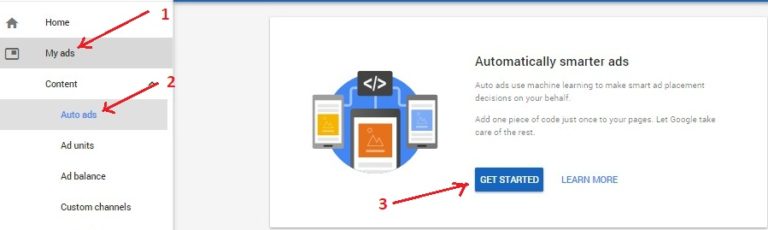
3. Now a new page will open in front of you. Here you have to select your ad format (Text and Display Ads, In Feed Ads, In Article Ads, Matched Content Ads, Anchor Ads, Vignette Ads) which you want to include in Google Auto Ads and also get new formats automatically Select. After that click on Save button.
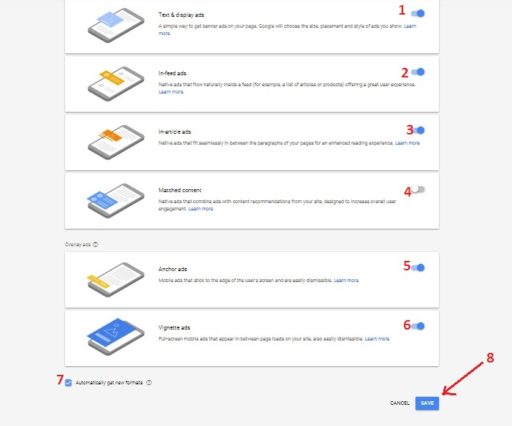
4. In the next page copy the ad code and paste the code between the <head> and </head> tags of every page of your blog or you can also use any other technique which is suitable for you.
If you are on WordPress platform, then you can use Insert Headers and Footers plugin to paste ad code in head.
5. Auto ads will start displaying on your blog or website in 10-20 minutes.
After creating an auto ad unit, you can go to My Ads >> Auto Ads to customize it and check its performance. As you can see in the below screenshot.
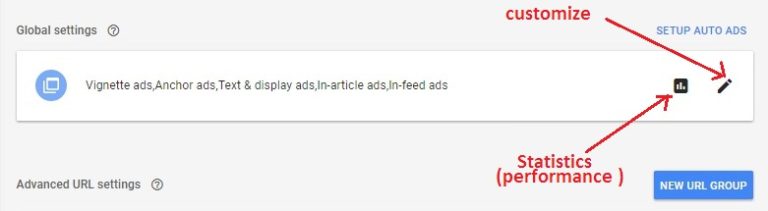
Read more article here:
- What is Blogging – How to Start Blogging? Guide 2023
- What is Technical SEO? Technical SEO Checklist 2023
- Increase Loading Speed of WordPress Website with These 4 Best Plugin (With Settings)
- 5 Websites to Hire Best WordPress Developer
- How to Make a WordPress Website Mobile-Friendly
Have you already implemented Google AdSense Auto Ads on your blog, so tell us about your experience? If not, then you can implement it on your blog, you can comment on any question or suggestion related to this article.