What is Google Ads or Adwords? and How to Work? – Every second, 2.3 million searches are performed on Google, and most search engine result pages include Google ads. Google Ads Paid by Advertisers is a very effective way to drive accurate and targeted traffic to your website.
If you also want to know what is Google Ads? So you have come to the right place. In this article, you will learn What are Google Ads?, How Google Ads work and Why you should run your own Google Ads
What is Google Ads or Adwords?
Google AdWords was developed by Google in the year 2000. Its main job is to provide advertisement service on the Internet for offline and online business. With its help, you can easily run your ads on Google Search Engine and Google’s Partner Website.
Currently Google AdWords is known as Google Ads. Because Google changed the name of Google AdWords to Google Ads in the year 2018.
Google earns in many ways but its main income source is Google Ads. According to a report, Google earned around US$ 134.81 billion in the year 2019.
How Google Ads Algorithm Works?
With the help of Google Ads, you can bring the most important service or product of your online and offline business to your consumer, who is ready to buy your product.
With the help of the following steps, you can understand that the image given below, you can understand how Google Ads works.
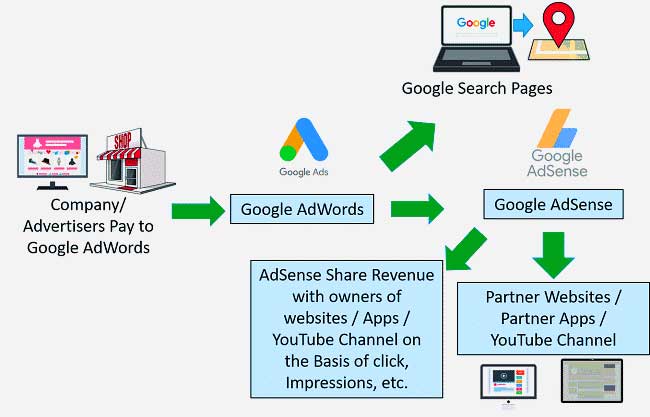
Advertiser/Company Pay Google Adwords
Google collects advertisements from a merchant (company/advertiser) for their services or products through Google Ads. For which Google takes money from Adwords company/advertiser.
Share ads with Google search results and partner websites
After taking your ad, Google AdWords shares it with Google search results or Adsense. Google uses Google AdSense to display ads on its partner websites.
Google AdSense serves ads on websites that have received AdSense approval.
After this, all the partner websites or blogs take the ad code from Google Adsense and put it on their website. And then your ads start showing up there.
Google keeps 60%-65% of its advertising revenue from its partner websites and 35%-40% by itself.
User clicks on your ad and reaches your goal
When a user searches something by entering his keyword in the Google search engine, then Google shows the result related to that keyword to the user. If your ad matches the user keyword, Google sees your ad for the user. If the user clicks on that ad, he/she reaches your goal. It meets your advertising target.
When a user visits a partner website of Google and if your ads match the keywords on that website, that user sees your ads. If the user clicks on that ad, your goal of showing the ad is accomplished.
What are the types of Google Ads?
Google Ads mainly works in three ways. Which is as follows.
- Search Network Campaign – This is a text ad, you can see such ads on Google search results. When someone is searching for a product or service that is related to your product or service.
- Display Network Campaign – This is an image, when you can see such ads when the consumer visits any website or apps.
- Video Campaign – This is a 6 or 15 second video, you can see such ads just before YouTube or in the middle of YouTube.
Apart from this, there is also Shopping, Apps, Smart, Local, and Discovery Campaign. Which can be used to promote your business.
3 important points of Google Ads
There are 3 important points of Google AdWords. These 3 points decide how successful your campaign is.
1. Ad Targeting
For your ads to run well, it is important for them to be visible to your right audience.
For targeting in Google AdWords, you need to work on these factors
- Keyword
- Location
- Device
- Date and time
2. Ad Copy
After ad targeting, the next number comes from Ad copy, Ad copy means how your ad looks.
You can not make a good ad in the first time, you have to make different ads and know which one is giving better results.
3. Landing page
Landing page means that the page your user will reach after clicking on your ad is called landing page.
Once your user has clicked on the ad, then whether you are able to sell the product or not depends on your landing page.
How do Google Ads appear?
Google Ads Auction Focuses on Keywords – Advertisers choose a list of keywords to target audiences that are appropriate for their business propositions, Keywords are words that are used by people on Google to find out about something Search is done like you have searched on Google What is Google Ad?
They then bid on these keywords, based on each bid they are willing to pay for a Google user to click on their ad. This bid, along with the Quality Score specified by Google, determines which Google ads will be shown on the SERP based on the quality of your proposed ad. When audiences click on ads, the advertiser pays a fixed cost (Cost Per Click, or CPC), which is calculated according to the formula below:
CompetitorAdRank/YourQualityScore+.01 = ActualCPC
What is CPC or PPC advertising?
CPC stands for “Cost Per Click” and PPC stands for “Pay Per Click” which means pay only when someone clicks on your ad.
Apart from this, the following Ads models are also included.
- Cost Per Impression – It is not necessary to click this type of Ads Campaign. In this, payment has to be made on the basis of how many times your ad is shown to the consumer.
- Cost Per Engagement – Here when you have to pay, then the consumer sees your given advertisement for a specified time. (eg YouTube Ads)
How much does a Google Ads Campaign cost?
One can set his budget to run Google Ads. You will get all types of budget in this.
Money is spent only when the user clicks on your ad. Like, through the advertisement shown by you reaches your website. or contact you by calling. Or reaches your business location through advertising.
There is no time restriction in Google Ads. Run Google Ads whenever you want. You can turn on or off your Google Ads at any time.
How much your ads will cost depends on your chosen keyword. Because the CPC of each keyword can be more or less.
How to Create a Google Ads Campaign?
Creating an Ads Campaign is very easy. Follow the following steps to create a Google Ads Campaign.
Create a Google Ads Account
Whoever wants to show the advertisement of their business, service and product online through Google Ads, they first have to create an account on Google AdWords.
Create a New Ad Campaign
After creating a Google Ads Account, you have to run Ads Campaign. For which you have to keep the following things in mind.
Describe Your Goal
Google Ads creates all kinds of ads. You can set up your goal while creating ads on Google Ads.
As-
- To get more calls for your business.
- To increase the number of consumer visitors to your offline business.
- To get more traffic on the website.
- To Promote YouTube Video.
- To increase the sales of eCommerce website.
Describe your location
It depends on you where you want to display your ads. You decide the place according to your products and services. This place can be local or anywhere in the world. Google will display your ads where you decide.
Describe Your Ads Massage
Make your Ads Massage attractive. Tell three main things of your business in short sentences. Due to which the consumer is drawn to take your product and service. Apart from this, make an attractive Ads Banner which is clear and clear.
Like- Free Home Delivery, up to 50% off, Buy 1 Get 1 Free, Coupon Code, etc.
Setup Your Ads Budget Limit
You can set your Ads Budget Limit according to monthly and per day basis. The more advertising budget limit you set, the more money will be spent.
Apart from this, you can increase and decrease your Ads Budget at any time. Your ads will run according to the budget you set.
For example, you can set a budget limit of 100 / – per day or 3000 monthly. Then you can increase according to the need.
Live Your Ads
Submit after giving all the Ads information. Ads will be started according to the Ads Campaign you have created. Your ad will be shown on all Google product and partner websites.
As I mentioned above, Google will show your ads only where people search for products and services similar to yours.
Google will take money from you only when people reach your goal. For example, users make a call by clicking on your ads for business information, click on the ads and reach the website. Or click on Ads to see the business location.
Now you must have known how easy it is to create Google Ads. Let’s know how to create Google AdWords Account?
How to Create Google AdWords Account?
You must have a Gmail ID to create a Google AdWords account. If you do not have a Gmail ID, then you can create a Gmail ID. After this follow the following steps to create a Google Ads Account.
Sign In
First of all sign in with Gmail ID. You can also sign in by clicking on this link.
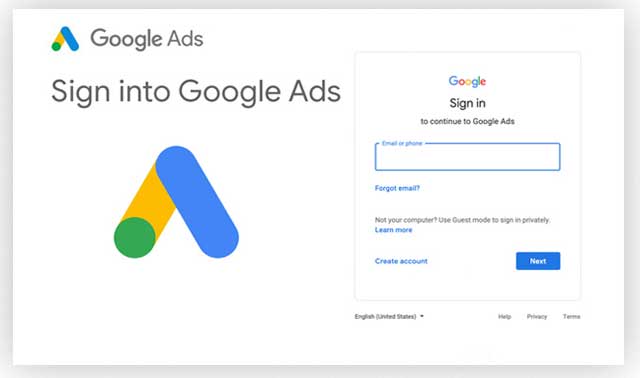
Skip to Guide Setup.
You will get the option of Skip the Guide Setup. You click Skip.
Fill Basic Information
A new page will open in front of you in which you have to fill the following information. Keep in mind that the information you give cannot be changed later.
- Enter Your Email Address: Enter your email address.
- Country: Select the name of your country.
- Time Zone: Select the Time Zone of your country.
- Currency: Choose the currency of your country.
- Save and Continue: Then click on Save and Continue.
Your Google Ads account has been created. Now you can easily manage your Ad Campaign from this account.
Read Also:
- Video Marketing
- LinkedIn Marketing
- PPC Marketing
- Agile Marketing
- Ambush Marketing
- Digital Marketing Automation
- Rank Math SEO Review – Rank Math SEO vs Yoast SEO
- Rytr Review – Jasper.AI vs Rytr – best AI Writer Tool
- Cloudways Hosting Review – Why You Should Get This Hosting?
- Shopify vs Wix – Better for Online Store
- Squarespace vs Wix – Which is best
FAQs for Google AdWords
Q. Can you promote the video of another YouTube channel with your Google Ads account?
Yes, you can promote the video of any other YouTube channel from your Google Ads account. But before promoting the video, we have to take permission of that person.
Q. How much money is needed to run Google Ads?
There is no fix amount to run Google Ads. You can run ads according to your budget. But still you should keep a budget of at least 200 rupees.
Q. Can we use Credit Card to run Google Ads?
Yes, you can use a credit card to run Google Ads. But if you use credit card, then definitely fix the start and end dates of your ads. Otherwise your credit card balance may be zero.
Conclusion:
Friends, I hope that I have told you what is Google AdWords?, How does Google Ads work? Complete information is given about. And I hope how to make Google Ads Campaign? You must have understood very well.
Friends, how did you like our post, what is Google AdWords? Complete information about Google Ads. Do tell us by commenting in the comment box. Apart from this, if you have any question in your mind then you can ask in the comment box. I will try my best to answer your questions.

