Hello friends in this article we will know How to increase loading speed of WordPress website, How to increase speed of WordPress website, How to increase WordPress website speed, How to increase website speed
Today in this article we will tell you how to increase the loading speed of WordPress website. Website loading speed greatly affects both your search ranking and user experience.
For better user experience and search results, your website loading speed should be within 3 seconds. According to Google, a fast loading website gets a high ranking in search results. That’s why we will discuss some great ways to improve website loading speed.
Why is Website Loading Speed Important?
Website speed can make or ruin any site successful. This greatly affects your traffic, page views, conversions, sales and site reputation.
And as I already said page speed is a Google ranking factor. When Google ranks a page, it uses many factors, one of which is page speed.
If your website loads fast, then it will rank top in search engines. Because Google likes fast loading site more. As a result, when your site will rank well in search engines, then obviously your website traffic will increase.
Fixing the loading speed of WordPress website not only increases your website traffic and ranking but also provides good user experience to your visitors. A good user experience increases the number of visitors to your site and helps in building a reputed brand.
Why does WordPress website slow down?
When you check your site speed, it suggests you to fix a lot of things. Some of them are technical things that most bloggers do not understand.
Here I am going to tell you about some reasons which slow down your website:
- Webhosting – If you do not choose the right host for your site, then it greatly affects your site load time.
- Caching – If your site is not able to create cache properly, then your site may slow down.
- Page Size – This problem is mostly caused by the image. When you add an image to your page without optimizing it, your page size increases and causes your site to slow down.
- External Script – This problem is usually caused by ads, fonts loaders etc. and badly affects your site performance.
Now you must have understood very well why your WordPress site can be slow.
Before fixing Website Loading Speed, you should do these 2 things
If you are ready to increase the loading speed of your WordPress site, then the first things you need to do are:
Check your website’s loading speed
You can use speed checker tools like PageSpeed Insights, Pingdom and GTmetrix tools to check your website loading speed.
PageSpeed Insights – PageSpeed Insights is a very good speed testing tool made by Google. With its help, you can check the speed of your website and detect errors.
All you have to do is visit the Pagespeed insights site and enter your blog URL and click on the Analyze button. It will take some time to analyze your website and show you the result.
Pingdom Tools – Like GTMetrix, Pingdom is also a very good tool. All you need to do is enter your URL. It gives a very good overview of website speed. It also tells you which elements in your page are taking longer to load.
KeyCDN Website Speed Test – KeyCDN is a free website speed checker tool that identifies what needs to be improved. You can speed analyze your website from 14 different locations.
GTMetrix – GTMetrix is also a very good tool that helps in checking website load time and performance. It analyzes your website loading speed and shows the errors that you should fix. Apart from this, if you sing up it, then you can also check the load time of your website based on the server region.
WebPageTest – It allows you to test website speed from different locations and different browsers.
Sucuri Load Time Tester – Sucuri is a popular security company. Along with this, you can also take advantage of its Load Time Tester tool and find out why the loading speed of the website is slow.
Back up your website
Before tampering with anything on the site, it is very important to make a full back up of the site. If your site breaks even by mistake, you can restore your site again.
How to Backup you WordPress Website?
So now let’s come to our topic that how to increase the loading speed of WordPress site…
How to Increase the Loading Speed of WordPress Blog
If you publish quality content on your site or blog but your website loading speed is not good then you cannot get good rank in Google search result. So here I will tell you some tips that will help in speeding up your WordPress website.
Choose the Right Web Hosting
This is the most important and first aspect to increase website speed.
There are many hosting companies that promise to provide fast loading to your WordPress website but after buying hosting from them, you feel that they have cheated you and your hosting expenses are ruined.
So, I would suggest you to buy web hosting from Bluehost which provides good service at low cost. Apart from this, it also offers a free domain for one year and is also recommended by the official wordpress.org.
Apart from this, if you have doubts on any hosting company, then you can use Pickuphost to check hosting speed. All you have to do is select your hosting name from the drop-down menu. Then select your server location and click on Speed test button.
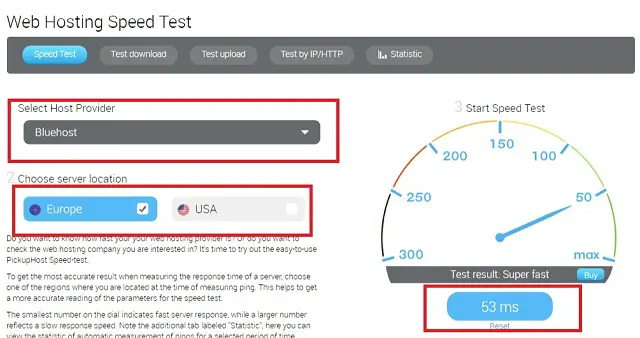
Use Fast loading Theme
This is the second most important aspect of improving your WordPress website loading speed. There are many WordPress themes that are beautiful and impressive, but their coding is very poor and it badly affects your website speed and performance.
So always choose a simple and well coded theme for your site. Here I have listed some of the best themes – Here you can check best Theme for blog
You can install premium themes from Mythemshop, Themeforest and StudioPress on your site which are well coded and speed optimized. But if your budget is less, then you can use free themes like GeneratePress or Astra theme.
Delete Unused Media/Theme/Plugin
Plugins work as an app on your WordPress site, which enhances site functionality. But if you use more plugins on your site then it affects your website speed a lot. So remove unwanted plugins from your site which are useless.
Apart from this, also delete unwanted media and inactive themes which are useless on your site because unwanted media take up extra space on your WordPress site and increase your database size.
Inactive plugins and themes also reduce the security of your site and also affect your WordPress site performance.
Avoid using slider for better speed
Sliders slow down your website speed. Apart from this, creates bad user experiences for mobile users.
There is no real value to having sliders on the website. So you should delete them. And choose themes that don’t force you to use sliders on your homepage.
compress image size
You can reduce the page size to a great extent by compressing your site images, which provides good speed and performance to your site.
When you upload images to your website, these plugins automatically compress the images and improve your website loading speed.
Minify Html, CSS and Javascript
You can significantly improve site performance and loading speed by minifying HTML, CSS and Javascript from your site.
Minification reduces your web page size and improves load times. Even Google recommends minify JavaScript and CSS files from the site.
Remove Query Strings from Static Resources
Query strings play an important role in slowing down your website. This can cause caching issues on your site.
Some proxy caching servers and even some CDNs may not cache Query Strings with them, resulting in a missed opportunity to increase website speed.
Enable GZIP Compression
GZIP Compression compresses your webpage size so that your site loads faster on the visitor’s device.
You can download a good plugin from WordPress.org to compress the resources of your WordPress site.
Use Content Delivery Networks (CDN)
Content Delivery Networks provide content based on the location of the user.
When you use a CDN, it creates a static cache of your site and stores it on its servers and when a user visits your site, the content delivery network redirects them to the nearest server.
For example, if your server is in India and a visitor visits your site from the US, the CDN will make that visitor visit your site from the US server.
Benefits of using a CDN:
- Speed - When you use CDN service on your site, the loading speed of your site increases to a great extent.
- Crash Resistance – If you have a high traffic blog then it protects your site from crashing. When a visitor visits your site from UK and your site is located on India server, CDN redirects that visitor to the nearest UK server and there is less load on your site server.
- Improved User Experience
- Improvement in SEO – Google has clearly stated that fast loading sites get top rank in Search Engines.
Upgrade to Latest PHP Version
Latest PHP Version also plays an important role in fixing your web page loading time. Also makes your site more secure. It comes with many improvements.
WordPress.org always recommends users to use the latest version of PHP for better security and performance. You can upgrade it in minutes by visiting the web hosting cPanel. If you have problems upgrading to the latest PHP version, you can contact the hosting provider.
Use the Cache Plugin
WordPress cache plugins create static HTML files for your site and when a user visits your site, it serves static HTML files instead of heavier PHP scripts, which makes your site load faster.
Cache plugin helps you get rid of slow loading and improve user experience and search rankings of your blog.
If you use shared hosting for your WordPress blog, then I recommend you to use WP Super Cache plugin. It helps to speed up your WordPress site with very little configuration.
Here read How to setup Super Cache Plugin
Optimize Database
WordPress sites use a database to store all the information. If you do not optimize the database of WordPress site from time to time, it can affect your website loading speed.
There are a lot of plugins available in WordPress to optimize the database. I use WP-Optimize or WP Sweep plugin to optimize the database on my blog. Also, don’t forget to delete Unwanted Table from your database.
Use LazyLoad Images
Compared to other elements, images take a long time to load and if you add too many images to your article, it spoils your page load time. In this situation, Lazy load plugin helps in improving your site performance and web page loading speed.
Lazy loading plugin loads only those images which are visible on the user’s screen. In simple words, when a user scrolls down your website page, your images are loaded. Apart from improving your website loading speed, it also saves bandwidth.
Disable Hot Linking
Hotlinking is something that can slow down your site even after image compression.
There are a lot of bloggers who are well aware of Image Hotlinking, but they don’t care. They copy the image URL of your site and paste it on their site. As a result, when a visitor browses the hotlinked image site, it is loaded from the original server.
Suppose when a high traffic site is hotlinking your images, then all the image requests will be processed by your server, which can cause your site to slow down.
If you want to see your Hotlink image, just type in Google search box,
inurl: yoursite.com -site: yoursite.com
Although this command will also show some wrong results, but there will be many websites or blogs that have hotlinked your images.
Use the Autoptimize Plugin
You can call Autoptimize the Speed booster plugin. Improves page load speed by minifying and combining CSS & JS files of your WordPress site.
This is a very good WordPress speed optimization plugin that makes your work easier and saves your time.
Keep your WordPress site up to date
This is very important, WordPress is updated from time to time. Each update not only provides you with new features but also fixes security issues and bugs.
So it is very important that you keep your site, plugin and theme updated. If you do not do this, then it can cause your site to slow down and become security vulnerable.
Keep the post count on the homepage low
Your homepage is one of the most important pages of your website as most of the visitors come here.
Whatever theme you choose, make sure your homepage is very clean and minimal. More features not only distract the reader, but they also increase your page load speed.
If you use high-quality featured images for your posts, users will have to wait for a very long time for your homepage to load.
As you can see, I have also placed 5 posts on the homepage of my blog. If you want to reduce the number of posts displayed on your homepage, then all you have to do is click on Settings >> Reading option.
Here you will see an option “Blog pages show at most” in this you can set any number less than the default value. I recommend you to show 5 posts on the homepage.
Use Excerpts on Homepage and Archives
By default WordPress shows full content on the homepage and archives page. Therefore, your homepage, categories, tags and other archives pages load slowly.
At the same time, it also affects the user experience. If you are using such a theme (Default theme) which is showing full content instead of showing content in excerpt, then you can easily fix it by Advanced Excerpt plugin.
Reduce the number of ads
If you put too many ads on your site, then it will affect your site very badly. Also it is not good according to user experience.
I do not say that you do not place ads on your site, you put them in the right place and do not serve more ads on your site.
Break Comments into Pages
If your site is getting a lot of comments, that’s great. But do you know that it affects your site performance.
But do not worry, you can stop the comment from affecting the website speed by breaking it into pages. All you need to do is login to your WordPress site. Then click on Settings >> Discussion and check the “Break comments into pages” option.
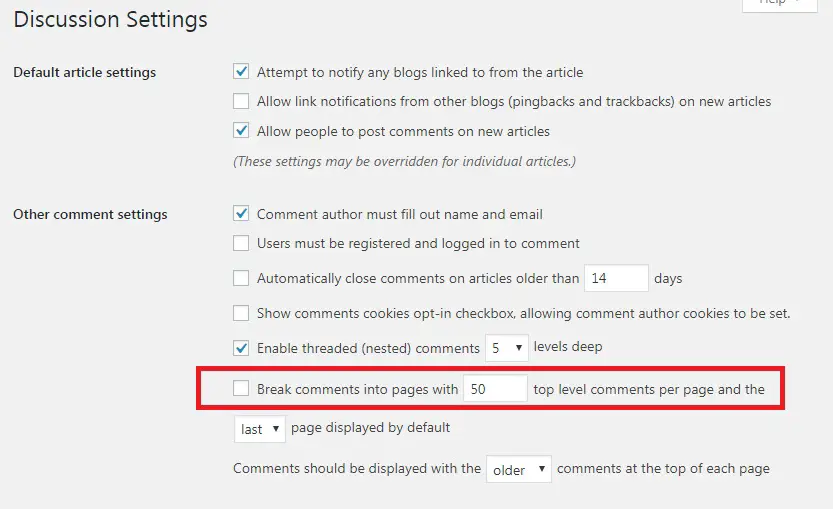
Best Plugin to Increase WordPress Website Loading Speed
The plugins that I will tell you here are specially designed to increase website loading speed. So you can choose plugin from this lsit as per your requirement.
W3 Total Cache
W3 Total Cache is the most popular caching plugin available in the market. With compression and perfect tuning, it can make your site blazing fast. Also improves overall site performance by 10x.
W3 Total Cache comes with dozens of settings like Page cache, Database Cache, Object caching, Minify Browser cache etc. It is a better choice for advanced users.
WP Super Cache
This is the second best WordPress cache plugin which is the perfect choice for shared hosting.
This plugin generates static HTML files from your WordPress blog and when a visitor visits your site, it serves the generated static HTML files to the visitors instead of heavier WordPress PHP scripts. Due to which your website loads super fast in the visitor’s browser. Here is the guide – WP Super Cache Plugin Settings
WP Fastest Cache
WP Fastest Cache is also a very popular WordPress cache plugin. Its setting is also very easy and fast. There are many options available in this which makes your website loading speed super fast.
It is available in both FREE + PREMIUM version. You can also speed up the loading speed of your site by using its free version. WP Fastest Cache Settings
Fast Velocity Minify
Fast Velocity Minify reduces web page size by minifying CSS and JS files from your website, thereby improving website loading speed. This plugin also minimizes HTTP requests by merging CSS and Javascript files. Its default settings work perfect for most sites.
Autoptimize
The main goal of Autoptimize plugin is to improve website performance by optimizing your website CSS & Javascript files. Apart from this, it also optimizes the HTML files of your site and improves website loading speed.
Remove Query Strings From Static Resources
This is very important to increase WordPress website loading speed. If you do not remove query strings from your site, then they can cause caching issues. Some proxy caching servers and CDNs are unable to cache your site’s static assets due to query strings and this directly affects your website loading speed.
WP-Optimize
All WordPress sites use databases and store all the information in it. That is why it is very important to optimize the database of your WordPress site from time to time.
You can optimize your site database and remove unwanted files with 1-click with WP-Optimize plugin.
Wp Smush
This is an image optimizer plugin and is very popular in WordPress.org. When you upload images to your site, it automatically compresses the image size. Due to which your page size is reduced and your blog or website loads faster than before.
EWWW Image Optimizer
Like WP Smush, EWWW Image Optimizer is also a very popular image optimizer plugin. In this you can also select the compression level. Apart from this, you can convert your uploaded images to the best file format by EWWW Image Optimizer plugin.
Conclusion:
Here I have told you about the best ways to improve website loading speed. If you optimize the speed of your WordPress website by following this article, then 100% of your website speed will improve.
And one thing for better user experience and good rank in search results, your website loading speed should be within 3 seconds. Fast loading website gets high ranking in search results.
Read more article:
- Top 10 High CPC Adsense Niches and Keywords in 2022
- How to earn money from blogging in 2022? 10 Best Ways
- What is Google Adsense Auto Ads – How to Work, Enable?
- What is Blogging – How to Start Blogging? Guide 2022
- What is Technical SEO? Technical SEO Checklist 2022
A small request, if this article has been helpful for you, do not forget to share it!

