Welcome to AiTechtonic, let’s know 10 Best Blogging Platforms, Top Blogging Platforms, best free blogging platform, best blogging platform to make money
Are you looking for the Best Blogging Platform to start your first blog? For new users, choosing the best blogging platform can be a daunting task.
Because, there are many Blogging Platforms available in the market. But don’t worry, this tutorial will help you to choose the best blogging platform.
In this article, I have listed 10 Best Blogging Platforms along with Pros & Cons, which will help you to find out which one is best for you.
List of Best Blogging Platforms
Before starting blogging, it is very important to choose the best blogging platform to host the blog. Here are some quick tips that you need to consider when you choose a platform for your blog.
- Beginner friendly, easy to setup and does not require any coding skills.
- Allows you to change the design of your site and add more features in the future. And it is very important when you choose a platform.
- If later you want to earn money through your blog, then you do not have to face any problem.
If you start your blogging career with the wrong platform, then you may have to settle with many difficulties later.
1. WordPress.org
WordPress.org is a World Popular CMS Content Management System) and more than 32% of websites are built on WordPress. You can use it to create any kind of website from blog to e-commerce site.
Your blog becomes popular, and you want to earn money through your blog, then you can easily earn.
WordPress.org is an open source software and completely free. But if you want to start your blog with this platform, then you will need a domain name and web hosting.
If you are serious about blogging, then I recommend you, buy a good web hosting. Do not use free hosting. Why am I saying this, are there reasons here?
- Free web hosting provides limited space for your site.
- Customer support is very poor.
- Your account can be Suspend or Ban.
- It affects your website SEO.
- You cannot back up your site using web hosting cPanel.
Pros
- You do not need coding knowledge while creating a blog. Simply click on WordPress software then enter information about your blog and hit the install button. Your blog is ready.
- You have full control over your blog.
- You can add more features later as your blog grows.
- Thousands of free and premium themes are available which make your blog beautiful and professional.
- There are over 45,000 free plugins available in WordPress.org that help you add extra features to your site.
- If there is any error in your blog, then you can easily fix it with the help of plugin. Also, there are a lot of tutorials available on the internet.
Cons
- Being more popular, hackers target it more. So you have to pay attention to security.
- A little learning is needed.
Pricing – Free, but you’ll need a domain name ($7.99/Year) and hosting (usually starting at $2.75 per month).

2. WordPress.com
WordPress.com does not require hosting. With it, you can start blogging in minutes. Its basic version is free with very limited features but it is best to start. If you want to use its advanced features, you have to upgrade to its premium plan.
Pros
- You can add a custom domain.
- Setup is not required.
- is easy to use.
- Comes with hosting and subdomain.
Cons
- There are very few plugins available.
- The price of its premium plan is very high.
- WordPress.com can suspend your account if you violate their terms of service.
Pricing – Basic plan is free. But if you want to unlock advanced features, you have to upgrade to premium plan.
- Personal – 3.50$ per month
- Premium – 4.90$ per month
- Business – 11.20$ per month
There are many users who get confused between WordPress.org and WordPress.com and choose the wrong platform. Here is a guide on the difference between WordPress.org and WordPress.com.
3. Blogger
Blogger is a very popular WordPress alternative platform developed by Google. It is completely free. You can use it to create any type of website.
Blogger platform is very easy to use and millions of people are using it for different types of websites. If you want to create your blog on Blogger.com, then you will need only one email id.
The bad thing about this platform, you cannot get full control over your blog. But it’s a great place to start.
Pros
- Completely free for lifetime.
- You can start your online business with an email ID.
- You can apply for Adsense from its dashboard.
- You do not need to spend money on hosting separately.
Cons
- You do not have full control over your blog.
- Offers very few customizations.
- Not as powerful as WordPress.
- Provides limited storage.
Pricing – Completely Free. If you use custom domain and third-party theme, then you will have to spend money.
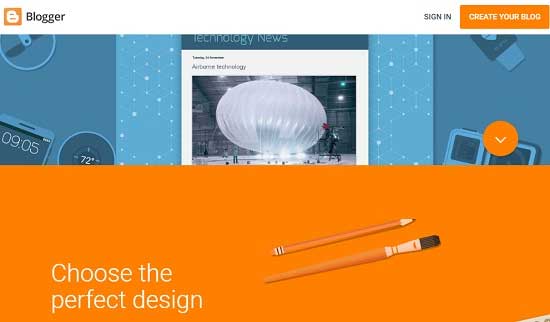
4. Wix
Wix.com is a cloud-based website builder, good for personal or a small business website. It provides you with very beautiful pre-built templates that you can customize according to your need using the drag-drop interface.
Wix vs WordPress – Which is the Best Website Builder
On Wix, you can easily create a beautiful website or blog with a drag and drop builder.
Pros
- You can add custom domains.
- No coding is required.
- Offers responsive pre-designed templates.
- When you create a page, you can add animation, video backgrounds, and scroll effects.
Cons
- Once a template is selected, you cannot use another template.
- Shows ads in free plan.
Pricing – Basic version is free.
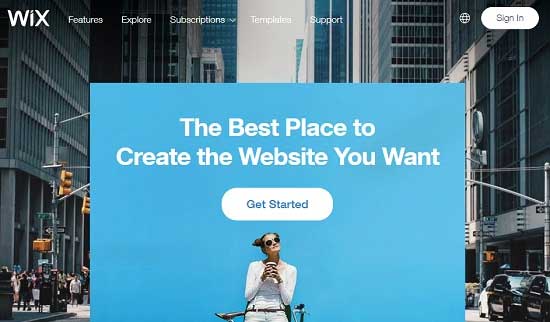
5. Weebly
Weebly is also a very good blogging platform. It allows you to build a professional and mobile-optimized site using a drag and drop builder. With it, you can easily start any kind of website and there are 50 million sites in the world created by Weebly.
Weebly’s advanced plan comes with some great features such as website stats, password protection, membership registration, etc.
In addition, it provides tons of great looking templates for your website, blog or online store.
Pros
- Provides a lot of tools that help your blog grow faster.
- Offers a lot of beautiful themes.
- Great support.
Cons
- Shows ads in free plan.
- Limited storage.
- Traffic stats are not available in the free plan.
Pricing – Basic version is free. But Paid plans start from $12/month (Pro) and $25/month (Business).

6. Joomla
After WordPress, Joomla is the second most popular content management system in the world and is being used by millions of users.
Like WordPress, you will also need a domain name and web hosting for this. It is the best competitor of WordPress.
Joomla offers tons of extensions and great looking templates for your website.
Pros
- Great for Static websites, NGO websites, eCommerce sites etc.
- Provides lots of pre-made templates.
- Extensions have a huge directory.
Cons
- Not as user-friendly as WordPress.
- Official theme is not available.
Pricing – Free, but you’ll need a domain name ($7.99/Year) and hosting (usually starting at $2.75 per month).

7. Ghost
Ghost is an open source platform and focuses only on blogging. It is a great platform for bloggers that provides a clean writing experience.
Pros
- You can add custom domains.
- Free SSL certificate.
- CDN with paid plans.
- Automatic weekly updates.
Cons
- Very Expensive
Pricing – Free version is not available and Paid version is very expensive.
- Basic – $29
- Standard – $79
- Business – $199

8. Medium
If you are just looking for a writing and publishing platform, then you can check out Medium. On this you cannot monetize your content and earn money.
The Medium platform comes with a minimalistic and user-friendly interface. Millions of people are using this platform as a blogging platform. Apart from this, by spending $5 per month, you can take advantage of additional features.
Pros
- Focuses only on publishing and writing.
- Is completely free.
- Very powerful for publishers, writers and content creators.
Cons
- Does not give full control.
Pricing – Free, but you can become a member with $5/month or $50/year.
9. Squarespace
Squarespace is great for small business. It comes with lots of pre-made templates. With Squarespace, you can build a beautiful website using a drag and drop builder.
Pros
- Free SSL
- SEO features (automatic tagging, clean URLs, automatic redirects etc.)
- 24/7 customer support.
Cons
- Expensive
Pricing – This website comes with different pricing plans to start.
- Personal plan – $16/month ($12/month if you pay annually).
- Business plan – $26/month ($18/month if you pay annually).
10. tumblr
Tumblr is being used by more than 454 million users as a blogging platform. It is easy to use. On this you can share stories, photos, GIFs, TV shows, links, quips, dumb jokes, smart jokes, Spotify tracks, mp3s, videos, fashion, art, deep stuff. You can also use it as a social networking site.
Pros
- You can add custom domains.
- Focuses only on blogging.
- is easy to use.
Cons
- SEO is not friendly.
- If you have started blogging with the intention of earning, then this is not for you.
Pricing – free to use.
Conclusion
If you want to make a career in blogging and are very serious about blogging, then you can blindly choose WordPress.org. When your blog gains popularity, you can further improve the functionality and design of your blog. And most importantly, you have full control over it.
Read more article:
- Top 10 High CPC Adsense Niches and Keywords in 2022
- How to earn money from blogging in 2022? 10 Best Ways
- What is Google Adsense Auto Ads – How to Work, Enable?
- What is Blogging – How to Start Blogging? Guide 2022
- What is Technical SEO? Technical SEO Checklist 2022
I always say that WordPress is the best CMS and you can use it to create any type of website.

