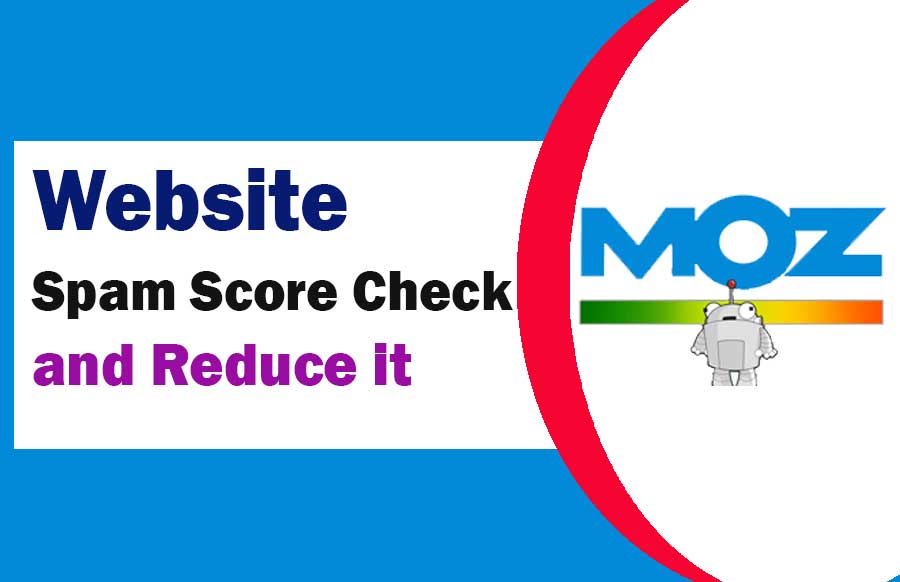Website Spam Score Check and Reduce it, What is Spam Score, How to Reduce Spam Score : Do you know what is website spam score and how to reduce it? Due to this the search ranking of the website goes down and its organic traffic also decreases. In this post I will tell you how to check spam score of website and blog and how to reduce spam score? I will tell about So let’s know, How to Check & Fix Website Spam Score
The higher the spam score of your website, the less will the audience trust on it and the search engines will also not rank the high spam score website well.
How much will be the Spam Score of your website, it depends on your website or blog content and the websites connected to your site.
The better the content shared on your site and the better website it is linked to, the better its Spam Score will be.
Let us first know that what is this spam score?
What is Spam Score?
Spam Score is a rating system, released by Moz in 2022. Spam Score predicts the chances of Spam on the website.
The higher the spam score of a website, the more likely it is to be spammed. This spam score is based on the content of the website and its backlinks . is given on the basis of
Spam score ranges from 1% to 100% but Moz shows it in 1-17 number of flags. It is made in 3 parts, which includes the numbers 0-4, 5-7 and 8-17.
It is necessary to create a backlink for the website Teen Drinking Encroachment. But new people mistakenly create a backlink from a spam website, this also increases the Spam Score of their site.
The biggest disadvantage of having a high spam score is that Google will not like your site. Because after increasing the spam score on the website, google penalizes that website and reduces its rank.
After that, no matter how much on page off page SEO you do, google will not rank your website page at all. To rank your website, you have to reduce the spam score of the website.
So let me now tell you how to find website spam score, how to reduce website spam score.
How To Check Website Spam Score?
Moz provides a tool called Link Explorer to check website spam scores. With this tool you can find the Spam Score of your website.
- For this, first you go to the Link Explorer tool.
- Now copy and paste the URL of your website here.
- After adding the website link, click on the search icon button.
- After that click on Spam Score in the left navigation menu.
- Now here you can see the spam score of your site.
In this way, you can easily find out the spam score of your website and blog with Moz Link Explorer tools. There are other tools to check spam score.
If you search by typing “spam score checker tools” in google, then many spam checker tools like Website SEO Checker and Small SEO Tools will be found.
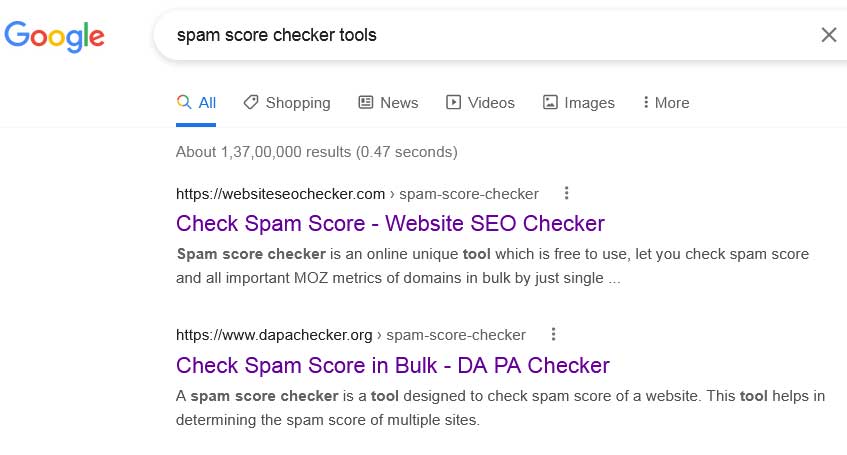
In this way, you can easily check the spam score of your website with online spam score checker tools.
How accurate is a Spam Score?
How much spam score is considered correct and secure, please also know about it. Spam score is divided into 3 parts. Which you can see in the screenshot given below.
0-4 flags number means 0.5% to 7.5% spam, 5-7 flags number means 11.4% to 30.6% spam and 8-17 flags number means 56.8% to 100% spam.
- If your site has a spamscore of 0-4 then it can be ignored.
- But a 5-7 spam score starts the danger zone.
- On the other hand, if the spam score is 8-17, then it means that it is a high spam score. This means google can penalize your site at any time.
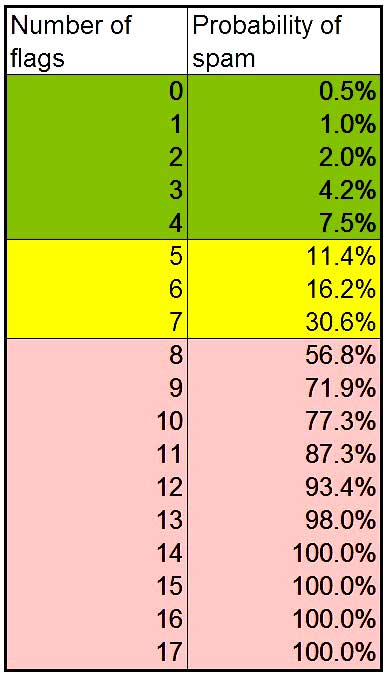
How to reduce Website Spam Score?
Now you have to fix this spam score, for this first you have to find out those bad links due to which the spam score of your website has increased.
You can use Ahrefs, Semrush, Moz Explorer tools to find out bad backlinks. After that you have to Disavow all the bad backlinks in Google Webmaster Tools.
After that google will not include all those useless links in the backlink of your site and because of them there will be no problem in the search rank of your site.
First of all download the bad backlinks file, you can also download backlink from google search console tools.
- After that open the Google Disavow Links tool .
- Now select the site where you want to disavow the backlink.
- After that click on Disavow Links button.
- Now here you can upload and submit the bad backlinks file.
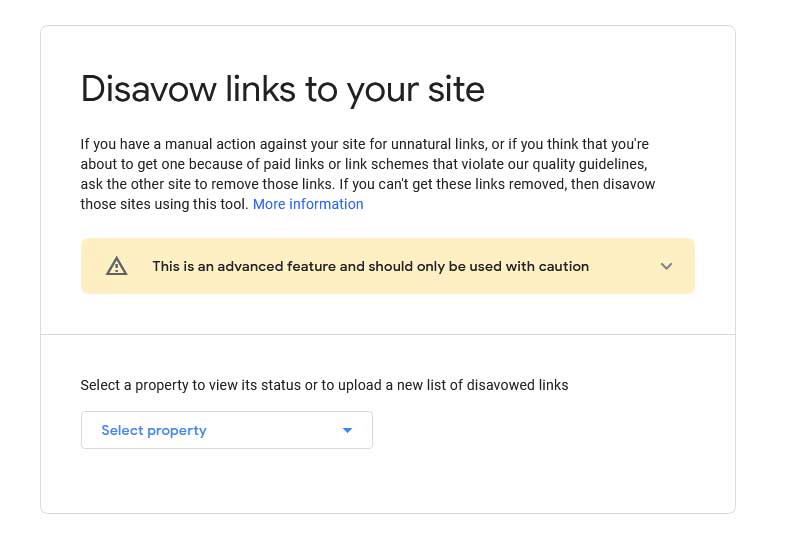
Conclusion:
In this way, you can fix and reduce the spam score of your website by knowing it. If you face any problem then you can ask in comment.
I hope you have liked the information given by us about how to fix spam score and you must have understood everything about spam score.