What is Google Alerts Used for, How does work Google Alerts, google alerts setup and more details here in this article, keep read till last.
A lot of content is published on the Internet every second, due to which an Internet user has to do a lot of research to find his favorite topic, in which a lot of user’s time is wasted.
To solve this problem, Google started a service called Google Alerts, so that any user can get updates of his favorite topic on his email ID. This is a great feature of Google. In today’s article, we are going to give you information about Google Alerts only.
In this article you will get to know what is Google Alerts, how to create an account on Google Alerts and what are the benefits of Google Alerts to the user. So let’s start this article without wasting any time.
What is Google Alerts
Google Alerts is a service provided by Google, through which Internet users can set alerts to receive their favorite topics on their email. With the help of this, the user does not have to search the Internet again and again to get information about his favorite subject.
Google started this service on 6 April 2003, to take advantage of this service of Google, you need a Gmail ID. With the help of Google Alerts, you can get information about any topic on your email. You can set Alerts for different topics in one Gmail ID.
This tool of Google is also very beneficial for a blogger or YouTuber, because through this you can find many content ideas on which you can publish and create content.
For example, you need information about new updates of Share Market. You can set Alert for Share Market in Google Alerts. After setting the alert, the notification of all the new updates of the stock market will come on your email ID.
How to Create an Account in Google Alerts
To receive notification of your favorite posts from Google Alerts on email, you have to create your account in Google Alerts. Although it is very easy to create an account in Google Alerts, but to get the best result, you have to fill some basic information correctly. Here below we have told you the complete process of creating an account in Google Alerts.
1. Open Google Alerts
First of all, you search by typing Google Alerts in Google and open the official website of Google Alerts.
2. Enter Email ID
After this a page will open in front of you, in which you will get a box to enter the email address. Enter your email ID and click on Create Alert. All the notifications you will get from Google Alerts will come on this email ID.
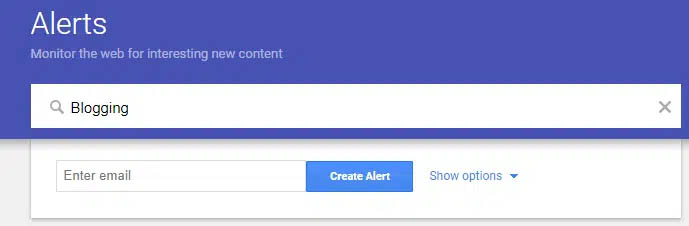
3. Enter your topic – Setup Google Alert
In Google Alerts you will get a box, in which you write the topic related to which you want to get information. Like if you want to get information related to blogging, then write blogging in this box.
Your work is not over yet, to get the best result, you have to click on the Show Option option and a form will open in front of you as in the image below. In this form you have to fill the following details.
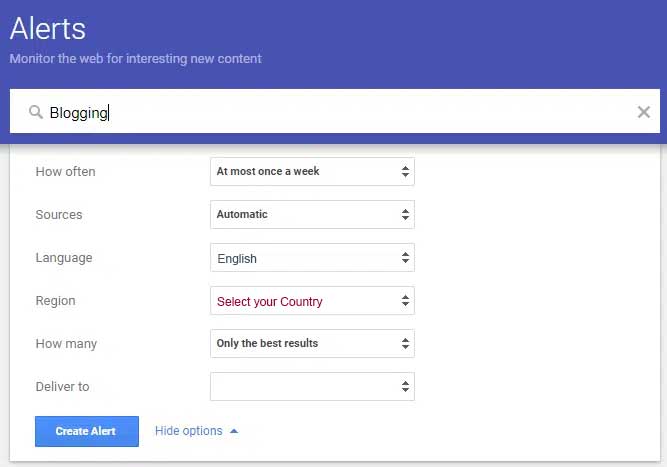
- How Often – Select the number of times you want the Alert.
- Source – From which source do you want to receive Alert like Blog, News, Web. You select one of these.
- Language – Select the language in which you want to receive the Alert.
- Region – Select the region from which you want to receive updates ie Country.
- How Many – In this section, you have to select Only the Best Result, Google Alerts will update you only about the best results.
Fill all this information according to you and click on Create Alert.
4. Verify the email
After completing all the above process, a verification email will come on the email ID with which you created the account in Google Alerts. You open the email of Google Alerts in your email ID, here click on Verify Google Alert Request.
By doing just that, your account will be successfully created in Google Alerts, and you will be able to get notification related to the topic on your email address.
After reading the article till here, you must have understood what Google Alerts is and how to create an account in it. Let us now also know about some of the benefits of Google Alerts.
Benefits of Google Alerts
Users and creators get many benefits of Google Alerts,
- User can get information on his favorite topic on his email.
- The user does not have to go to Google to get updates on his favorite topic.
- You can set up Google Alerts in your preferred language.
- Whatever topic you have set in Google Alerts, any new information related to that topic comes on the internet, then its notification comes directly to your email.
- If you are a blogger then you can find a lot of new content ideas from Google Alerts.
Conclusion:
In today’s blog post, we have provided you complete information about what Google Alerts is, and how to create an account on Google Alerts and how to Setup it, as well as told you about the benefits of Google Alerts. You can also set up Google Alerts to receive your favorite topic information on your email address, this will save you a lot of time.
That’s all in this article, if you still have any doubts or questions in your mind regarding Google Alerts, then you can tell us in the comment box and if you liked this information then also share it with your friends on social media.

