How to Use Google Keyword Planner, how to use keyword planner, how to use google keyword planner for free, how to use google adwords keyword planner, how to get google keyword planner for free
If you want to get more traffic to your website or blog, then keyword research is very important. It helps you find what people are looking for.
There are many keyword research tools available in the market that allow you to do this. But this article is about Google Keyword Planner.
Google Keyword Planner (Google Keyword Tool) is a very useful and powerful keyword research tool developed by Google. It helps in finding the perfect keywords for any niche. But to use, you must have a Google Adwords account.
If you do not have an Adwords account, you will need to create one. It’s absolutely free, you don’t need to spend any money. This article will tell you how to use Google Keyword Planner for keyword research.
How to Use Google Keyword Planner – Free
Google Keyword Planner is completely free. But to use it, you must have an Adwords account.
Step 1
To get started, click on Go to Keyword Planner.
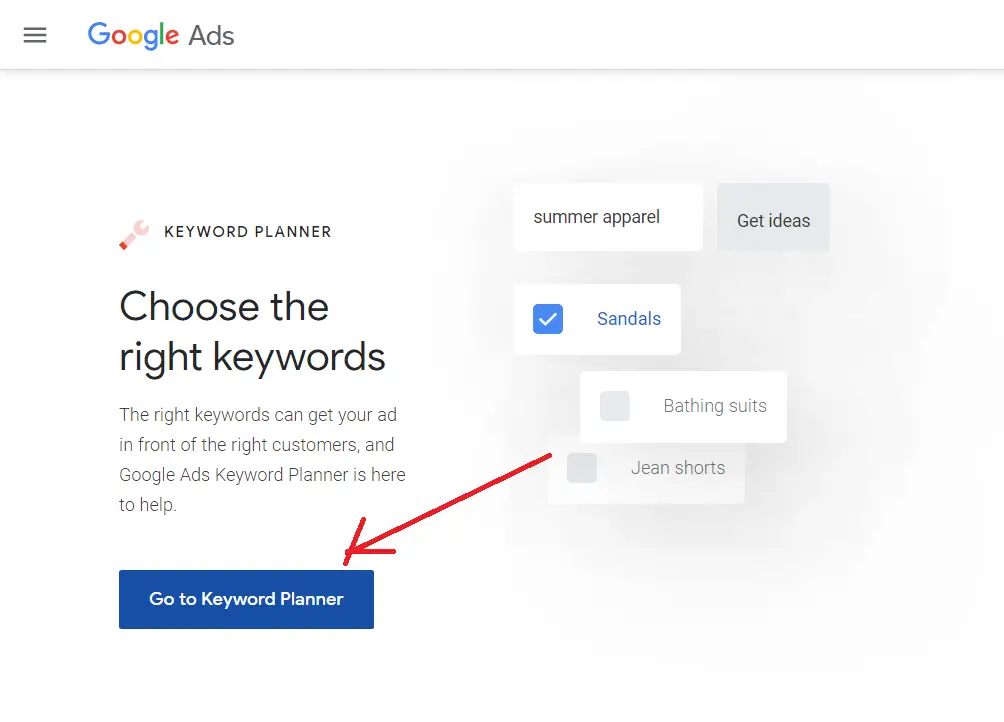
Step 2
Here, you will see two different tools – “Discover new keywords” and “Get search volume and forecasts”.
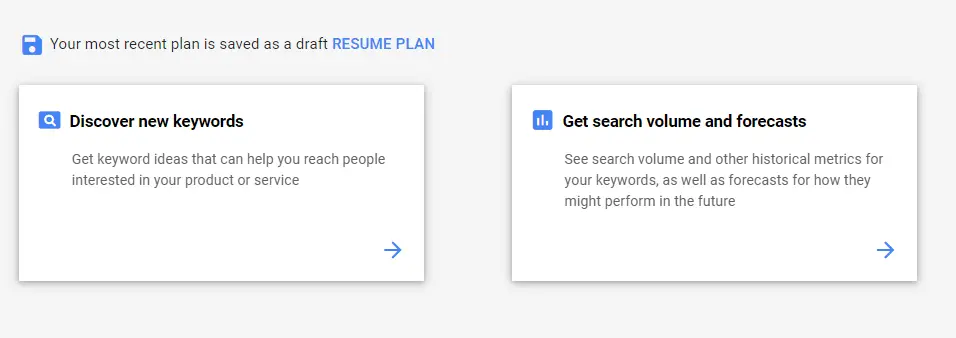
Google Keyword Planner offers two options for keyword research:
- Discover new keywords – This can get such keyword ideas that help you reach people interested in your product or service.
- Get search volume and forecasts – It helps you to check search volume and other historical metrics for keywords. Also keywords can check how they may perform in future.
Both the options take you to the keyword plan but are slightly different.
Let’s learn how to use both these tools.
1. Discover New Keywords
As the name suggests, it helps in finding new keywords. If you want to find new keywords, you have to use this tool.
Simply you enter a “Keyword, Phrases, or a URL.
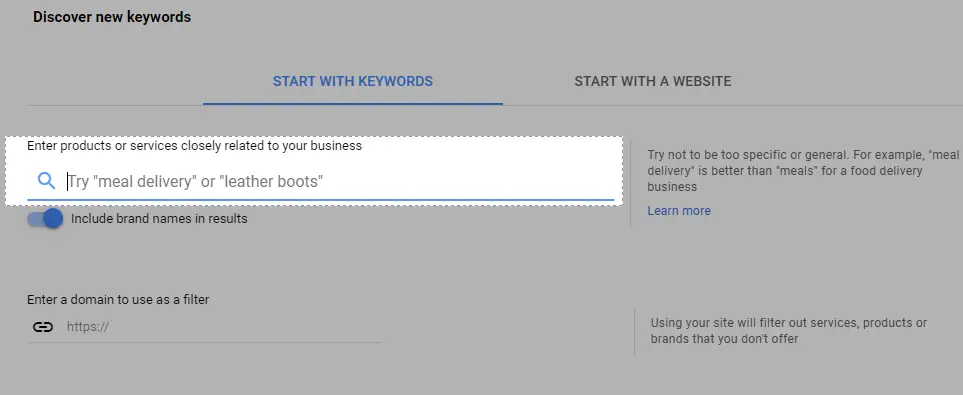
Keyword Planner will give you hundreds of keyword suggestions for any search term or URL. You can see in the below screenshot,
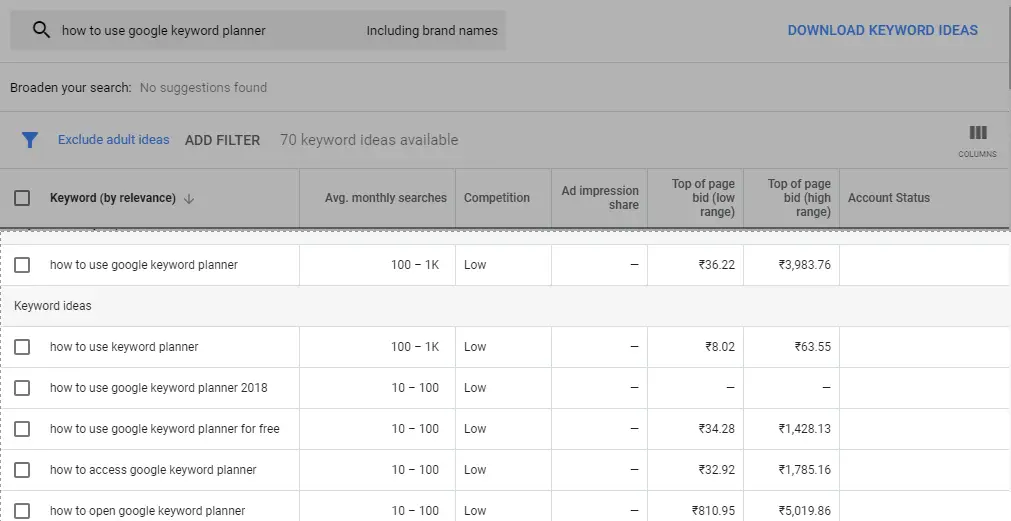
For each keyword suggestion, you will see:
- Avg. monthly searches
- Competition
- Top of page bid (low range)
- Top of page bid (high range)
Not only that! You can also get keyword ideas by entering multiple keywords at once.
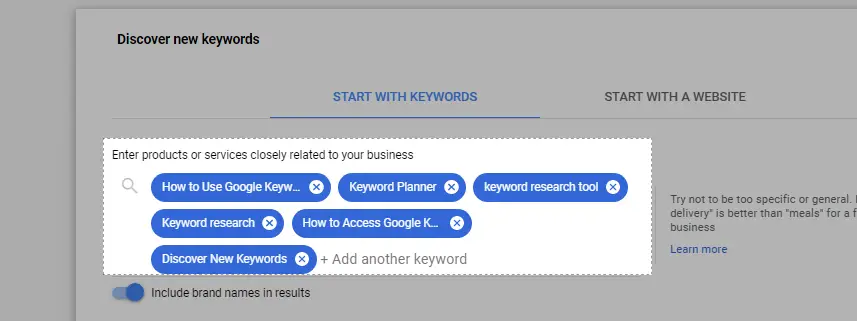
In addition, you can get a huge list of keywords by entering a domain or a page URL.
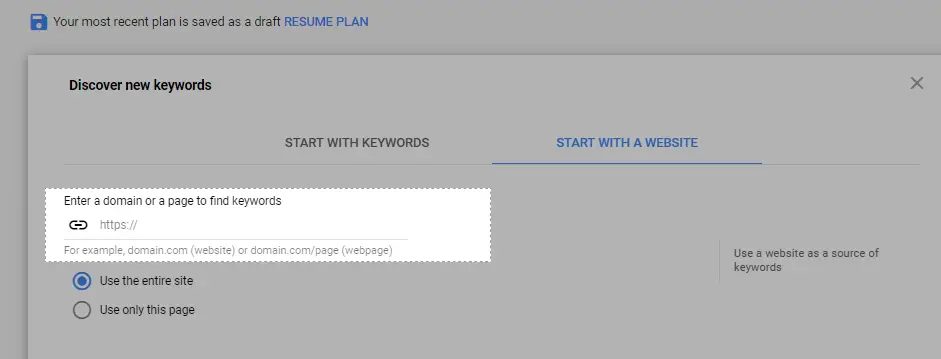
It also gives an option, whether you want to use the entire site or just this page for keyword ideas.
2. Get search volume and forecasts
If you already have a list of keywords and want to see their metrics.
Simply copy and paste them into the search field (you can also upload your keyword list), and click the “Get Started” button.
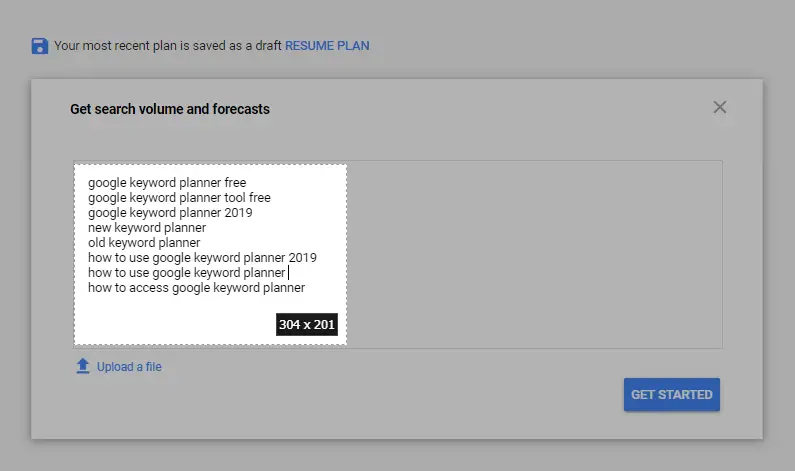
This will take you to the Forecasts section where you will only see the data for your keywords.
This will show how many clicks and impressions you can expect over the next 30 days for your chosen keyword.
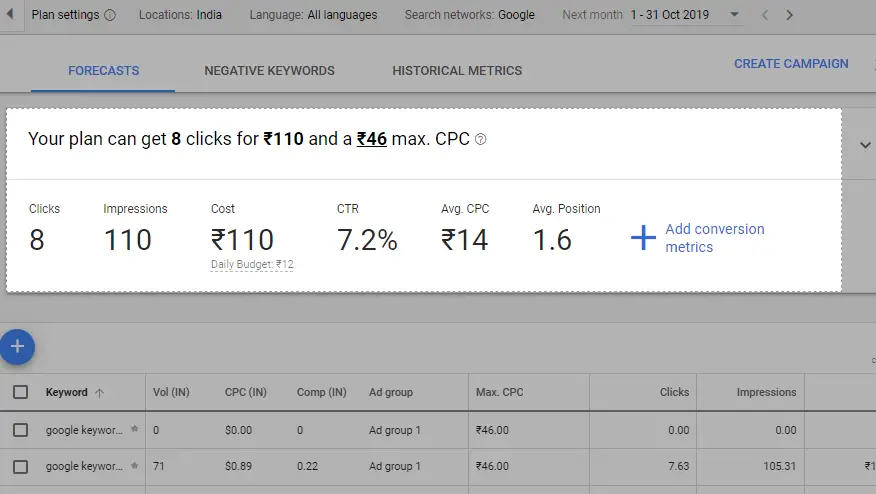
Filter and Sort Keyword Results
Above, I told you how to use Google keyword planner and do keyword research. Now is the time to narrow down the keyword list and find the best keywords.
When you do keyword research, it gives you many keyword suggestions. Most of them are not useful.
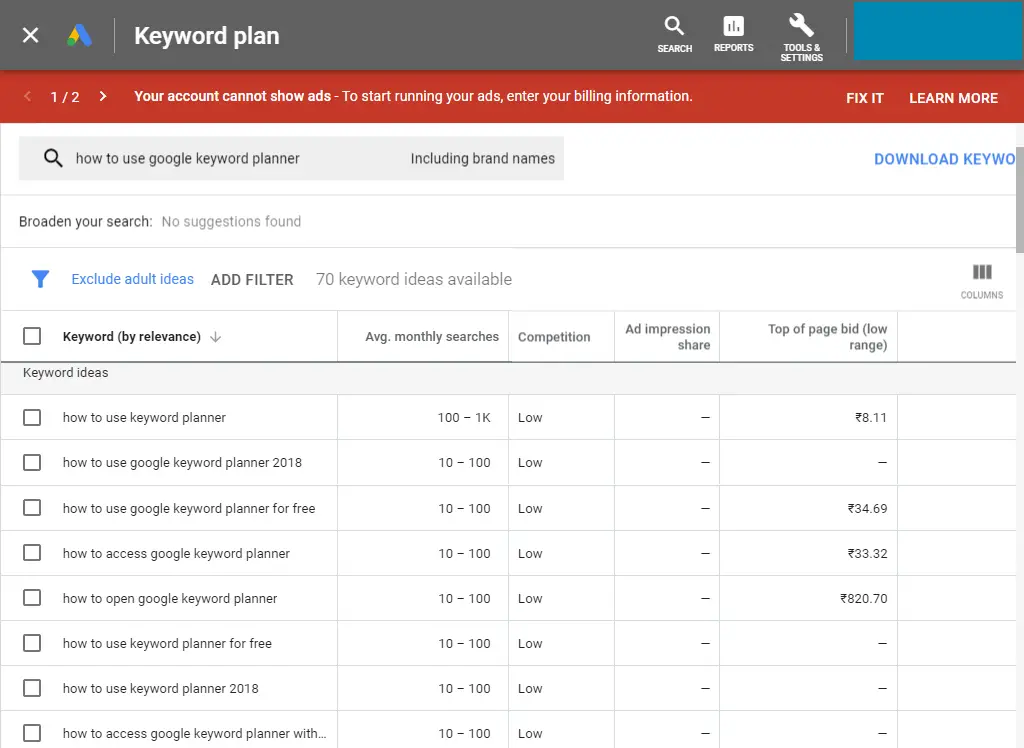
Let’s set up the filter for this page…
You can set Location, Language, Search networks and Date Range to get the best keywords for your content and business. This option appears at the top of the page.
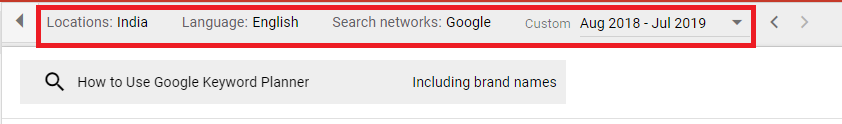
- Locations – Which country do you want to target with your keywords?
- Language – If you target any country, then you can choose the language of that country. But if your target audience is English speakers, leave this option out.
- Search networks – I would recommend keeping it only “Google”.
Now above the keywords results, you will see an Add Filter option. It gives you a lot of filtering options. You can see below screenshot,
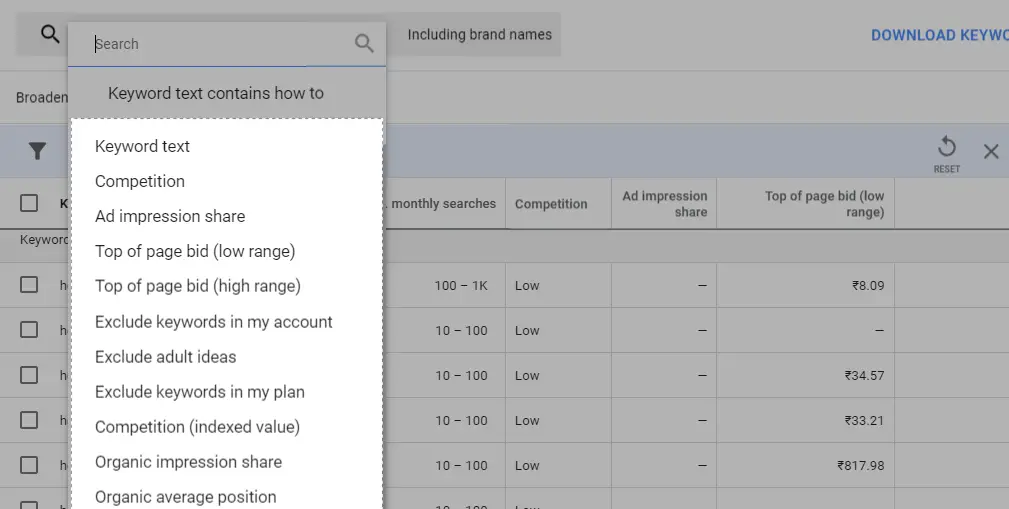
Required filtering options
- Keyword Text – This filter will only show you keywords that contain your keyword.
- Competition – You can filter keywords by “Low”, “Medium” or “High” competition.
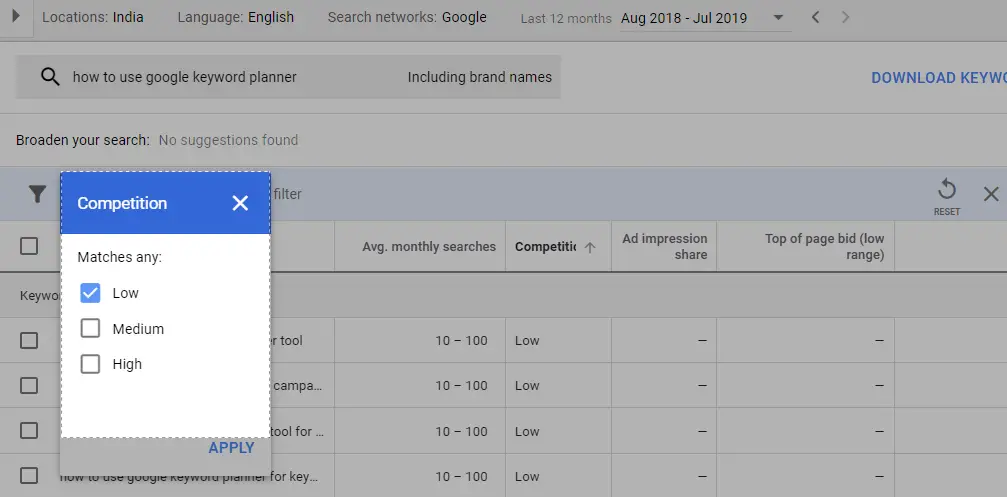
Avg. Monthly Searches – You can use this feature to filter keywords with higher search volume.
To sort the result “Avg. Click on Monthly Searches.
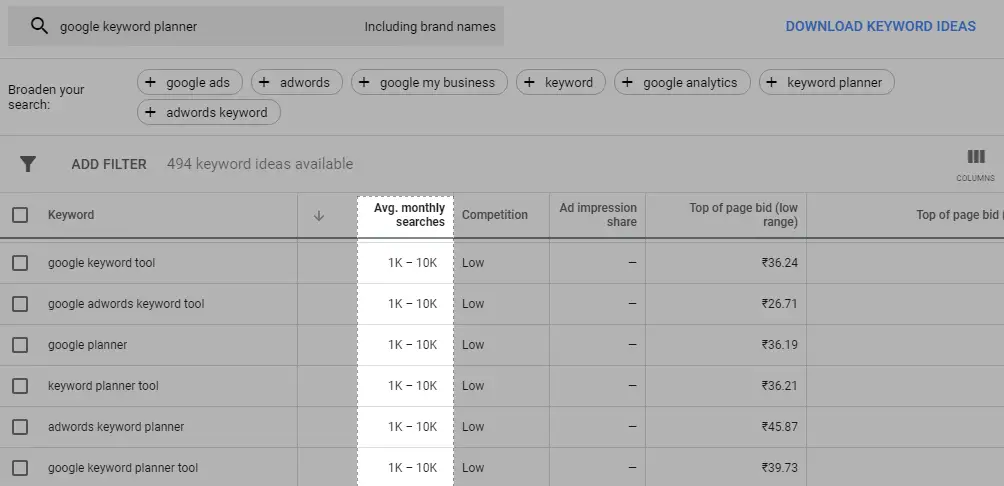
Now it will show you higher search volume keywords (popular keywords).
You again Avg. By clicking on Monthly Searches, you can give low-volume keywords.
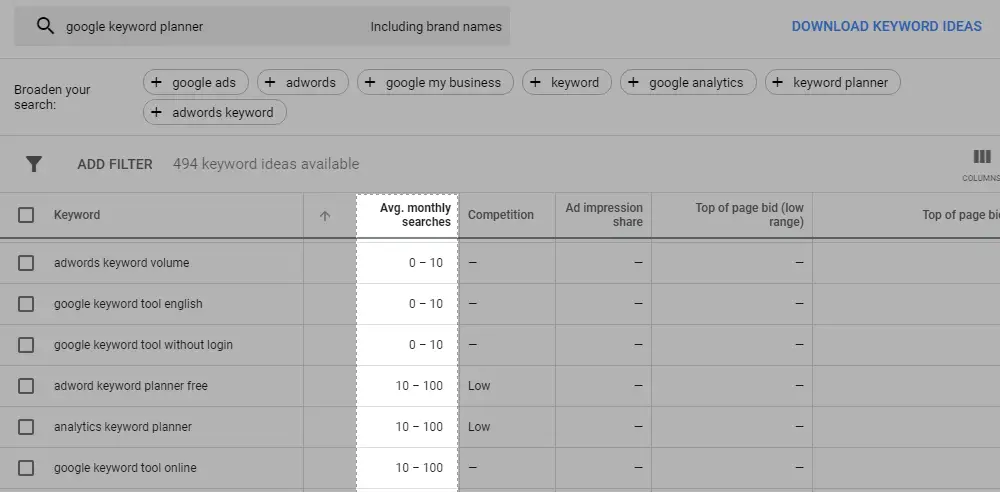
How to Use Google Keyword Planner for Best Keywords
So far, I have told you how to use the tools, features and options of Google Keyword Planner.
Now let’s know how to select the best keywords.
It’s a little difficult! A lot of factors are used to find a good keyword. But don’t worry, I will help you find the best keywords by Google Keyword Planner.
Go to the Discover New Keywords tool and enter your focus keyword or targeted keyword.
For example, if you want to write a blog post about “mobile phone 6 GB RAM”, don’t just use “mobile phone” as the keyword. Because it will not give correct result.
But the keyword “mobile phone 6 GB RAM” will provide very good result.
So enter this keyword in the field and click on “Get Started”.
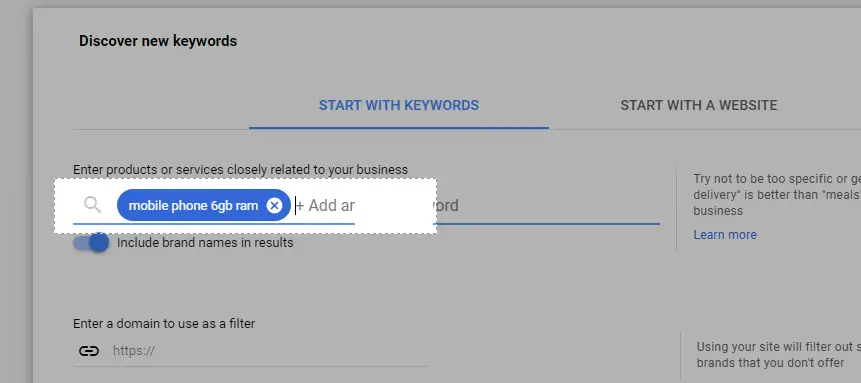
This will take you to the keywords results page and show a keyword suggestion for your search term.
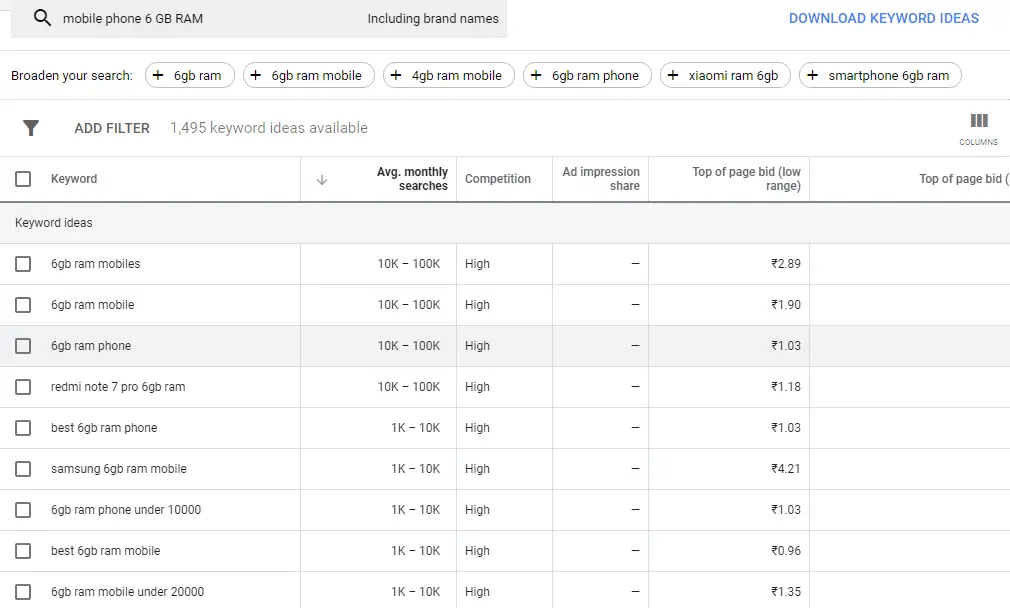
Now how to know which keyword will work best. Below is the process of finding the best keywords.
1. Low-Competition Keywords
Always find low competition keywords. This can help your site rank in search engines.
Here are the reasons why you should use low competition keywords:
- If you have a new site.
- If the Domain Authority of your site is less.
- If there is a lot of competition in your niche.
2. Higher Search Volume
The search volume of such keywords is very high. If you optimize your post with keywords with higher search volume, then these keywords will give you more traffic.
Keywords with low competition and high search volume can give a good boost to your site traffic. Read here – how to increase website traffic
3. Long-Tail Keywords
Long tail keywords are those keyword phrases that consist of 4 or more words. When you optimize your site with such keywords, you get better results and competition is also very less. Here you can read – How to search Long Tail Keyword
Here are some of their benefits:
- It is easy to rank
- Helps in getting target traffic.
- Gives Better Conversion Rate.
- Long Tail Keywords also help you to rank on Short Tail Keywords.
- Perfect for Competitive Niches.
- It is easy to optimize.
Also keep in mind the CPC, if you use keywords with very low CPC, then Adsense earning will not be good.
PRO TIPS for Google Keyword Planner
Here below are some PRO tips for Google Keyword Planner:
1. Getting Exact Keyword Search Volume Data
It’s a little difficult. First, choose the keyword you want to target.
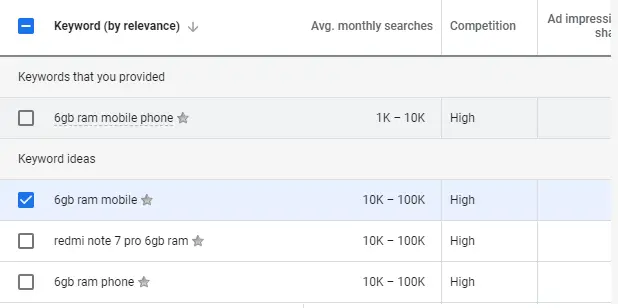
After that click on Add to Plan. As you can see below screenshot,
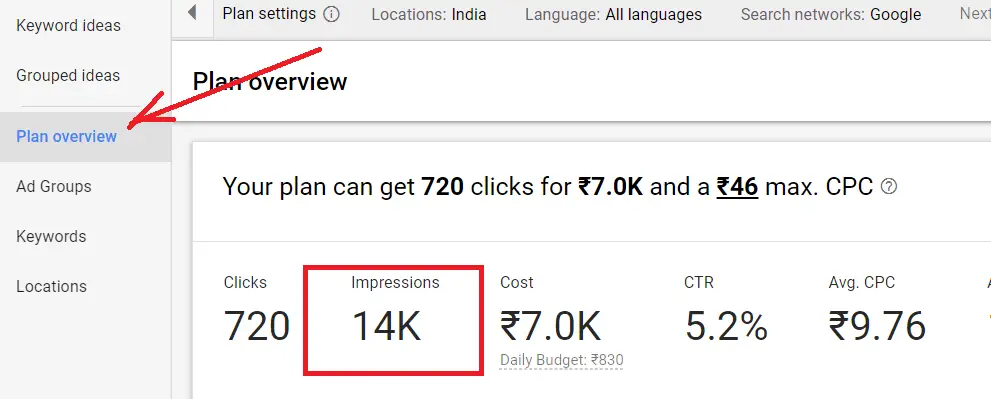
Just like this, you can get accurate searches for your other keywords.
Apart from this, you can check the volume, competition, and CPC of keywords using Keyword Everywhere.
First, install Keyword Everywhere in your browser. Once installed, click on the Keywords Everywhere icon and then click on Settings.
Now, enter your API Key. If you don’t have an API Key, get one here.
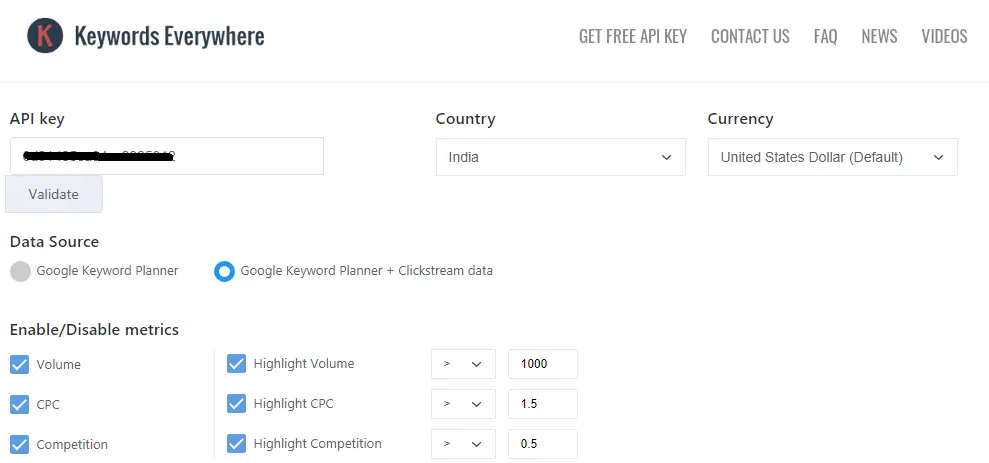
Now, go to the Google keyword planner tool. Type your target keyword and hit enter. It will show you lots of keyword suggestions.
If you have Keywords Everywhere enabled, it will add three new columns to your keyword planner with Search Volume, Competition, and CPC.
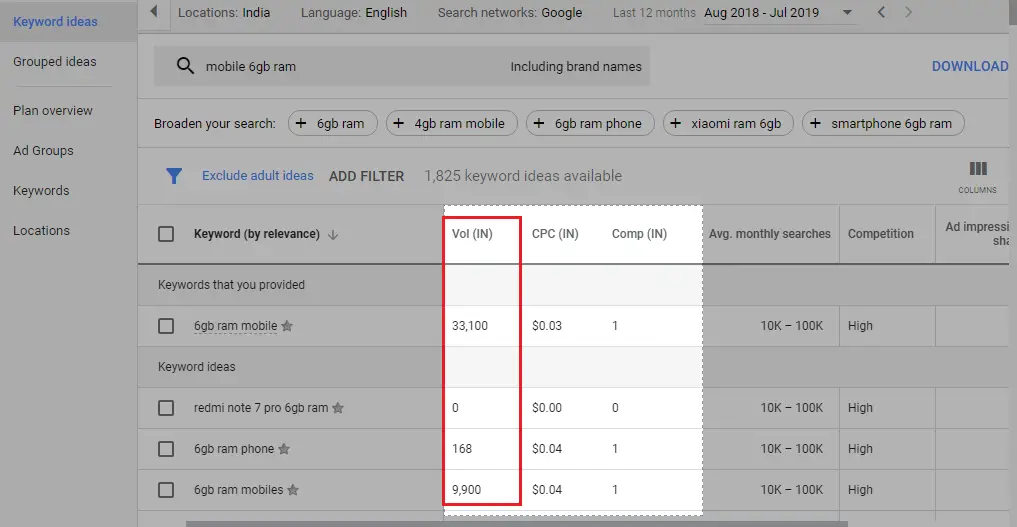
Volume column shows you Exact keyword search volume.
2. Use High Ranking URLs to Get the Best Keywords
You can also generate keywords from a URL. You can see the keywords of your competitor’s website or page.
Simply enter your competitor’s website URL in the search field. It will show keyword ideas from their website.
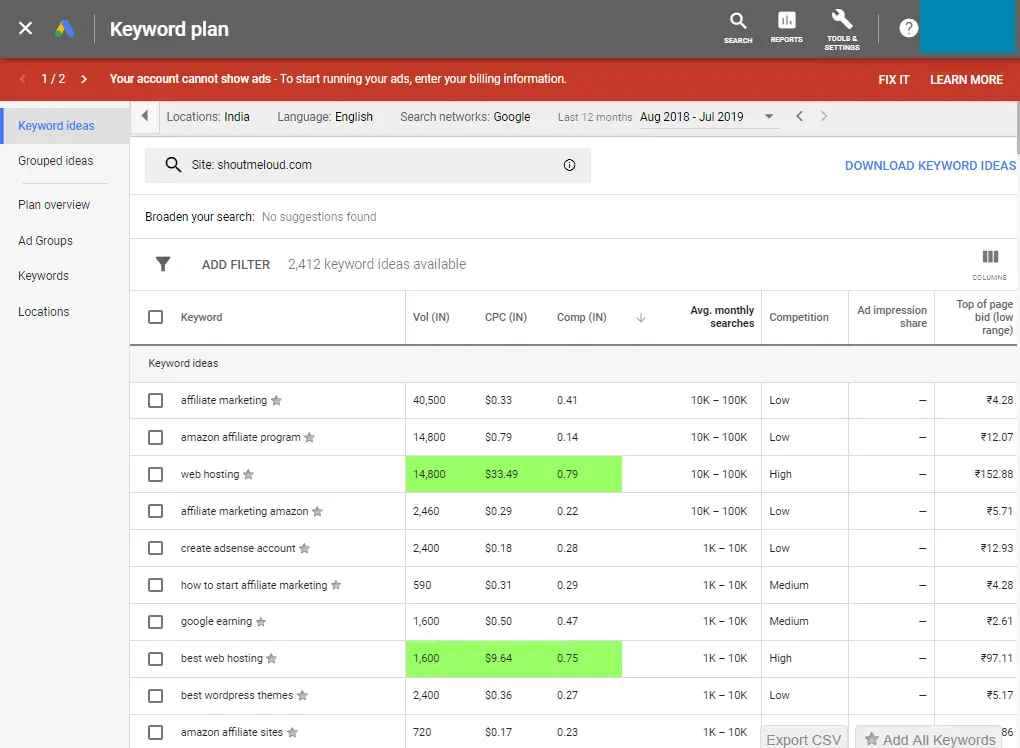
3. Use Suggested Keywords
When you search keyword idea, it provides some keywords related to your search term. You can further improve your keyword list by using these.
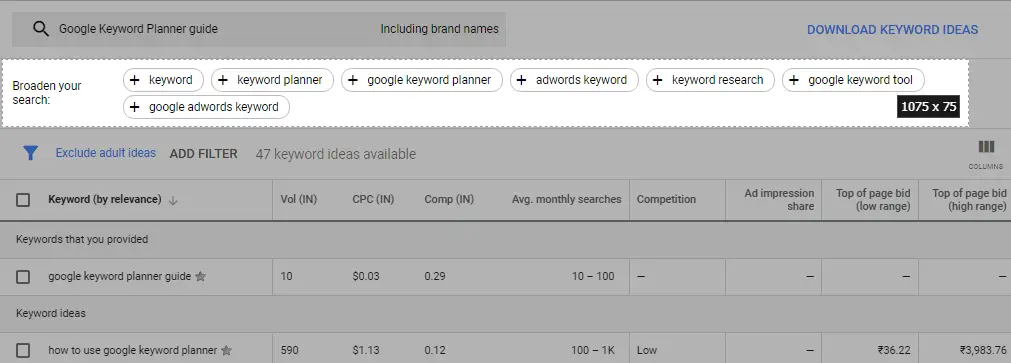
4. Use Location Filter to Search Perfect Keyword
When you are looking for new keyword ideas, first select the country in which you want to market.
This will give you better keywords, which people of that country are currently searching.
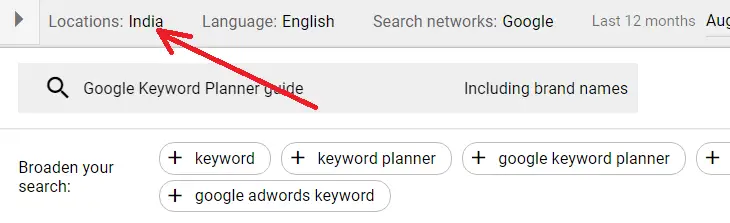
5. Use Filters
Keyword planner gives lots of keyword ideas for your single search term. You can choose the right keywords by using the keyword filter feature.
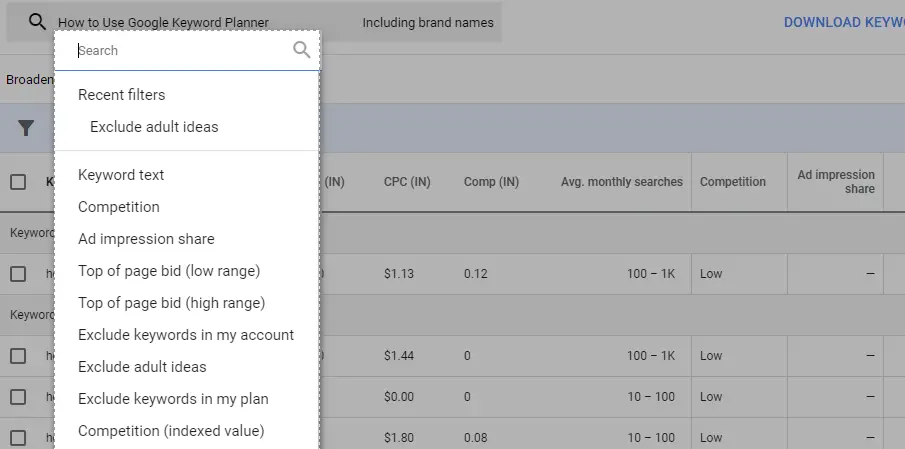
The above is explained how keyword filtering is done.
6. Search Keyword with Questions
If you want to know what questions people are asking, you can know through Keyword Planner.
Filter >> Keyword text >> contains >> and enter these words: how, what, why, when, where.
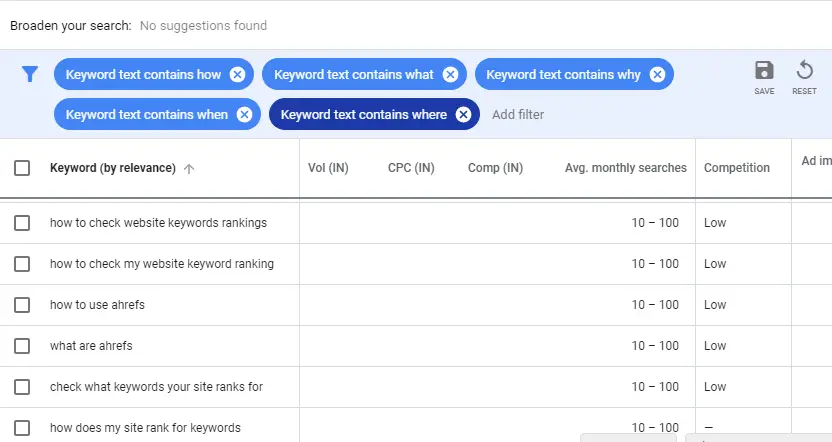
Alternatively, you can use the Answer The Public tool. It gives a good overview of your keywords along with the questions.
Conclusion
Writing quality content is a must. But to rank well in search engines, it is very important to have the right keywords along with the optimized articles.
And there is no doubt that Google Keyword Planner is the best tool for keyword research. It offers many features that other tools do not provide.
Do you use Keyword Planner to get keyword ideas? Or what tool do you use? Tell me in the comment box below.

