Hi friends, hope you are doing well today we will talk about How to Set up SEO Smart Links Plugin, SEO Smart Links Plugin Setting, SEO Smart Links Plugin in WordPress setting, Setup SEO Smart Links Plugin
SEO Smart Links is a plugin that improves website SEO by automatically interlinking your posts, pages, custom posts, etc.
Another good thing about this plugin is that you can also handle affiliate links through it.
Today in this article I will show you the best settings of SEO Smart Links Plugin.
First of all, install and activate the SEO Smart Links plugin on your site. It is made by Vladimir Prelovac. The plugin is available in both versions – Free version and Paid version
After activating the plugin, it will add a new menu item named SEO Smart Links to your WordPress dashboard. You have to click on it. This will take you to the plugin’s settings page.
How to Set up SEO Smart Links Plugin in WordPress ?
Configure it by following the screenshot.
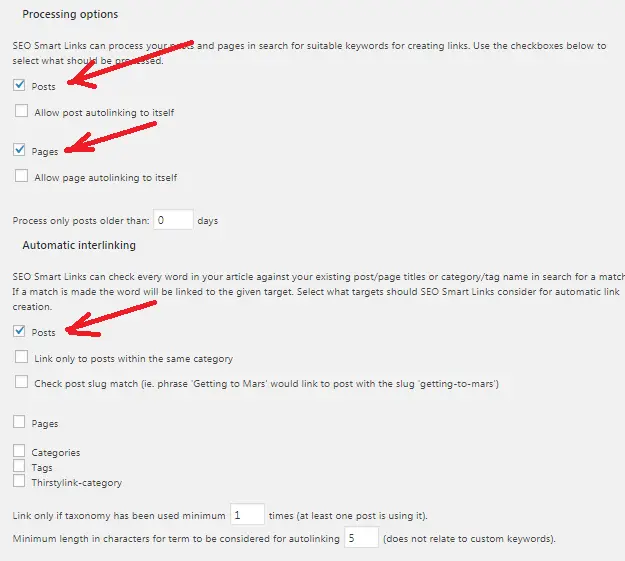
After this Misc. Go to the Options section and configure as shown in the screenshot below.
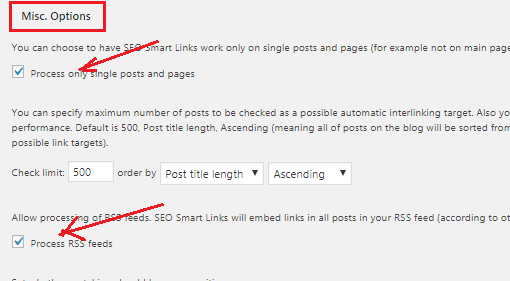
You can use this option to reduce the bounce rate of your site. Using this plugin, you can open all external links on your blog in a new tab. Apart from this, you can nofollow all linked domains. However, I do not advise you to do so.
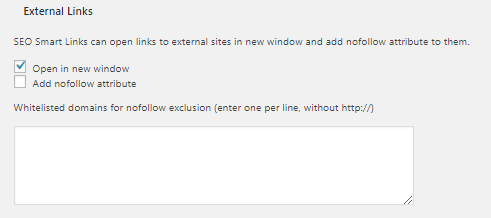
Go to the Custom Keywords section and set up this SEO smart links as per the screenshot given below. After that click on “save option” to store your setting.
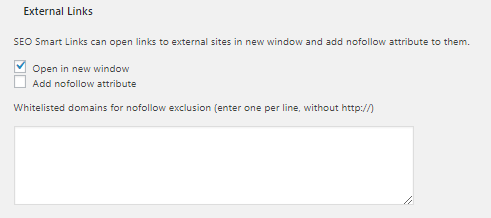
This plugin is the best WordPress plugin for automatic linking in any blog or website, which improves internal linking and better user experience as well as SEO.
Read more article here:
- What is Akismet Plugin and How to Use it?
- All in One SEO Pack vs Yoast SEO – Campare 2022
- Rank Math SEO Review 2022 – Rank Math SEO vs Yoast SEO
- How To Setup WP Super Cache Plugin (Updated) 2022
- Best Backlink Checker Tools 2022 – How to Check Backlinks
If this article “How to Set up SEO Smart Links Plugin in WordPress ?” has proved to be helpful for you, don’t forget to share it!

