Welcome friends, in this article we talk about How to Create Custom RSS Feed for WordPress, Create Custom RSS Feed for WordPress, What is Custom RSS Feed for WordPress, Create RSS Feed for Blog, Create RSS Feed for Website
When you publish content on your site, RSS Feed notifies your Subscriber about your new content.
Today in this article I will tell you how to create Custom RSS Feed for WordPress with the help of Feedburner.
Why you should use Feedburner:
- It’s completely free and easy to use to create an RSS Feed.
- It provides features like newsletter, email delivery time, etc.
- If you use Feedburner, there is no limit to the number of subscribers.
- FeedBurner can monetize feeds through Google Adsense, and much more.
How to Create Custom RSS Feed for WordPress Using Feedburner
Feedburner is a service of Google. You must have a Google account to use it.
To create an RSS feed, go to the feedburner site. Enter your Blog URL along with the feed here. Like this – https://aitechtonic.com/feed.
Then click on Next button. You can also see in the screenshot,
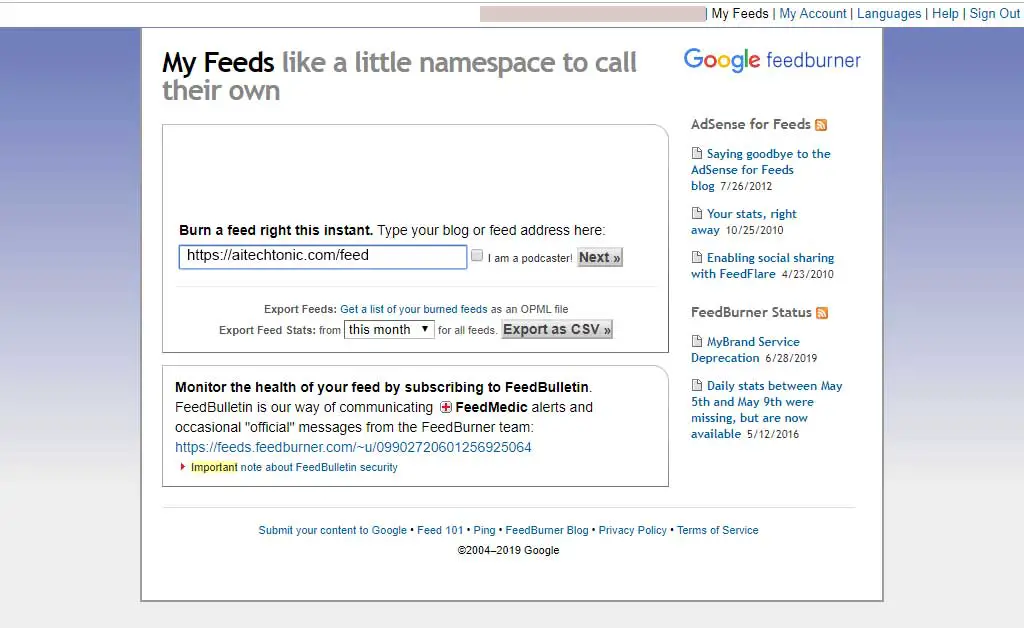
Here you can give title and address for your feed. Keep your feed address short and simple. Also, keep the title of your feed similar to your blog.
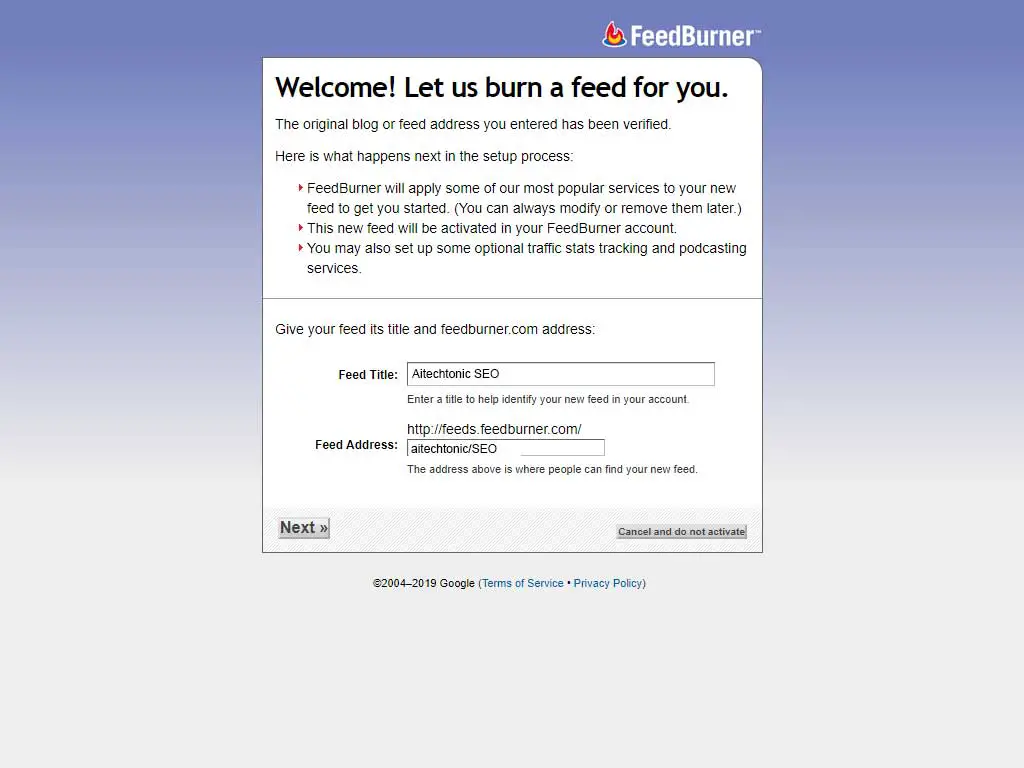
Now click on Next button. You will get a confirmation message Your blog’s feed is ready. As you can see in the screenshot below.
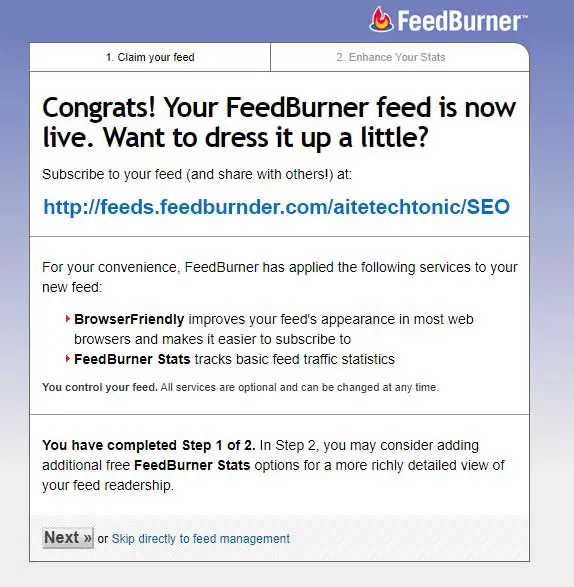
In this page click on “Skip directly to feed management”.
congratulation! You have created Custom RSS Feed for WordPress with the help of Feedburner.
To access your Feed at any time, go to the FeedBurner site and click on your Feed.
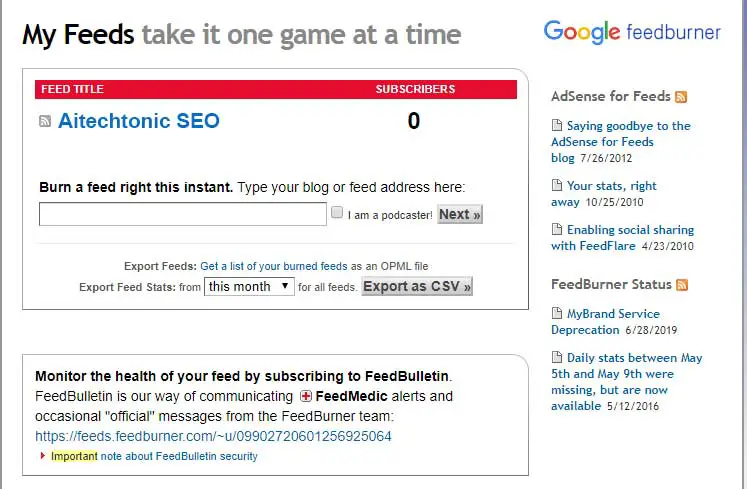
Then click on the RSS Feed icon.
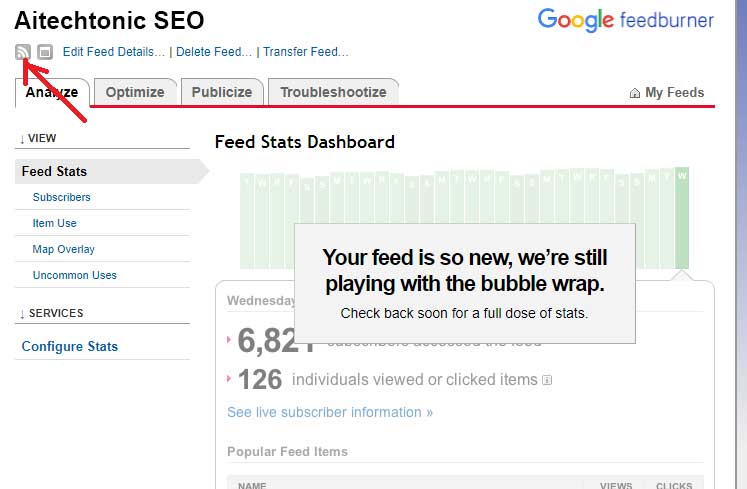
Now the URL that will appear in the address bar will be your RSS Feed.
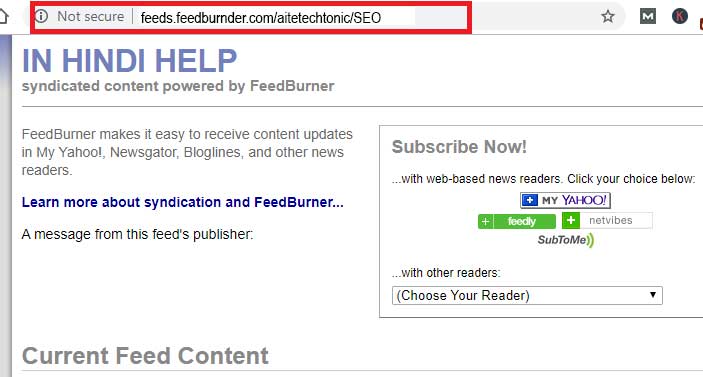
Read more article :
- How To Setup WP Super Cache Plugin (Updated)
- Best Backlink Checker Tools – How to Check Backlinks
- Best WordPress Security Plugins for Blog Free
- Best WordPress Plugins for Blog – free
- Free 7 Best Tool To Search Long Tail Keywords
If this article “How to Create Custom RSS Feed for WordPress ” turned out to be useful for you, don’t forget to share it!

