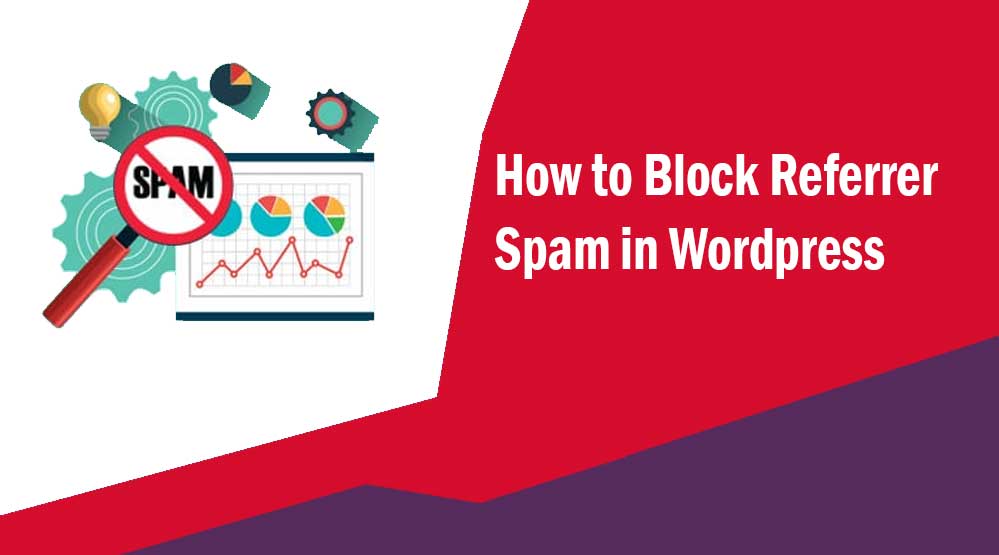Welcome dear readers, in this article we will talk about How to Block Referrer Spam in Wordpres, Referrer Spam in WordPress Plugin: Is your WordPress website getting a lot of referrer spam traffic?
Today in this article I will tell you how to do Referrer Spam Block in WordPress.
It happens on almost all websites that someday suddenly a lot of visitors increase. While they are not real visitors or readers, in a way it is fake traffic. When we go to google analytics and check the traffic of our blog, some users appear as referral traffic, and when we check the source, a source similar to a popular website name is shown. This kind of bot traffic affects our analytics report and also puts extra load on the server. That’s why in this post we are going to tell you about how to block spam traffic on WordPress site.
It is not that there is always referral spam traffic coming to your blog, this happens only occasionally but whenever this happens, you suffer a little loss. Because whenever spam traffic comes to our blog, then the analytics report which is there, it gets spoiled to a great extent.
Meaning we are not able to analyze the right traffic report well and you will know how important google analytics is in making any blog popular. Therefore, when we do not know the real traffic properly, then there is a lot of problem in improving according to the requirement of the website.
What is Spam Traffic?
If your blog is connected to google analytics and you check traffic performance, then someday you must have felt that your website visitors have come twice or four times and you must be very happy that today I have got many users. meet.
But nothing like this happens, but everything is reversed, because when you check the traffic source, you will see the name of a site as referral traffic in analytics and those who do not know, consider it as real referral visitors.
Because referral users also come from social media sites like Facebook, Twitter, Pinterest etc. but they are real users and when we link our site on any website, we also get referral traffic which is real.
But the one that comes from a website that is not a real website, then it is called spam traffic. When we open it by clicking on that referral source which looks like website domain, then no site is open because it is a fake source and the traffic received from it is spam.
Let me give you referrer spam list in the form of some examples to make it clear, from where the spam traffic on my blog used to come –
budilneg.xyz, brateg.xyz, boltalko.xyz, biteg.xyz Google analytics may have similar or similar or completely different referral sources.
How to Block Referrer Spam in WordPress
First of all install and activate Block Referer Spam plugin on your site.
After activating the plugin, configure the plugin as shown in the screenshot below,
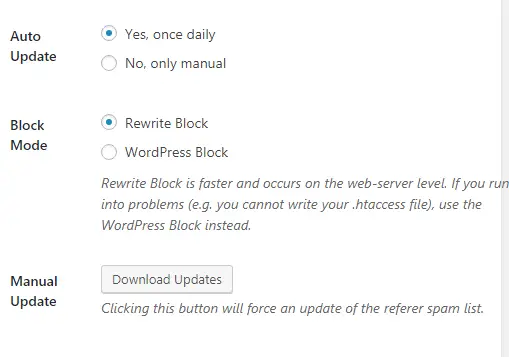
By default, it has the Rewrite block already checked. Because it works fast. If you have problem with Rewrite block option, you can try WordPress block.
After this, you will see a Manual Update option. By clicking on this button the referer spam list will be forcly updated.
If this plugin is still unable to block all the sites you want to block, you can add them in the Custom blocks field.
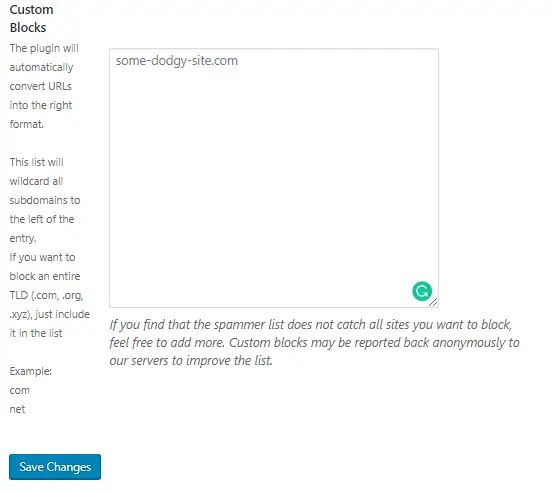
Alternatively you can use Stop Referrer Spam. All you have to do is visit the plugin’s page and update the custom URLs.
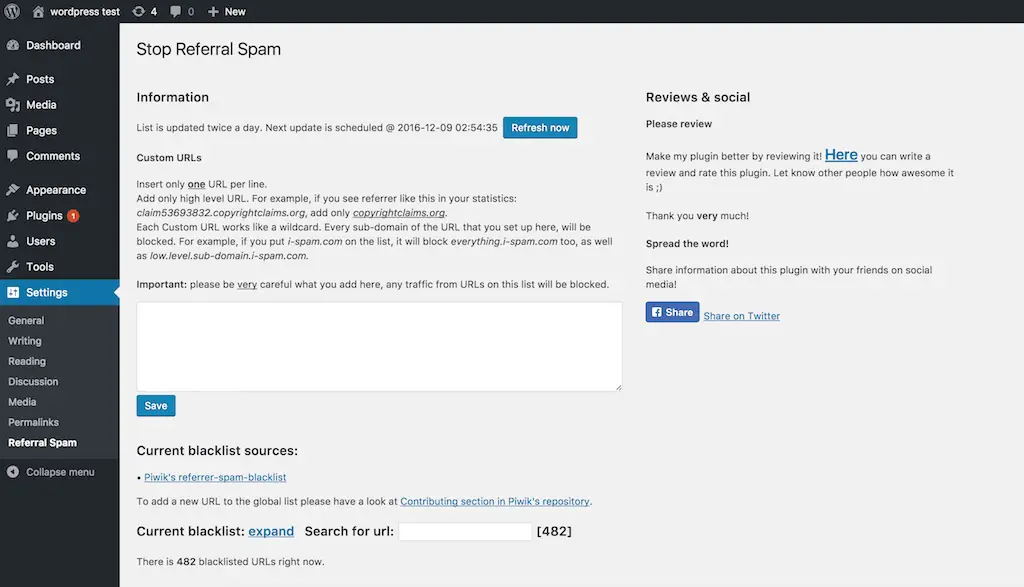
If this article has been helpful to you, don’t forget to share it on your social site!