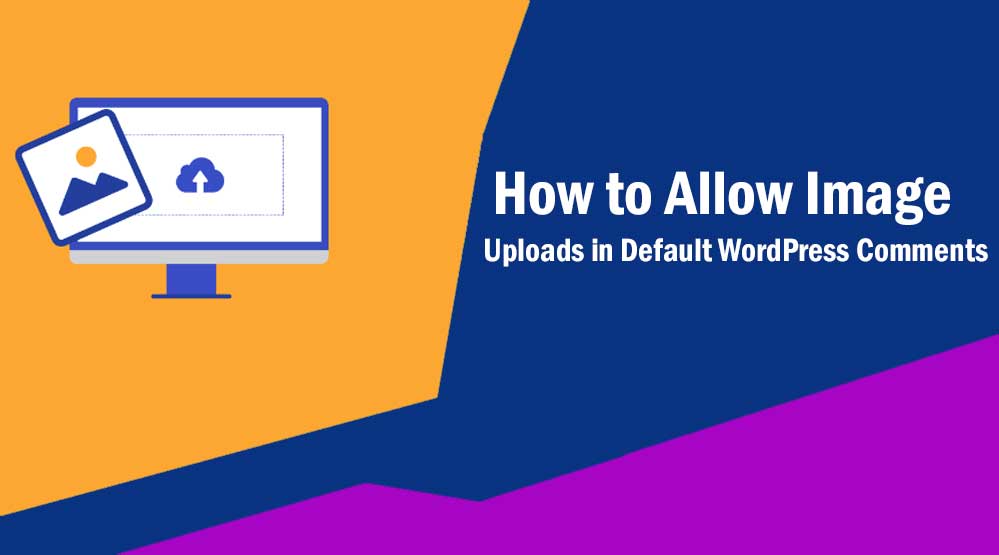Hello friends in this article we will know How to Allow Image Uploads in Default WordPress Comments: Do you want to allow Image Uploads to the user in your Default WordPress Comments? However, the WordPress Default Comments system does not allow you to do so.
But don’t worry, you can upload image files in Default WordPress Comments with the help of plugin.
Today in this article I will tell you how to allow uploading of image files in Default WordPress Comments.
How to Allow Image Uploads in Default WordPress Comments
To upload image file in default WordPress Comments, first you have to install and activate Comment Attachment plugin in your site.
After activating the plugin, click on Settings >> Discussion and scroll down to the Comment Attachment section.
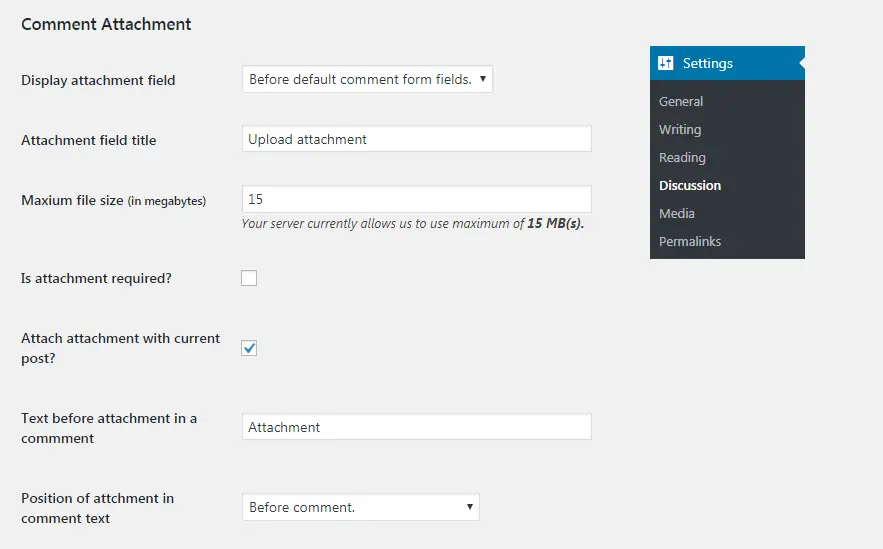
You can make settings (field title, position, file types, image attachment size etc.) for image attachment in your comments section.
Apart from this, you can also allow your user to attach media like document, PDF, powerpoint presentation, excel spreadsheet, etc. You can see in the screenshot below,
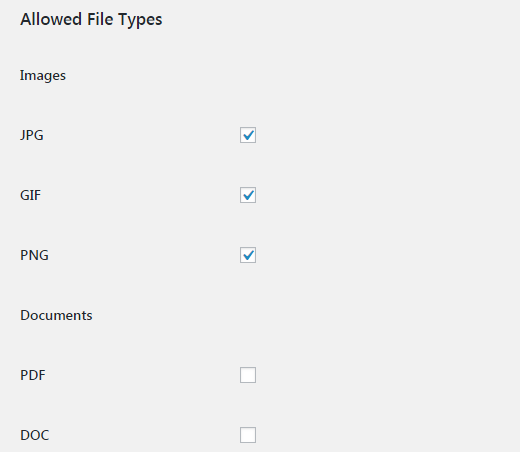
After finishing the settings click on the Save Changes button. Now you can check it by visiting their site.
Read more article:
- Top 10 High CPC Adsense Niches and Keywords in 2023
- How to earn money from blogging in 2023? 10 Best Ways
- What is Google Adsense Auto Ads – How to Work, Enable?
- What is Blogging – How to Start Blogging? Guide 2023
- What is Technical SEO? Technical SEO Checklist 2023
If visitors upload images in the WordPress comments box, all those image files will be stored in your WordPress media library. If you want to delete the image uploaded by a visitor, then you have to go to Media >> Library and delete it.