Hello friends in this article we will know How to Add Contact Form to WordPress Site, How to Add contact form to website, WordPress site contact form add
Do you want to add a contact form to your WordPress site? Every website needs a contact us page so that people can contact you about your products and services. Today in this article we will tell you how to create a best WordPress contact form in any website or blog.
If you are a WordPress user, then you can easily add contact form to your site. For this you do not need any technical knowledge. All you have to do is install and activate a WordPress contact form plugin on your site. Here we will use the WPForms contact form plugin to create a contact form on our site.
So let’s start adding WordPress contact form to our site…..
How to Add Contact Form to WordPress Site?
First of all, go to your WordPress dashboard and click on Plugins >> Add New. After that install the WPForms plugin on your site.
After activating the plugin, it will add a WPForms menu item to your WordPress admin area. Simply, click on the WPForms menu item >> Add New. Below you can see the screenshot,
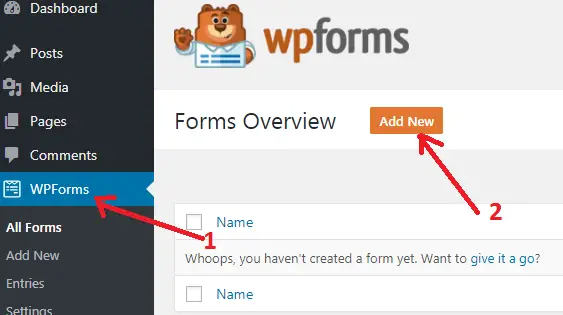
Now a new page will open in front of you, here enter the name of your contact form and choose your contact form template.
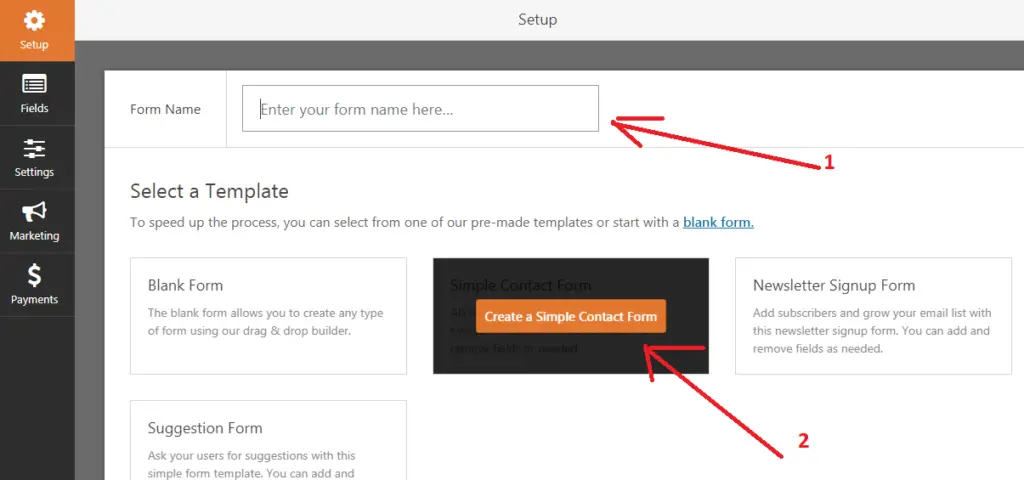
WPForms Lite comes with two pre-built form templates (Blank or Simple Contact Form). Using which you can easily create any type of contact form.
Select any template to add a contact form to your contact us pages. Now a WPForms drag & drop form builder will open in front of you. With the help of this drag & drop form builder, you can customize WordPress contact form as per your need.
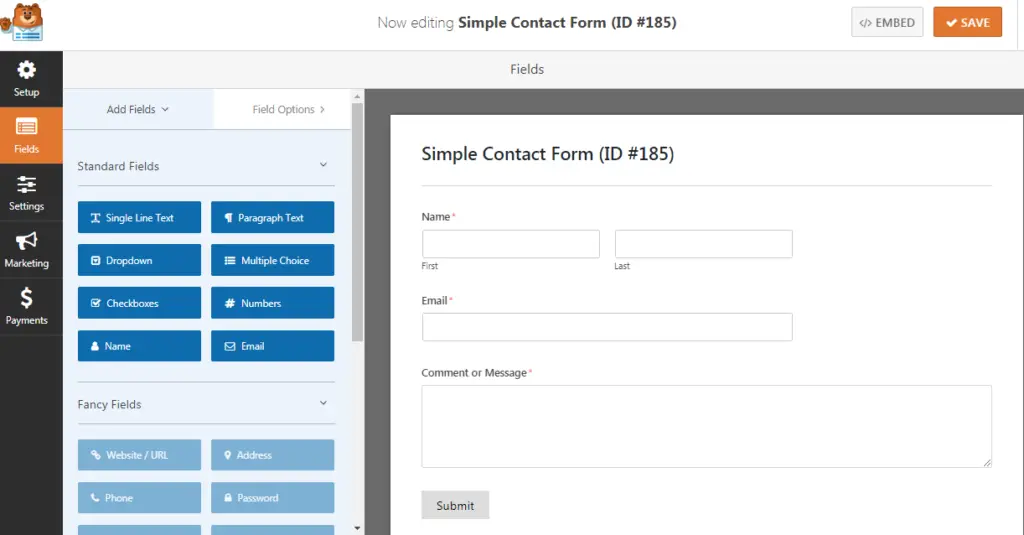
After customizing your contact form, click on the Save button.
Now to add WordPress contact form to your page, click on the Save button as well as the Embed button given and copy its code. Paste this code where you want to place the form.
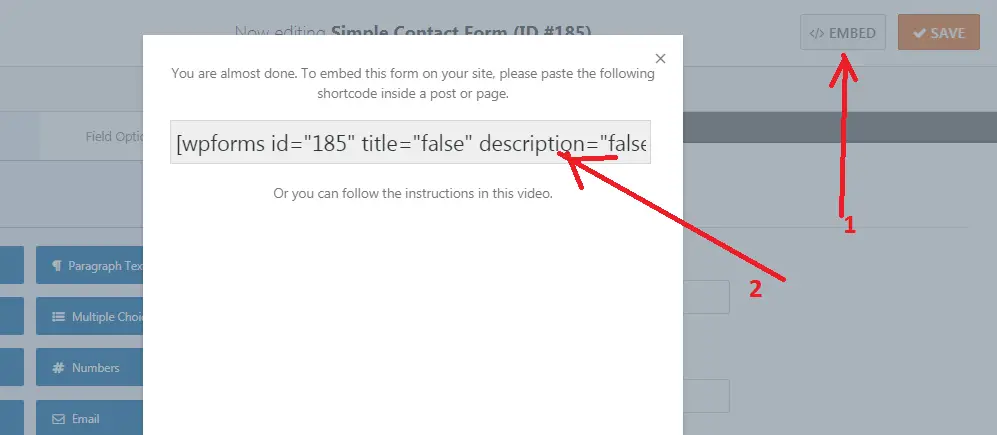
By going to the Settings section, you can also do other settings related to this form such as General and Notifications. The default settings of WPForms are ideal for beginners.
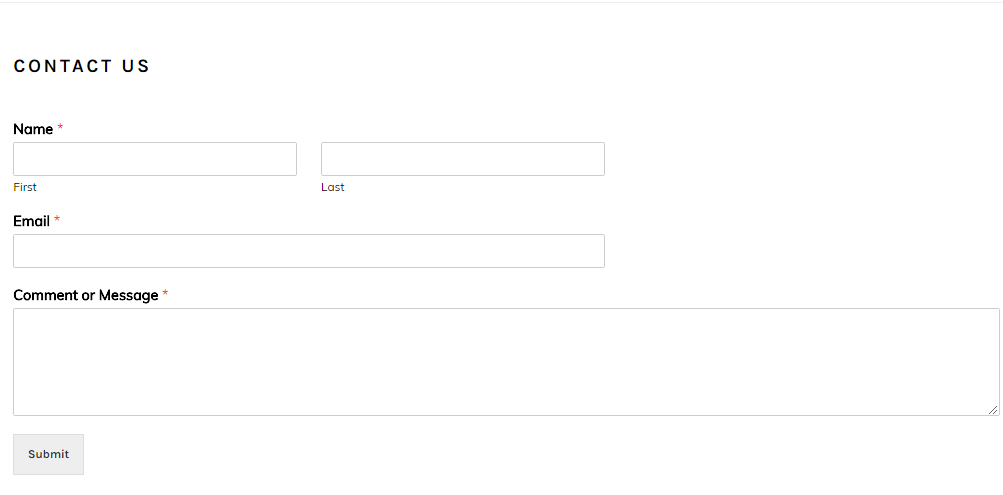
When you paste this code into any of your blog posts or pages, it will look something like this.
Read more article:
- Top 10 High CPC Adsense Niches and Keywords in 2022
- How to earn money from blogging in 2022? 10 Best Ways
- What is Google Adsense Auto Ads – How to Work, Enable?
- What is Blogging – How to Start Blogging? Guide 2022
- What is Technical SEO? Technical SEO Checklist 2022
You can comment for any type of question or suggestion related to this article.

