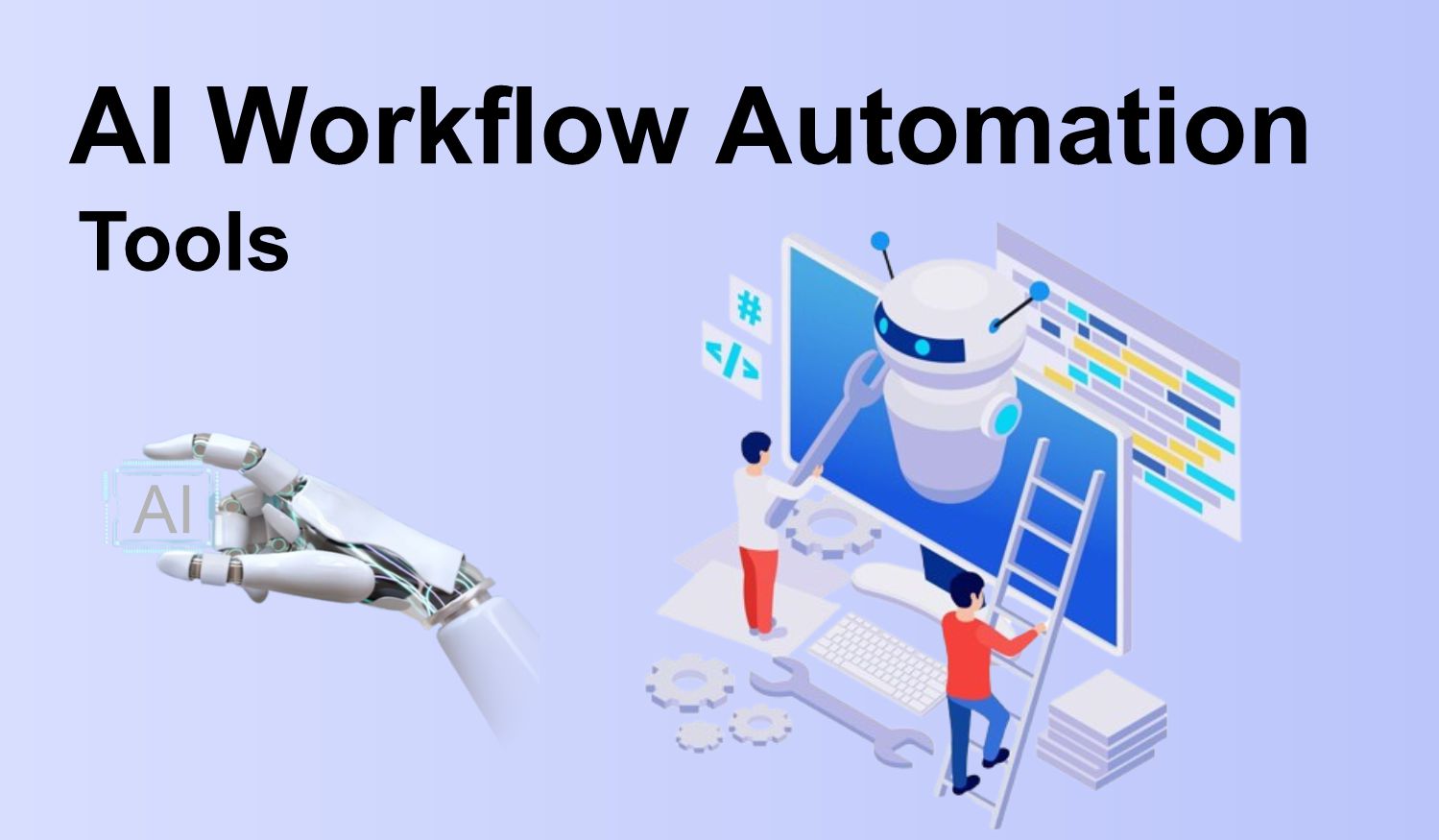AI Workflow Automation in 2026: A Strategic Imperative for Business Growth
As we approach 2026, artificial intelligence continues to solidify its role as a transformative force in business operations. A recent report indicates that 79% of Chief Marketing Officers (CMOs) are prioritizing investments in AI technologies, marking automation as a central strategic initiative across all industries. The accelerating adoption of AI is driven by its proven ability to streamline operations, improve efficiency, and generate measurable returns across departments.
Top Benefits of AI Workflow Automation Tools
1. Streamlining Data Movement:
Modern businesses lose significant productivity to manual data transfers. AI automation tools reduce this burden by eliminating up to 15 hours per week typically spent copying and reconciling data across applications. This not only reduces human error but also enables teams to focus on strategic tasks.
2. Enhancing Responsiveness:
Customer support operations leveraging AI automation see up to a 68% improvement in response times. Furthermore, 40% of routine inquiries are handled entirely without human involvement, significantly enhancing customer experience.
3. Bridging Departmental Silos:
Organizations that adopt integrated automation platforms report a 47% improvement in collaboration between sales and marketing teams. Real-time, consistent data sharing across departments ensures cohesive messaging and strategy execution.
4. Scaling Without Increasing Costs:
Small to medium-sized enterprises using automation platforms can manage up to three times more leads and customer interactions without expanding their workforce, thereby maximizing operational efficiency.
5. Unlocking Revenue Potential:
E-commerce businesses utilizing AI-powered tools recover an average of $3,800 per month through automated cart abandonment sequences and targeted re-engagement campaigns, directly impacting bottom-line revenue.
Top AI-Powered No-Code Workflow Automation Platforms
To help businesses harness these benefits, here are the most effective no-code AI automation tools currently available:
1. Make (Formerly Integromat): Visual Integration & Automation Platform
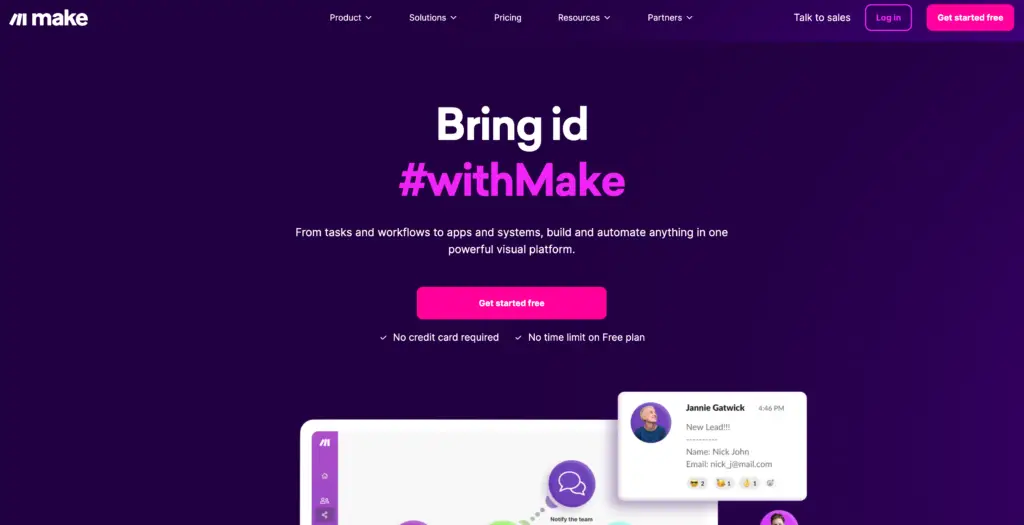
Overview:
Make is a powerful no-code automation platform that allows users to build intricate workflows with a visual drag-and-drop interface. Founded in 2016 and now part of the Celonis ecosystem, Make supports over 200,000 organizations in more than 170 countries.
Key Capabilities:
- Intuitive visual scenario builder with no coding required.
- Integration with 2,000+ applications including CRMs, social platforms, and communication tools.
- AI services integration (e.g., OpenAI, Google Vertex AI, Claude, Mistral) directly into workflows.
- Advanced customization via variables, filters, and execution logs.
- Tiered plans based on operation volume, supporting flexible scaling.
Ideal For:
- Marketing Teams: Automate campaign management, lead nurturing, and analytics reporting.
- IT Departments: Empower users while retaining governance through user roles and monitoring.
- Entrepreneurs & SMEs: Eliminate repetitive tasks without needing developer support.
Pricing:
- Free: $0/month – 1,000 operations
- Core: $9/month – 10,000 operations, unlimited active scenarios
- Pro: $16/month – Includes advanced variables and monitoring
- Teams: $29/month – Multi-user access and scenario templates
- Enterprise: Custom pricing with security and compliance support
2. Zapier: Scalable No-Code Automation Platform

Overview:
Founded in 2011, Zapier is a widely recognized automation platform with over 7,000 app integrations. Serving over 2.2 million users globally—including organizations like The New York Times, Canva, and Webflow—Zapier enables businesses to automate tasks using customizable “Zaps.”
Key Capabilities:
- Visual workflow builder that requires zero coding expertise.
- Supports 7,000+ integrations across communication, productivity, and marketing tools.
- Multi-step workflows and conditional branching for complex scenarios.
- AI-enhanced features including automated content creation and chatbots.
- Task-based automation with customizable trigger/action logic.
Ideal For:
- Marketing Professionals: Streamline lead capture, email campaigns, and reporting.
- Sales Teams: Automate CRM updates, follow-ups, and pipeline tracking.
- Project Managers: Enable task automation, notifications, and team coordination.
- Small Business Owners: Deploy automation without hiring technical staff.
Pricing:
- Free: $0/month – 100 tasks, basic workflows
- Professional: $19.99/month – 750 tasks, 2-minute update frequency
- Team: $69/month – Shared apps and collaboration features
- Enterprise: Custom pricing with enhanced support, governance, and security
3. Workato: Enterprise-Grade Integration and Automation (iPaaS)

Overview:
Workato is an enterprise-level integration and automation platform that has consistently been named a Leader in Gartner’s Magic Quadrant for iPaaS. It merges AI, automation, and data integration into one scalable solution suited for large organizations with complex infrastructure.
Key Capabilities:
- Pre-built connectors for over 1,200 enterprise applications.
- Secure, scalable cloud-native infrastructure supporting high-volume automation.
- AI-powered features for intelligent data processing and decision-making.
- Enterprise-level security including key rotation, encryption, and compliance (SOC 2, HIPAA).
- No-code interface that supports collaboration between technical and business teams.
Ideal For:
- IT Leadership: Streamline system integrations while maintaining full control and compliance.
- Cross-Functional Teams: Automate marketing, HR, finance, and customer support processes.
- Global Enterprises: Manage extensive automation workloads with guaranteed uptime and robust support.
Pricing:
- Workspace Licensing: Includes unlimited users and app connections
- Task-Based Pricing: Starts at 1 million tasks/month with scalable volume tiers
- Custom Enterprise Plans: Available upon request for large-scale deployments
4. Outfunnel: Seamless Sales and Marketing Integration Tool
Overview:
Outfunnel is uniquely designed to synchronize sales and marketing data by directly integrating CRMs with marketing platforms. Its core mission is to ensure sales teams have actionable insights based on real-time marketing engagement.
Key Capabilities:
- Bi-directional contact syncing across CRM and marketing tools.
- Real-time tracking of email engagement, website behavior, and campaign activity.
- UTM-based source attribution for precise marketing ROI tracking.
- Support for custom and hidden fields for deeper CRM customization.
- Built-in lead scoring to prioritize prospects based on engagement intensity.
Ideal For:
- B2B Sales Teams: Gain immediate visibility into lead behavior to guide follow-ups.
- Marketing Teams: Automate engagement tracking and campaign performance reporting.
- SMBs and Growth Startups: Easy-to-implement platform that doesn’t require developers.
Pricing:
- Standard Plan: $29/month – Core features including syncing and email tracking
- Professional Plan: $119/month – Includes lead scoring and web tracking
- Free Trial: 14-day trial available with no credit card required
- Annual Plans: Offer up to 17% savings
5. Whalesync: Real-Time Two-Way Sync for Business Data

Whalesync is a modern data synchronization solution that enables automatic two-way syncing between business tools—ensuring your data remains accurate and consistent across platforms at all times.
Unlike standard automation tools that rely on one-way triggers, Whalesync builds continuous, bidirectional links between systems. This keeps your data updated in real time, no matter where changes originate.
Top Features of Whalesync
- True Two-Way Sync: Changes made in any connected app reflect instantly across all others, ensuring real-time data consistency.
- Deep Integrations: Connect CRMs, CMS platforms, spreadsheets, and databases with field-level customization.
- Smart Record Matching: Automatically resolves duplicates and matches entries using advanced deduplication and primary key logic.
- Robust Security: SOC 2 Type II and GDPR compliance, along with encryption at rest, offer enterprise-grade data protection.
- Quick Start: No-code setup lets users configure syncs in just a few minutes.
Ideal For:
Whalesync is perfect for teams that use multiple platforms to manage data—whether it’s content, CRM, or databases—and need a seamless flow of information between them.
Common Use Cases
- Content Managers: Edit in Airtable or Notion, sync to Webflow or other CMS platforms.
- Tech Teams: Empower non-technical users to update Postgres/Supabase via spreadsheet interfaces.
- Sales & Marketing: Keep Salesforce, HubSpot, and internal systems aligned with up-to-date contact info.
Pricing
- Solo – $39/month (2,000 synced records)
- Startup – $149/month (5,000 synced records)
- Business – $489/month (5,000 synced records, premier support)
- Enterprise – Custom pricing (Unlimited records, dedicated manager)
- Free Trial: 14 days across all plans
6. Pitch: Collaborative, AI-Driven Presentation Builder
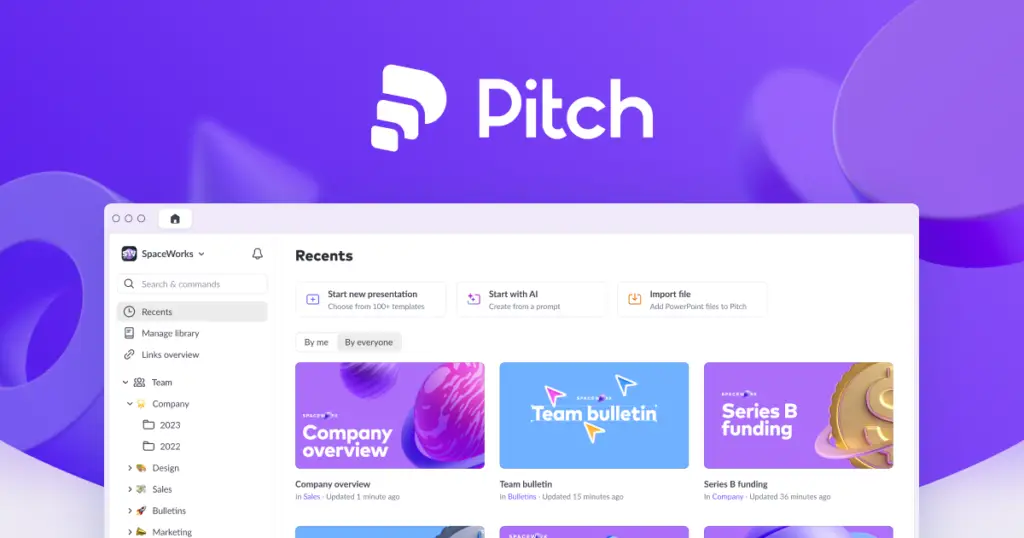
Pitch is a smart presentation platform tailored for modern teams, combining design, analytics, and collaboration into a single workspace.
With AI-powered creation tools and brand management features, Pitch helps you build professional decks quickly and track how viewers interact with your content.
Top Features of Pitch
- AI Slide Generation: Quickly draft presentations or use from 100+ expertly designed templates.
- Live Collaboration: Work together in real time, assign tasks, and manage feedback loops efficiently.
- Presentation Analytics: Know which slides your audience views, skips, or replays—optimize accordingly.
- Brand Consistency Tools: Maintain your company’s look with shared templates, fonts, and asset libraries.
- Interactive Elements: Add embedded video, forms, calendars, and links to boost engagement.
Best Suited For:
Pitch is ideal for sales, marketing, and startup teams that need dynamic presentations and real-time insights into viewer behavior.
Key Users
- Sales Reps: Track lead engagement to optimize follow-ups.
- Marketing Teams: Ensure brand consistency across teams and regions.
- Founders: Craft investor-ready pitch decks with ease.
- Remote Teams: Collaborate asynchronously without confusion.
Pricing
- Free – €0/month (up to 5 users, unlimited decks)
- Pro – €20/month (advanced features, up to 25 users)
- Business – €80/month (priority support, asset libraries)
7. HubSpot: Unified AI-Powered Customer Platform

HubSpot is an all-in-one CRM and automation suite that connects marketing, sales, support, operations, and content management—powering over 248,000 businesses globally.
It streamlines customer engagement with AI assistants, campaign automation, and centralized data.
Key Features
- Unified Customer Records: A single source of truth across departments.
- AI Assistants: Automate content writing, social posts, and customer service with Breeze AI.
- Sales Enablement: Use guided selling, conversation intelligence, and pipeline analytics.
- Marketing Automation: Multi-channel campaign tools with smart personalization.
- Integrated Support Tools: Deliver omnichannel support and resolve issues faster.
- 1,700+ Integrations: Connect tools like Gmail, Shopify, and Zapier.
Best For:
SMBs that want to eliminate tech silos and bring sales, marketing, and service into one ecosystem.
Target Users
- Marketers: Automate lead nurturing across channels.
- Sales Teams: Manage deals, automate tasks, and forecast performance.
- Support Teams: Handle tickets and track satisfaction metrics.
- Content Teams: Build landing pages, blogs, and more—with SEO tools included.
Pricing
- Free Tools: $0/month
- Starter: $15/month per seat
- Professional: $90/month per seat
- Enterprise: Custom pricing for large-scale needs
8. ActiveCampaign: Multi-Channel Marketing Automation
ActiveCampaign empowers businesses to send smarter, more personalized messages across email, SMS, social media, and ads—built around customer behavior.
With deep automation capabilities and CRM tools, it’s especially effective for online retailers and long sales cycles.
Key Features
- Visual Automation Builder: Design workflows with drag-and-drop ease.
- Predictive Send Times: Optimize delivery based on user habits.
- Web Tracking: Understand what pages your contacts visit.
- SMS Campaigns: Reach audiences instantly for time-sensitive messages.
- Cart Abandonment Recovery: Automatically follow up to recover lost sales.
- A/B Testing: Compare up to 5 variants for better campaign performance.
Best For:
E-commerce, B2B companies, and service-based businesses needing to automate high-volume communication.
Target Users
- Retailers: Boost cart recovery rates and revenue.
- B2B Teams: Maintain long-term engagement.
- Service Providers: Use SMS to cut no-shows.
- Subscription Platforms: Spot and retain at-risk customers.
Pricing
- Lite: $29/month (1,000 contacts)
- Plus: $49/month (add landing pages, FB audiences)
- Professional: $149/month (send at optimal times)
- Enterprise: $259/month (custom analytics, dedicated IP)
9. Customer.io: Personalized Messaging Across Channels
Customer.io enables data-driven communication via email, push notifications, SMS, and in-app messages. It’s perfect for behavior-based messaging with minimal engineering.
Top Features
- Visual Journey Builder: Build campaigns with intuitive drag-and-drop tools.
- Event Tracking: Trigger messages based on real-time user actions.
- Cross-Channel Messaging: Coordinate campaigns across multiple touchpoints.
- Data Pipelines: Route first-party data to other platforms without code.
- Custom Objects: Store related data to personalize communication.
- Wide Integration Support: Easily connect with Salesforce, Slack, Shopify, etc.
Best For:
Tech-savvy marketing and product teams who want precision targeting without a heavy dev burden.
Key Use Cases
- SaaS: Improve activation through onboarding flows.
- E-commerce: Follow up on abandoned carts with contextual messages.
- Fintech: Handle high message volumes with personalization.
- Subscription Models: Target users at risk of churn.
Pricing
- Essentials: $100/month (5,000 profiles, 1M emails)
- Premium: $1,000/month (advanced integrations, scaling options)
- Enterprise: Custom pricing with dedicated infrastructure
10. Salesforce Sales Cloud: CRM Supercharged with AI
Sales Cloud is Salesforce’s flagship CRM platform combining AI-driven automation with robust pipeline management to help sales teams close more deals faster.
Top Features
- AI Agents (Agentforce): Automatically nurture leads and coach reps.
- Pipeline Intelligence: Prioritize deals with predictive insights.
- Sales Data Capture: Log interactions without manual input.
- Forecasting Tools: Build and track accurate revenue projections.
- Deal Analytics: Spot trends and optimize close rates.
- No-Code Workflows: Automate tasks and approvals easily.
Best For:
Enterprise and mid-market sales teams looking for structure, visibility, and automation in the sales process.
Target Users
- Enterprise Sales: Manage large accounts and multiple stakeholders.
- Inside Sales: Increase productivity through automation.
- Sales Leaders: Use forecasts and dashboards for strategy.
- Partner Sales: Track partner-driven deals and performance.
Pricing
- Starter Suite: €25/user/month
- Pro Suite: €100/user/month
- Enterprise: €165/user/month
- Unlimited: €330/user/month
- Einstein 1 Sales: €500/user/month (AI + data cloud)
11. Kustomer: AI-First Customer Service Hub
Kustomer is a customer service platform that combines automation with human support, allowing businesses to manage conversations efficiently across channels.
Key Features
- AI Agent Team (Krew): Autonomous bots handle FAQs and routine tasks.
- Unified Customer Profiles: Aggregate customer data into one view.
- Conditional Workflows: Build complex logic to automate resolutions.
- Skills-Based Routing: Assign cases to the best-suited agent.
- Human Handoffs: AI seamlessly transfers queries to human reps.
- Omnichannel Inbox: Manage emails, chat, SMS, and social from one screen.
Best For:
High-volume support teams needing fast resolution times without sacrificing personalization.
Target Users
- E-commerce: Automate order tracking and returns.
- SaaS & IoT: Proactively manage issues with connected data.
- Subscription Models: Resolve billing and account queries with bots.
- Global Teams: Route tickets by language or expertise.
Pricing
- Enterprise: $89/user/month (core automation tools)
- Ultimate: $139/user/month (advanced AI, integrations)
12. Intercom: AI-Driven Customer Support Experience
Intercom is a next-gen customer service platform that blends intelligent automation with human interaction to offer fast, personalized support across all communication channels.
At the heart of the platform is Fin, an AI-powered support agent designed to autonomously handle frontline conversations while mirroring your brand’s tone and internal knowledge base.
Noteworthy Features of Intercom
- Fin AI Agent
Fin acts as your first line of support—answering FAQs, resolving basic issues, and delivering responses that sound like a real team member. - AI Copilot for Agents
Provides human agents with real-time suggestions, helping them reply faster and more accurately. Companies report up to a 31% increase in productivity. - Self-Service Help Center
A dynamic knowledge base that reduces ticket volume by allowing customers to find answers independently via website or app integration. - Unified Inbox
Manage conversations from multiple sources including email, live chat, phone, social apps, and social media all in one streamlined interface. - AI Analytics & Reports
Automatically track trends, monitor agent performance, and uncover recurring customer issues to improve service efficiency. - Workflow Automation
A no-code builder lets you design custom workflows for routing tickets, assigning tasks, and automating routine processes.
Best Suited For
Intercom is ideal for scaling support teams that want to automate repetitive tasks while maintaining a personalized support experience.
Ideal Users
- Startups use Intercom’s $29/month Essential plan to manage high inquiry volumes without hiring additional agents.
- SaaS companies reduce support requests by offering AI-driven help centers and targeted notifications.
- E-commerce brands automate order tracking, shipping queries, and returns.
- Global organizations leverage built-in translation to support users in 45+ languages.
Pricing Overview
- Essential – $29/seat/month: Core tools for individuals and startups
- Advanced – $85/seat/month: Enhanced automation and AI features for growing teams
- Expert – $132/seat/month: For large support operations requiring robust reporting and collaboration
- Fin AI – $0.99 per resolved conversation: Pay-as-you-go AI integration across plans
On average, teams using Intercom’s AI Copilot manage 31% more conversations daily, drastically boosting efficiency without compromising quality.
13. Zendesk: Full-Spectrum Omnichannel Support
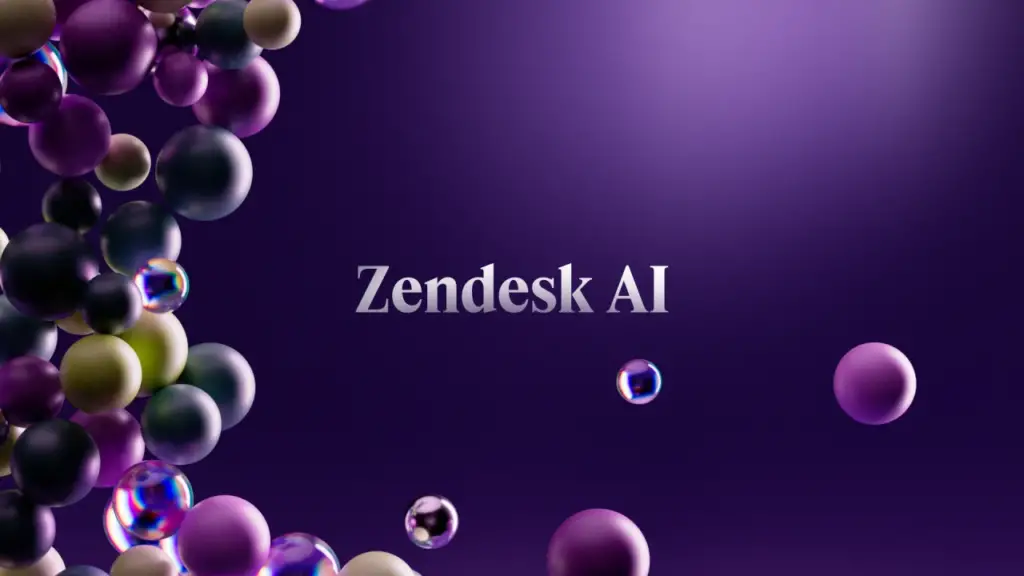
Zendesk is a well-established support platform known for offering integrated tools to deliver customer service at scale through multiple channels. Trusted by over 100,000 organizations globally, it empowers businesses to deliver connected, personalized support experiences.
Standout Zendesk Features
- Unified Agent Workspace
A single dashboard for managing tickets from all support channels—email, live chat, phone, social media—for better team coordination. - AI Ticket Routing & Suggestions
Smart tools that automatically classify, prioritize, and resolve inquiries, saving time and reducing agent workload. - Customizable Help Center
A knowledge base customers can browse for self-service, reducing the need to contact support for simple questions. - Advanced Reporting & Analytics
Detailed dashboards help track satisfaction, resolution times, agent productivity, and trends. - Visual Workflow Builder
Drag-and-drop automation workflows for handling tickets, follow-ups, and internal escalations without writing code. - Massive Integration Library
1,200+ integrations including CRMs, communication tools, and e-commerce systems like Salesforce, Shopify, and Slack.
Best Suited For
Zendesk is perfect for mid-sized to enterprise teams needing a scalable platform to support customers across several communication channels.
Who Uses Zendesk?
- Small businesses start with basic tools for $19/agent/month and expand as needed.
- Mid-size companies benefit from Suite Team ($55/month) for multichannel coordination.
- Enterprises implement custom processes, security layers, and detailed reporting.
- Startups can get six months free via Zendesk’s startup program.
Pricing Breakdown
- Support Team – $19/agent/month: Ticketing system with core features
- Suite Team – $55/agent/month: Adds live chat, bots, and knowledge base
- Suite Professional – $115/agent/month: Adds SLA tracking, advanced analytics
- Suite Enterprise – Custom pricing: Designed for large-scale support with enterprise-grade controls
Zendesk stands out for businesses managing customer conversations across many platforms and needing consistency, speed, and customization.
14. Zoho Desk: Affordable, Streamlined Help Desk

Zoho Desk is a customer service solution focused on helping businesses organize support tickets from various channels into a centralized, easy-to-manage system. It’s known for being budget-friendly while still offering powerful automation.
Recognized in the 2024 Gartner Magic Quadrant for CRM Engagement Centers, Zoho Desk is an ideal entry point into structured support operations.
Key Features
- Smart Work Modes
Automatically prioritize tickets based on urgency, status, and customer type to streamline agent focus. - Omnichannel Ticket Management
Consolidate inquiries from email, social platforms, web forms, and phone calls into a unified view. - Automation Suite
Use templates, macros, and workflows to reduce repetitive manual effort. - Customer Self-Service
Build a searchable help center so users can resolve basic issues on their own. - Team Collaboration
Use tags, mentions, and internal comments to keep support teams aligned across departments. - Mobile Access
Support your customers anywhere with fully functional iOS and Android apps. - Customer Feedback Collection
Gather satisfaction ratings after interactions to measure and improve performance.
Best For
Zoho Desk is best for startups and SMBs looking to build scalable customer support processes without the high cost or complexity of enterprise platforms.
Who’s Using Zoho Desk?
- Small teams automate processes to reduce response times dramatically
- Organizations with limited IT support enjoy fast setup and intuitive UI
- Multi-channel businesses manage every interaction in one place
- Growing teams move away from chaotic shared inboxes to structured ticketing
Pricing Options
- Express – €7/agent/month: Basic ticketing and email/social support
- Standard – €14/agent/month: Adds chat, work modes, and help center
- Professional – €23/agent/month: Telephony integration, SLA management
- Enterprise – €40/agent/month: AI assistant, custom modules, multilingual help desk
Users report cutting average response times from 7 hours to just 3 with Zoho’s automation tools.
15. Atera: Complete IT Management with AI

Atera is a comprehensive IT management platform tailored for managed service providers (MSPs) and internal IT teams. It combines monitoring, help desk, remote access, and AI—all under a per-technician pricing model with unlimited devices.
Atera’s Core Capabilities
- AI Autopilot & Copilot
AI Copilot summarizes tickets, while Autopilot autonomously handles routine IT support (Tier-1) requests. - Real-Time Remote Monitoring
Keep tabs on the performance of endpoints, servers, and network gear through a single dashboard. - Automated Patch Management
Schedule and deploy OS updates across Windows, Mac, and Linux devices to stay secure. - Remote Access Tools
Integrated support for TeamViewer, Splashtop, AnyDesk, and others makes remote troubleshooting seamless. - Smart Ticketing System
Includes AI-based categorization, workflow automation, and performance tracking. - Asset Discovery
Automatically scans and catalogs all IT assets for centralized inventory and reporting. - Security Compliance
Meets ISO, HIPAA, and GDPR compliance for enterprise IT environments.
Best Suited For
Atera is built for IT professionals and MSPs who need to manage multiple environments without per-device pricing.
Who Uses Atera?
- MSPs manage unlimited clients’ devices affordably
- In-house IT teams use Atera to replace multiple disjointed tools
- Break/fix technicians prefer the Professional plan for fast, essential remote access
- Enterprises use advanced tiers for detailed reporting and full security compliance
Atera Pricing
- Professional – $149/month per technician: Remote management, ticketing, and automation
- Expert – $189/month per technician: Adds unlimited remote access sessions
- Master – $219/month per technician: Includes AI Copilot and advanced reporting
- Enterprise – Custom pricing: Tailored features, SSO, and dedicated account support
Some users report resolving up to 50% of tickets automatically using Atera’s AI capabilities.
Wrapping Up: Reclaim Your Time with AI Automation
Repetitive tasks are productivity killers—and AI automation tools are the solution. Whether it’s data transfers, ticket handling, or marketing follow-ups, intelligent workflows can save your team 15+ hours a week.
Start Simple:
- Identify one time-consuming task
- Choose a tool that solves it best
- Test with a free trial or starter plan
- Scale as results come in
AI tools aren’t replacing your team—they’re amplifying what humans do best: creative thinking, empathy, and strategy.
What’s Next?
Unlock more tools with these guides:
AI Automation Tools FAQ
What is an AI automation tool?
It’s software that uses machine learning to automate decisions and actions. Unlike traditional automation, it adapts to changing inputs and improves with use.
Do I need to know how to code?
Nope! Most tools like Make, Zapier, and ActiveCampaign offer drag-and-drop interfaces for building workflows. Some advanced features may require light scripting or API knowledge.
How fast can I see results?
Typically, 1–3 months. You’ll see the biggest ROI when automating repetitive, high-volume tasks.
Which tasks should I automate first?
Start with anything repetitive and rule-based:
- CRM updates
- Lead routing
- Order status notifications
- Basic customer support
- Calendar bookings
- Report generation
Will automation replace my staff?
No—it helps them focus on meaningful work while software handles the boring stuff. Businesses grow faster by combining human creativity with AI efficiency.
Are these tools secure?
Yes, most reputable platforms meet top-tier standards (SOC 2, HIPAA, GDPR). Still, review each provider’s security policies before connecting sensitive systems.
Can I integrate legacy systems?
Usually, yes. Platforms like Workato and Make support custom APIs, webhooks, and middleware for connecting older tools.