Spacious Theme Review, Responsive Business WordPress Theme, WordPress Business Theme: Spacious WordPress theme is a multipurpose, responsive & free WordPress theme developed by ThemeGrill. You can use it for business, portfolio, blogging website. This is a very popular and highly rated WordPress theme in WordPress.org. Which is being used with 70,000+ Active Installs. Today in this article we will discuss with you about Spacious Theme Review.
Spacious WordPress Theme Review
Spacious is a very popular multipurpose WordPress theme developed by ThemeGrill. Which you can download for free from WordPress theme directory.
ColorMag is a magazine style WordPress theme developed by ThemeGrill. Spacious and ColorMag is the most popular theme in WordPress.org designed by ThemeGrill.
Spacious WordPress theme is simple and flexible which is highly rated WordPress theme in WordPress.org directory. It helps in providing a stunning look to your website.
Sbout Spacious Theme
Spacious Theme is a free theme created by ThemeGrill. ThemeGrill offers both free and premium WordPress themes, including ColorMag. If you like their themes, consider investing in the ThemeGrill All Theme Bundle to save money on all of their Pro themes, and get access to their all-new premium themes.
Giant is a simple yet flexible WordPress theme that is one of the most highly rated and popular themes in the WordPress.org directory. Positive reviews cite the quality of support from ThemeGrill as a great feature of this theme.
Features
- SEO Friendly
- responsive design
- Boxed and wide layout option
- Live Customizer
- Awesome slider
- Translation ready
- Light or dark skin
- Multiple color option
Customization
- After installing and activating Spacious WordPress theme, click on Appearance >> Customize here you will see many customization options.
- Here you can select the Header Text Color and Background Color and Image of your site.
- You can add a Header Image ie logo for your site.
1. Header
- Show – Here you can show header image / text for your site or you can show both.
- Header Image Position – You can select the position of your header image.
2. Design
- Site Layout – You can choose the layout width of your site.
- You can choose the sidebar layout for your site’s homepage, single posts, pages.
- Blog Posts display type – You can select the size of the featured image of your site.
- Primary color option – You can choose the link color for your site.
- Color Skin – You can change the default color (light and dark) of your site.
3. Slider
- You can activate the slider in the homepage of your site which makes your site even more attractive.
4. Widgets
- Spacious WordPress theme provides 13 widget areas for your site. You can see in the below screenshot.
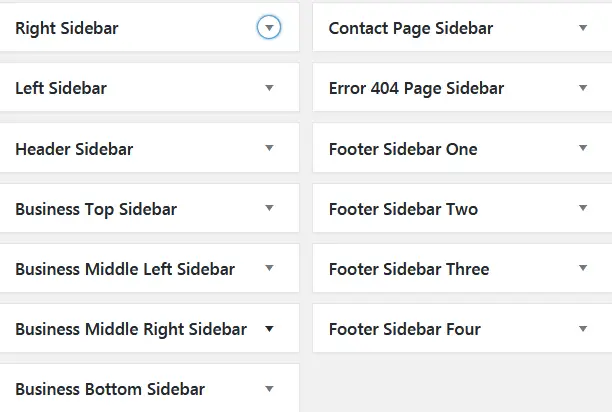
5. Custom widget
- In addition, it provides custom widgets to make your site more attractive.
Spacious pro theme Features
If you buy the pro version of Spacious WordPress theme, you can change Google fonts and font size for your site, add extra widgets and remove footer credit. Apart from this, many more features are present in the pro version.
Support
You can get support for any kind of issue through ThemeGrill’s support forums. Its developers reply to your thread within a day. Apart from this, there are many threads on their forum, with the help of which you can easily troubleshoot your problem.
Spacious WordPress theme is one of the best free multipurpose responsive WordPress themes which is well-suited for any type of site. Many features are also available in its free version which gives a stunning look to your site.
Our Score
Overall – 4.0 / 5.0
Features – 5.0 / 5.0
Performance – 5.0 / 5.0
Support – 5.0 / 5.0
Ease of Use – 5.0 / 5.0
Pricing – 5.0 / 5.0
You can comment for any type of question or suggestion related to this Spacious WordPress theme tutorial.
Read more article:
- What is Akismet Plugin and How to Use it?
- All in One SEO Pack vs Yoast SEO – Campare
- Rank Math SEO Review – Rank Math SEO vs Yoast SEO
- How To Setup WP Super Cache Plugin (Updated)
- Best Backlink Checker Tools – How to Check Backlinks
Liked the Spacious theme review? So don’t forget to share it on twitter, facebook & whatsapp.

