In today’s dynamic retail landscape, businesses need to be agile and adaptable, seamlessly blending online and offline experiences. Shopify POS (Point of Sale) offers a powerful solution, promising to unify your e-commerce store with a physical retail presence. But is it the right choice for your business?
This comprehensive Shopify POS review for 2026 dives deep into its features, pricing, pros and cons, and real-world user experiences.
We’ll explore how Shopify POS can revolutionize your in-store operations, enhance customer experience, and ultimately drive growth. We also will provide key insights on how to select the best Shopify plan for your business.
Whether you’re a seasoned e-commerce entrepreneur looking to expand into brick-and-mortar or a retailer seeking a modern, integrated POS system, this review will provide the information you need to make an informed decision.
Shopify POS User Review Summarized: A Real-World Perspective
Having spent months using Shopify POS to manage a small clothing store, utilizing both the Lite and Pro plans, I’ve compiled a summary of my experiences in the table below:
| Observations About Shopify POS | Details |
|---|---|
| Overall user experience | ⭐⭐⭐⭐⭐ – 4.7/5 |
| Ideal For | Multi-channel selling, entrepreneurs seeking a seamless physical store experience for customers |
| Payment Structure | Fixed cost |
| Subscription Pricing | Shopify plan subscription + $5 – $89/month/location |
| POS Lite vs POS Pro | POS Pro is generally the better option for businesses needing robust in-store features |
| Hardware Pricing | Starts from $49 |
| Payment processing fees | 0.2% to 0.5% based on selected plan and payment method |
| Customer Support | 24×7 Live chat, support ticket, Shopify help center |
| Verdict: | Highly recommended. Shopify POS provides all the necessary features to run a live retail store and seamlessly integrates with the best Shopify e-commerce capabilities. |
For as little as $5 per month, Shopify POS Lite allows you to accept payments at physical locations, transforming your business and expanding your customer reach.
What is Shopify POS? A Comprehensive Overview
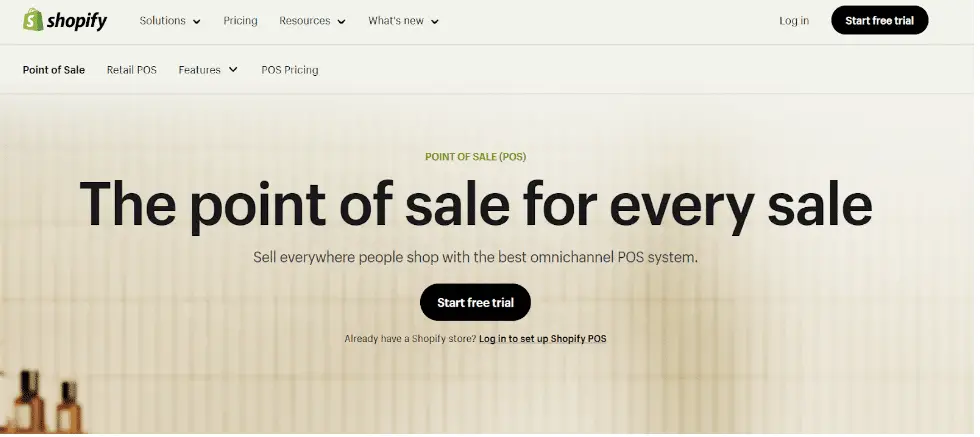
Shopify POS is a cloud-based point-of-sale system meticulously crafted by Shopify to cater to the specific needs of brick-and-mortar retail stores.
It seamlessly integrates with a standard Shopify subscription, empowering retailers to effortlessly establish both an online store and a physical in-store checkout, all managed through a unified backend and inventory system.
Imagine the power of managing your online and physical store sales, inventory, customer data, and other critical operations under a single, intuitive platform. That’s the promise of Shopify POS.
An independent study by EY has further validated the benefits of Shopify POS, revealing a remarkable 22% improvement in the total cost of ownership, a 20% faster implementation time, and an impressive 8.9% boost in sales for businesses that adopt the system.
Two Flavors of Shopify POS: Lite vs. Pro
Merchants can access the Shopify POS system through two distinct plans:
- Shopify POS Lite (Starter plan): Included free with any standard Shopify plan, POS Lite offers fundamental in-person selling capabilities, making it suitable for pop-up shops, social media sales, or businesses just starting their retail journey.
- Shopify POS Pro: Available as an add-on to a standard Shopify plan for $89/month/location, Shopify POS Pro is designed for businesses requiring advanced in-store selling features, robust inventory management, and comprehensive reporting.
Here’s a glimpse into the capabilities of each Shopify POS plan:
- Real-time Inventory Synchronization: Seamlessly syncs online and in-store inventory, preventing overselling and ensuring accurate stock levels across all channels.
- Accepts Diverse Payment Types: Accommodates a wide range of payment methods, including credit cards, debit cards, mobile wallets (Apple Pay, Google Pay), gift cards, and cash.
- Supports Essential Retail Hardware: Integrates with a variety of retail hardware, such as receipt printers, card readers, barcode scanners, and cash drawers, creating a complete POS ecosystem.
- Retail Reporting and Analytics: Provides detailed sales reports and analytics, empowering data-driven decision-making and performance optimization.
- Customer Management and Marketing: Facilitates customer management, enabling targeted marketing campaigns and personalized customer experiences.
Note: While Shopify POS is user-friendly, having a solid understanding of running an online business with Shopify is essential. Consider reviewing a comprehensive Shopify review to get acquainted with the platform’s core functionalities.
Pros and Cons of Shopify POS: A Balanced Perspective
Like any technology solution, Shopify POS has its strengths and weaknesses. Let’s examine the key advantages and disadvantages to help you determine if it’s the right fit for your business.
Pros:
- Unified Online and Offline Inventory: Shopify POS ensures that your inventory is always synchronized across your e-commerce store and physical outlets, eliminating the risk of overselling and streamlining inventory management.
- Omnichannel Selling Capabilities: Customers enjoy the flexibility of buying online and picking up in-store (BOPIS) or vice versa, creating a seamless and convenient shopping experience.
- Intuitive and User-Friendly Interface: The POS software and apps boast a sleek, modern interface that is easy to learn and use, minimizing training time and maximizing staff efficiency.
- Integrated Payment Processing: Shopify Payments offers competitive fixed transaction fee pricing (ranging from 2.4% to 2.9%) for processing credit card payments, simplifying payment management.
- Convenient Hardware Bundles: Shopify provides ready-made hardware bundles that include essential POS equipment like stands, printers, and barcode scanners, simplifying hardware procurement.
- Comprehensive Analytics and Reporting: Retailers gain access to detailed sales reports and analytics, enabling data-driven decision-making, performance tracking, and optimization.
- Reliable Customer Support: Shopify offers phone, email, and live chat support, along with extensive online help guides, ensuring prompt assistance whenever you need it.
- Scalability for Growth: Shopify POS can seamlessly scale from single-store owners to large, multi-location retailers, accommodating your business’s evolving needs.
Cons:
- Monthly Subscription Fees: The monthly costs can become significant for advanced plans with multiple POS users and locations, especially for businesses operating on a tight budget.
- Third-Party Processing Fees: Shopify charges additional transaction fees for integrating external payment gateways, potentially increasing overall payment processing costs.
- Limited Offline Functionality: The ability to process payments and make sales offline is restricted, which can be problematic during internet outages or in locations with unreliable connectivity.
- Customization Constraints: Compared to open-source POS systems, Shopify POS offers less flexibility in terms of customization, limiting your ability to tailor the system to your specific needs.
- Missing Advanced Features: Shopify POS lacks built-in support for certain advanced functions, such as loyalty programs or employee scheduling, requiring integration with third-party apps.
Who is Shopify POS For? Identifying the Ideal User
Based on my experience, Shopify POS isn’t a one-size-fits-all solution. It’s particularly well-suited for businesses that:
- Operate both an online store and physical retail locations: Shopify POS seamlessly integrates these channels, creating a unified brand experience.
- Sell across multiple channels: The system supports omnichannel selling strategies, allowing customers to interact with your brand in various ways.
- Run quick-service restaurants and small cafes: Shopify POS provides features for order management, table management, and payment processing.
- Participate in pop-up shops, markets, and trade shows: The portable nature of Shopify POS makes it ideal for mobile selling environments.
- Existing eCommerce store owners looking to expand their reach: Shopify POS provides a straightforward path to physical retail.
Ultimately, Shopify POS is designed for businesses that want to transcend the limitations of online-only sales, build stronger customer relationships through in-person interactions, and scale their overall business operations.
Shopify POS Features: Unlocking Powerful Capabilities
Shopify POS stands out due to its user-friendly features, designed to streamline operations for store owners, empower employees, and create a seamless shopping experience for customers.
- POS Hardware: Tailored to Your Needs
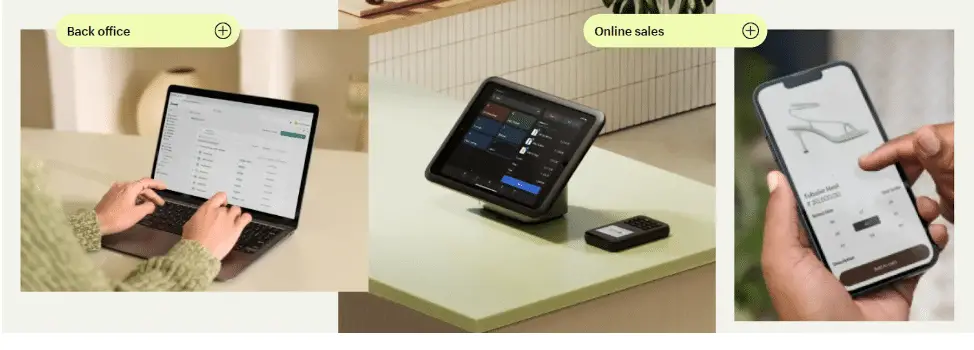
Shopify offers a comprehensive selection of POS hardware to assist retailers and small businesses in managing in-person sales and accepting payments. These options include:
**Shopify POS Go:** A mobile POS device integrating a card reader, barcode scanner, and receipt printer, perfect for making sales anywhere in your store.
* **Tap & Chip Card Reader:** A portable, wireless card reader that accepts EMV chip cards and contactless payments, easily connecting to smartphones and tablets.
* **Shopify Retail Kit:** A countertop POS kit transforming an iPad into a complete POS terminal, including a dock, receipt printer, and card reader.
* **POS Accessories:** Additional hardware such as cash drawers, label printers, barcode scanners, and POS stands, completing your POS setup.Note: Shopify POS hardware is not included in your monthly subscription and must be purchased separately.
- POS Software: The Brains of the Operation
Shopify’s POS app enables retailers to process transactions and accept customer payments via various methods, including cards, mobile wallets, and gift cards. It also tracks sales, inventory, staff, and customer data from your smartphone.
Beyond transaction processing, the software allows you to create customer profiles, view their lifetime spending, track purchase history, and understand their preferences, enabling personalized marketing and customer service.
- Multi-channel Selling: Connecting Online and Offline
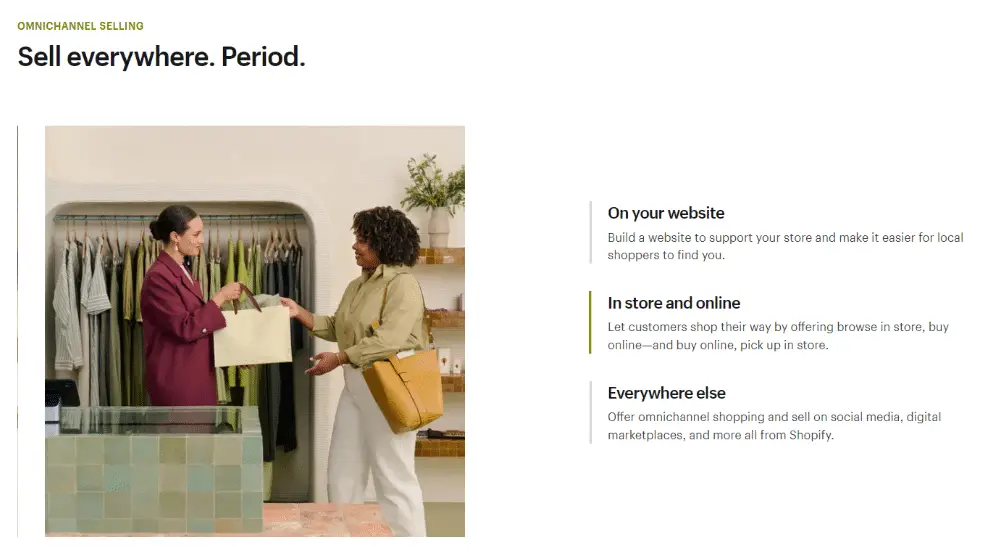
Shopify POS distinguishes itself with its multi-channel and omnichannel capabilities, making it an invaluable tool for brands selling both online and offline. This functionality is often absent in competitors or comes at a prohibitive cost.
Shoppers can conveniently order online and pick up their orders in-store, or vice versa. The back-office feature unifies online and in-person sales data in one place, simplifying inventory management and providing a holistic view of your business.
- Payment Processing: Flexible and Transparent
Like every Shopify plan, Shopify POS charges a flat-rate processing and transaction fee for each online and in-person transaction.
Opting for a third-party payment provider incurs a transaction fee ranging from 0.5% to 2%, depending on your chosen plan. Similarly, credit card charges apply.
However, selecting Shopify’s in-house payment gateway, “Shopify Payments,” eliminates transaction fees for all purchases. This can translate into significant savings for businesses with high transaction volumes.
- Staff Management: Empowering Your Team
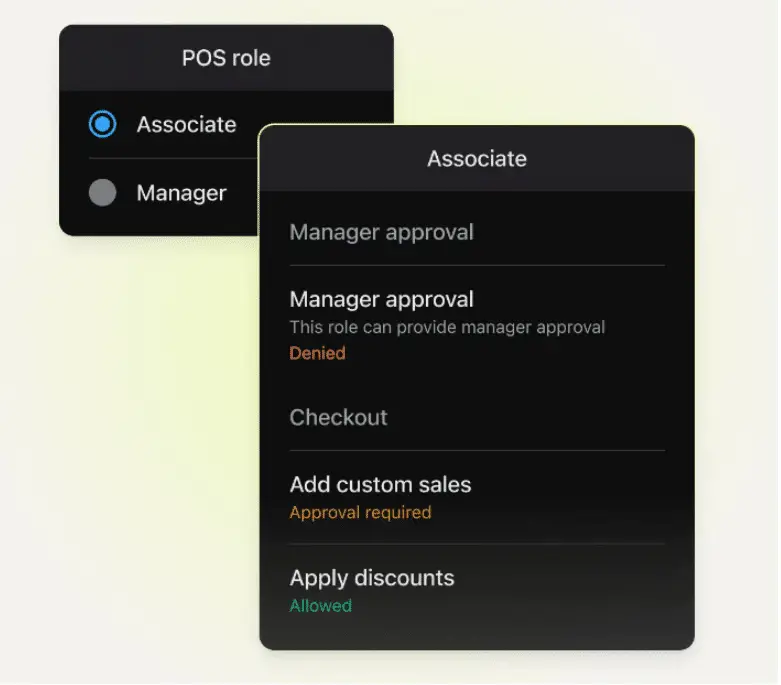
The staff management feature allows you to create individual login access for each employee with customizable permission levels.
You can efficiently schedule employee shifts, track hours worked, and assign sales to each staff member, improving accountability and performance tracking.
How Does Shopify POS Work? A Step-by-Step Guide
Whether you’re a new Shopify user or an existing e-commerce store owner, getting started with Shopify POS is a straightforward process:
- Step 1: Sign Up: New users create a Shopify merchant account and choose a subscription plan. Existing Shopify users can enable POS from their account (upgrading to POS Pro if needed).
- Step 2: Hardware Setup: Order the necessary hardware, such as card readers, receipt printers, iPad stands, and barcode scanners, to establish your POS infrastructure.
- Step 3: Install Shopify POS: Download and install the Shopify POS app on your Android or Apple device. Log in to your Shopify account and synchronize your online store inventory.
- Step 4: Accept Payments and Manage Transactions: Once your Shopify account is linked to the POS app, you can use the hardware to accept payments from customers. The app provides reporting on sales, inventory, and customer data, enabling easy transaction tracking and management.
You may like this : New users can explore this ultimate Shopify checklist before launching their store to set the stage for a successful eCommerce journey.
By synchronizing inventory across online and sales channels, you can add multiple POS locations and manage all stores under one platform.
Shopify Setup and System Requirements: Ensuring a Smooth Installation
Shopify POS is primarily accessible as an app, requiring a smartphone running Android or iOS. Download the Shopify POS app from the Google Play Store or Apple App Store.
To fully leverage Shopify POS, you’ll need the following:
- An active Shopify subscription
- iPad or tablet (or smartphone) compatible with the POS app version
- High-speed internet connection
- Compatible hardware, such as a card reader, POS terminal, and countertop kits
No additional software or infrastructure is necessary, as the POS app operates on a cloud-based SaaS (Software as a Service) system.
Shopify POS Security & Customer Support: Protecting Your Business
Shopify POS adheres to PCI Level 1 standards, meeting industry benchmarks for secure payment processing and card data security. All data transmitted between Shopify POS devices and servers undergoes 256-bit SSL encryption, safeguarding against data interception.
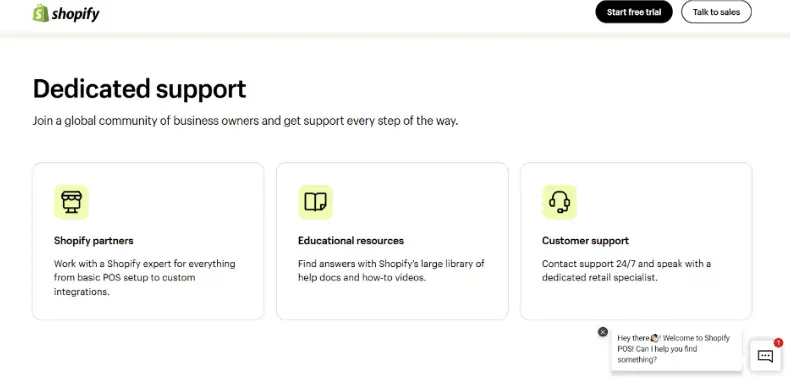
Extended validation certificates, data isolation policies, and routine security audits further reinforce Shopify POS infrastructure. Hardware exclusively accepts EMV chip cards, known for their fraud resistance.
Shopify maintains compliance through regular PCI audits. However, merchants must also understand and implement necessary data security controls on their end.
Shopify offers extensive customer support via:
- 24/7 support: Round-the-clock assistance via phone, live chat, email, and social media.
- Warranty: A 1-year warranty on Shopify POS hardware.
- Help resources: Comprehensive online documentation, setup guides, blogs, and discussion forums.
- Onboarding: Optional in-person onboarding and installation assistance.
Shopify POS Pricing: Understanding Your Investment
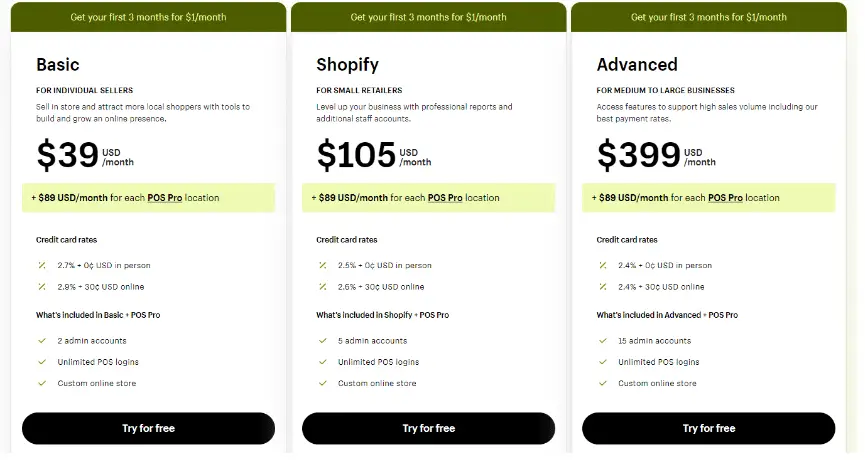
Shopify POS operates within the Shopify ecosystem, necessitating an active Shopify subscription. POS Lite is included with every Shopify plan, but credit card rates and processing fees may vary for online and in-person purchases.
You can explore all plan functionalities through an exclusive 90-day free trial at $1/month.
Here’s a breakdown of Shopify POS plans:
| Shopify POS Plan | Pricing | Credit Card Rates | Best For |
|---|---|---|---|
| Starter or Shopify POS Lite | Included with Shopify Plans | Varies based on Shopify plan | Small-scale businesses, exhibitions, pop-up shops |
| Shopify POS Pro | $89/mo/location | 2.4% + 0¢ to 2.7% + 0¢ in person (depending on Shopify Plan) | Businesses with established physical stores and advanced features needed |
For large-scale operations, consider a customized Shopify Retail Enterprise solution.
Leading brands like Allbirds, Frank and Oak, and Avitar Nation trust Shopify POS for their business operations.
| Shopify Plans | Price | Best For |
|---|---|---|
| Basic | $39/mo + $89/mo/POS Pro location | New sellers looking to boost sales through online and local shopping |
| Shopify | $105/mo + $89/mo/POS Pro location | Growing businesses that need professional reports and additional staff accounts |
| Advanced | $399/mo + $89/mo/POS Pro location | Expanding businesses in multiple channels and best payment rates |
Note: Shopify POS plans are priced per location. Adding more store locations requires an additional $89/mo per location.
Shopify POS Additional Hardware Cost
In addition to the subscription, you’ll need to purchase hardware at a one-time fee. Examples include:
- Tap & Chip Card Reader: $49
- Shopify POS Terminal: $349
- Shopify POS Go: $399 (limited availability)
- Tap & Chip Countertop Kit: $219
- POS Terminal Countertop Kits: $459+
Customer Testimonials on Shopify POS: Hearing from Real Users
Many Shopify merchants have diversified their sales channels, combining online selling with physical store experiences.
Rani Hawli, CFO at RUDSAK, emphasizes, “We want every customer to know they’re important to us. Unifying our customer data with POS was crucial.” Store link – Here
Samantha Mella, Director of Home Experience at Jenni Kayne, notes, “Seamless integration across our stores and online platform lets us focus on personalized service.” Store link – Here
Shopify POS enjoys a 4.6 rating, garnering positive reviews on platforms like G2, GetApp, and Capterra.
Customer reviews highlight:
- Pros: “Shopify POS is futuristic, minimal, and packed with features for retail or in-person billing. The customizable tiles enhance business operations and customer service.”
- Cons: “Additional apps are needed for scaled retail businesses, adding fees and limiting customer support.”
(Source: G2)
Advanced Features and Functionality: Unlocking the Power Within
Shopify POS offers a wealth of features that extend beyond basic transaction processing. Mastering these advanced capabilities will unlock new levels of efficiency, customer engagement, and business insights.
- Inventory Management Mastery:
- Detailed Product Information: Go beyond basic product descriptions. Leverage Shopify POS to store detailed information about each product, including size, color, materials, supplier details, and even care instructions. This granular data empowers your staff to answer customer questions accurately and efficiently.
- Variant Management: Accurately track inventory for products with multiple variants (e.g., different sizes and colors). Shopify POS allows you to manage inventory at the variant level, ensuring you never oversell or misrepresent available stock.
- Purchase Order Management: Streamline your purchasing process with integrated purchase order (PO) management. Create, track, and receive POs directly within Shopify POS, ensuring you have the right products in stock when you need them.
- Inventory Adjustments: Easily adjust inventory levels to account for shrinkage, damaged goods, or stocktaking discrepancies. Maintain accurate inventory records and minimize stockouts or overstock situations.
- Low-Stock Alerts: Configure low-stock alerts to automatically notify you when specific products are running low. Proactive notifications enable timely reordering, preventing stockouts and ensuring you always meet customer demand.
- Inventory Transfers: Seamlessly transfer inventory between different store locations or warehouses. Shopify POS tracks inventory movements, ensuring accurate stock levels across your entire retail network.
- Cycle Counting: Implement cycle counting to regularly verify inventory accuracy. By systematically counting a subset of your inventory each day, you can identify and correct discrepancies before they become significant problems.
- Customer Relationship Management (CRM): Building Lasting Relationships
- Detailed Customer Profiles: Capture and store comprehensive customer information, including contact details, purchase history, order notes, loyalty program status, and marketing preferences. Leverage this data to personalize customer interactions and build stronger relationships.
- Customer Segmentation: Segment your customer base based on demographics, purchase behavior, or loyalty status. Targeted segmentation enables you to tailor marketing campaigns and promotions to specific customer groups, maximizing their effectiveness.
- Loyalty Programs: Reward your most valuable customers with integrated loyalty programs. Offer points, discounts, or exclusive perks to incentivize repeat purchases and foster brand loyalty.
- Personalized Marketing: Send personalized emails and SMS messages based on customer purchase history and preferences. Deliver relevant offers and product recommendations to enhance customer engagement and drive sales.
- Order Notes: Add notes to customer profiles to record specific preferences, requests, or feedback. Ensure your staff is aware of these details during future interactions, creating a personalized and memorable customer experience.
- Reporting and Analytics: Data-Driven Decision Making
- Real-time Sales Reporting: Access real-time sales data to track performance, identify trends, and make informed decisions. Monitor sales by product, location, staff member, or payment method.
- Inventory Turnover Analysis: Analyze inventory turnover rates to identify slow-moving or obsolete products. Optimize your inventory mix and reduce holding costs by focusing on high-demand items.
- Customer Acquisition Cost (CAC): Calculate your customer acquisition cost to measure the effectiveness of your marketing campaigns. Optimize your marketing spend and focus on channels with the lowest CAC.
- Customer Lifetime Value (CLTV): Estimate the lifetime value of your customers to identify and prioritize your most valuable customer segments. Focus your marketing efforts on retaining high-CLTV customers.
- Sales Forecasting: Use historical sales data and predictive analytics to forecast future sales. Optimize inventory levels and staffing schedules to meet anticipated demand.
- Custom Reports: Create custom reports tailored to your specific needs. Track key performance indicators (KPIs) and gain deeper insights into your business performance.
- Staff Management and Performance Tracking:
- Role-Based Permissions: Assign specific roles and permissions to each staff member. Restrict access to sensitive data or functionalities based on job responsibilities.
- Sales Attribution: Track sales performance by individual staff member. Identify top performers and reward their contributions.
- Time Tracking and Attendance: Accurately track employee hours worked and manage attendance records. Integrate with payroll systems to streamline payroll processing.
- Performance Metrics: Monitor key performance metrics for each staff member, such as sales volume, average transaction value, and customer satisfaction scores. Identify areas for improvement and provide targeted training.
Strategic Implementation: Maximizing Your ROI
Implementing Shopify POS effectively requires a strategic approach. Consider these tips to maximize your return on investment and drive success:
- Define Your Objectives: Clearly define your business objectives for implementing Shopify POS. What are you trying to achieve? Examples include:
- Increasing sales
- Improving customer satisfaction
- Streamlining inventory management
- Reducing operational costs
- Choose the Right Plan: Carefully evaluate the features and pricing of Shopify POS Lite and Pro to determine which plan best meets your needs. Consider your current business size, complexity, and anticipated growth.
- Optimize Your Hardware Setup: Invest in high-quality POS hardware that is reliable and user-friendly. Ensure your hardware is properly configured and integrated with Shopify POS.
- Train Your Staff Thoroughly: Provide comprehensive training to your staff on all aspects of Shopify POS. Ensure they understand how to use the system effectively and efficiently.
- Integrate with Other Systems: Integrate Shopify POS with your accounting software, CRM system, and other business applications. Seamless integration will streamline your operations and improve data accuracy.
- Monitor Performance and Make Adjustments: Continuously monitor your POS performance and make adjustments as needed. Track key metrics, gather feedback from your staff and customers, and optimize your processes to maximize efficiency and effectiveness.
- Leverage Shopify’s App Store: Explore the Shopify App Store for additional apps that can enhance the functionality of Shopify POS. Consider apps for loyalty programs, email marketing, scheduling, and more.
Optimization Tips for Enhanced Performance
Once you’ve implemented Shopify POS, focus on continuously optimizing your operations to maximize its potential:
- Regularly Update Your Product Catalog: Keep your product catalog up-to-date with accurate information, pricing, and images. Regularly review your catalog to identify obsolete or slow-moving products.
- Optimize Your Checkout Process: Streamline your checkout process to minimize the time it takes to complete a transaction. Ensure your staff is proficient in using the POS system and that your hardware is functioning properly.
- Personalize Customer Interactions: Use customer data to personalize your interactions with each customer. Address them by name, recall their past purchases, and offer relevant product recommendations.
- Implement a Customer Feedback Program: Solicit feedback from your customers on their in-store experience. Use this feedback to identify areas for improvement and enhance customer satisfaction.
- Regularly Back Up Your Data: Regularly back up your Shopify POS data to protect against data loss. Store backups in a secure location and test them periodically to ensure they are working properly.
- Stay Updated with the Latest Features: Keep up-to-date with the latest features and updates to Shopify POS. Regularly review Shopify’s documentation and blog to learn about new functionalities and best practices.
- Monitor Your Security: Implement strong security measures to protect your Shopify POS system from unauthorized access. Use strong passwords, enable two-factor authentication, and regularly review your security settings.
Looking Ahead: The Future of Shopify POS
Shopify POS is constantly evolving to meet the changing needs of retailers. Expect to see continued innovation in areas such as:
- Artificial Intelligence (AI): AI-powered features to personalize customer interactions, automate tasks, and optimize pricing.
- Augmented Reality (AR): AR experiences to enhance the in-store shopping experience and allow customers to visualize products in their own homes.
- Mobile POS: Continued development of mobile POS solutions for on-the-go selling and pop-up shops.
- Integration with Emerging Technologies: Seamless integration with emerging technologies such as blockchain, cryptocurrency, and the Internet of Things (IoT).
Shopify POS Alternatives: Exploring the Competition
While Shopify POS integrates seamlessly with Shopify, other POS solutions exist. Here’s a comparison:
| Feature | Shopify POS | Square POS | Clover | eHopper |
|---|---|---|---|---|
| Pricing | $39/month ($89/month for POS Pro) | Free | $14.95/month (plan required) | $34.99/month |
| Trial/Free plan | 3 months at $1/month | – | No | Free forever plan |
| Ease of Use | Simple UI and great UX | User-friendly | Learning curve | Easy to learn and use |
| Hardware Requirement | iPad or Tablet and compatible devices | Basic card reader or tablet | Countertop POS, Customer-facing display | POS systems and accessories |
| Inventory Management | Low-stock alerts, inventory tracking | Basic inventory tracking | Multi-location tracking | Advanced management, bulk order reports |
| Processing Fee | 2.4% | 2.6% + $0.10 | 3.5% + $0.10 | 0% |
| Integrations | Shopify ecosystem, third-party apps | eCommerce apps | Clover app market | eCommerce, accounting software |
| Customer Management | Customer profiles, purchase history tracking | Basic purchase history | Detailed customer profiles, loyalty programs | Robust CRM, detailed profiles |
| Best For | Omnichannel retailers | Small businesses | Businesses with diverse needs | Multi-location businesses, restaurants |
Shopify POS vs Square POS: Square offers a free entry point, ideal for budget-conscious small businesses. However, Shopify POS offers deeper integration and more advanced features for growing businesses.
Shopify POS vs Clover: Clover provides a range of hardware options but lacks the customization and omnichannel features of Shopify POS.
Shopify POS vs eHopper: eHopper caters to restaurants and cafes with an affordable price point and no transaction fees, but Shopify POS provides a more comprehensive solution for retailers.
Conclusion: Is Shopify POS Worth It?
In conclusion, Shopify POS is a valuable investment for businesses seeking to expand into physical retail. Included within your standard Shopify subscription, it streamlines retail operations with its comprehensive POS app.
Powering millions of stores worldwide, Shopify POS excels in e-commerce, payments, accounting, analytics, and integrations. Real-time inventory management, an intuitive interface, and robust reporting tools make it a top-tier POS system.
Combined with business personalization capabilities and a compelling price-to-performance ratio, Shopify POS emerges as a leading choice for retailers.
FAQs: Addressing Your Burning Questions
- Is Shopify POS good for eCommerce store owners? Yes, seamless integration makes it ideal for adding brick-and-mortar checkout counters.
- Is Shopify POS different from Shopify? Shopify is the e-commerce platform, while Shopify POS is the physical retail solution.
- How much does Shopify POS charge per sale? Processing fees range from 2.4% to 2.9%, based on your subscription plan.
- Can I use Shopify POS with the Shopify trial? Yes, you can activate Shopify POS Lite during the free trial.

