How to Shrink Archive List in WordPress: Do you want to reduce the number of WordPress Archive Months displayed in your WordPress site? If you have been blogging for years, then your archives list will be very long.
How to Shrink Archive List in WordPress
To reduce the number of archives list, here I will tell you about two plugins.
1. Collapse Archive List by Collapsing Archives
First of all install and activate Collapsing Archives plugin on your site.
After activating, click on Appearance >> Widgets. Here you will see a new Collapsing Archives widget. Simply drag-drop it to the sidebar of your site.
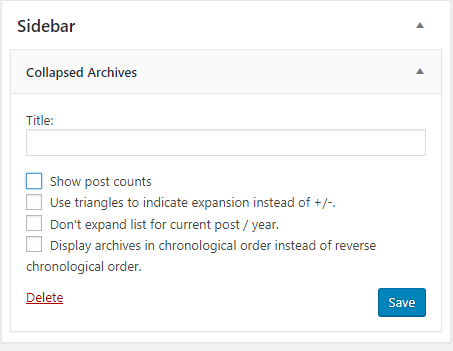
It uses JavaScript to shorten your Archive links links. Visitors can click on +/- to view and expand the archives.
You can make its settings according to your need. Now you can visit their website to view it.
2. Shrink Archive List Using Compact Archives
First, you need to install and activate the Compact Archives plugin.
After activating, go to Appearance >> Widgets page and drag-drop the ‘Compact Archives’ widget to your sidebar. Then select the style for your archive.
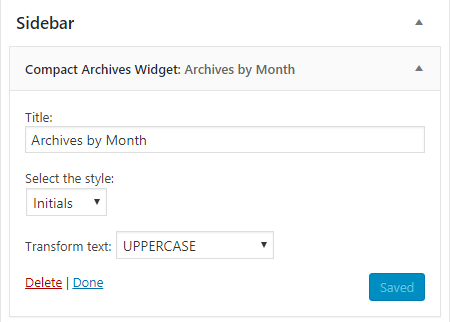
The Compact Archives plugin comes in three styles. You can choose from block, initials, or numeric.
After making the settings click on the Save button. Now you can go to your WordPress website.
If this article proved to be helpful for you, don’t forget to share it!

