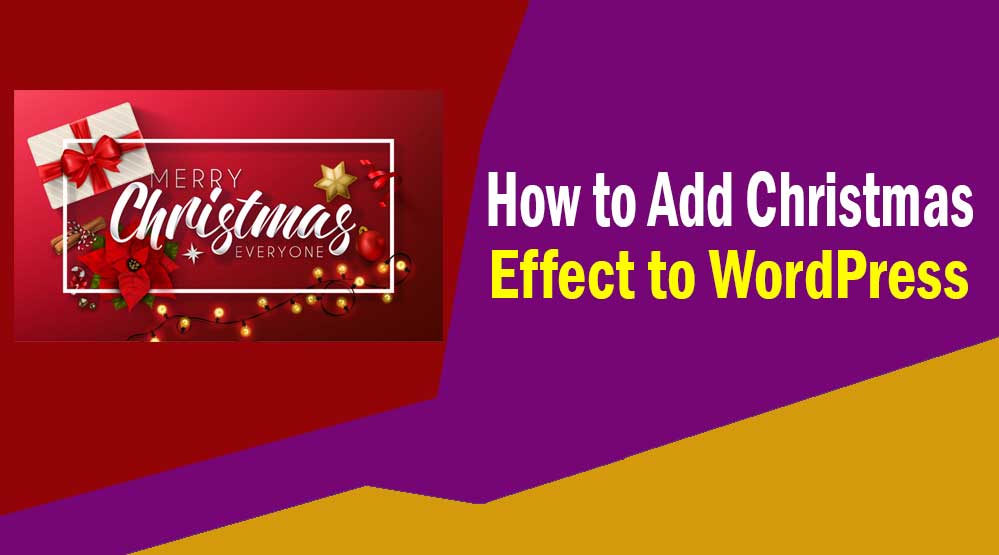Christmas is coming and recently a user asked how to add Christmas Effect in WordPress site?
If you also want to add Christmas Effect (Snow effect and Santa Claus) to your WordPress site, then you are at right place.
In this article, I will show you the best and easiest way to add Christmas Effect (Snow effect and Santa Claus) in WordPress.
You will not need any kind of coding knowledge. Here I will add snow effect and Santa Claus using WordPress Christmas plugin.
How to Add Snow Effect and Festive Christmas Cheer to WordPress
First of all, you need to install and activate the Merry Christmas Everyone plugin on your site. The plugin is completely free.
After activating the plugin, it will add a new menu item “Santa Here” to your WordPress dashboard. Just click on it. This will take you to the plugin’s settings page.
Here, you can configure its settings such as you can add background music, display colorful snowfall effect. If you want to upload background music, it only supports Mp3 and Ogg formats. As you can see below screenshot.
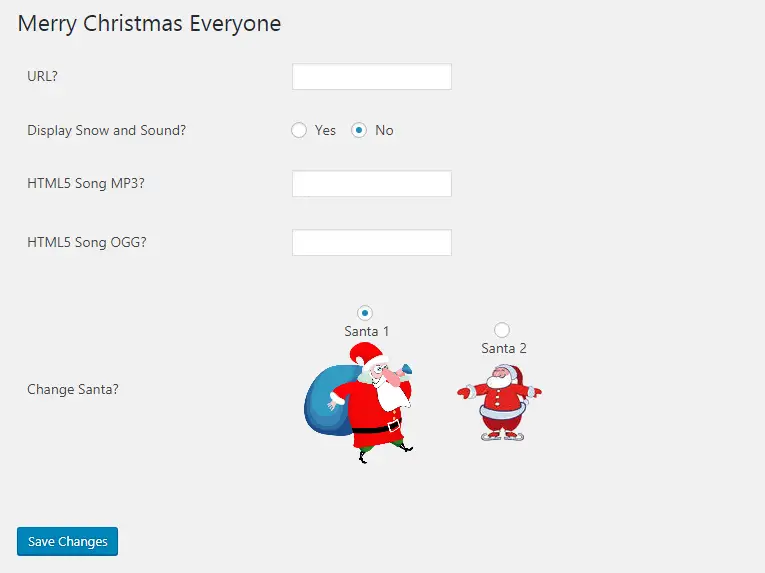
After configuring your settings click on “Save Changes” button.
Now when visitors scroll up and down your website, Santa Claus will also scroll on your site with snow effect.
Read more article:
- What is Akismet Plugin and How to Use it?
- All in One SEO Pack vs Yoast SEO – Campare 2023
- Rank Math SEO Review 2023 – Rank Math SEO vs Yoast SEO
- How To Setup WP Super Cache Plugin (Updated) 2023
- Best Backlink Checker Tools 2023 – How to Check Backlinks
Have any thoughts about this tutorial? Tell me in comment. Also, this article has proved to be helpful for you, so don’t forget to share it!