Welcome dear readers, in this article we will talk about 5 Best WordPress Theme Detector Tools, wordpress theme detector, how to know which wordpress theme using, which wordpress theme using, which wordpress theme are they using
There are many tools available in the market to detect WordPress themes, which can find out which theme WordPress site is using in minutes. Apart from this, it also tells about the plugin used on that site.
Here we have made a list of some of the best WordPress Theme Detector Tools.
Best WordPress Theme Detector Tools
WHAT WORDPRESS THEME IS THAT
“What WordPress Theme Is That” is a popular free tool to detect WordPress themes and plugins of any site.
This tool allows you to easily locate WordPress themes to be used on any WordPress site. In addition, you can also find out which WordPress plugins the site is using.
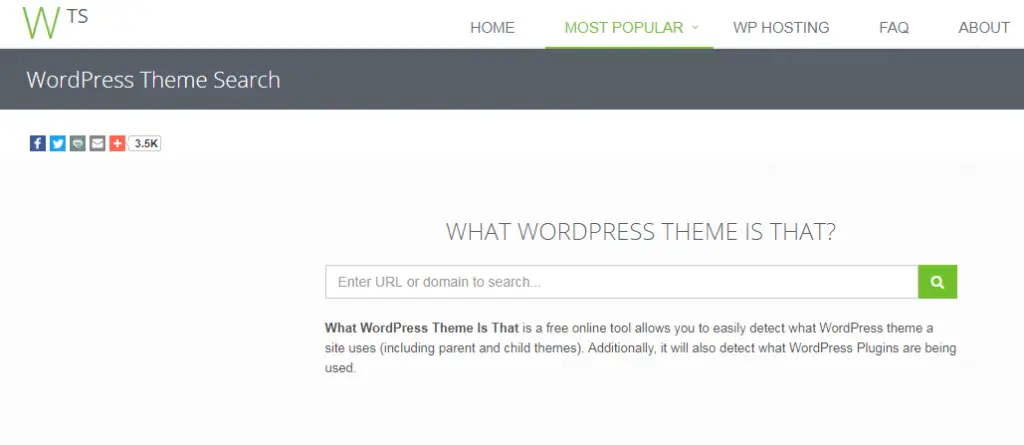
WPTD
WPTD (WordPress Theme Detector) is a very good tool to detect the theme of WordPress site and it is my favorite theme detector tool.
If you like the design of a site and it uses the WordPress platform, enter the URL of that website and click the Experience the magic of WPTD button.
This tool will analyze the WordPress themes and plugins used on that website and display complete information. Apart from this, this tool also shows the ranking of the theme and theme provider.

What Theme
What Theme is developed by Catalin Zorzini. This is the most advanced CMS and theme detection tool that provides theme information for WordPress, Joomla, Drupal, Shopify, Ghost, Blogger, Tumblr websites.
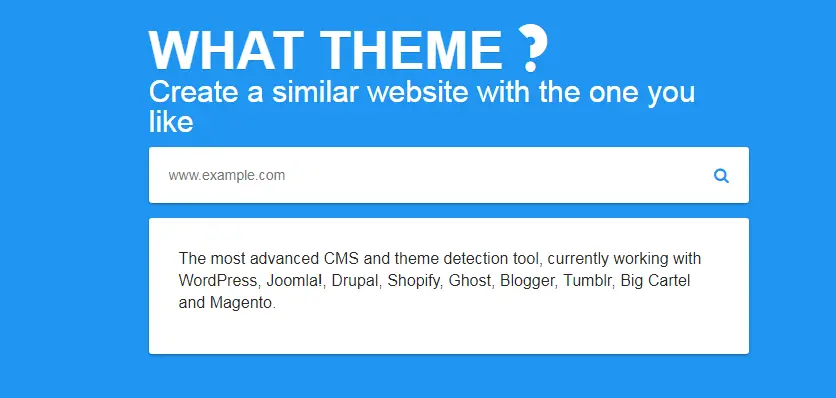
WPSNIFFER – WordPress Themes Sniffer
This is a chrome extension that lets you find the active WordPress theme used on your WordPress website.
All you have to do is download this extension in your browser. After this, open the WordPress site whose theme you want to find out in your browser and click on WPSNIFFER extension. This will display the name of the theme.
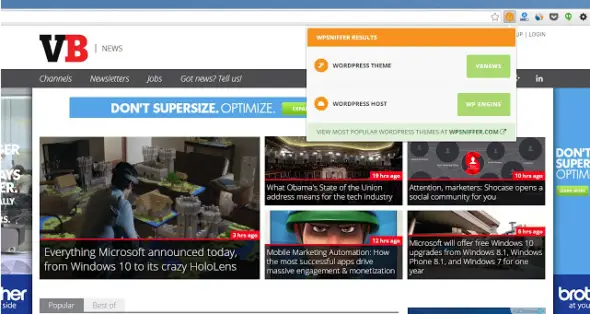
Scan WP
Scan WP is also a very good WordPress theme detector tool that gives you results quickly. It also describes the plugins used on the site along with the WordPress theme.
Just enter the URL of the site and click on the Detect button. This will give you all the information you could possibly need about the site.
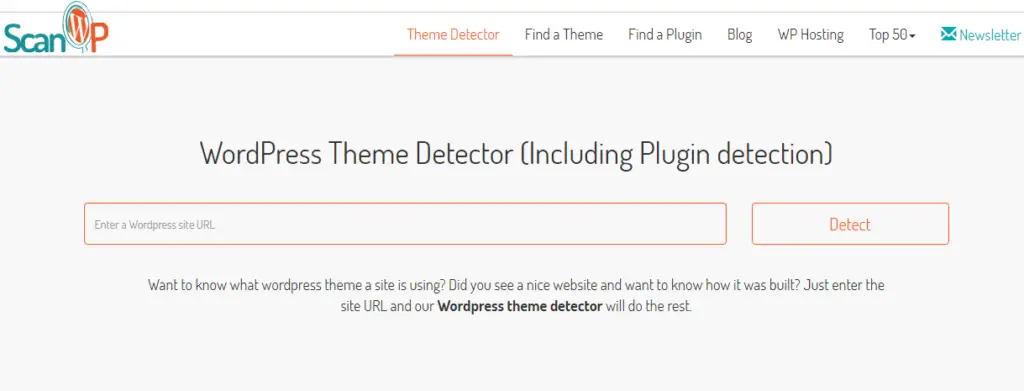
IsItWP
IsItWP is another good WordPress theme detecting tool that can easily find out which themes and plugins WordPress websites are using. Apart from this, it also provides hosting information.
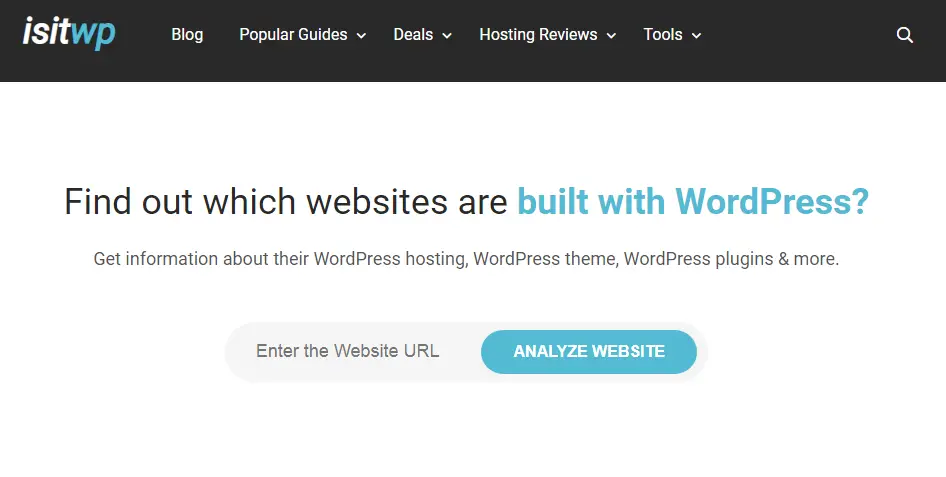
Manual Theme Detection
You can also manually check the theme and plugin of any WordPress site.
You can also check themes and plugins using the source code (CTRL+U). Every WordPress theme always uses two files – index.php and style.css
You can check the name of the theme in the style.css file.
This method doesn’t work with most websites, as some bloggers delete the theme credits or rename the theme, making it harder for you to identify the theme.
A small request, if this article has proved to be helpful for you, do not forget to share it!

