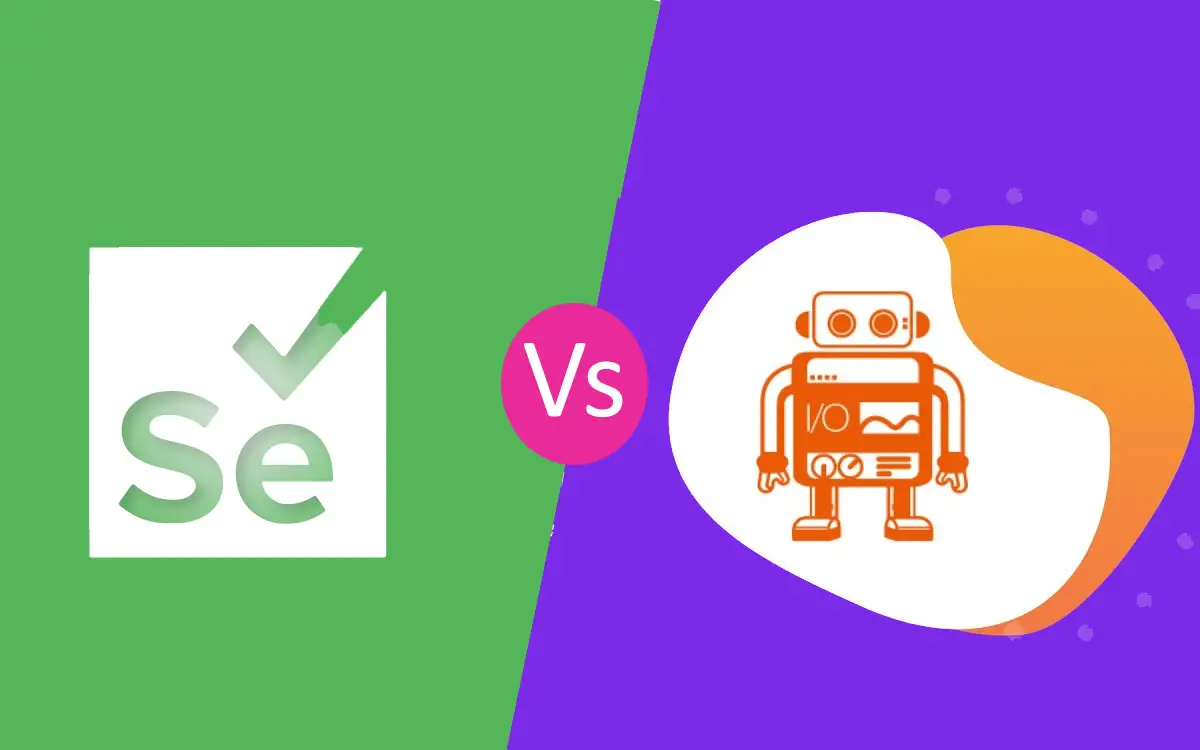In a fast-paced world where everything is driven by innovation, ensuring application quality while keeping up with the speed of development is essential. Automation testing is the solution to achieve this, as it helps to deliver high-quality applications within shorter timelines.
Regarding web automation testing, the right test automation framework plays a pivotal role in streamlining and standardizing the process of automating tests by improving efficiency, accuracy, and speed; and reducing the most common production bug. Among the numerous automated testing tools accessible, two of the most widely favored options are Selenium and WebdriverIO. Both tools are powerful options for automating web browsers, but each has unique characteristics, advantages, and limitations.
Selenium has always been the first choice for automating web browser interaction. WebdriverIO can seamlessly integrate with third-party testing solutions to make testing and debugging easier and more efficient. WebdriverIO integration with Selenium can increase the scope of Selenium tests not only for web platforms but for native iOS devices as well. Thus, testers can achieve greater test coverage with WebdriverIO Selenium Automation Testing.
In this article, we’ll take a closer look at the similarities, differences, pros, and cons of Webdriver.io vs. Selenium, helping in deciding which is the better choice for automation testing needs. Let’s first comprehend in brief what Selenium and Webdriver.io are before moving ahead with the topic.
What is WebDriverIO?
WebDriverIO is one of the most popular and widely used automation test frameworks in JavaScript and is rooted in NodeJS. It is a next-generation automation framework that is built upon Selenium’s foundation and used for automating modern web and native mobile applications for iOS-enabled devices.
WebDriverIO allows developers to implement their tests in a flexible and powerful framework that provides functionalities and plugins, making the test implementation process easier. Its primary goal is to offer faster testing and identification of problems, as well as their respective quick fixes.
Providing a set of plugins WebdriverIO helps to write scalable, robust, and stable test suites for unit, component, and end-to-end testing directly within the browser to simplify user behavior and interactions with the app. It has a huge WebDriverIO community that is continually maintaining and improving.
Its simplicity, developer-centric and user-friendly interface, testing capabilities for mobile testing, behavior-driven, and test-driven development support, and seamless integrations with popular testing frameworks like Mocha and Jasmine make it a highly preferred choice for automation testers.
How does Webdriver work?
Now we have understood WebDriverIO, let’s get a quick dig into how it works.
WebdriverIO is a framework built over NodeJS, and follows JSON Wire Protocol., it conducts communication using NodeJS, an open-source and widely used application development. It is packaged into npm and uses RESTful architecture to run automation testing.
Using the WebdriverIO library the developers first write the code in JavaScript, and then the service request is sent as an HTTP command via NodeJS. It uses the services module using JSON Wire protocol to forward the request to the browser. After receiving the command, the browser performs actions just as a real user does. This tests the validity of the application functions.
Advantages of WebdriverIO
WebDriverIO is used to automate browser and mobile applications quickly and efficiently. Some of the advantages of using WebDriverIO are-
One major advantage of WebdriverIO is its simplicity and speed. It uses a simple and easy-to-understand API for writing automation scripts. WebdriverIO uses an optimized communication protocol that is DevTools protocol which allows for reducing the number of HTTP requests made between the browser and the automation server, thus making the tests run faster, which is crucial when running large test suites.
WebdriverIO is specifically built to make test automation more developer-friendly. It has a more modern approach to automation, which is based on Node.js, and a powerful API to simplify testing. Allowing developers to write tests using JavaScript, as well as with TypeScript as per their choice.
WebdriverIO can be used locally as well as seamlessly integrated with popular frameworks like Mocha and Jasmine, making it easy to integrate with third-party testing solution providers like LambdaTest. With this developers can leverage additional cloud functions like recording tests, use of real devices and browsers, test reporting, etc.
The tests performed on WebDriverIO have a simple structure, one can control browsers by writing the test scripts concisely with just a few lines of code using simple syntax and extensive and complete API, providing greater convenience for QAs.
What is Selenium?
Selenium is a widely used open-source test automation framework for web automation. Jason Huggins developed it back in 2004. Since then, it has become the go-to standard for testing web applications, used far and wide.
Selenium allows developers to create test scripts in multiple programming languages, including Java, C#, Python, Ruby, and JavaScript. This adaptable nature of Selenium makes it a top choice among developers worldwide.
Selenium offers various capabilities for automating web browsers. Some of the standout features of Selenium include handling tasks like web elements interaction on web pages, filling forms, and carrying out actions such as clicking buttons and links, everything in an automated and efficient manner.
How does Selenium work
Below are the working steps of Selenium.
Once the tester writes an automation test script for a specific browser driver, the script gets converted into an HTTP request following JSON wire protocol. After this, the data gets transferred to the browser drivers using JSON Wire protocol over an HTTP network as a RESTful API and interacts with the ChromeDriver.
Once the browser driver receives the data the request gets validated, if it is successful then the driver performs the actions one by one to the browser via HTTP and if the validation is rejected, the errors are communicated back to the client.
Once all the commands in the Selenium scripts are performed, the browser shuts down and the driver communicates the results to the client.
Advantages of Selenium
- Selenium is a well-established tool in the testing community and has been around for over a decade and has proved its reliability.
- Selenium supports multiple programming languages such as Java, Python, Ruby, C#, JavaScript, Perl, PHP, and more.
- Selenium is a flexible and highly versatile framework. It provides integration with popular management frameworks like TestNG and JUnit.
- It supports a wide range of browsers, including Chrome, Firefox, Edge, Internet Explorer, Safari, and Opera.
- Its simpler and more intuitive API allows the creation of robust tests. Its extensive community support and excellent documentation make it ideal for beginners.
- Enables cross-browser testing, ensuring that the web applications work seamlessly on different platforms.
Selenium vs. Webdriver.io
When it comes to their features and capabilities, both Selenium vs Webdriver.io share similar functionality.
Some of the common similarities among these two frameworks are,
Both WebDriverIO and Selenium are open-source; provide access to a vast community of contributors and extensive resources, can be used for cross-browser testing, are rich in documentation, engage with web elements, and execute various actions on web pages
However, despite such similarities, there are several noteworthy differences between the two.
One significant difference lies in programming language support. Selenium takes the lead in this area, as it provides support for multiple programming languages. This flexibility and versatility empower developers to select the language of their choice. Whereas, WebdriverIO is specifically designed to work with JavaScript, and unite well with Node.js, making it ideal for those already working with JavaScript.
Another disparity pertains to the test execution environment. Selenium primarily executes tests in a remote environment, whereas WebdriverIO executes tests locally or remotely, which is quite advantageous for greater flexibility and speed.
Selenium supports multiple programming languages such as Java, Python, C#, and more, while WebdriverIO is specifically designed for JavaScript, making it a natural choice for those comfortable working with JavaScript frameworks.
Another difference between the two lies in frameworks and integrations. Selenium being a highly versatile framework integrates well with popular frameworks like TestNG and JUnit, offering advanced features for test management. On the other hand, WebdriverIO is packed with its testing framework, making it easier to set up and start testing quickly.
Comparison based on performance and speed
As mentioned earlier both Selenium and Webdriver.io strive to deliver fast and reliable browser automation, yet they exhibit variances in their performance characteristics.
Selenium relies on the WebDriver protocol to communicate with the web browsers. This protocol introduces a degree of network communication overhead, which has a direct impact on performance. Despite this Selenium still manages to provide commendable speed and responsiveness.
Webdriver.io on the other hand is built upon Selenium but offers a more streamlined and efficient API. By harnessing the capabilities of JavaScript and Node.js it yields faster execution times and enhanced performance.
Comparison based on flexibility and customization options
When it comes to flexibility and the ability to customize automation tools, both Selenium and Webdriver.io offer a variety of features and options catering to testing needs.
Selenium provides an extensive feature set and rich APIs that empower developers with the ability to tailor their automation tests to precise specifications. Its extended support for numerous browser configurations enables advanced actions such as drag and drop, and handling complex scenarios like pop-ups and iframes.
Webdriver.io on the other hand, has its unique set of additional features and customization options to simplify common automation tasks with its wide range of built-in commands and utilities, including seamless integration with well-known tools like Appium for mobile testing and Docker for containerized testing.
Comparison based on community support and documentation
When selecting an automation tool community support and documentation are essential for the decision-making process. Both Selenium and Webdriver.io shine in these aspects.
Selenium has a huge and highly active community of developers who actively participate in its advancement and improvements. Its extensive documentation comprehensively covers all aspects of Selenium, from installation to configuration, and usage.
Webdriver.io, meanwhile, also has an active and growing community around the world that has helped the framework grow with new, powerful, and useful features and plugins that make it easy to integrate with other test automation tools and make suite tests much more robust, complete, and stable. The large community provides useful resources, like tutorials, documentation, and support. The documentation is comprehensive and accessible, providing in-depth coverage of all the features and functionalities of Webdriver.io.
Choosing between Selenium vs. Webdriver.io
Now that we have discussed the main advantages of WebDriverIO and Selenium WebDriver and the key distinctions between the two, it is time to analyze each a bit further to decide which one is better or we can say more feasible when getting started with the test automation development.
Asking which framework is better is a very complex thing. Choosing between Selenium and Webdriver depends on the specific requirements, existing development stack, and familiarity with programming languages.
Simply when using JavaScript and its associated frameworks or when the developer-centric approach to automation is needed, WebdriverIO’s simplicity and native JavaScript support make it a strong candidate. Its user-friendly nature, speed, and seamless integration with popular testing frameworks make it ideal for JavaScript developers.
On the other hand, if extensive language support is required, or if automation tests necessitate a higher degree of test management frameworks, and a larger community, Selenium might be the more suitable option. Its extensive feature set, robust community support, and broad language compatibility establish it as a versatile automation tool.
Ultimately, both Selenium and Webdriver have their advantages and disadvantages. Making an informed decision between Selenium vs. Webdriver.io depends on the unique needs and preferences, as well as factors like programming language, test management, and community support.
Both Selenium and WebdriverIO are reliable options to achieve robust and efficient web automation testing, selecting the one that aligns most closely with the testing goals and objectives.
Utilizing LambdaTest to run WebdriverIO Selenium tests
Test automation has evolved into an essential component of the application development process to fulfill the growing demands of faster delivery and optimal quality. But to fetch all the benefits of test automation having the right test automation framework in place is crucial.
Automation with Selenium and WebDriverIO works best when testing websites, as they comprehensively verify website performance and cross-browser compatibility and achieve higher-quality applications in shorter durations. However, integrating Selenium and WebdriverIO with cloud-based testing solution providers like LambdaTest empowers developers to leverage additional cloud functions like recording tests, use of real devices and browsers, test reporting, etc.
Running the WebdriverIO Selenium tests on real browsers and devices is important to get complete accuracy of results. LambdaTest is an AI-powered test orchestration and execution platform that offers a Cloud Selenium Grid of more than 3000 environments, browsers, and real mobile devices for both live and automated testing at scale.
The platform allows testers to run both manual and automated testing of web and mobile applications by choosing the required device-browser-operating system combinations.
Integrating WebdriverIO and Selenium with LambdaTest enables developers to confirm their applications’ functionality and performance.
Conclusion
In conclusion, both WebDriverIO and Selenium are good options for automating web applications, offering comparable core functionalities and differences at the same time.
Both are open source, easy to set up, implement, and maintain automated test cases, provide intuitive API, faster execution, local, and remote test execution capabilities, huge dev community that is continuously maintaining and improving each of them, and many more. However, based on the above analysis choosing which is best depends on unique needs, specific requirements, skills, and project context.