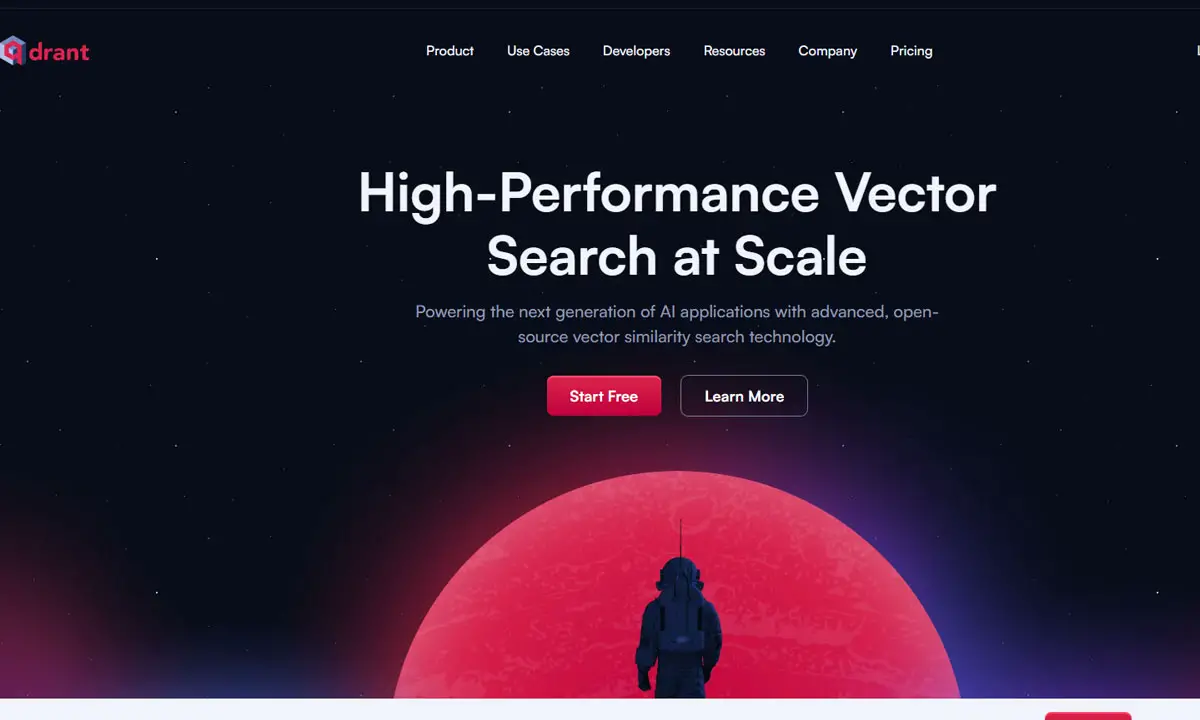In today’s data-driven world, finding efficient ways to manage and search high-dimensional data is crucial. Qdrant stands out as a powerful vector database and similarity search engine. It helps transform embeddings and neural network encoders into fully functional applications. This review covers everything you need to know about Qdrant, including its features, pricing, pros, cons, and practical use cases.
What is Qdrant?
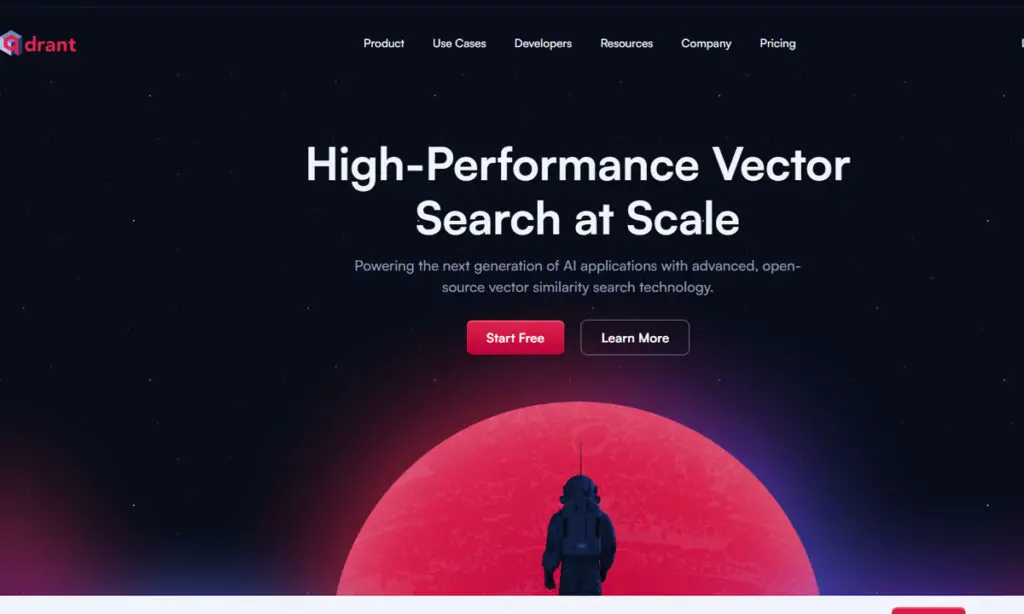
Qdrant is an advanced vector database designed for handling high-dimensional vectors. It functions as a vector similarity search engine, providing an API service for efficient nearest-neighbor search. With Qdrant, users can convert embeddings or outputs from neural network encoders into applications that perform matching, searching, and recommending. It’s a crucial tool for tasks requiring fast and accurate similarity searches, particularly in machine learning and AI-driven applications.
Key Features of Qdrant
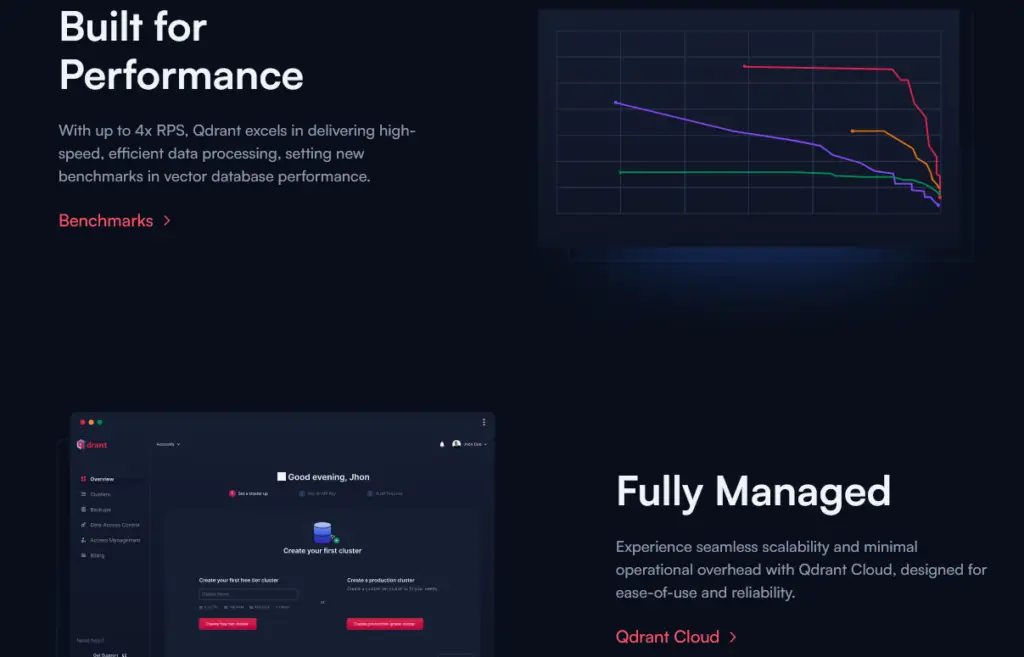
Feature Overview of Qdrant
Qdrant is designed as a dedicated similarity search engine, offering unique features that ensure exceptional performance and efficiency in managing your vector data workloads. Here’s a detailed look at what Qdrant has to offer:
Speedometer
Advanced Compression: Qdrant employs Scalar, Product, and unique Binary Quantization features to significantly reduce memory usage. These techniques enhance search performance by up to 40 times for high-dimensional vectors.
Quantization
Cloud-Managed: Qdrant is built with a distributed, cloud-native design, offering managed cloud services on AWS, GCP, and Azure. This ensures scalable, maintenance-free vector search with advanced sharding capabilities.
Cloud Options
Easy to Use API: Qdrant provides an OpenAPI v3 specification, enabling the generation of client libraries in nearly any programming language. This makes integration and usage straightforward for developers.
Rocket
Enterprise-grade Security: Qdrant includes robust access management, backup options, and disaster recovery features. Dedicated enterprise solutions are available for organizations needing enhanced security measures.
Enterprise Solutions
Integrations: Qdrant supports a wide range of integrations with leading embeddings and frameworks, ensuring compatibility and ease of use in various applications.
Multitenancy
Multitenancy Support: Qdrant allows for the segmentation of a single collection for organized and efficient retrieval, data isolation, and privacy. This is crucial for applications that require distinct vector dataset management.
Disk-Storage
Memory Maps and IO Uring: Qdrant offers effective on-disk storage options and low-level hardware optimization, improving overall performance and efficiency.
Matching
Fast and Precise Matching: Qdrant achieves unparalleled speed and accuracy in matching, powered by a bespoke modification of the HNSW algorithm for Approximate Nearest Neighbor Search.
Filter
Payloads & Advanced Filtering: Qdrant supports vector payloads with a variety of data types and query conditions. This includes string matching, numerical ranges, geo-locations, and more, allowing for flexible and advanced filtering options.
Vectors
Sparse Vector Support: Qdrant efficiently handles sparse vectors, which is essential for enhanced text retrieval and memory-efficient data representation in high-dimensional data sets.
Qdrant’s comprehensive feature set makes it a powerful and versatile tool for managing and searching vector data, providing solutions that are scalable, secure, and easy to integrate.
Qdrant offers several standout features:
- API Integration: Easily integrate Qdrant with your existing systems using its robust API, ensuring seamless operation within your tech stack.
- High Performance: Optimized for speed and efficiency, Qdrant handles large-scale data effortlessly, making it ideal for real-time applications.
- Scalability: Designed to grow with your needs, Qdrant can scale to handle increasing data volumes without compromising performance.
- Flexibility: Supports various vector types and dimensions, allowing you to tailor the database to your specific use case.
- Security: Implements strong security measures to protect your data, ensuring that only authorized users have access.
How to Use Qdrant
Getting started with Qdrant is straightforward. Follow these steps:
- Sign Up: Create an account on the Qdrant website to access the API.
- Set Up Your Environment: Install the necessary dependencies and configure your environment to interact with Qdrant.
- Upload Data: Import your high-dimensional vectors into Qdrant. You can use the API to facilitate this process.
- Perform Searches: Use Qdrant’s search functionality to perform similarity searches on your data. The API provides various options to customize your queries.
- Integrate: Embed Qdrant into your applications to leverage its powerful search capabilities.
Run Anywhere
Qdrant’s Hybrid Cloud and Private Cloud solutions offer flexible deployment options for top-tier data protection.
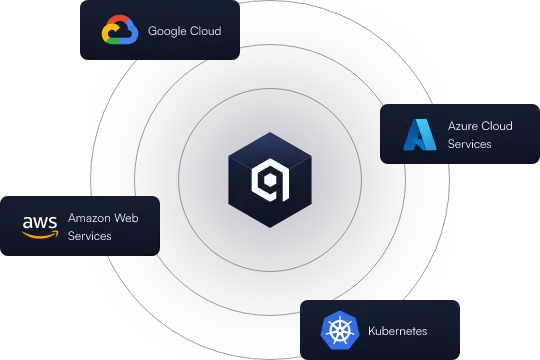
Qdrant’s comprehensive documentation provides detailed instructions for each step, making it easy for users to get up and running quickly.
Pricing Plans for Qdrant
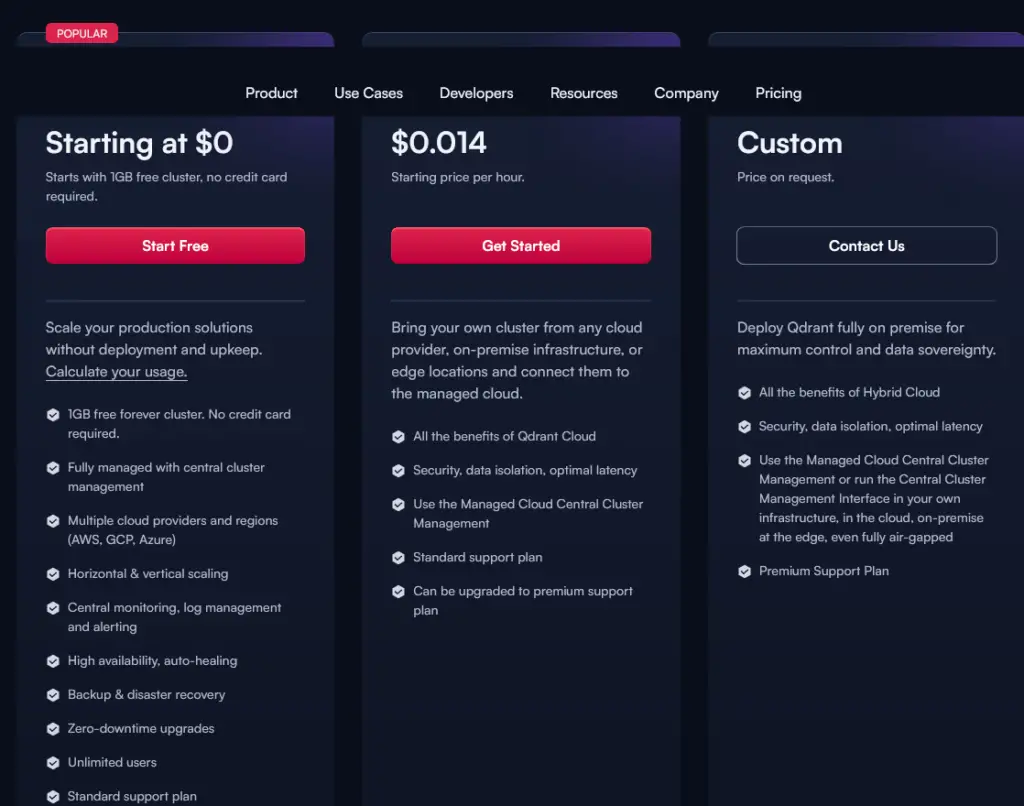
Qdrant offers flexible pricing plans to cater to different needs:
- Free Tier: Suitable for small-scale projects, offering basic functionality with limited data capacity.
- Pro Tier: Ideal for growing applications, providing enhanced features and increased data limits at a reasonable price.
- Enterprise Tier: Tailored for large organizations, offering premium features, priority support, and custom data capacity to handle extensive data requirements.
Each tier is designed to provide the best value based on the scale and complexity of your application.
Pros of Using Qdrant
There are several advantages to using Qdrant:
- Ease of Use: The API is user-friendly and well-documented, making it accessible even for those with limited technical expertise.
- Performance: Qdrant’s high-performance engine ensures fast and accurate similarity searches, crucial for real-time applications.
- Scalability: Whether you’re starting small or operating at scale, Qdrant can accommodate your needs without sacrificing performance.
- Flexibility: Supports a wide range of vector types and dimensions, offering versatility for different applications.
- Security: Strong security protocols protect your data, giving you peace of mind about data integrity and privacy.
Cons of Using Qdrant
While Qdrant has many strengths, there are a few potential drawbacks:
- Cost: For large-scale applications, the enterprise pricing tier might be expensive compared to other solutions.
- Learning Curve: Despite good documentation, there may be a learning curve for users unfamiliar with vector databases.
- Dependency on API: Relying heavily on an external API can introduce latency and dependency issues, especially in critical applications.
Qdrant Use Cases
Qdrant is versatile and can be applied in various scenarios:
- Recommendation Systems: Enhance product recommendations by using Qdrant to find similar items based on user preferences.
- Image and Text Search: Improve search accuracy in applications by indexing and searching high-dimensional data like images and text embeddings.
- Anomaly Detection: Identify unusual patterns in data by comparing vector similarities, useful in security and fraud detection applications.
- Personalization: Tailor user experiences by leveraging similarity searches to understand user behavior and preferences better.
Conclusion
Qdrant is a robust solution for managing and searching high-dimensional vectors. Its powerful features, flexible pricing, and scalability make it a valuable tool for various applications. While it has a few limitations, the benefits far outweigh the cons, making Qdrant a top choice for developers looking to implement advanced similarity search functionality in their applications.