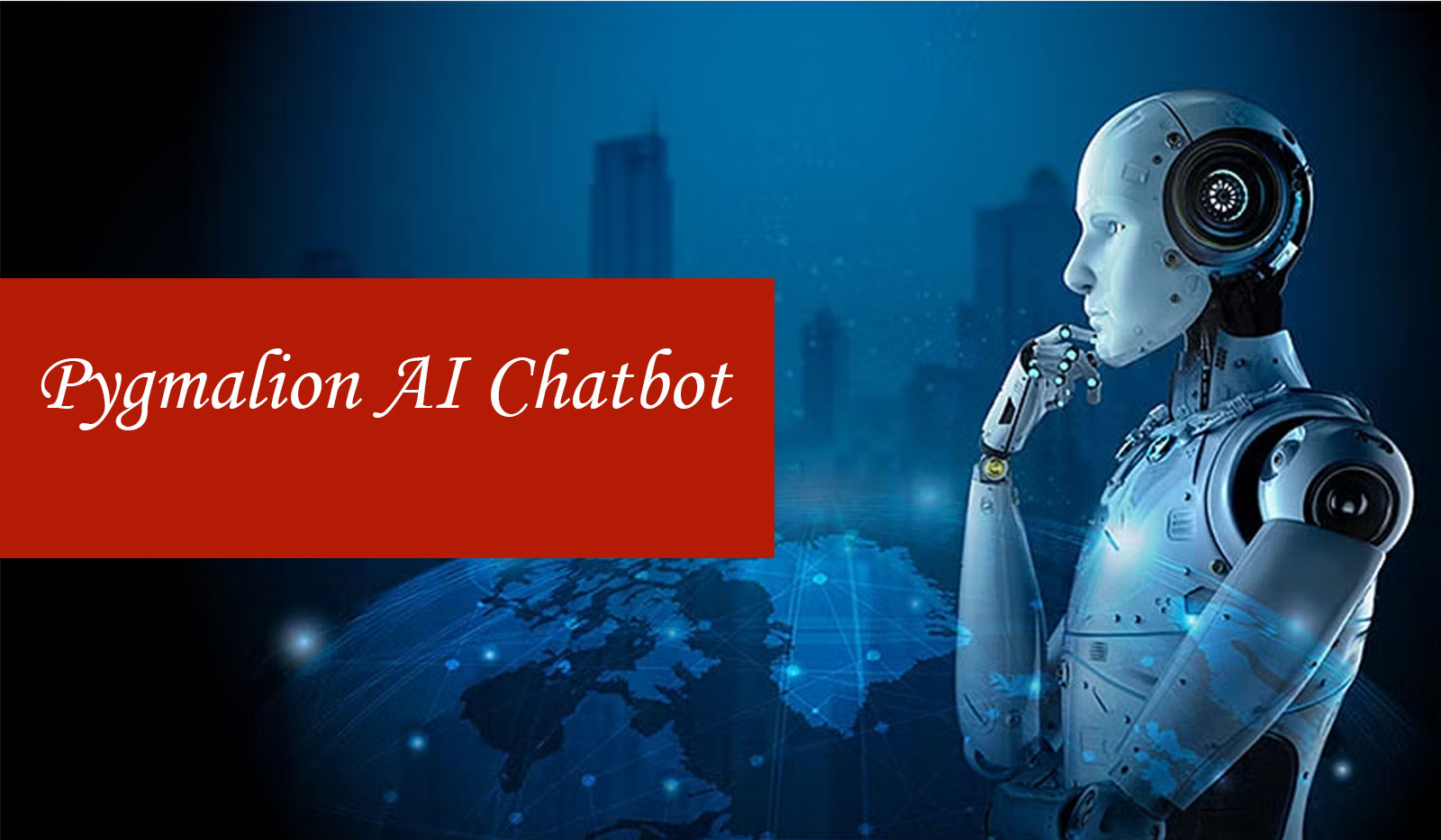Pygmalion AI stands as an advanced, versatile large language model that harmoniously integrates AI capabilities with natural language processing (NLP) technologies.
Exploring the Potential of Pygmalion AI
Pygmalion AI boasts the potential to craft intelligent chatbots capable of delivering remarkably human-like conversations and interactions. Its utility extends to simplifying content creation for various applications such as role-playing games and social media endeavors. In this comprehensive guide, we delve into understanding and harnessing the power of Pygmalion AI.
Unveiling Pygmalion AI
What is Pygmalion AI?
Pygmalion AI has been meticulously designed for chat functionality, trend analysis, and notably, its application in role-playing games. This robust model operates efficiently with a remarkably low VRAM requirement, utilizing 18GB or less. Built upon Meta AI’s LLaMA model, Pygmalion AI boasts the 7B variant and offers complete open-source accessibility, allowing users to tailor it to their specific needs.
Unrestricted Prowess
Pygmalion AI distinguishes itself from other AI models by operating without any content policy restrictions. Despite its modest VRAM requirements, Pygmalion delivers performance on par with more substantial models in the field.
Exploring the Pygmalion Effect
Curious about the connection between Pygmalion AI and the Pygmalion Effect? Let’s dive in:
- Regulation of Expectations: When users engage with a chatbot, they naturally anticipate prompt and helpful responses. Aligning with social psychology principles, Pygmalion’s ability to meet these expectations enhances the overall user experience.
- Learning: Pygmalion AI adapts to user interactions by learning from the data it processes. Users’ expectations and behavior can influence the AI’s responses and behavior.
- Self-Improvement: Developers’ expectations play a crucial role in the AI’s performance. Higher expectations drive developers to invest more effort in refining the system’s efficiency.
Unpacking Pygmalion AI Features
Pygmalion AI Features and Functions
- Trend Analysis for Content Creation: Pygmalion AI excels at identifying current trends, simplifying the process of crafting influential content.
- Social Media Content Generation: This AI model is adept at generating tailored content for specific social media platforms like Instagram and Facebook.
- Enhanced Interactions and Role-Play: Pygmalion stands out by producing more advanced chat conversations and role-playing scenarios. Its ability to process natural and realistic dialogues sets it apart from conventional large language models.
- Open Source Model: Pygmalion AI operates as a fully open-source model, allowing companies to modify it to suit their unique requirements.
- Up-to-Date Data: Regular updates ensure that Pygmalion AI users benefit from the latest advancements in artificial intelligence.
- Streamlined Programming: Pygmalion AI provides valuable programming assistance, aiding users in writing specific codes, including Python, with ease.
Setting Up Pygmalion AI
How to Install and Configure Pygmalion AI
To harness the capabilities of Pygmalion AI, users need to access the AI via one of the following methods:
Pygmalion AI Setup via Cloud Service
- Visit tavernAI, where Google Colab will automatically open.
- Select ‘Connect’ and click the ‘Run cell’ button.
- After the cells execute, patiently await the model’s download.
- Click on the provided URL to access the Pygmalion AI web user interface.
For users looking for alternative setup methods, options like Text Generation WebUI or TavernAI and Kobold are available.
Local Installation of Pygmalion AI
- Begin by installing node.js, opting for the 18.16.0 LTS version.
- Download the latest zip version of TavernAI.
- Extract the downloaded file and choose the “start.bat” file.
- Click the link to initiate TavernAI.
Mastering Pygmalion AI Usage
How to Use Pygmalion AI
To effectively utilize Pygmalion AI, follow these steps:
- Access Pygmalion AI through one of the previously mentioned methods.
- Within the Pygmalion interface, either select an existing character or create a new one using programs like JSON, character card image files, or third-party tools.
- Navigate to the settings menu and click on ‘API.’ Input the API key from a verified source.
- Initiate conversations with the assistance of your chosen characters.
For those interested in creating a character using AI Character Editor, follow these steps:
- Open AI Character Editor.
- Opt to ‘start from scratch and create a new character.’
- Select Pygmalion from the supported formats.
- Populate the character with all relevant information.
- Add an image to the character by clicking on the ‘add image’ button.
- Finally, export the character in JSON format by clicking ‘save.’
Pygmalion AI vs. Character AI vs. Kobold AI
Comparing Pygmalion AI, Character AI, and Kobold AI
Pygmalion AI is primarily designed to create large-scale language models (LLMs), specifically based on EleutherAI’s GPT-J 6B and Meta’s LLaMA models. In contrast, Character AI specializes in crafting characters, designing them, defining boundaries, and making them available for community-based chats.
Kobold AI, on the other hand, focuses more intensely on story creation and text-based adventure games, making it particularly suitable for role-playing scenarios.
The choice between these chatbots depends on individual requirements and preferences.
Character Creation with Pygmalion AI
While Pygmalion AI itself doesn’t provide character creation options, users can create characters using various tools such as JSON, character card image files, or third-party applications and then seamlessly import them into Pygmalion AI for interactive use.