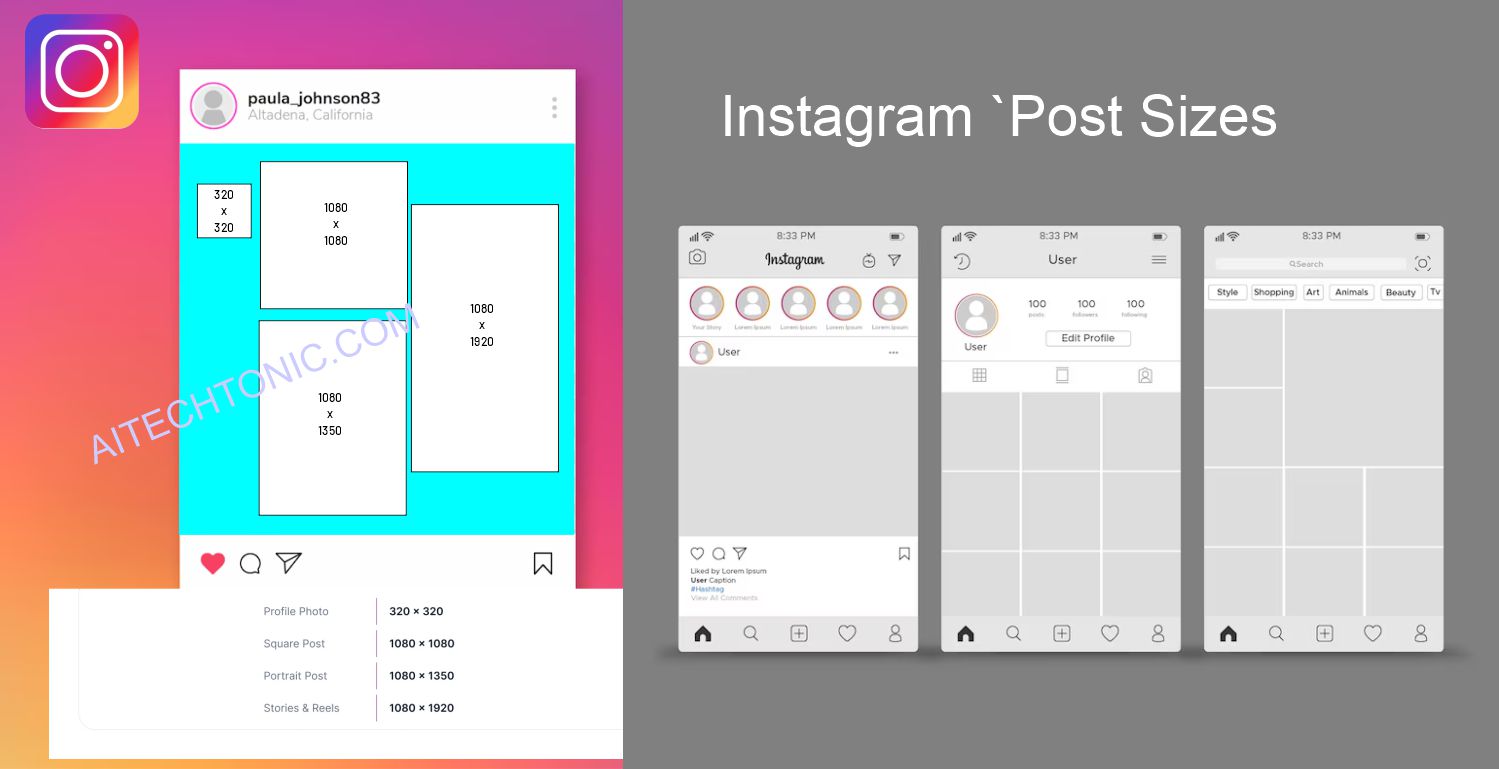Have you ever uploaded a picture to Instagram only to find it cropped weirdly or looking pixelated? 😩 That’s because Instagram has specific size and aspect ratio requirements for different post types — and getting them wrong can make your content look unprofessional.
No worries! This 2025 Instagram Post Size Guide will help you nail the correct dimensions every time, so your posts look sharp, well-framed, and professional. ✅
👉 Bonus Tip: Having the right post size is only part of the game! To maximize your reach and engagement, you also need to know the Best Times to Post on Instagram — so you reach more people when they’re most active.
🎯 Instagram Post Sizes Cheat Sheet (2025)
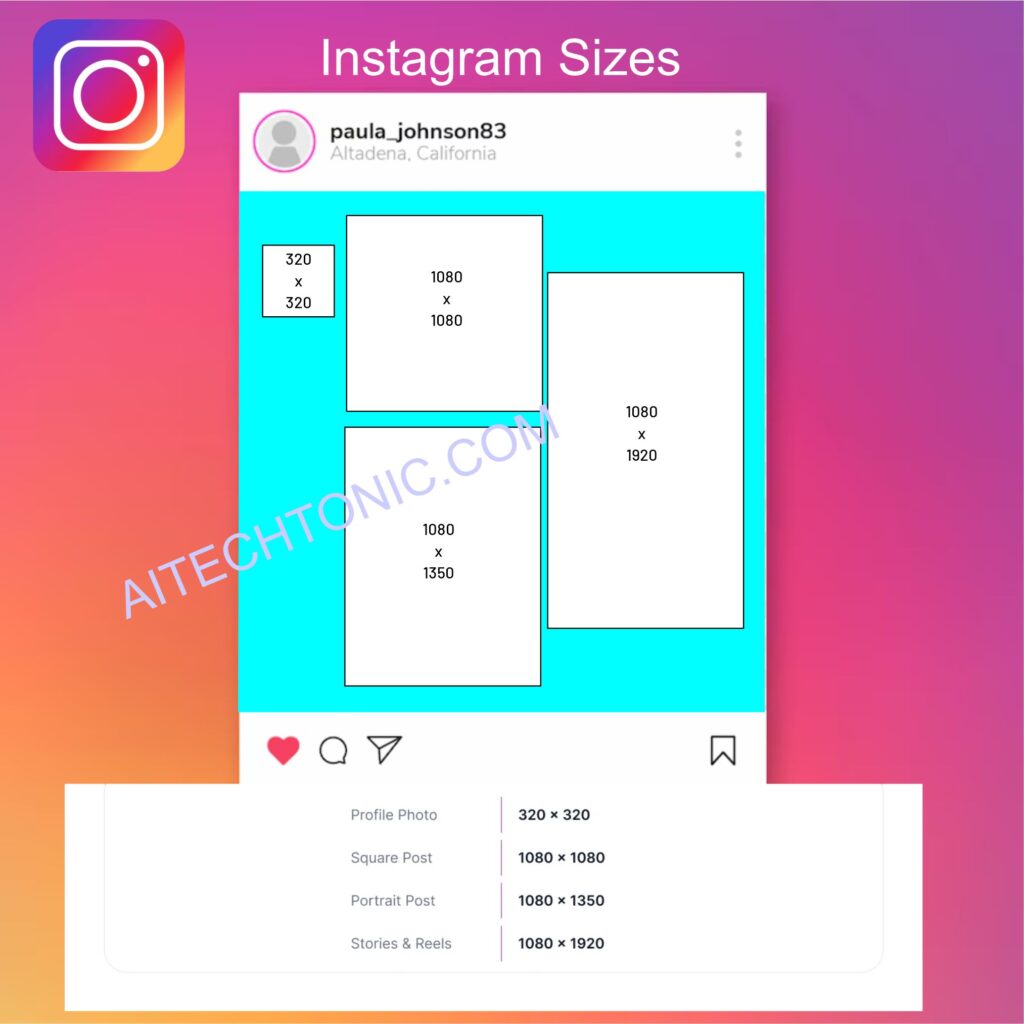
Here’s a quick reference table with the most up-to-date Instagram post sizes and aspect ratios for 2025. Bookmark this for easy access!
| Instagram Format | Size (px) | Aspect Ratio |
|---|---|---|
| Square Post | 1080 x 1080 | 1:1 |
| Portrait Post | 1080 x 1350 | 4:5 |
| Landscape Post | 1080 x 566 | 1.91:1 |
| Instagram Story | 1080 x 1920 | 9:16 |
| Instagram Reel | 1080 x 1920 | 9:16 |
| Square Carousel | 1080 x 1080 | 1:1 |
| Portrait Carousel | 1080 x 1350 | 4:5 |
| Landscape Carousel | 1080 x 566 | 1.91:1 |
| Profile Picture | 320 x 320 | 1:1 (Displays as a circle) |
| Highlight Cover | 1080 x 1920 | 9:16 |
| Feed Ad | 1080 x 1080 / 1080 x 1350 | 1:1 or 4:5 |
| Story Ad | 1080 x 1920 | 9:16 |
🖼️ The Right Instagram Post Sizes for Every Format
To make your posts look professional and avoid awkward cropping or pixelation, you need to follow the correct dimensions for each post type. Here’s a detailed guide to help you get it right:
1. Instagram Feed Post Sizes
Instagram feed posts are the foundation of your profile. They appear in the main scrolling feed and should be visually appealing to grab attention quickly. The format you choose — square, portrait, or landscape — determines how much space your post takes up in the feed.
✅ Square Post Size
- Size: 1080 x 1080 px
- Aspect Ratio: 1:1
- Best for: Product photos, quotes, and simple graphics
Square posts are Instagram’s original format and remain the most versatile. They display uniformly across different devices and look balanced on your profile grid.
Pro Tip: Keep important text or elements centered to avoid cropping when displayed on your profile.
✅ Portrait Post Size
- Size: 1080 x 1350 px
- Aspect Ratio: 4:5
- Best for: Portrait shots, detailed images, and vertical content
Portrait posts take up more vertical space, making them more prominent in the feed. Since they fill more of the screen, they tend to get higher engagement than square posts.
Pro Tip: Avoid placing text or key elements near the edges to prevent them from being cut off when Instagram crops the preview.
✅ Landscape Post Size
- Size: 1080 x 566 px
- Aspect Ratio: 1.91:1
- Best for: Wide images, scenic views, and group shots
Landscape posts are ideal for panoramic shots, but they take up less space in the feed, making them easier to scroll past.
Pro Tip: Use high-quality images to avoid pixelation, and make sure the subject is centered to maintain visual balance.
🎠 2. Instagram Carousel Post Sizes
Carousel posts allow you to share up to 10 images or videos in a single post, letting users swipe through your content. Each slide should be consistently sized to create a smooth viewing experience.
✅ Square Carousel Post
- Size: 1080 x 1080 px
- Aspect Ratio: 1:1
✅ Portrait Carousel Post
- Size: 1080 x 1350 px
- Aspect Ratio: 4:5
✅ Landscape Carousel Post
- Size: 1080 x 566 px
- Aspect Ratio: 1.91:1
Pro Tip: Ensure that each slide in a carousel follows the same size and format to avoid uneven cropping or visual inconsistency.
📱 3. Instagram Stories & Reels Sizes
Stories and Reels are designed to be viewed vertically, covering the entire screen. Following the correct size ensures that your content isn’t cropped or obstructed by Instagram’s interface elements.
✅ Instagram Story Size
- Size: 1080 x 1920 px
- Aspect Ratio: 9:16
- Best for: Promotions, behind-the-scenes content, and interactive stickers
Since Stories are temporary (lasting 24 hours), they’re great for quick, engaging content.
Pro Tip: Keep key elements away from the top and bottom 250 pixels to avoid them being hidden by the interface.
✅ Instagram Reels Size
- Size: 1080 x 1920 px
- Aspect Ratio: 9:16
- Best for: Short-form, high-engagement video content
Reels have massive reach potential and are favored by Instagram’s algorithm. They work well for trending content, tutorials, and product showcases.
Pro Tip: Include captions and music to boost engagement and reach.
🏷️ 4. Instagram Profile & Ad Sizes
Profile pictures and ads have specific size requirements to maintain clarity and consistency across the platform.
✅ Profile Picture Size
- Size: 320 x 320 px
- Aspect Ratio: 1:1 (Displays as a circle)
- Best for: Brand logos and personal headshots
Pro Tip: Center your logo or headshot to avoid important elements being cropped in the circular frame.
✅ Instagram Ad Sizes
- Feed Ad: 1080 x 1080 px (1:1) or 1080 x 1350 px (4:5)
- Story Ad: 1080 x 1920 px (9:16)
Instagram ads follow the same size rules as regular posts but may have additional cropping depending on the ad format.
Pro Tip: Use high-resolution images and clear call-to-action buttons to increase ad performance.
📢 Why Size Matters on Instagram
Using the right Instagram post size isn’t just about aesthetics — it directly affects your engagement and how your audience interacts with your content. Blurry or cropped posts make your profile look unprofessional, while properly sized content looks polished and trustworthy.
👉 Want to level up your social media game? Check out the full guide to Social Media Post Sizes for dimensions on Facebook, Twitter, LinkedIn, TikTok, and more!
🔎 Follow these guidelines to make sure your Instagram posts always look perfect — no more weird crops or pixelation! 😎
Instagram Carousel Post Sizes (2025) – Master the Art of Swiping!
Carousel posts are one of Instagram’s most engaging formats, allowing you to share up to 10 images or videos in a single post. They are perfect for:
✅ Storytelling
✅ Product showcases
✅ Step-by-step guides
✅ Educational content
✅ Behind-the-scenes reveals
When used correctly, carousel posts can increase engagement, keep users swiping, and deliver more information without overwhelming your audience. But to make them look professional and visually consistent, you need to follow the right size guidelines.
Here’s a complete guide to the correct carousel post sizes and how to make the most of each format.
🎠 Instagram Carousel Post Sizes Cheat Sheet (2025)
Carousel posts allow you to combine multiple images or videos into one post, which users can swipe through. To create a seamless viewing experience, all slides should maintain the same size and aspect ratio.
| Carousel Format | Size (px) | Aspect Ratio |
|---|---|---|
| Square Carousel | 1080 x 1080 | 1:1 |
| Portrait Carousel | 1080 x 1350 | 4:5 |
| Landscape Carousel | 1080 x 566 | 1.91:1 |
🖼️ 1. Instagram Square Carousel Post Size
- Size: 1080 x 1080 pixels
- Aspect Ratio: 1:1
- Best for: Product slides, quotes, and general content
Square carousel posts are the most popular format because they maintain a clean, uniform look on your profile grid and in the feed. They’re easy to design and display consistently across different devices.
✅ Why Square Carousels Work:
✔️ Clean, professional appearance
✔️ Easy to design with pre-set templates
✔️ Consistent look across the profile grid
💡 Pro Tips for Square Carousels:
- Keep text and key design elements centered to avoid cropping.
- Maintain a visual flow between slides to keep users engaged.
- Add a clear call-to-action (CTA) on the last slide (e.g., “Swipe left for more!”).
🖼️ 2. Instagram Portrait Carousel Post Size
- Size: 1080 x 1350 pixels
- Aspect Ratio: 4:5
- Best for: High-detail visuals, product breakdowns, and educational content
Portrait carousel posts take up more space in the feed, making them more eye-catching and engaging. They are ideal for content that requires detailed visuals or longer captions.
✅ Why Portrait Carousels Work:
✔️ Take up more vertical space in the feed
✔️ Great for infographics and step-by-step guides
✔️ Higher engagement potential due to larger size
💡 Pro Tips for Portrait Carousels:
- Center important elements vertically and horizontally to avoid cropping.
- Keep text large enough to read without zooming.
- Maintain a consistent background color or design theme across slides.
🖼️ 3. Instagram Landscape Carousel Post Size
- Size: 1080 x 566 pixels
- Aspect Ratio: 1.91:1
- Best for: Wide shots, panoramic images, and banners
Landscape carousels are less common but work well for scenic photography, wide-angle shots, and horizontal graphics. Since they take up less vertical space, they may not stand out as much in the feed — but they can still be effective for specific types of content.
✅ Why Landscape Carousels Work:
✔️ Ideal for wide-angle shots and panoramic images
✔️ Maintain high resolution and sharpness
✔️ Good for side-by-side product comparisons
💡 Pro Tips for Landscape Carousels:
- Center the subject to prevent awkward cropping.
- Use wide-format content sparingly to keep variety in your feed.
- Test how the first slide appears in the grid to ensure it looks balanced.
🌟 4. Instagram Profile & Cover Image Sizes
Your profile picture and highlight covers are the face of your brand on Instagram. They are the first things people notice when they visit your profile, so using the right size is essential for a polished look.
📷 Instagram Profile Picture Size
- Size: 320 x 320 pixels
- Aspect Ratio: 1:1 (Displays as a circle)
- Best for: Brand logos and personal headshots
Even though Instagram allows a minimum size of 320 x 320 pixels, uploading a higher-resolution image (like 1080 x 1080 px) ensures your profile picture remains crisp on all devices.
✅ Pro Tips for Profile Pictures:
- Keep your logo or face centered to avoid cropping.
- Avoid adding small text or complex details — they may not be visible on smaller screens.
- Use consistent branding colors to make your profile recognizable.
🌈 Instagram Highlight Cover Size
- Size: 1080 x 1920 pixels
- Aspect Ratio: 9:16
- Best for: Clean, recognizable icons or text
Instagram Highlights allow you to pin Stories to your profile permanently. A well-designed cover image gives your profile a cohesive and organized look.
✅ Pro Tips for Highlight Covers:
- Keep the design simple and recognizable.
- Use consistent colors and fonts across all covers.
- Place the icon or text in the center to avoid distortion.
📢 5. Instagram Ad Sizes
Instagram ads blend into the feed and Stories, so getting the dimensions right ensures your ads look natural and professional.
💼 Instagram Feed Ad Size
- Size: 1080 x 1080 px (1:1) or 1080 x 1350 px (4:5)
- Best for: Promotions, product ads, and lead generation
Feed ads appear alongside organic posts, but they feature a “Sponsored” label. Square and portrait formats tend to perform better since they occupy more space in the feed.
✅ Pro Tips for Feed Ads:
- Keep text clear and easy to read.
- Include a strong call-to-action (CTA) like “Shop Now” or “Learn More.”
- Use contrasting colors to make the ad pop in the feed.
📲 Instagram Story Ad Size
- Size: 1080 x 1920 pixels (9:16)
- Best for: Full-screen video and visual ads
Story ads take up the entire screen and appear between organic Stories. They need to be visually engaging within the first 1–2 seconds to prevent users from skipping.
✅ Pro Tips for Story Ads:
- Include movement or animation to grab attention.
- Keep essential information within the safe zone (middle of the screen).
- Use interactive elements like polls or swipe-up links to boost engagement.
🔧 6. Best Tools to Resize Instagram Posts (2025)
Manually resizing images can be time-consuming — but these tools make it easy to adjust your visuals to the correct Instagram post sizes:
1. Instasize
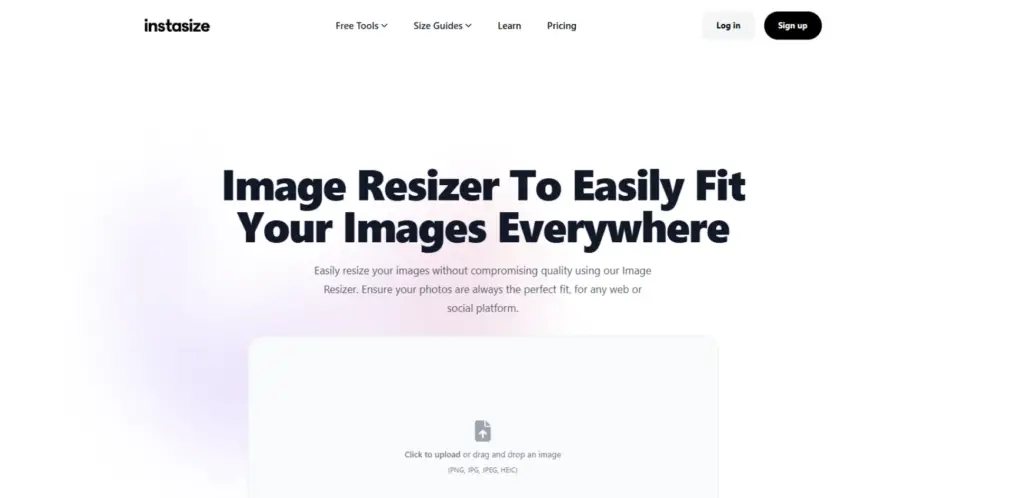
✔️ Tailored for Instagram dimensions
✔️ Crop, resize, and add filters/text
✔️ Perfect for quick mobile edits
2. Canva
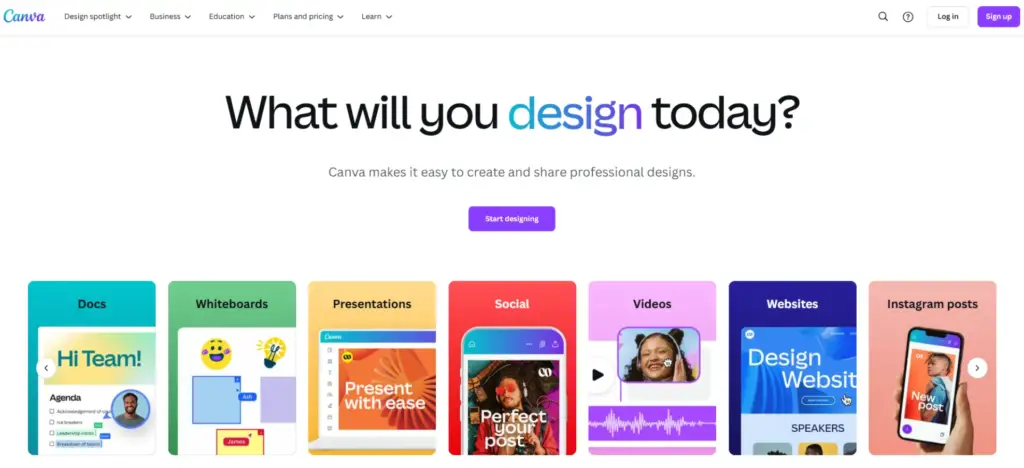
✔️ Pre-set Instagram templates
✔️ Drag-and-drop design tools
✔️ Great for creating carousels and story ads
3. Promo Image Resizer
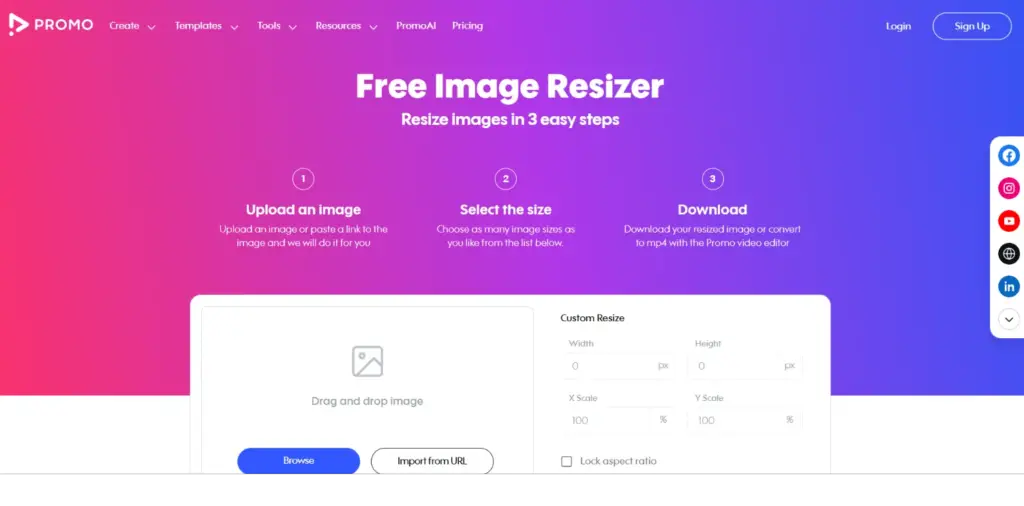
✔️ Automatically resizes for different social platforms
✔️ High-quality resolution retention
✔️ Ideal for marketers and brands
4. Sprout Social Landscape
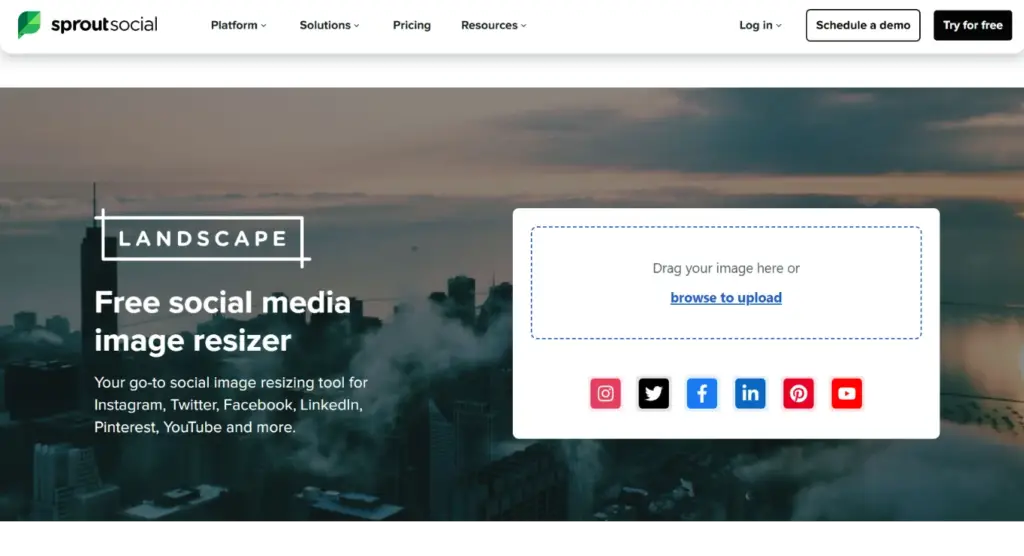
✔️ Bulk resizing for multiple platforms
✔️ Maintains aspect ratios and resolution
✔️ Great for social media managers
🚀 Why Getting the Right Size Matters
Using the correct Instagram post sizes ensures that your content looks professional, sharp, and well-framed — which increases engagement and trust with your audience.
Stop guessing — follow these size guidelines to create polished, scroll-stopping content! 😎
📏 Instagram Post Sizes FAQ (Updated for 2025)
If you want your Instagram posts to look sharp, professional, and well-framed, using the correct image sizes is essential. Instagram frequently updates its algorithms and display settings, so keeping up with the latest dimensions ensures your content remains visually appealing and high quality across all devices.
Here’s a detailed FAQ guide to help you optimize your Instagram posts in 2025.
1️⃣ What Are the Correct Instagram Post Sizes for 2025?
The ideal image dimensions vary based on the type of post:
| Post Type | Size (px) | Aspect Ratio |
|---|---|---|
| Square Post | 1080 x 1080 | 1:1 |
| Portrait Post | 1080 x 1350 | 4:5 |
| Landscape Post | 1080 x 566 | 1.91:1 |
| Stories & Reels | 1080 x 1920 | 9:16 |
| Carousel Posts | Same as Post Type | – |
| Profile Picture | 320 x 320 (Circular Display) | 1:1 |
2️⃣ What Is the Best Image Size for Instagram Feed Posts?
Instagram feed posts appear in three formats: square, portrait, and landscape. Choosing the right size depends on your content and how you want it displayed in the feed.
✔️ Square Posts (1080 x 1080 px, 1:1) – Ideal for a clean, balanced look and works well across all devices.
✔️ Portrait Posts (1080 x 1350 px, 4:5) – Takes up more space in the feed, making it more attention-grabbing and ideal for detailed images or infographics.
✔️ Landscape Posts (1080 x 566 px, 1.91:1) – Best for wide shots, banners, and cinematic photography but takes up less vertical space in the feed.
💡 Pro Tip: Always upload images at 1080 px width to avoid Instagram’s compression, which can lower image quality.
3️⃣ What Is the Best Instagram Highlight Cover Size?
- Size: 1080 x 1920 px (9:16)
- Displayed As: A small circular icon on your profile
🖼️ Why It Matters:
Instagram Highlight Covers are the first thing visitors see on your profile. A well-designed highlight cover creates a professional and cohesive brand aesthetic.
💡 Pro Tip:
- Place your logo, text, or key design in the center to prevent it from getting cropped in the circle view.
- Keep your highlight covers consistent with your brand colors and theme.
4️⃣ What Are the Ideal Image Sizes for Instagram Ads?
Instagram ads should blend seamlessly with organic content for a natural, non-intrusive user experience.
✔️ Feed Ads:
- Square: 1080 x 1080 px (1:1)
- Portrait: 1080 x 1350 px (4:5) – More visibility in the feed
✔️ Story Ads:
- Size: 1080 x 1920 px (9:16)
- Why? Full-screen vertical format for maximum engagement
✔️ Carousel Ads:
- Use the same dimensions as regular carousel posts (Square, Portrait, or Landscape).
💡 Pro Tip:
- Keep important elements and text within safe margins (center of the image) to avoid cropping on different screens.
- Use a clear call-to-action (CTA) such as “Shop Now” or “Swipe Up” for better conversions.
5️⃣ How Do I Resize Images for Instagram Without Losing Quality?
Resizing images incorrectly can lead to pixelation or blurriness. To maintain quality:
✔️ Use high-resolution images before resizing.
✔️ Stick to Instagram’s recommended dimensions to avoid compression.
✔️ Use tools like Canva, Instasize, Promo Image Resizer, or Kapwing to resize images while maintaining clarity.
6️⃣ Why Do My Instagram Photos Look Blurry After Uploading?
If your images lose quality after uploading, it’s likely due to Instagram’s compression algorithm.
🔍 How to Fix Blurry Images:
✅ Upload images at 1080 px width to prevent excessive compression.
✅ Use JPEG format with high-quality settings instead of PNG (JPEG is better optimized for Instagram).
✅ Avoid resizing or cropping images in Instagram’s built-in editor, as this can reduce quality.
7️⃣ What Are the Best Tools to Resize Instagram Images?
Here are some of the top tools to help you resize images correctly while keeping them sharp and high quality:
✔️ Instasize – Tailored for Instagram dimensions, easy mobile editing.
✔️ Canva – Drag-and-drop design with pre-set templates.
✔️ Promo Image Resizer – Resizes images for multiple social media platforms.
✔️ Sprout Social Landscape – Best for bulk resizing and social media managers.
💡 Pro Tip: Always preview images before uploading to check if resizing affected quality.
8️⃣ How Can I Use an Instagram Post Size Converter to Resize My Images?
Online Instagram post size converters allow you to adjust your images to the perfect dimensions without manual cropping. Some of the best options include:
✔️ Canva – Choose the correct template size and resize automatically.
✔️ Instasize – Crop and adjust images for Instagram posts and Stories.
✔️ Kapwing – Offers an easy-to-use Instagram resizer for any post format.
Simply upload your image, select the Instagram format, and export at the right resolution.
9️⃣ What Are the Correct Instagram Post Sizes in Pixels?
To summarize the best Instagram post sizes:
| Post Type | Size (px) |
|---|---|
| Feed Square | 1080 x 1080 |
| Feed Portrait | 1080 x 1350 |
| Feed Landscape | 1080 x 566 |
| Stories & Reels | 1080 x 1920 |
| Profile Picture | 320 x 320 |
🔟 What Are the Dimensions for an Instagram Profile Photo?
- Recommended Size: 320 x 320 px
- Displayed As: A circle
To avoid cropping out key details, keep logos, faces, and text centered.
1️⃣1️⃣ What Is the Best Instagram Post Resolution?
For sharp, high-quality images, use:
✅ Feed Posts: 1080 px width
✅ Stories & Reels: 1080 x 1920 px
Uploading at the right size prevents blurriness or pixelation caused by Instagram’s compression.
1️⃣2️⃣ What Is the Correct Instagram Reels Size and Aspect Ratio?
- Size: 1080 x 1920 px
- Aspect Ratio: 9:16
To keep your text and visuals visible in previews, avoid placing important elements near the top or bottom edges.
🎯 Final Thoughts: Keep Your Instagram Posts Looking Professional!
Staying updated with Instagram’s latest post size recommendations ensures your content looks clean, sharp, and engaging.
📌 Save this guide and use it whenever you need to create high-quality Instagram content without worrying about blurry images or incorrect sizing! 🚀
You may like these article also: