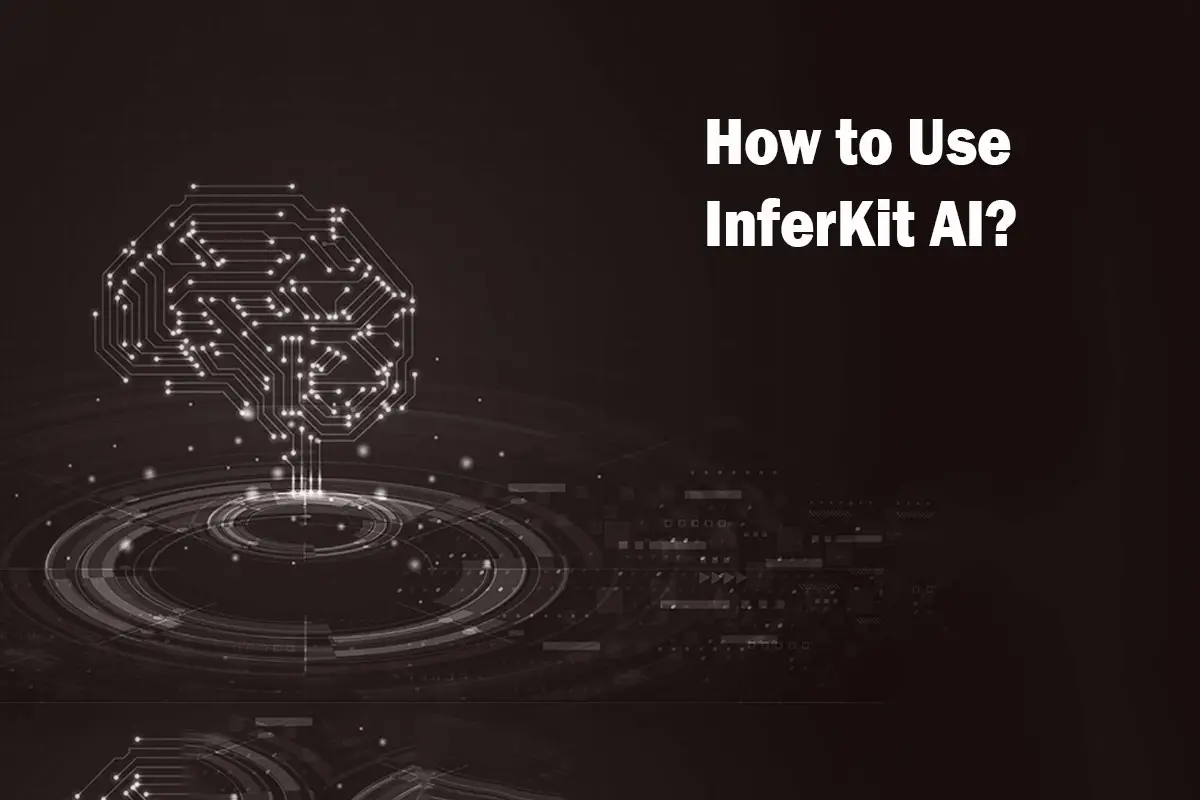InferKit AI is an exceptional AI-powered text generation tool developed by Adam Daniel King. Leveraging advanced techniques in artificial intelligence and deep learning, InferKit enables users to generate high-quality text effortlessly. Whether you’re a writer, developer, or simply curious about the possibilities of AI, InferKit offers a user-friendly interface and API integration to cater to your specific needs. In this comprehensive guide, we will explore how to effectively use InferKit AI and tap into its vast potential.
Getting Started with InferKit AI
To begin using InferKit AI, follow these simple steps:
- Visit the Official InferKit Demo: Access the official InferKit demo through your web browser.
- Enter a Prompt or Text: Input your desired prompt or text to generate more engaging content.
- Leverage the “Include These Words” Option: Utilize the “Include these words” feature to emphasize specific terms in the generated text.
- Utilize the “Start at the Beginning” Option: Maintain context and coherence throughout the generated output by using the “Start at the beginning” feature.
- Explore Advanced Settings (Optional): While not necessary for regular usage, InferKit offers advanced settings to fine-tune the text generation process. These settings include “Pause at the end,” “Nucleus sampling top p,” and “Sampling temperature.”
Unleashing InferKit AI’s Text Generation Capabilities
InferKit AI stands out for its exceptional ability to generate natural and coherent text. Here are a few techniques you can employ to enhance your text generation experience:
1. Including Certain Words
To ensure specific words appear in the generated text, utilize InferKit AI’s “Include these words” option. By explicitly specifying certain terms, you guide InferKit to give more emphasis to those words in the output, resulting in content that aligns with your objectives.
2. Starting at the Beginning
The “Start at the beginning” option allows you to use your prompt as the starting point for the generated text. This feature preserves context and coherence, ensuring a smooth flow throughout the generated output.
3. Exploring Advanced Settings
For more precise control over the text generation process, InferKit AI offers advanced settings. Although these settings may not be essential for regular usage, they can be beneficial for specific requirements:
- Pause at the end: Instruct InferKit AI to introduce natural breaks in the generated text by utilizing the “Pause at the end” setting.
- Nucleus sampling top p: Control the diversity of the generated output by limiting the probability distribution to a subset of the most likely words with the “Nucleus sampling top p” setting.
- Sampling temperature: Influence the randomness of the generated output. Lower values produce focused and deterministic results, while higher values introduce more variability.
Integrating InferKit AI: Beyond the Web Interface
Apart from its user-friendly web interface, InferKit AI offers an API for seamless integration into various applications. This API empowers developers to unlock the full potential of InferKit AI and enhance their projects in the following ways:
- Dynamic Content Generation: Leverage InferKit AI’s API to generate content dynamically for websites, applications, or software projects.
- Chatbot Integration: Incorporate InferKit AI into chatbots to create interactive and engaging conversational experiences. Let InferKit AI generate responses or collect data from users, taking your chatbot to the next level.
- Enriching Applications: Enhance your applications by integrating InferKit AI’s text generation capabilities. From assisting with programming tasks to generating code snippets, InferKit AI expands the possibilities of application development.
Exploring Exciting Use Cases for InferKit AI
InferKit AI’s versatility makes it suitable for various purposes. Here are some compelling use cases to inspire your creativity:
1. Generating Text
InferKit AI excels at generating text based on prompts or existing content. Whether you’re a writer, blogger, or content creator, InferKit AI’s powerful neural network can assist you in creating coherent and contextually appropriate text.
2. Writing Computer Codes
Beyond natural language text, InferKit AI extends its capabilities to generating computer codes. Developers can explore its potential in generating code snippets or seeking assistance with programming tasks.
3. Chatbot Integration
By integrating InferKit AI into chatbots, you can create conversational AI experiences. InferKit AI’s text generation capabilities allow chatbots to generate responses and collect user data, enabling interactive and engaging conversations.
4. Creating Stories
InferKit AI serves as an AI story generator, enabling the creation of captivating stories and narratives. Writers and storytellers can utilize this feature to ignite their creativity and explore new storytelling possibilities.
5. Accessing InferKit API
Leverage the InferKit AI API to programmatically access its text generation capabilities. Seamlessly integrate InferKit AI into websites, applications, or software projects to unlock on-demand content generation.
Pricing and Plans
InferKit AI offers two subscription-based plans:
- Basic Plan: Priced at $20 per month, the basic plan includes 600,000 characters for text generation.
- Premium Plan: Priced at $60 per month, the premium plan provides 2.5 million characters for text generation.
It’s important to note that each request consumes a minimum of 100 characters. Unlike OpenAI’s GPT-3, InferKit AI requires a monthly subscription commitment.
Conclusion
InferKit AI is a powerful text generation tool that unlocks countless possibilities for content creation, storytelling, and beyond. With its user-friendly web interface, advanced settings, and API integration capabilities, InferKit AI empowers users to harness the full potential of artificial intelligence. Whether you’re a writer seeking inspiration, a developer looking to enhance your applications, or simply curious about the capabilities of AI, InferKit AI is the ideal tool to explore and exploit.
Frequently Asked Questions
Q1: Can InferKit generate text in multiple languages?
InferKit primarily focuses on generating text in English. While it may generate text in other languages, the performance and quality may vary.
Q2: How accurate is the generated text from InferKit?
The accuracy of the generated text depends on various factors, including the input prompt, context, and chosen settings. It’s always recommended to review and fine-tune the generated output based on your specific requirements.
Q3: Can I cancel my InferKit subscription anytime?
Yes, you can cancel your InferKit subscription at any time. Please note that subscription fees are non-refundable, and your access will continue until the end of the billing cycle.
Q4: Does InferKit support custom training?
As of now, InferKit does not support custom training. However, it offers an extensive range of features and settings to tailor the generated text according to your needs.
Q5: Can I use InferKit for commercial purposes?
Absolutely! InferKit can be used for commercial purposes. However, it’s advisable to review and comply with the terms and conditions provided by InferKit to ensure proper usage.