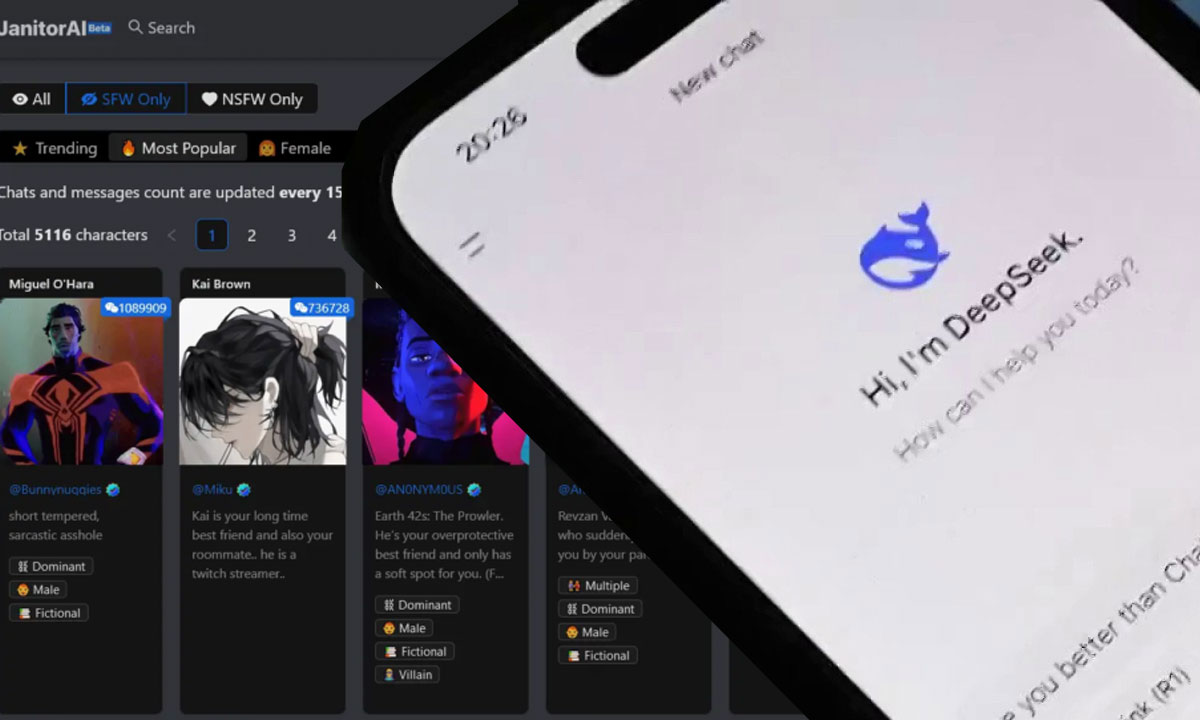Integrating DeepSeek with Janitor AI can significantly enhance your interactions with virtual AI characters, offering more dynamic and intelligent conversations. This comprehensive guide will walk you through the process of setting up DeepSeek on Janitor AI, ensuring a seamless integration.
Understanding Janitor AI
Janitor AI is a platform that allows users to create and interact with customizable AI characters. These virtual personas can be tailored in terms of appearance, personality traits, and conversational styles. Janitor AI leverages advanced natural language processing to facilitate real-time, engaging dialogues with these AI entities.
What is DeepSeek?
DeepSeek is an AI model provider offering powerful language models like DeepSeek-V3 (general-purpose) and DeepSeek-R1 (reasoning-focused). These models are compatible with OpenAI’s API format, making them suitable for integration with platforms like Janitor AI. DeepSeek’s models are designed to handle complex conversations, reasoning tasks, and more.DeepSeek API Docs+1DataCamp+1
Why Integrate DeepSeek with Janitor AI?
Integrating DeepSeek with Janitor AI offers several advantages:
- Enhanced Conversational Abilities: DeepSeek’s advanced models can handle more nuanced and complex dialogues.DataCamp
- Customizable Interactions: Tailor your AI characters’ responses using DeepSeek’s capabilities.TechStory
- Cost-Effective: DeepSeek offers competitive pricing, making it an economical choice for users seeking advanced AI interactions.
Step-by-Step Guide to Integrate DeepSeek with Janitor AI
Step 1: Obtain a DeepSeek API Key
- Sign Up: Visit the DeepSeek Console and create an account.
- Generate API Key: After logging in, navigate to the API section and generate a new API key. Ensure you copy and store this key securely, as it will not be displayed again.
Step 2: Configure Janitor AI to Use DeepSeek
- Access Janitor AI Settings: Log in to your Janitor AI account and go to the settings section.
- Navigate to API Settings: Within the settings, find the API or model configuration section.
- Select Custom Proxy: Choose the option to use a custom proxy or API.
- Enter Model Information:
- Model Name: Input
deepseek-chatfor the general-purpose model ordeepseek-reasonerfor the reasoning-focused model.DeepSeek API Docs+2DataCamp+2jan.ai+2 - API Endpoint: Enter
https://api.deepseek.com/v1/chat/completions.
- Model Name: Input
- Input API Key: Paste your DeepSeek API key into the designated field.
- Save Settings: Confirm and save your settings.
Step 3: Verify Integration
- Test the Connection: Initiate a conversation with one of your AI characters to ensure that DeepSeek is functioning correctly.
- Monitor Responses: Observe the AI’s responses for improvements in coherence and complexity, indicating successful integration.
Tips for Optimal Use
- Model Selection: Choose
deepseek-chatfor general interactions anddeepseek-reasonerfor tasks requiring advanced reasoning.DeepSeek API Docs+2jan.ai+2DataCamp+2 - API Key Security: Keep your API key confidential to prevent unauthorized access.
- Monitor Usage: Regularly check your DeepSeek account for usage statistics to manage costs effectively.
Troubleshooting Common Issues
- Invalid API Key: Ensure that the API key is correctly entered and has not expired.
- Connection Errors: Verify your internet connection and that the API endpoint is accessible.
- Model Not Responding: Check if the selected model is available and that your API key has the necessary permissions.jan.ai
FAQs – Using DeepSeek on Janitor AI
1. What is Janitor AI and what can it do?
Janitor AI is an AI-driven chatbot platform that allows users to create and interact with virtual characters. These characters can be customized with names, personality traits, tones, and even memory settings. It supports conversations using AI models like JanitorLLM and can also be connected to external AI services via API, such as DeepSeek.
2. Is Janitor AI free to use?
Yes, Janitor AI offers a free version. The free tier lets users create characters and chat using the JanitorLLM Beta model without needing any external APIs. However, more advanced features and premium access require a paid subscription under Janitor AI Pro.
3. What is DeepSeek and how does it enhance Janitor AI?
DeepSeek is a powerful AI model that can be integrated into Janitor AI to provide more advanced and responsive chat experiences. It offers improved context handling, better response generation, and support for real-time interactive AI communication.
4. How do I get a DeepSeek API key?
To use DeepSeek with Janitor AI, you must create an account on DeepSeek’s official platform, then access your dashboard to generate an API key. This key is necessary for integration with third-party tools like Janitor AI.
5. How can I integrate DeepSeek with Janitor AI?
To integrate DeepSeek into Janitor AI:
- Get your DeepSeek API key from their console.
- Go to the API settings in Janitor AI.
- Select “Custom API” or “Custom Proxy” as your model.
- Paste the DeepSeek API key into the API key field.
- Enter the endpoint URL, usually:
https://api.deepseek.com/v1/chat/completions?model=deepseek-chat - Save the settings and refresh the page.
- Check if the API is active and running by testing a prompt.
6. What happens if I don’t integrate an external API like DeepSeek?
Without external API integration, Janitor AI will default to its in-house models like JanitorLLM. While still functional, the chatbot responses may not be as dynamic or responsive as those powered by third-party AI services like DeepSeek.
7. Do I need credits to use DeepSeek on Janitor AI?
Yes. DeepSeek operates on a credit-based system. Each API call consumes a portion of your credits. You must maintain a sufficient credit balance in your DeepSeek account to ensure uninterrupted use on Janitor AI.
8. Can I use other APIs besides DeepSeek on Janitor AI?
Absolutely. Janitor AI supports various external APIs including OpenAI (ChatGPT), KoboldAI, and more. DeepSeek is just one option that offers superior performance for certain use cases, especially long-form or context-sensitive chats.
9. How do I know if DeepSeek is working properly with Janitor AI?
After integration, test your chatbot. If it responds fluently and contextually, the API is working. You can also check the status in Janitor AI’s “API Key” section, which indicates whether the connection is successful.
10. What if my DeepSeek API isn’t working or the chatbot fails to respond?
First, verify your API key and endpoint URL. Ensure your DeepSeek account has enough credits. If issues persist, try refreshing Janitor AI or clearing browser cache. You can also contact Janitor AI or DeepSeek support for technical help.
11. Can I create multiple characters using DeepSeek in Janitor AI?
Yes, you can create as many AI characters as you like in Janitor AI and connect each to DeepSeek as long as you have sufficient API usage credits. Each character can have unique personalities, settings, and memory behavior.
12. Is Janitor AI safe and private to use with DeepSeek?
Janitor AI has privacy protocols in place, but users should always be cautious when sharing personal information. DeepSeek API communications are typically secured via HTTPS, but always review both platforms’ privacy policies for complete assurance.
Conclusion
Integrating DeepSeek with Janitor AI enhances the platform’s capabilities, providing more sophisticated and engaging AI interactions. By following the steps outlined above, you can successfully set up DeepSeek within Janitor AI and enjoy a richer conversational experience with your AI characters.
For a visual guide on setting up DeepSeek with Janitor AI, you may find the following video helpful:
Learn these also: