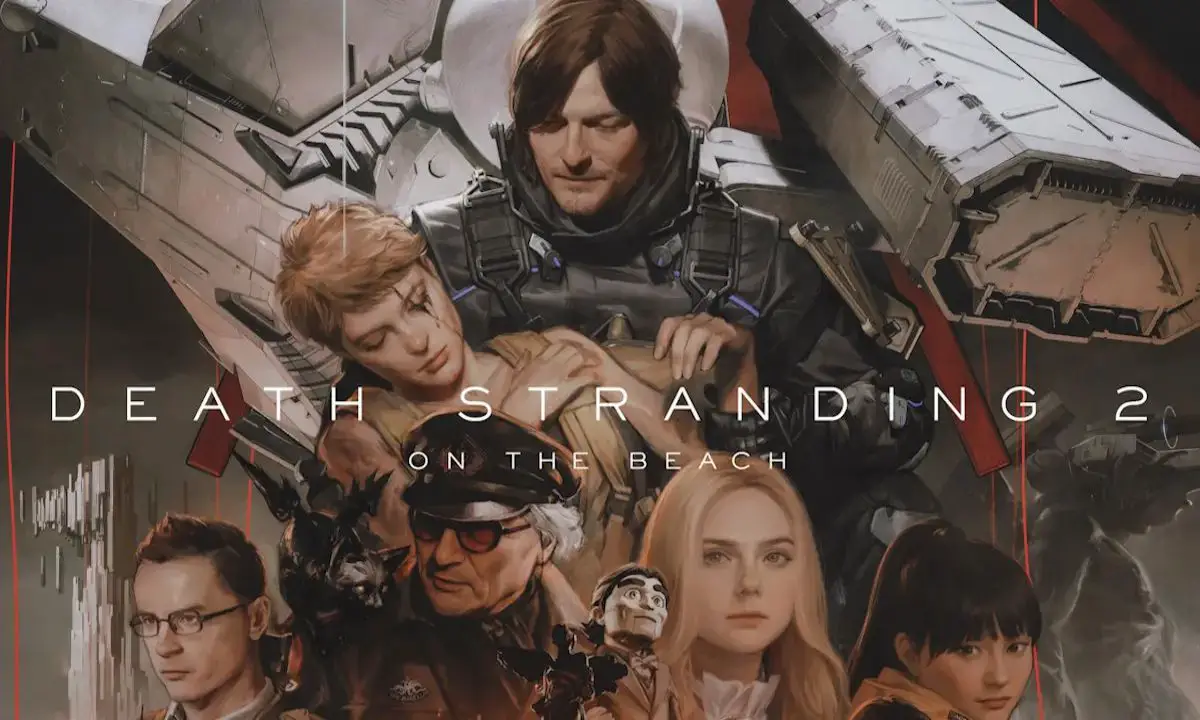How to Get and Use the Chiral Antigravity Device in Death Stranding 2
Death Stranding 2: On the Beach brings back the iconic blend of emotional storytelling and strategic delivery gameplay that fans love. And once again, you’re stepping into the boots of Sam Porter Bridges, this time navigating even more dangerous terrain with heavier cargo than ever before. But don’t worry—there’s a game-changing gadget that can make your life a whole lot easier: the Chiral Antigravity Device.
This powerful backpack upgrade reduces the weight of your cargo, letting Sam carry more without losing his balance or speed. It’s not something you’ll start with, and it’s easy to miss if you’re not careful. Here’s your complete guide on how to unlock, craft, and make the most of the Chiral Antigravity Device in Death Stranding 2.
What Is the Chiral Antigravity Device?
Imagine being able to haul heavy cargo across Australia’s wild, broken landscapes while feeling like you’re walking on air. That’s what the Chiral Antigravity Device delivers. Once crafted and equipped, it reduces the effective weight of your cargo, making it much easier to manage large loads. Even better, you can stack multiple units for a compounding effect.
Each device adds +10kg of effective weight reduction, meaning you can load up Sam like a cargo juggernaut—especially useful when you’re racing against time or avoiding BT threats.
How to Unlock the Chiral Antigravity Device
✅ Reach Connection Level 2 with the Government Base
The Chiral Antigravity Device doesn’t become available right away. You’ll need to progress through the early game until you reach the Government Base in Australia—your first major hub after the prologue.
To unlock the blueprint, you must:
- Increase your connection level to 2 with the Government Base.
- This is done by completing main story missions, Sub-Orders, and delivering lost cargo specifically tied to the facility.
Tip: Prioritize any mission with the Government Base as the destination to quickly increase your reputation.
🚚 Grind Deliveries for Quick Progress
Lost cargo is your best friend here. While exploring, keep an eye out for packages labeled for the Government Base and return them through terminals or in-person. Sub-orders (side quests) are another fast-track option. Don’t ignore Aid Requests—they often count toward your connection level, too.
By consistently interacting with this facility and helping it rebuild, you’ll hit Level 2 in no time—and unlock the ability to fabricate the device.
How to Craft the Chiral Antigravity Device
Once the blueprint is unlocked, head to any terminal that offers backpack customization and follow these steps:
🛠️ Step 1: Access Backpack Customization
At a terminal:
- Choose Fabrication Management.
- Select Backpack Customization.
- Look for the Chiral Antigravity Device in the list of available upgrades.
⚙️ Step 2: Gather Required Materials
Each unit requires:
- 100 Chiral Crystals
- 60 Chemicals
- 80 Special Alloys
Here’s how to get them:
- Chiral Crystals glow with a golden shimmer and can be harvested in BT zones, near tar pits, or after showers in private rooms.
- Chemicals are mission rewards or can be scavenged from ruins and supply caches.
- Special Alloys are often earned by completing Sub-Orders or found inside containers scattered across the terrain.
🎒 Step 3: Attach to Backpack
After crafting, you’ll place the device on your backpack grid. Don’t worry about precise placement—it works the same no matter where you mount it.
Want to increase the effect? You can equip multiple devices, provided you have enough room. Each one stacks for even greater load efficiency.
How to Use the Chiral Antigravity Device Effectively
Now that you’ve crafted and equipped the Chiral Antigravity Device, here’s how to make it count:
🔄 Stack for Maximum Effect
You can wear up to three devices at once, depending on available backpack slots. Each unit provides +10kg of weight reduction, so stacking three gives a massive +30kg bonus—enough to carry extra materials or run faster during emergencies.
⚔️ Combine with Exoskeletons
Pair the device with equipment like the Battle Skeleton, which adds +60kg of carry capacity. Combined with the antigravity device, you can take on heavier missions or risky routes you wouldn’t have dared to attempt early on.
🚚 Use Floating Carriers
Floating Carriers let you tow cargo behind Sam. Use them in conjunction with the antigravity devices to carry high-value or bulk materials while keeping Sam agile.
⚖️ Maintain Balance and Load Distribution
Even with weight reduction, carrying too much can still knock Sam off-balance—especially on steep or rocky ground. Use the cargo menu’s auto-sort function to evenly distribute weight. If your stack is too high, secure it with Strand rope to avoid spilling cargo mid-run.
Pro Tips for Efficient Chiral Antigravity Use
🏃♂️ Don’t Sprint Blindly
With reduced weight, you’ll be tempted to sprint everywhere. But this can lead to overconfidence. Make sure you’re still watching stamina and terrain—falling with cargo still causes damage.
💡 Use Private Rooms Strategically
Resting in private rooms not only restores stamina but can reward you with Chiral Crystals—perfect for crafting more devices. Make it a habit between major deliveries.
🔧 Don’t Forget to Repair
The Chiral Antigravity Device can degrade over time, especially in Timefall weather. Use repair spray when needed or replace the device at any fabrication terminal to keep it running at peak performance.
📍 Build Safe Zones Along Routes
Use PCCs to construct bridges, postboxes, or watchtowers along heavy cargo routes. With reduced load stress from the antigravity device, you can carry construction materials more easily, letting you establish infrastructure faster.
When Should You Use the Chiral Antigravity Device?
Here are some ideal situations:
- Long-haul missions with high cargo demands
- Speed runs across BT zones where stealth isn’t an option
- Climbing mountainous terrain where balance and stamina are at risk
- Early-to-mid game sections before stronger exoskeletons are unlocked
- Deliveries involving fragile or mission-critical items
Using the device is not just about raw stats—it’s about increasing efficiency and lowering your risk of delivery failures.
Is It Worth Crafting Multiple Chiral Antigravity Devices?
Absolutely. Because the effects stack, crafting more than one is highly recommended—especially before attempting multi-package delivery runs or long treks through unscanned terrain.
If you’re running low on materials, prioritize the first device, then slowly build more as you gather resources. Once you’re fully stacked, you’ll wonder how you ever played without them.
Final Thoughts
The Chiral Antigravity Device is easily one of the most useful tools in Death Stranding 2: On the Beach. It doesn’t just help you carry more—it gives you flexibility, speed, and confidence while exploring dangerous, BT-infested regions. From solo stealth runs to large-scale delivery missions, this upgrade changes the way you play the game.
Unlock it early, craft smart, and pair it with other tech to become the ultimate post-apocalyptic delivery expert. Whether you’re trekking across sand dunes or sprinting through rain-slick cities, the Chiral Antigravity Device ensures you’ll never be slowed down by your cargo again.
Read Also: