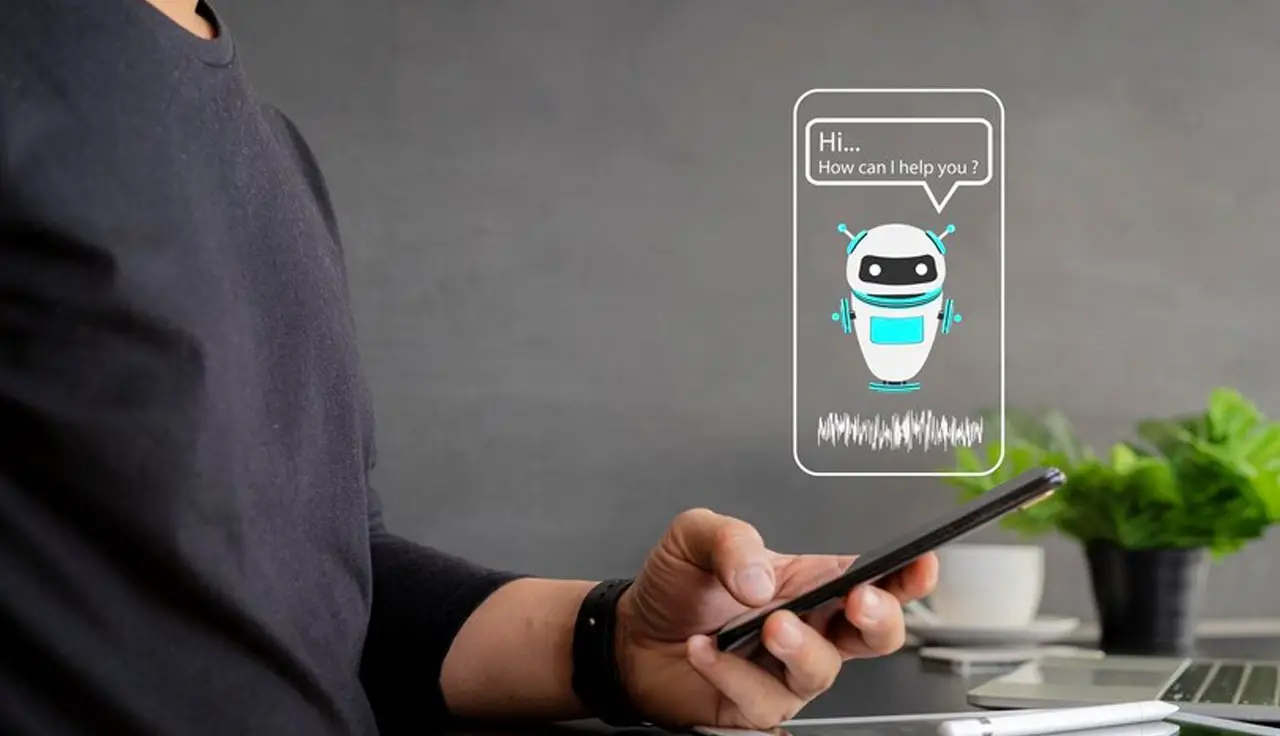Create Your Own GPT Chatbot | Custom GPT Guide
Unlock Advanced Features with ChatGPT Plus Subscription
For just $20 per month, a ChatGPT Plus subscription offers more than just access to GPT-4. With a bit of expertise, you can leverage OpenAI’s advanced features to craft a personalized GPT chatbot effortlessly. We’ve explored this ourselves, and the outcomes were truly remarkable! Despite sounding like a daunting task, building your custom GPT chatbot requires no coding skills.
Requirements for Custom GPT
To utilize the new Custom GPT feature, ensure you have a GPT Plus subscription. Sign up or explore a free trial to delve into this exciting capability.
Creating Your Custom GPT Chatbot
Most of your ChatGPT interactions will now involve a custom GPT model, tailored to your needs. Here’s a step-by-step guide to get you started:
Step 1: Access ChatGPT
Navigate to the ChatGPT website or launch the ChatGPT app and log in to your account.
Step 2: Initiate GPT Creation
Click on the “Create a GPT” button located at the top of the page.
Step 3: Customize Your GPT
Provide a name, description, and custom instructions for your Custom GPT. This is akin to setting specific guidelines for the AI, exclusive to this custom model.
Utilize the Preview feature to observe the AI’s performance based on your instructions. Tweak the instructions on the left until you’re satisfied with the AI’s behavior.
Step 4: Add Data Sources
Include relevant data such as documents or files for the AI to reference. Observe how this data affects the AI’s responses and adjust instructions accordingly.
Step 5: Optimize Functions
Tailor the AI’s capabilities according to your needs. Choose whether to enable DALL-E art generation, grant search engine access, or enhance data analytics. You can also manage plugin access for specific functionalities.
Step 6: Publish Your Custom GPT
Once you’re content with the AI’s performance and configurations, click the green “Publish” or “Update” button to finalize your custom GPT. You can then access it in the left-hand menu along with other OpenAI GPTs and your creations.
Sharing Your Custom GPT
The ability to share your custom GPT creations is a standout feature. Here’s how you can share them:
Step 1: Edit Your Custom GPT
Create a new custom GPT or edit an existing one by selecting the three-dot menu icon next to it and choosing the edit function.
Step 2: Customize Sharing Options
Make desired changes to your custom GPT, but before updating, select the three-dot menu icon next to it.
Step 3: Choose Sharing Settings
From the menu, specify whether the AI should be accessible only to you, to everyone using specific plugins, or to anyone with a link.
Opt for “Anyone with a link” to share it freely.
Step 4: Share Your Custom GPT
After publishing or updating, share the custom link with anyone you wish to grant access to your custom GPT.
Now, with the power to create and share custom GPTs, you can craft tailored AI experiences. Share your innovative creations with us; we’re excited to see what you come up with!
As the OpenAI GPT ecosystem evolves, opportunities for crafting functional chatbots abound. Stay tuned for potential new career paths in AI creation!
Exploring the Potential of Custom GPTs
Creating your own GPT chatbot opens up a world of possibilities. Here are some areas where custom GPTs can make a significant impact:
Personalized Customer Support
Integrate your custom GPT into your customer support system to provide tailored assistance and answers to common queries.
Content Generation
Use your custom GPT to generate blog posts, social media content, or product descriptions based on specific guidelines and keywords.
Virtual Assistants
Develop virtual assistants for tasks like scheduling, reminders, and information retrieval, enhancing productivity.
Educational Tools
Create interactive learning experiences by leveraging custom GPTs to answer questions, provide explanations, and offer learning resources.
Creative Projects
Explore artistic endeavors by using DALL-E art generation capabilities within your custom GPT, sparking creativity in various fields.
Tips for Optimizing Your Custom GPT
While creating your custom GPT is exciting, optimizing its performance is crucial. Here are some tips to ensure your custom GPT operates at its best:
- Regular Updates: Keep your custom GPT updated with new data and instructions to enhance its knowledge and capabilities over time.
- Feedback Loop: Collect feedback from users interacting with your custom GPT to identify areas for improvement and refinement.
- Data Management: Manage data sources effectively to ensure accurate and relevant responses from your custom GPT.
- Security Measures: Implement security protocols to protect sensitive data and maintain user privacy when using your custom GPT.
- Experimentation: Continuously experiment with different configurations, data inputs, and functionalities to unlock new possibilities and improve performance.
Future of Custom GPTs
As AI technology advances, the potential for custom GPTs continues to grow. Here are some future trends to watch out for:
- Enhanced Natural Language Understanding: Custom GPTs will become more adept at understanding context, emotions, and nuances in language, leading to more human-like interactions.
- Integration with IoT Devices: Custom GPTs may seamlessly integrate with Internet of Things (IoT) devices, offering voice-controlled AI assistants for smart homes and businesses.
- Industry-Specific Solutions: Custom GPTs tailored for specific industries like healthcare, finance, and marketing will revolutionize processes and decision-making.
In conclusion, creating your own GPT chatbot is not only accessible but also empowers you to innovate and enhance various aspects of business and personal interactions. Embrace the possibilities of custom AI and stay tuned for exciting developments in this dynamic field!
Questions and Answers:
- Q: How can I create a GPT chatbot without coding? A: You can create your own GPT chatbot without coding by following the step-by-step guide provided in the article. It outlines how to utilize ChatGPT’s Custom GPT feature to tailor an AI chatbot to your needs.
- Q: What are the benefits of creating a custom GPT chatbot? A: Creating a custom GPT chatbot offers benefits such as personalized customer support, content generation, virtual assistant capabilities, educational tools, and opportunities for creative projects using DALL-E art generation.
- Q: How can I optimize the performance of my custom GPT chatbot? A: You can optimize your custom GPT chatbot’s performance by regularly updating it with new data and instructions, collecting user feedback for improvements, managing data sources effectively, implementing security measures, and experimenting with different configurations and functionalities.
- Q: What does the future hold for custom GPTs? A: The future of custom GPTs includes enhanced natural language understanding, integration with IoT devices for voice-controlled assistants, development of industry-specific solutions, and continuous advancements in AI technology for more human-like interactions.