How to SEO for Google Web Stories?: Web Stories of some people are becoming very popular and some people are not getting even Web Stories Index, if you also have some issues regarding web stories then this guide is for you, today we will learn that How to do SEO for Web Stories ? And how do we bring our Web Stories to the Google home page ?
Before this, if you do not know what is Web Stories ? And how to create web stories for your blog? So you read this article:-
- Google Stories: What is Google Web Stories? How did you make this? Full Guide
- How do get Web Stories on Google Discover
By creating web stories, you get a lot of organic traffic, Google AdSense earning increases as well as promotion of your blog.
But what then? When the web stories created by you are not indexed in Google search or do not appear in the page of google search, then all your hard work will be wasted.
So today we will discuss about some such points by which your web stories will be properly indexed as well as very popular on google discover page and you will also get to see very fast growing organic traffic in your google search console.
How to SEO for Google Web Stories?
Google Web Stories is also a web-based version of Stories, which we see in Google Search , Google Images and Google Discover . We use Video, Images, Text and GIF to give a better experience to the user. Visual story. is made in the form of .
To properly index web stories and show them in Google Search , Discover or Images , you have to do SEO of your web stories, know how to do SEO of web stories?
Make sure the Web Story is valid AMP
First of all, you have to see whether the web stories you are creating is AMP valid or not, if it is then it is a good thing and if not then you have to solve the AMP issue of your web stories. Only then your web stories will be indexed well and will be shown in google.
Click here to check AMP validity
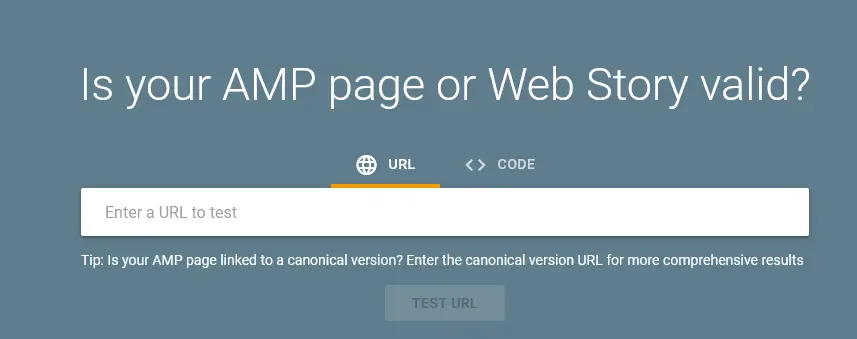
After coming here, you have to check whether your web story AMP is valid or not by entering the URL of your web story. If your webstory AMP is valid then you will get such message.
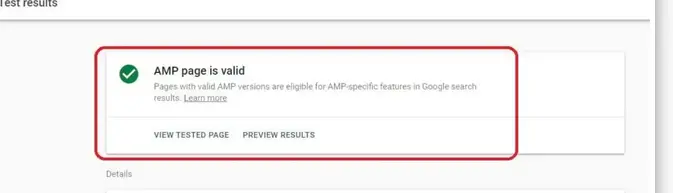
Meta Data
Just like we take care of meta data to get a web page ranked and get indexed and searched in Google, similarly in web stories we have to give proper meta data so that Google Crawler can know about your web stories. It should be easy to understand and those stories can be seen by the relevant user.
Lets the user see the poster, title, publisher logo and publisher name and info of your web stories in web stories, they have understood how to write proper meta data of web stories.
Web Story Title
When you make a web story, you should give the title of the web story related to what the web story is about, so that the information in the web story is something else in the title. Make an attractive and informative title, do not click bat in it.
Pro Tips: – Keep your title up to 90 characters and if you want to make SEO friendly title then keep it at least then it is better as 70 character is best.
Author Name
In publishing web stories, you must write your author name, this is a one time setting, once you set the author name, then you will not have to write every time if you are a WordPress blogger and you are creating web stories with WordPress plugin. There will be no issue in setting up web stories.
If you have created a blog on Blogger, then I recommend that you do blogging from WordPress Platform, in this platform you get many facilities, if you do not know how to create a WordPress blog, then you can create your WordPress blog by reading the article given below .
Publisher Logo
To publish web stories, it is very important to have your publisher logo and you also have the advantage of putting publisher logo in web stories, this will be the branding of your own blog.
Poster Image
Like you must have seen Thumbnail in YouTube, you must have seen Featured Images in Blog Post, similarly in web stories, we have to put poster image which is visible to the user first and if it is very attractive then you should have in your web stories. The chances of getting a click are high.
Pro tips:- The more simple the poster image is, the more attractive it is that you should not use too much text in the poster image.
Story Description
Story description means Meta Description Like we write Meta description in our blog article, in the same way you have to write the story description of your web stories, which google has better information about your web stories, what the web story is about.
Permalink
Every published thing on the web has a URL, whether it is an image, article or a video, similarly you should also create SEO friendly permalink for your web stories.
The short and sweet the permalink is, the better the web story permalink example like :-https://aitechtonic.com/web-stories/how-do-you-get-stories-on-google-discover/
Here you will see that the name of the blog will come first in the permalink, after that web-stories are written, after that your main focus keyword will come, the keyword on which you have thought of ranking your webs story. Similarly, you have to make permalink of your web story.
Category:
Each web story has its own category, as we define our blog articles in the category, similarly you have to map your web stories as a specific category and map inside it. In short you should also create a category for your web stories.
Tag
You can put a tag in your web stories related to the one with which you create your web stories.
Use the Right Hosting or Theme
Be it the success of your blog or to make your web stories popular, the hosting of your blog should be correct. Blog hosting is the basis of your blog, if you do not use the right hosting for your blog, then you can face a lot of technical issues.
For a beginner I will suggest you two web hosting which is very better and you will never face any kind of problem here you can also host unlimited web site and you will also get free domain and SSL.
The same thing comes about the theme, if you want to be successful in your blogging career, then you should also use a very light weight, SEO freindly and mobile responsive theme, which we all use pro blogger, I have given you a link. Yes you can also use.
Robot.txt
Do check the setting of Robot.txt and never put your web stories in no index tag nor block google bot otherwise you may face indexing problem.
How to get stories on google homepage?
What to do so that the web stories made by us are seen in google search , image or discover and become very popular ? If you also have some such questions in your mind, then today we will talk about some such best practices for creating web stories, due to which your web stories will alsobe very popular like other bloggers .
Conclusion
Today we learned how to do SEO of web stories? If you are creating your web stories with the help of plugin from WordPress blog, then it will be very easy for you to follow the above mentioned information.
If you have created your blog on blogger.com, then you have to take care of all these things, see there are many tools to create web stories but with the help of plugin in WordPress blog it is very easy to create web stories and much more than this. C facilities are available.
If you have not created your WordPress blog yet, then create a premium hosting link below today, start from here. And also it has been told how to setup it, so that you can easily create your own WordPress blog.


