Hello friends, let’s know about Do you want to add Call Now Button to your WordPress? When you add Click-to-call button to your site, visitors can easily contact you.
However, there are some users who ask for a mobile number to make a call. You can allow them to call you by adding the Call Now Button to your site.
Today in this article, I will tell you how to add Click-to-call button in WordPress website.
How to Add Call Now Button in WordPress
First of all install and activate Call Now Button plugin in your site. Call Now Button allows you to add a beautiful Call now (click-to-call) button to your website with one click.
After activating the plugin, click on Settings >> Call Now Button. This will take you to the plugin’s settings page.
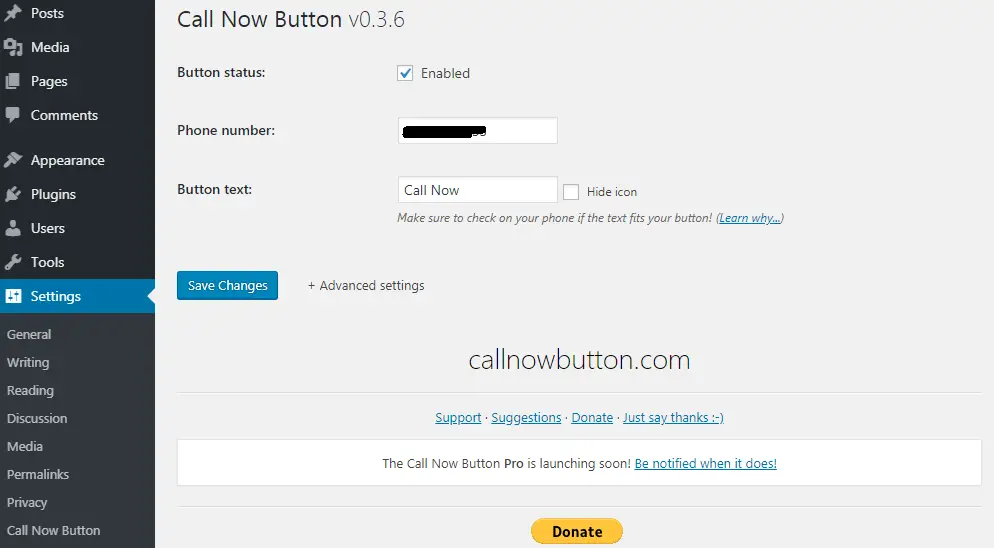
All you have to do is enter your phone number and button text. After that click on Save Changes button.
Call Now Button will now go live in mobile devices. To check it, you can visit the website from your mobile.
The plugin also provides Advanced Settings. Which allows to customize button color, position (right corner, left corner, center bottom, full bottom), button size, old button design etc.
Read more article:
- Top 10 High CPC Adsense Niches and Keywords in 2023
- How to earn money from blogging in 2023? 10 Best Ways
- What is Google Adsense Auto Ads – How to Work, Enable?
- What is Blogging – How to Start Blogging? Guide 2023
- What is Technical SEO? Technical SEO Checklist 2023
Hope this post helped you to add Call Now Button to WordPress.

