Buffer Alternatives for 2025: The Best Social Media Management Tools for Every Need
Buffer has long been a staple in the world of social media management. Over the past decade and a half, it’s evolved from a simple post-scheduling tool into a powerful platform boasting over 185,000 monthly active users and facilitating millions of social media posts each month. One of its most appreciated features is its flexible pricing model, which is based on the number of social media accounts connected, making it accessible to small businesses and scalable for larger organizations.
Yet, even with Buffer’s strong reputation and wide feature set, you might be wondering: is there a better fit out there for your specific needs? Whether you’re managing content for a personal brand, a fast-paced agency, or a multinational enterprise, there’s no one-size-fits-all solution. Every social media manager has different priorities—be it analytics, collaboration, content creation, or influencer outreach.
To help you navigate the crowded landscape of social media tools in 2025, we’ve curated a list of top Buffer alternatives. Each one shines in distinct areas and caters to a specific user base. Whether you’re a solopreneur, a marketing agency, or an enterprise-level team, you’ll find a solution below tailored to your needs.
1. Semrush Social: SEO Meets Social with Powerful AI Creation Tools
Best for: Digital marketers looking to consolidate SEO, content strategy, and social media management in one platform.
Supported Platforms: Facebook, Instagram, TikTok, LinkedIn, X (formerly Twitter), Google Business Profile, Pinterest
Key Clients: Amazon, Microsoft, Tesla
Why It Stands Out
Semrush, best known for its SEO and digital marketing analytics, has expanded into the social media management space with a set of tools under its “Semrush Social” umbrella. What makes it stand out is its synergy between SEO, competitor insights, content creation, and social posting—all from one integrated dashboard.
The social media suite includes powerful AI-powered tools for content generation. The Social Poster, a standout feature, lets you input a URL and instantly fetches all images from that page, displayed in a scrollable pane. Select the images you want, and they’re pulled into your post.
Then comes the real magic: Semrush’s AI Assistant. You can generate content in various formats:
- Text summaries from URLs: Great for creating quick captions and link previews.
- Scripted video shorts: Choose from formats like Instagram Reels or Stories. These auto-generate captions, voiceovers, and background music. You can edit everything—from script to visuals—within the platform.
There’s also an optional Influencer Analytics app, an invaluable addition if you’re running paid or organic influencer campaigns. It helps you identify influencers by niche, engagement rate, and follower count and even tracks campaign ROI over time.
Pricing
- Core Semrush Plan: Starts at $139/month
- Semrush Social Add-On: $20/month
- Influencer Analytics Add-On: $169/month
- Trial: 14-day free trial available
Final Verdict
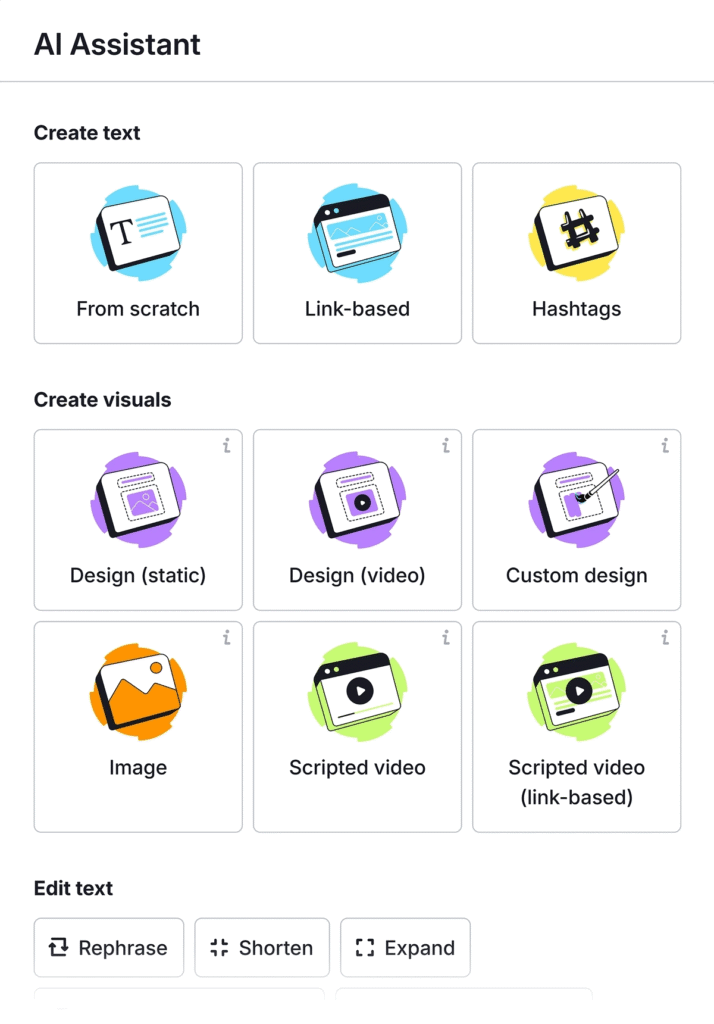
If you already rely on Semrush for SEO, adding social tools to the mix provides unmatched convenience. The AI-powered creation tools are among the best available, although power users of Canva might find more flexibility there. For content marketers, this is a must-consider.
2. Statusbrew: Robust Enterprise-Level Features Without the Cost
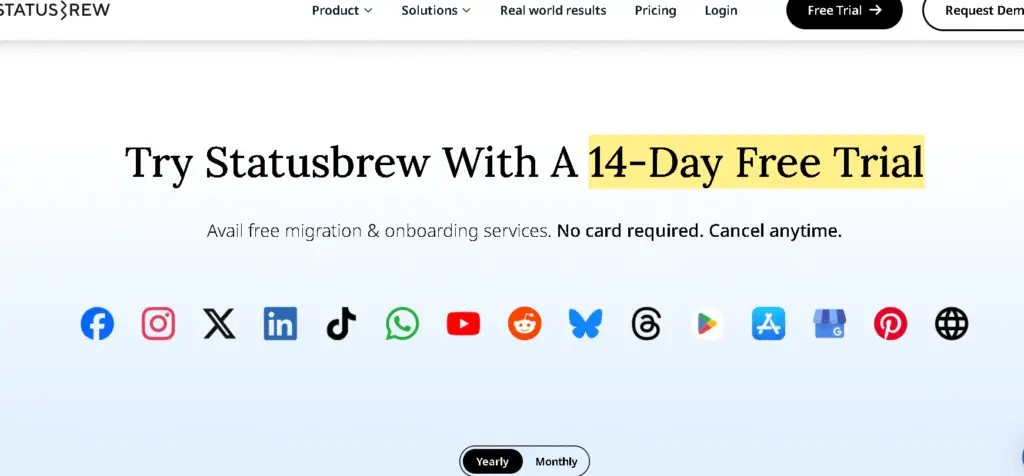
Best for: Large teams or enterprises looking for a Sprout Social alternative at a lower price point.
Supported Platforms: Facebook, Instagram, Threads, X (Twitter), LinkedIn, YouTube, TikTok, Reddit, Pinterest, Google Business Profile, Bluesky, WhatsApp, Google Play Store, Apple App Store
Key Clients: Hilton, Samsung, Lamborghini
Why It Stands Out
Statusbrew positions itself as a feature-rich, cost-effective alternative to industry leaders like Sprout Social and Hootsuite—and delivers. It offers deep social monitoring, post automation, and CRM integrations at a fraction of the price.
From the first login, Statusbrew impresses with a personalized onboarding experience. The platform connects to your social accounts with just a click—no clunky authentication screens or multiple logins. The user interface is sleek and professional, and unlike many competitors, it supports all major and emerging platforms, including Bluesky and Reddit.
The Social Inbox stands out, with tools for managing direct messages and comments across platforms in real-time. Advanced automation rules help streamline moderation: you can hide spam comments, auto-reply in different languages, or assign queries to specific team members.
Collaboration & Scheduling
Team features are extensive, with approval workflows, saved replies (macros), and post rejection reasons to streamline feedback. While there’s no built-in video creation, you can import assets from tools like Canva, Dropbox, and Google Drive.
You can tailor each post for different platforms in one go, and even include a first comment (great for hashtags or links) on Instagram and X.
Analytics
Statusbrew’s analytics dashboard is one of the most customizable on the market. Choose from over 230 metrics and build reports from templates or from scratch. Benchmark tools let you set performance goals based on competitor data—ideal for campaign managers and CMOs.
Pricing
- Plans Start At: $89/month for 2 users and 5 profiles
- Trial: 14-day free trial, no credit card required
- Free Migration: Includes up to 18 months of data
Final Verdict
Statusbrew is a powerful contender, especially for teams that want robust analytics, automation, and moderation tools at a reasonable price. If you’re currently paying for Sprout Social, this could be a game-changer.
3. Planable: The Ideal Tool for Marketing and Creative Agencies
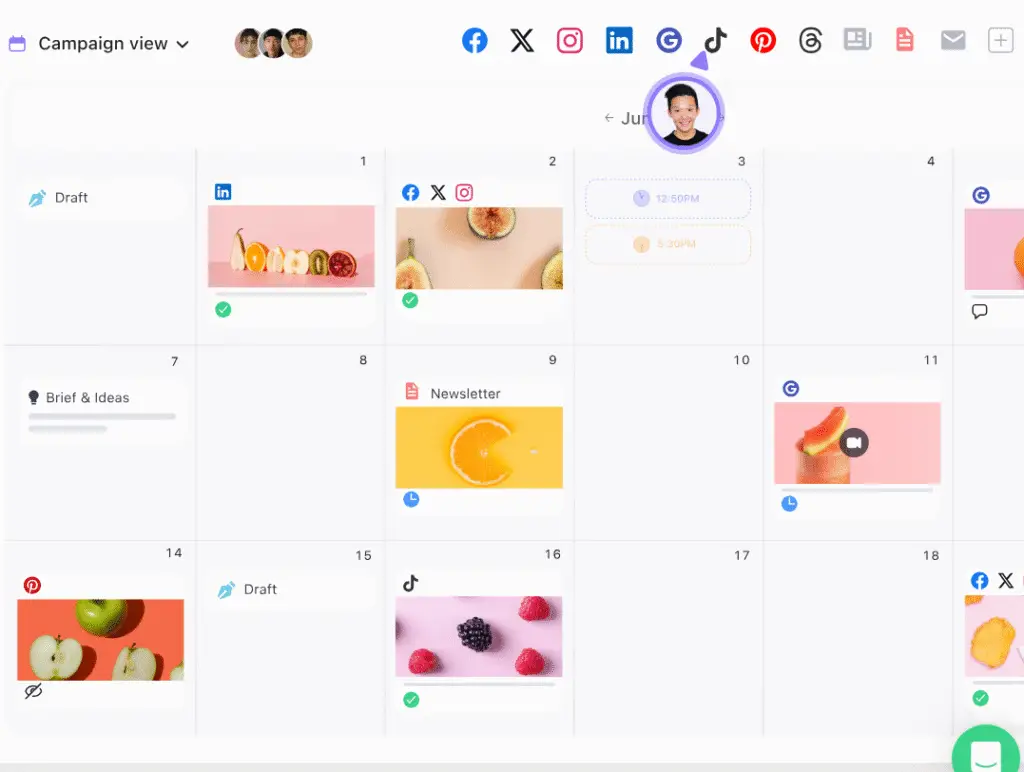
Best for: Agencies and creative teams who prioritize visual planning, team collaboration, and client approval.
Supported Platforms: Facebook, Instagram, Threads, X (Twitter), LinkedIn, YouTube, TikTok, Google Business Profile
Key Clients: Warner Music Group, MasterCard, Faber-Castell
Why It Stands Out
Planable is built for collaboration. Each client or brand you manage gets its own “workspace,” complete with role-based permissions. Invite internal teams and external clients while ensuring only relevant parties see specific notes or drafts.
Each workspace has social media feeds, a visual content calendar, and tabbed views for different content types—including blog posts, newsletters, and ad drafts.
The visual calendar is particularly well-designed. Drag-and-drop functionality makes rescheduling easy, and the Instagram Grid view is ideal for brands with strong visual identities. You can apply filters to see specific post types, such as just IG Reels or LinkedIn updates.
Team Collaboration
Approval workflows are smooth and transparent. Comments can be left directly on drafts, and there’s a clear track record of changes and feedback. For agencies juggling multiple clients, Planable’s UI prevents mix-ups and miscommunication.
Limitations
While the platform supports rich visuals and content types, its preview function for X posts can sometimes misfire—especially when the source link lacks clean Open Graph metadata. Also, X analytics are still under development, which might be a drawback for data-focused teams.
Pricing
- Entry Plan: $33/month for 60 posts
- Free Trial: Available but doesn’t allow publishing
- Unlimited Users: Included in all plans
Final Verdict
Planable is one of the most polished agency-focused social tools available. The ability to organize multiple clients, streamline feedback, and visually preview content sets it apart. If you don’t need a social inbox or advanced automation, this is a top pick.
4. Later: Analytics Powerhouse with Optional Influencer Services
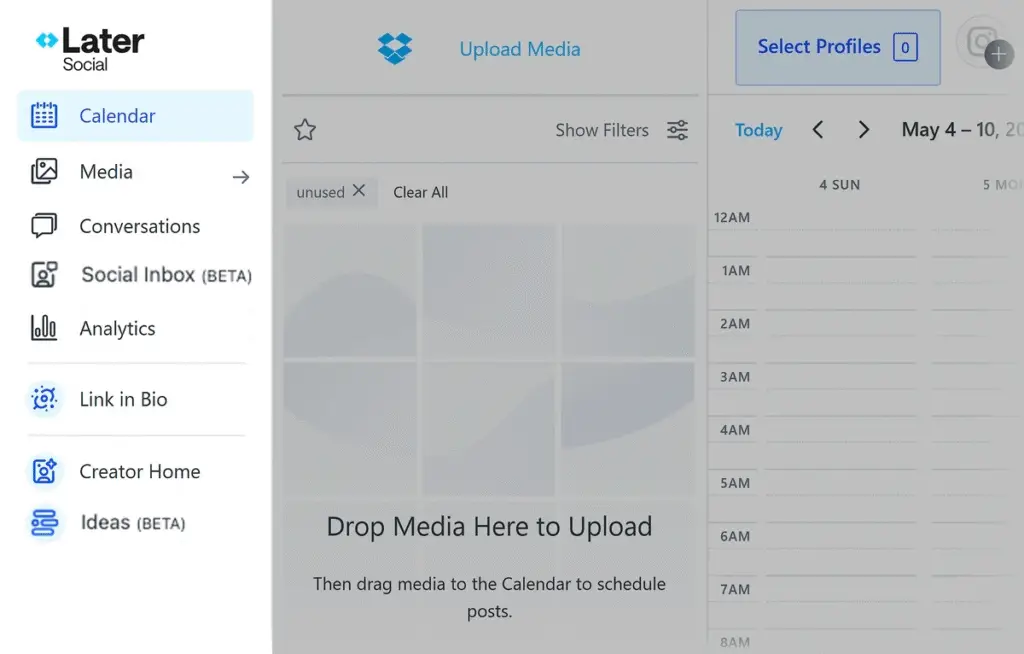
Best for: Solopreneurs, SMBs, and agencies interested in analytics and influencer marketing but less focused on content creation.
Supported Platforms: Facebook, Instagram, Threads, X (Twitter), TikTok, Pinterest, YouTube, Snapchat
Key Clients: GoPro, KraftHeinz, Reebok
Why It Stands Out
Later has grown from a visual planner for Instagram into a comprehensive social media suite that includes content management, social listening, and optional done-for-you services. It’s one of the few platforms offering in-house influencer marketing services, making it unique among competitors.
Later also includes an evolving Social Inbox feature (still in beta), as well as calendar-based content scheduling and analytics.
Setup & Usability
Initial setup can be frustrating—especially when connecting X accounts. Later may not recognize your logged-in session, requiring you to jump through additional authentication hoops.
During testing, link previews and image fetching often failed—even when OG tags were present. WebP image formats also aren’t supported, requiring file conversions before upload.
While content creation options are limited (no AI captioning, no video generation), the platform offers Canva integration and AI-generated topic suggestions—though these tend to be generic and uninspired.
Analytics & Influencer Campaigns
Later shines when it comes to analytics. You can build highly customized reports using 230+ metrics, and Later’s visual dashboards are easy to digest.
Where Later truly sets itself apart is with its Influencer Services. Rather than just offering a discovery tool, Later runs campaigns for you—handling outreach, negotiation, campaign monitoring, and performance reporting. Brands like CLIF Bar and American Greetings use Later’s influencer services to amplify campaigns with data-backed decisions.
Pricing
- Social Plans: Start at $25/month (individuals)
- Influencer Services: Custom pricing (inquire directly)
- Trial: 14-day free trial, credit card required. Try their social plan picker.
Final Verdict
Later is best suited for brands that care more about analytics and influencer marketing than built-in content creation tools. While some usability quirks exist, it remains a cost-effective and scalable choice.
Additional Top Social Media Management Tools Worth Exploring
If you’re still exploring your options beyond the major players, don’t worry—there are plenty of other powerful social media management tools available in 2025. These platforms cater to a wide range of users, from solopreneurs and small businesses to enterprise-level teams. Many of them also offer free trials, making it easy to test the waters before committing.
Below is a deeper look at some noteworthy alternatives:
1. Loomly – Simple, Visual, and Intuitive
Loomly is a great choice for teams looking for an easy-to-use and visually organized platform that also supports multi-channel management. Known for its streamlined user interface and practical collaboration tools, Loomly stands out with a strong emphasis on content creation and scheduling simplicity.
- Supports: Facebook, Instagram, LinkedIn, Twitter (X), Pinterest, YouTube, Google Business Profile, TikTok, and Snapchat.
- Mobile App: Yes – iOS and Android.
- Notable Features:
- Integrated post ideas generator
- Live post previews for each platform
- Seamless Canva integration for designing visuals
- Post optimization tips based on platform best practices
- Approval workflows with custom roles and permissions
Loomly is ideal for small to mid-sized teams who want to collaborate without complexity. Its content calendar and visual planning tools are especially popular among marketing agencies and content teams.
- Pricing: Starts at $32/month for basic plans with access to 2 users and 10 social accounts. Enterprise plans available. Free trial offered with no credit card required.
- Best For: Teams seeking an intuitive platform with a visual-first approach and built-in content inspiration tools.
2. Hootsuite – A Veteran with Enterprise-Level Power
Hootsuite remains one of the most well-known names in social media management for a reason. It’s a comprehensive platform loaded with features suitable for larger teams, government agencies, and enterprises.
- Supports: Facebook, Instagram, LinkedIn, Twitter (X), TikTok, YouTube, Pinterest, and more.
- Mobile App: Yes – iOS and Android.
- Notable Features:
- Advanced analytics and custom reporting
- Bulk post scheduling
- Unified inbox for managing all messages
- Collaboration tools with approval workflows
- App directory with 150+ integrations including Canva, Slack, Trello
Hootsuite’s scalability and extensibility through third-party integrations make it a powerful option for businesses that need a robust, enterprise-ready solution. However, its price can be steep for small teams.
- Pricing: Starts at $149/month per user, making it one of the more premium-priced tools on the market. Offers a 30-day free trial.
- Best For: Enterprises and marketing departments needing full-scale capabilities, integrations, and support.
3. SocialPilot – High Value, Budget-Friendly
SocialPilot positions itself as an affordable alternative to tools like Sprout Social and Hootsuite, offering similar capabilities at a significantly lower cost. It’s especially well-suited for small businesses, agencies, and freelancers managing multiple clients.
- Supports: Facebook, Instagram, LinkedIn, X (Twitter), Pinterest, TikTok, Google Business Profile, and more.
- Mobile App: Yes – iOS and Android.
- Notable Features:
- Bulk scheduling
- White-label reports
- Team collaboration tools
- Content calendar
- RSS feed automation
- Client management portal
SocialPilot also allows teams to track social media ROI and performance with detailed analytics. Influencer marketing tools are available as add-ons, making it a modular choice based on business needs.
- Pricing: Starts at $30/month, supporting up to 10 social accounts. Annual plans offer discounts. A 14-day free trial is available.
- Best For: Agencies and marketers who need full functionality at a competitive price point.
4. NapoleonCat – Streamlined Management for Agencies & SMBs
NapoleonCat is a lesser-known but highly capable platform that offers streamlined social media workflows, efficient moderation, and multilingual support. It’s especially helpful for small businesses and customer support teams.
- Supports: Facebook, Instagram, Twitter (X), LinkedIn, Google Business Profile, and YouTube.
- Mobile App: Yes – iOS and Android.
- Notable Features:
- Unified social inbox
- Auto-moderation for comments and messages
- Custom reporting and templates
- Performance benchmarking
- Automated publishing and scheduling
NapoleonCat’s automation features stand out, particularly its ability to auto-respond to customer messages and hide spam comments. This makes it a valuable choice for ecommerce brands and support teams dealing with high message volumes.
- Pricing: Starts at $89/month, covering up to 3 users and 10 profiles. Additional users and profiles can be added as needed. Offers a 14-day free trial.
- Best For: Customer-centric businesses and agencies that prioritize moderation, support, and multilingual workflows.
Building a Winning Social Media Strategy in 2025
Choosing a social media management tool isn’t just about features—it’s about aligning your toolset with your business goals. With so many viable options, it’s important to move forward strategically.
Here’s how to make the right choice and maximize your investment:
1. Try Before You Buy
All the tools listed above offer free trials ranging from 7 to 30 days. Use this time to thoroughly explore:
- Dashboard usability
- Platform integrations
- Scheduling flexibility
- Analytics and report generation
- Team collaboration and approval flows
Hands-on testing will provide much better insights than specs alone.
2. Prioritize Analytics and ROI
Robust analytics are no longer optional. Evaluate how each platform helps you:
- Measure engagement (likes, comments, shares)
- Track follower growth over time
- Understand content performance across platforms
- Connect social efforts to lead generation or sales goals
- Customize reports for clients or internal teams
Platforms like Semrush Social, Statusbrew, and Later offer 230+ metrics, making them ideal for data-driven teams. Look for tools that let you build reports with custom widgets or automate delivery.
3. Use Audience Intelligence to Guide Strategy
One of the smartest ways to optimize your content is to understand where your audience actually spends their time.
Try platforms like SparkToro, which helps you:
- Discover what podcasts, websites, or YouTube channels your audience engages with
- Identify relevant hashtags and social accounts they follow
- Uncover hidden trends based on real behavior data
Integrating this data with your scheduling tool gives you an edge in targeting and message relevance.
4. Plan for Collaboration and Growth
If you’re a freelancer now but plan to grow into an agency—or you’re part of a team managing multiple clients—opt for platforms that scale easily.
Look for:
- Unlimited users (like in Planable’s pricing model)
- Role-based permissions (team vs. client)
- Collaboration tools (commenting, approval flows)
- White-labeled dashboards or reports for branding
This ensures your tech stack can grow with you instead of needing constant reinvestment.
Who is Better?
The social media landscape in 2025 is more competitive and complex than ever. Buffer remains a strong platform, but it’s no longer the only choice for streamlined, effective social media management.
Whether you’re a solo creator, marketing team, or full-service agency, today’s top Buffer alternatives like Semrush Social, Statusbrew, Planable, Later, Loomly, and SocialPilot each bring something valuable to the table.
The right tool will help you not only schedule and post content—but actually build an engaged, measurable, and ROI-positive presence across the social web.
Final Thoughts: Which Buffer Alternative Is Right for You?
While Buffer remains a reliable and trusted option in 2025, the social media management space is rich with alternatives tailored to different needs:
- For All-in-One Marketing: Go with Semrush Social
- For Enterprise-Grade Tools at Startup Pricing: Choose Statusbrew
- For Agencies Needing Collaboration Excellence: Try Planable
- For Influencer Campaigns and Analytics: Consider Later
Clarify your top priorities—be it AI-powered creation, collaboration, platform support, or influencer marketing—and match them with the tool best suited to your workflow.
Would you like a side-by-side comparison chart of these tools to make decision-making easier?

