How to Repurpose TikTok Videos for Facebook, Instagram, and YouTube (2025 Guide)
Discover how to repurpose your TikTok videos for Facebook, Instagram, and YouTube to boost reach, save time, and grow your audience using strategic content adaptation.
That TikTok you posted yesterday? It’s more than just a trending clip—it’s a digital asset waiting to explode across other platforms.
In the fast-paced world of social media, successful creators aren’t simply pushing out fresh content every day. Instead, they’re multiplying their impact by repurposing what they’ve already created, adapting it for various channels like Facebook, Instagram, and YouTube to reach wider audiences without doubling their workload.
According to recent data, 31% of creators see a noticeable jump in engagement through content repurposing, while 21% confirm improved brand awareness as a result. This article will show you how to strategically repurpose your TikTok videos, so your content thrives beyond the TikTok universe—without extra stress.
Why Cross-Platform Repurposing Matters in 2025
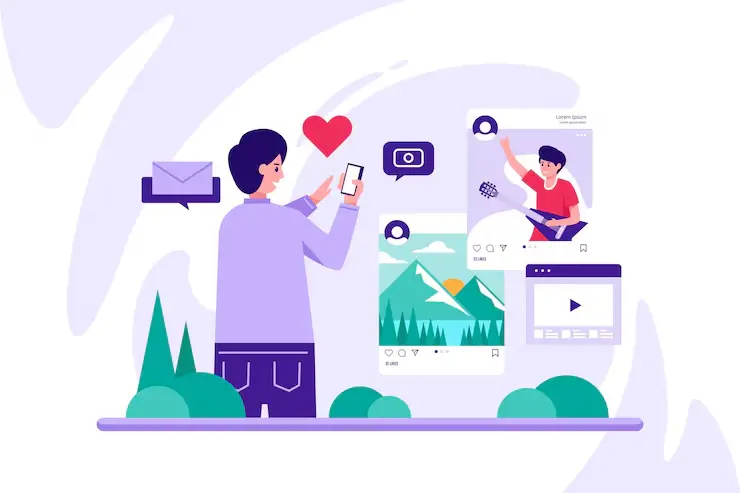
Repurposing content is no longer optional—it’s essential. Today’s audience is scattered across platforms, and each one demands slightly different content styles. Adapting your TikTok videos to fit Facebook, Instagram, and YouTube formats helps maintain consistency, saves valuable time, and supercharges your content strategy. Here are some major benefits:
1. Stay Agile with Evolving Trends
Platforms evolve fast. What’s working on TikTok today might become a hit on Instagram Reels or YouTube Shorts tomorrow. By adjusting content styles—like shortening a TikTok into a 15-second Instagram Story—you stay nimble and ride the wave of platform-specific trends.
Example:
Chipotle’s Halloween-themed TikTok campaign was reshared on Instagram Reels with minor tweaks—such as optimized captions and engagement prompts. It succeeded on both platforms by staying fun but being tailored for each audience.
2. Build a Sustainable Content Strategy
Repurposing isn’t just about stretching content—it’s about working smarter. Instead of creating three new videos for three different platforms, one TikTok can be sliced and styled to fit various formats.
Example:
Canadian cyclist Kevin Bélanger posted a fall ride GoPro clip to Instagram Reels. That same video, with slight edits and new captions, later appeared on TikTok and YouTube Shorts—saving time while reaching new viewers.
3. Learn What Works—and Where
Repurposing lets you compare performance across platforms. Did your TikTok tutorial go viral on YouTube Shorts but flop on Facebook Reels? Use those insights to shape your next post.
Pro Tip:
Use tools like ChatGPT social media analytics to compare post engagement. You’ll quickly identify which TikTok videos resonate best where—and why.
4. Maximize Engagement Across Channels
Different platforms attract different audiences. TikTok’s youth-driven crowd craves authenticity, Instagram users appreciate polish, and Facebook’s community leans toward informative or family-friendly content. Repurposing allows you to craft platform-specific versions of your core message.
Example:
Merriam-Webster transformed tweets into TikTok videos by visually interpreting the definitions—attracting a completely different demographic while staying true to their brand voice.
5. Grow Your Omnichannel Presence
Repurposing helps you appear everywhere your audience hangs out, without doubling content creation efforts. One video can be seen in three formats, offering multiple touchpoints and boosting brand recall.
Example:
Asana shares long product demos on YouTube while highlighting key moments as 30-second clips on TikTok. It’s one piece of content, seen in different ways, on different platforms.
Step-by-Step: How to Repurpose TikTok Videos for Each Platform

Each social network has unique strengths, audience behavior, and formatting preferences. To truly maximize your TikTok videos’ potential, here’s how to adapt them for Facebook, Instagram, and YouTube.
📘 1. Repurposing TikToks for Facebook
Facebook’s diverse video landscape—spanning Stories, Reels, Feed videos, and Ads—offers plenty of real estate for your TikToks.
🔹 Stories & Reels
- Aspect Ratio: 9:16 (same as TikTok)
- Time Limits: Stories (15s max), Reels (up to 90s)
Tips:
- Trim longer TikToks into 15-second segments for Stories.
- Use the full 60–90 seconds on Reels to retain context.
- Adjust tone: Facebook viewers respond to community-focused or informational content more than TikTok humor.
Best Practice:
Add captions for silent viewing—most Facebook users watch without sound. Use tools like ChatGPT video caption generator to auto-create subtitles and CTAs.
🔹 News Feed & Ads
- Aspect Ratios: 1:1 or 4:5 often perform better than vertical videos
- Duration: Up to 10 minutes
Tips:
- Reformat your vertical TikTok into a square or portrait video to better fit the Facebook Feed.
- Insert a compelling hook in the first few seconds—Facebook users scroll fast.
- Include text overlays, especially for storytelling or tutorials.
Ads Tip:
Place your brand message or logo within the first 5 seconds. Use a clear CTA at the end like “Shop Now” or “Learn More.”
📸 2. Repurposing TikToks for Instagram
TikTok and Instagram are stylistically close, but subtle differences in tone, polish, and audience behavior make thoughtful adaptation important.
🔹 Instagram Reels
- Aspect Ratio: 9:16
- Length Limit: 90 seconds
Tips:
- Edit raw or unpolished TikToks to feel more “Instagram-worthy.”
- Add smooth transitions, music overlays, and aesthetic filters.
- Focus on aspirational themes like beauty, fashion, lifestyle, or DIY.
Example:
A casual TikTok “day in my life” vlog might be edited with cleaner cuts and a consistent color filter before uploading to Reels.
🔹 Instagram Stories
- Segment Limit: 15 seconds per slide
- Interactive Features: Polls, quizzes, questions
Tips:
- Break your TikTok into 2–3 vertical clips.
- Use engagement tools like polls to prompt reactions.
- Include swipe-up links (if eligible) to drive traffic or conversions.
🔹 Feed Posts (Video)
- Aspect Ratios: 1:1 or 4:5
- Caption Strategy: Hook + Value + CTA
Tips:
- Select visually striking scenes from your TikTok.
- Write a value-driven caption (example: “Here’s how I boosted my content reach by 5x in 30 seconds…”).
- Use emojis sparingly for added flair.
Hashtag Strategy:
Use a blend of 5–10 niche and trending hashtags. Tools like ChatGPT Instagram Hashtag Generator can suggest audience-relevant options based on your content topic.
▶️ 3. Repurposing TikToks for YouTube
YouTube’s blend of short-form (Shorts) and long-form content offers unmatched flexibility for creators repurposing TikToks.
🔹 YouTube Shorts
- Aspect Ratio: 9:16
- Length Limit: 60 seconds
Tips:
- Upload TikTok videos directly as Shorts.
- Add context in the title or description using keywords (e.g., “TikTok Hack: How to Fix iPhone Audio Glitch”).
- Incorporate hashtags like #Shorts to enhance discoverability.
Optimization Tip:
Use ChatGPT video title generator to create clickable titles and descriptions that match search trends.
🔹 Long-form YouTube Videos
- Ideal Length: 2–10 minutes
- Aspect Ratio: 16:9 (horizontal)
Tips:
- Combine multiple related TikToks into one themed compilation (e.g., “Top 5 Editing Tricks from My TikToks”).
- Add transitions, intros, or voiceover commentary.
- Include timestamps and CTAs to drive watch time.
Example:
If you posted a TikTok series of cooking tips, compile them into one video titled “Easy Dinner Recipes in Under 10 Minutes.”
Pro Tips for Smarter Repurposing
- Batch Edit and Schedule
Use platforms like ChatGPT or Later to schedule content across all social channels after repurposing. This saves time and keeps your strategy cohesive. - Create a Content Bank
Store all your original TikToks, edited variants, and platform-specific versions in a shared drive or tool like Notion. This makes retrieval easy and speeds up future repurposing. - Analyze & Adjust
Revisit your analytics monthly to see which repurposed posts outperform others. Let data inform your next round of edits and platform priorities.
Why YouTube Shorts Is Perfect for TikTok Repurposing
YouTube Shorts mirrors TikTok’s 9:16 vertical format and supports videos up to 60 seconds. That makes it an ideal platform to repurpose TikToks—especially for creators who want to tap into YouTube’s massive and diverse audience without creating entirely new content.
Here’s why YouTube Shorts is a natural fit:
- Short-form familiarity: Users are already used to vertical swipe-based browsing.
- Massive exposure: YouTube’s algorithm promotes Shorts to new audiences, offering virality potential.
- Search advantage: With Google integration, Shorts can rank on both YouTube and search engines.
- Channel growth gateway: Shorts can funnel viewers to your long-form videos and subscriptions.
Pro Tip: Trim any TikTok longer than 60 seconds to meet YouTube Shorts’ time limit. Focus on the most engaging 15–30 seconds.
How to Repurpose TikTok Videos into YouTube Shorts
Repurposing doesn’t just mean re-uploading. Successful creators follow a strategic process to tailor their content:
1. Choose Your Best TikToks
Look for TikToks that:
- Performed well (high views, likes, shares).
- Feature universal humor, tutorials, or tips.
- Don’t rely on platform-specific features like Duets or Stitches unless adaptable.
2. Edit for YouTube
- Use tools like TikTok Downloader to remove watermarks.
- Trim to fit within 60 seconds.
- Resize if needed using editors like PowerDirector or iMovie.
- Add on-screen text hooks or captions to keep viewers engaged.
3. Create SEO-Optimized Titles and Descriptions
- Use YouTube Title Generator to craft catchy, keyword-rich headlines.
- Write clear, engaging descriptions and include relevant tags and hashtags.
- Mention related long-form videos or playlists to funnel viewers deeper into your content.
Using TikTok Clips for YouTube Long-Form Content
Repurposing isn’t only about Shorts. TikTok videos can also be the raw material for 5–10-minute compilations or longer video essays. Here’s how:
Strategy: Compilation Videos
Group TikToks into a theme-based video, such as:
- “Top 5 Viral Makeup Hacks”
- “Weekly Dance Trends Recap”
- “Funny Pet Moments Compilation”
Add value by:
- Providing commentary or behind-the-scenes context
- Including voiceovers or transitions between clips
- Ending with a CTA to subscribe or check your Shorts playlist
Turning TikToks Into YouTube Playlists
Playlists help structure your content and improve viewer retention. You can create playlists based on:
- Content type (e.g., Makeup Tips, Funny Reactions)
- Topic (e.g., Fitness Hacks, Recipe Shorts)
- Series (e.g., Daily Challenges, Weekly Advice)
Why Playlists Work:
- Encourage binge-watching.
- Improve time-on-channel and session duration.
- Boost YouTube’s recommendation algorithm.
Writing Winning YouTube Metadata
Every video needs:
- Attention-grabbing titles: Use power words and include target keywords.
- Detailed descriptions: Mention what the video is about, link to your TikTok, and include other related videos or playlists.
- Strategic tags: Target trending tags relevant to your niche.
Bonus: Repurpose TikToks Beyond YouTube
TikToks can shine outside YouTube too. Here’s how to take your content even further in 2025:
1. TikTok Videos to Twitter (X)
Best Practices:
- Aspect Ratio: Convert to 16:9 for better in-feed performance.
- Clips in Threads: Break longer TikToks into smaller threaded posts.
- Add commentary: Each tweet in the thread can explain or expand on the video.
- Quote tweets: Repurpose quotes or reactions from TikToks as tweet text.
2. TikTok Videos to Pinterest
Pinterest thrives on visual storytelling. Repurpose your TikToks by:
- Converting them to a 2:3 or 9:16 ratio.
- Adding text overlays and calls to action.
- Focusing on how-to videos, DIY content, and aesthetic themes.
📌 Example: Turn a TikTok skincare tip into a Pinterest Pin with step-by-step visuals and calming background music.
3. TikTok Videos in Blog Posts
Blogs can greatly benefit from embedded video content.
Two Approaches:
- Embed the TikTok directly into blog tutorials, lists, or news articles.
- Expand TikTok topics into detailed articles, adding insights, research, and SEO-rich content.
Pro Tip: Use high-performing TikToks to test content ideas before committing to full blog posts.
Best Tools for Seamless TikTok Repurposing
✅ TikTok Downloader
- Removes watermark
- Keeps high video quality
- Great for professional YouTube re-uploads
🎞️ Top Video Editing Tools
| Tool | Best For | Key Features |
|---|---|---|
| PowerDirector | All-in-one, fast editing | Vertical/horizontal formats, motion tracking |
| Adobe Premiere Pro | Professional content | Captions, advanced editing, long-form support |
| iMovie (Mac) | Simplicity | Quick resizing, storyboard templates |
| Corel VideoStudio | Creators and marketers | Stop motion, motion tracking, tutorial editing |
Best Practices for Repurposing in 2025
1. Post at the Right Time
Timing affects reach. Use Tool “Best Time to Post” to:
- Maximize engagement across all platforms.
- Schedule posts when your audience is most active.
- Avoid overlap or spamming followers.
2. Optimize Video Length Per Platform
| Platform | Ideal Video Length |
|---|---|
| Instagram Reels/Stories | 15–60 sec (9:16) |
| Facebook Feed | 1–2 min (1:1 or 16:9) |
| YouTube Shorts | < 60 sec (9:16) |
| YouTube Long-form | 5–10 min+ (16:9) |
3. Keep the Original Flavor
Don’t lose what made your TikTok viral:
- Retain the same tone and style.
- Break content at natural points for continuity.
- Use consistent branding, fonts, or music (if allowed).
4. Match Platform Requirements
| Platform | Preferred Aspect Ratio | Notes |
|---|---|---|
| 9:16 for Reels; 1:1 for feed | Add stickers or polls for Stories | |
| 1:1 or 4:5 | Use autoplay-friendly thumbnails | |
| YouTube Shorts | 9:16 | Add punchy intro for first 2 seconds |
5. Create Eye-Catching Thumbnails
Your thumbnail is your first impression. Make it count.
- Use bold text overlays
- Choose visually striking frames
- Keep thumbnails on-brand
On YouTube, thumbnails + compelling descriptions improve CTR and discoverability.
6. Track Performance with Analytics
Use Social analytics Tool to:
- Measure views, watch time, click-through rate (CTR)
- Compare performance across platforms
- Refine your repurposing strategy based on real data
Final Thoughts: Amplify, Don’t Duplicate
In 2025, repurposing is about amplifying your impact, not duplicating your efforts. Your best TikTok videos deserve more than 24 hours of fame. By thoughtfully adapting them to Facebook, Instagram, and YouTube, you tap into massive audiences, extend your content’s lifespan, and build a stronger, smarter presence across the web.
So next time you create that 60-second TikTok gem, think bigger. With just a few tweaks, that one video can become three powerful posts—and three new chances to grow your brand.
Ready to repurpose like a pro?
Use tools like ChatGPT’s Caption Generator, Hashtag Helper, and Social Scheduler to speed up your workflow and make every video count.

