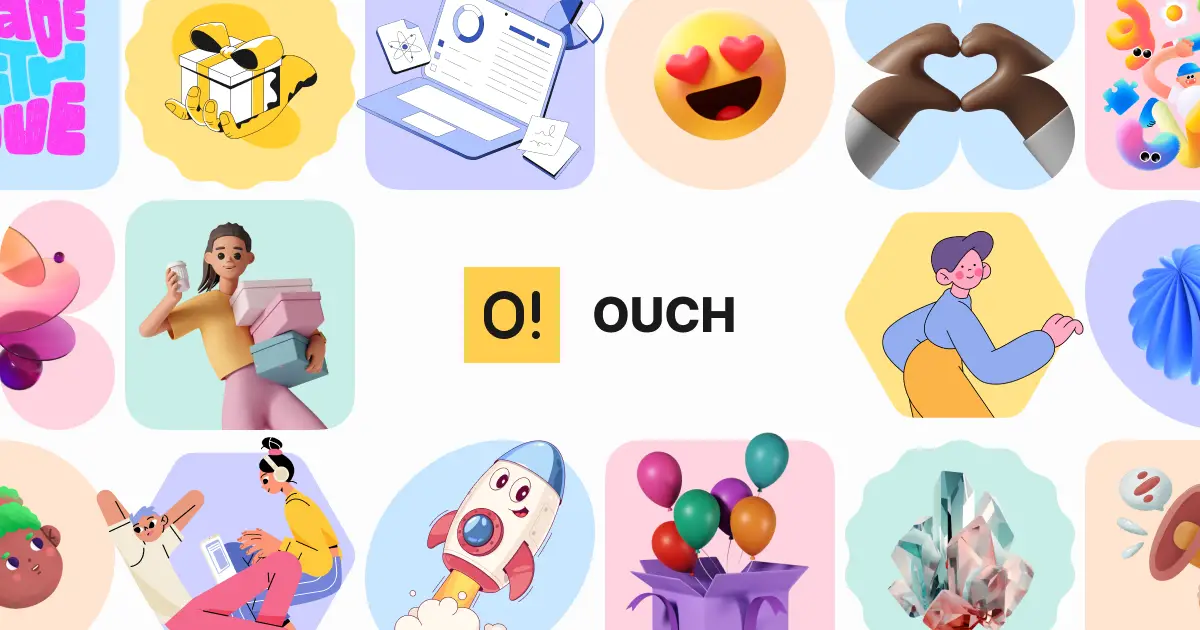Back in 2021, I was struggling to finish a client project at 2 AM. The website looked decent but felt… soulless. I needed illustrations, but my drawing skills are laughable at best. That’s when a designer friend texted me: “Try Ouch.” Four years and countless projects later, I’m still using this Icons8 creation, though it’s evolved dramatically since then.
This isn’t a sponsored post – just my honest take on a tool that’s saved my bacon more times than I care to admit.
From Humble Beginnings to Design Essential
Ouch, it started as Icons8’s side project with a modest library of vector illustrations. I remember being underwhelmed by the initial selection – maybe 300 illustrations across a handful of styles. Fast forward to today, and the transformation is remarkable.
The library now offers everything from trippy surrealist compositions to clean minimalist line art. My personal favorite? Their 3D collections are perfect for fintech clients who want to appear cutting-edge without scaring away traditional customers.
What’s fascinating is how Ouch has evolved alongside shifting design trends. Remember when the flat design was everywhere? Ouch, it had us covered. Then came the Memphis revival, and boom – they had those playful geometric patterns, too. The library seems to anticipate visual trends rather than just responding to them.
The Nuts and Bolts: What You Actually Get
Let’s break down what Ouch actually offers in 2025:
- Standard PNG files (free tier with attribution)
- Editable SVG vectors (premium subscription)
- Animated versions (GIF, MOV, Lottie JSON, After Effects-compatible files)
- 3D models that don’t look like they’re from 2003
The organization system deserves special mention. Unlike some illustration libraries where finding the right image feels like a digital scavenger hunt, Ouch categories make intuitive sense. The filtering is shockingly useful – you can combine style, theme, and purpose filters to quickly narrow down options.
What’s genuinely useful is how most illustrations break down into component pieces. Last month, I needed to create a series of visuals showing different stages of a customer journey. Instead of hunting for seven perfectly matched illustrations, I grabbed one and modified it by swapping out individual elements. Saved hours.
Why Our Brains Love Good Illustrations
We’ve all heard that humans process visual information faster than text, but the science goes deeper than that. Our brains are basically pattern-recognition machines that evolved to quickly spot both opportunities and threats.
I’ve noticed four key ways illustrations affect user behavior:
- Instant emotional connections: A well-chosen illustration creates an immediate gut response. One healthcare client saw their appointment bookings jump 32% after we replaced clinical stock photos with warm illustrations of doctor-patient interactions.
- Decreased cognitive load: A recent landing page redesign I worked on reduced explanation text by 60% thanks to strategic illustrations. Bounce rates dropped, and conversion went up – people simply got the concept faster.
- Improved memory formation: Information paired with distinctive visuals sticks better. When we added custom illustrations to a software onboarding sequence, feature adoption increased by 46% compared to text-only instructions.
- Attention direction: Eye-tracking studies consistently show that illustrations draw and direct attention. I use this all the time to guide users toward important UI elements.
The best part of Ouch’s library is how their illustrations accomplish these psychological goals without feeling manipulative or cheesy.
Real-World Application Strategies
Look, I’ve made plenty of mistakes when using illustrations. The worst was probably the time I scattered playful cartoon characters throughout a serious financial planning app. Users found it confusing and juvenile – lesson learned.
Over the years, I’ve developed a few rules of thumb:
- Content first, style second. I used to browse illustration styles I liked and then try to fit them into projects. Now, I start with what needs to be communicated and then find illustrations that serve that purpose.
- Less is more. Early in my career, I’d cram illustrations everywhere. These days, I use them strategically – one powerful visual makes more impact than five decorative ones.
- Test with real users. What looks clever to designers often confuses actual users. Quick user tests with 5-6 people can reveal whether an illustration clarifies or complicates.
- Consider cultural context. I learned this the hard way when an illustration using a thumbs-up gesture bombed with Middle Eastern clients. Ouch now offers diverse character sets, which helps avoid these pitfalls.
- Build a consistent system. One-off illustrations feel random. Creating illustration guidelines (just like you would for typography or color) ensures visual coherence.
Who Gets the Most Mileage From Ouch?
UX/UI Designers
For interface designers like me, illustrations solve specific problems:
- Empty states that don’t feel empty
- Error messages that don’t cause panic
- Onboarding that doesn’t overwhelm
- Complex processes that don’t confuse
- Brand personality that doesn’t rely solely on color and type
I’ve found Ouch particularly valuable for creating “illustration systems” rather than one-off graphics. The stylistic consistency means you can create a visual language that works across an entire product.
Content Creators & Marketers
My marketing colleagues have different requirements. They need visuals that:
- Stop the scroll on social media
- Express complex value propositions simply
- Maintain consistent brand identity across channels
- Can be produced quickly for time-sensitive campaigns
- Don’t look like the same stock photos everyone else uses
The customization options in Ouch have proven invaluable here. Last quarter, we were able to modify base illustrations to create a 12-part social campaign in a single day – something that would have taken weeks with custom illustration work.
Developers Who Don’t Want to Deal With Design
Most developers I know just want visual assets that:
- Come in the right file formats
- Don’t require Photoshop or Illustrator
- Work across different screen sizes
- Load quickly and don’t break layouts
- Look professional without much effort
Ouch delivers particularly well for developer handoff. The clean SVG files require minimal processing, and the desktop app makes asset management straightforward.
Practical Workflow Integration
A resource is only as good as how easily it fits into your workflow. Ouch integrates through:
- The Pichon desktop app (my preferred method – just drag and drop)
- Their web interface (good for quick browsing)
- The Mega Creator online editor (when I need to customize colors or rearrange elements)
What’s impressed me most is how well it fits into existing design systems. When working with clients who already have established brand guidelines, I can usually find or modify Ouch illustrations to complement their visual language rather than clash with it.
Educational Applications
Though I primarily work in product design, I also teach workshops on UX basics. Quality visual aids make complex concepts stick, and I’ve found Ouch illustrations particularly effective for:
- Explaining abstract UX concepts
- Creating engaging slide decks
- Illustrating user personas and journeys
- Making handouts that don’t get immediately trashed
- Breaking up walls of instructional text
Students consistently rate visually rich materials higher, and retention improves measurably compared to text-heavy instruction.
The graphic illustration resource has been particularly valuable for my startup clients. When you’re operating on a shoestring budget but competing against well-funded players, professional visuals create credibility without breaking the bank.
Startup & Small Business Use Cases
For growing companies with limited resources, Ouch offers:
- Professional-looking visuals without a design team
- Consistent branding across touchpoints
- Quick production of marketing materials
- Scalable resources that evolve with the company
- Cost predictability compared to freelance illustration
One direct-to-consumer startup I advised was able to create its entire initial marketing presence using modified Ouch illustrations. The consistency gave them a polished appearance that helped them secure their next funding round.
Honest Quality Assessment
I’ve used enough design resources to spot the difference between professional and amateur work. Ouch stands out because:
- They work with actual professional illustrators
- Each style collection maintains internal consistency
- The illustrations follow solid design fundamentals
- Files come properly prepared for digital implementation
- New styles regularly appear as design trends evolve
That said, you can definitely tell the difference between Ouch illustrations and fully custom work created specifically for your brand. It’s the difference between a well-tailored off-the-rack suit and bespoke tailoring – both can look good, but one is literally made for you.
Hard-Earned Implementation Advice
After plenty of trial and error, here’s what I’ve learned about using Ouch effectively:
- Don’t just pick what looks cool – select illustrations that reinforce your message
- Maintain consistent style choices – mixing illustration styles usually look accidental, not intentional
- Adapt colors to match your brand palette – the default colors rarely align perfectly
- Test illustrations with actual users – what designers find obvious, users often don’t
- Remember that illustration is part of the UI, not decoration – it should serve user needs
The most common mistake I see is treating illustrations as mere decoration rather than functional communication tools.
How It Stacks Up Against Alternatives
I’ve tried most of the major illustration resources out there. Compared to competitors, Ouch offers:
- Better style consistency across illustrations
- More practical categorization and filtering
- Superior format options (especially for animation)
- Stronger integration with other design tools
- More frequent additions of contemporary styles
Where it falls short: If you need extremely niche industry-specific illustrations, you might not find exactly what you need. I’ve struggled occasionally to find illustrations for very specific technical concepts.
Real Limitations Worth Noting
No resource is perfect for every situation. Be aware that:
- The free tier requires attribution, which isn’t always feasible
- Other companies can use the exact same illustrations
- Each style collection has limited variety within its theme
- Customization tools have a learning curve
- Popular illustrations appear frequently across the web
I’ve occasionally had the awkward experience of seeing a client’s competitor using the same base illustration in their marketing. It’s rare, but it happens.
Measuring Actual Impact
Abstract discussions about visual quality only matter if they translate to real-world results. Through client projects, I’ve seen:
- 15-40% improvement in comprehension of complex features
- 20-30% increases in time-on-page for illustrated content
- Noticeably improved brand perception in user interviews
- Higher completion rates for illustrated processes
- Consistently positive feedback, specifically mentioning visuals
One SaaS client saw their feature adoption rates double after we implemented an illustrated onboarding sequence – the functionality was identical, but understanding and engagement dramatically improved.
Final Thoughts: Beyond Pretty Pictures
As digital spaces become increasingly crowded, strategic visual communication isn’t optional – it’s essential. Ouch has evolved from a simple illustration library into a comprehensive visual communication resource.
What makes illustrations effective isn’t their aesthetic appeal but how meaningfully they connect to user needs and content purpose. The best illustrations don’t just look good; they help users understand, navigate, and connect with digital experiences.
Whether you’re designing interfaces, creating marketing campaigns, building digital products, or developing learning materials, thoughtfully applied illustrations can significantly strengthen your communication. Ouch provides the raw materials – the magic happens in how you apply them.