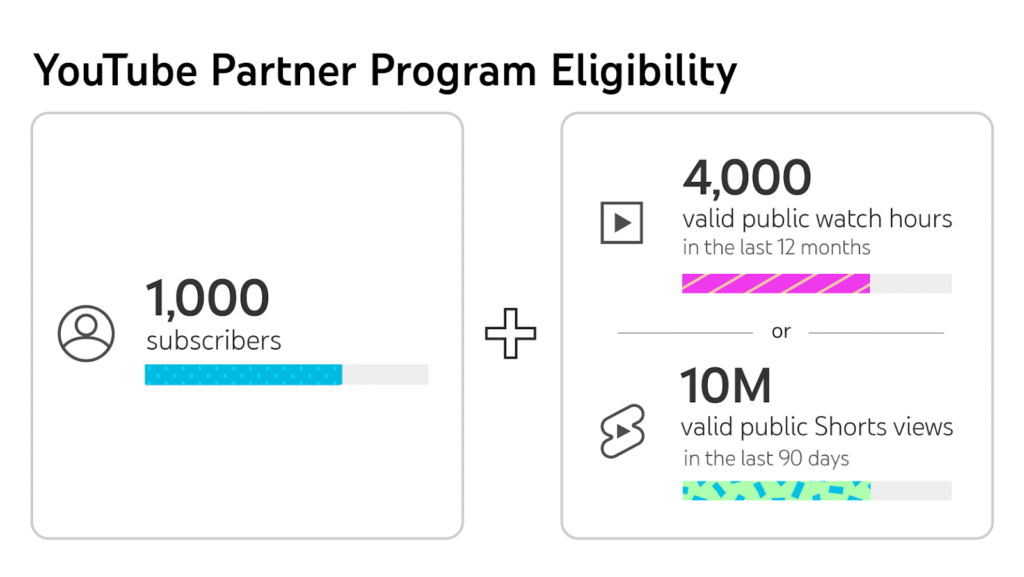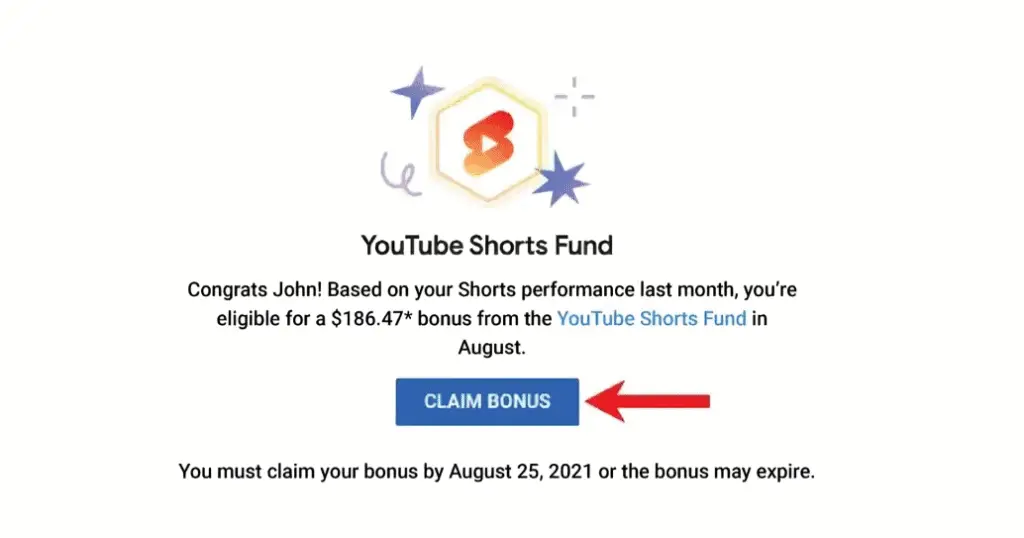YouTube is home to over 2.49 billion monthly active users worldwide, and its short-form video feature, YouTube Shorts, has quickly become one of the platform’s biggest success stories. With 70 billion daily views on average, Shorts aren’t just a way to go viral—they’re a legitimate opportunity to build a brand and generate income.
Originally launched to rival TikTok and Instagram Reels, YouTube Shorts allows creators to share engaging, bite-sized videos of 60 seconds or less. But what really excites creators is that since February 2023, YouTube has opened the door for Shorts monetization, sharing 45% of ad revenue with eligible creators.
Whether you’re a new YouTuber or an experienced content creator looking to tap into short-form video, this guide will walk you through exactly how to monetize YouTube Shorts, the eligibility criteria, revenue streams, and expert tips to maximize your earnings.
Can You Monetize YouTube Shorts?
Yes, absolutely!
While traditional YouTube videos have had monetization for over 15 years, Shorts were initially excluded. That changed in late 2022 when YouTube announced that Shorts creators could earn money through ad revenue sharing, fan funding, and more.
Today, creators can earn from Shorts through:
- Ad revenue sharing from the Shorts feed
- YouTube Premium subscription revenue
- Super Thanks (fan donations)
- YouTube Shopping (product links)
- The YouTube Shorts Fund
This means your 30–60-second videos can now directly contribute to your monthly income—if you meet the eligibility criteria.
How YouTube Shorts Monetization Works
YouTube Shorts monetization is more than just ads—it’s a multi-revenue ecosystem that gives creators several income options.
1. Ad Revenue Sharing
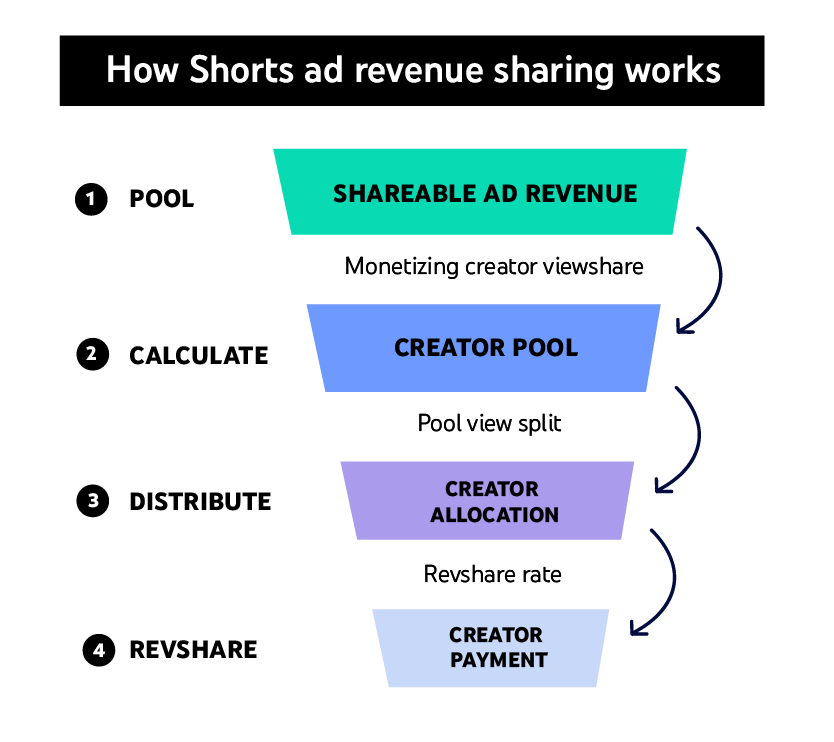
The backbone of Shorts monetization is ad revenue sharing. Unlike traditional YouTube videos—where ads run before or during your specific content—Shorts ad revenue is pooled from ads shown between videos in the Shorts feed. YouTube then distributes that revenue among eligible creators based on their share of total views.
Key Points:
- You must be part of the YouTube Partner Program (YPP) to access ad revenue.
- The more views your Shorts get, the bigger your share of the revenue pool.
2. YouTube Premium Revenue Sharing
YouTube Premium subscribers pay for an ad-free experience. A portion of their subscription fee goes to creators, including those making Shorts.
This means you still earn from Premium viewers even if ads aren’t shown on your videos.
3. The YouTube Partner Program (YPP)
Joining YPP unlocks full monetization features for Shorts and long-form videos.
To qualify via Shorts, you need:
- 1,000 subscribers
- 10 million valid public Shorts views in the last 90 days
Once approved, you gain access to:
- Ad revenue sharing
- YouTube Premium earnings
- Super Thanks
- YouTube Shopping
4. Super Thanks (Fan Funding)
Super Thanks lets fans directly support you by buying “Thanks” animations on your Shorts. Their comment appears highlighted, and you receive a cash payment.
This is ideal for creators with a loyal, engaged audience.
5. YouTube Shopping
If you promote products—your own merch or affiliate products—you can add shopping links directly to your Shorts. This turns your videos into shoppable content, allowing viewers to buy without leaving YouTube.
6. The YouTube Shorts Fund
YouTube set aside $100 million to reward creators whose Shorts go viral.
- Available even if you’re not in YPP.
- Monthly bonuses range from $100 to $10,000 depending on performance.
YouTube Shorts Monetization Eligibility Criteria
To start earning from Shorts, you must meet YouTube’s monetization requirements.
1. Minimum Subscriber Count
- 1,000 subscribers for full monetization
- For the Expanded Monetization Program, only 500 subscribers are required
2. View Count Requirements
You need either:
- 10 million valid public Shorts views in the past 90 days, or
- 4,000 valid watch hours from long-form videos in the past 12 months
For the Expanded Monetization Program, you need:
- 3 million Shorts views in the past 90 days, or
- 3,000 watch hours from long-form videos
3. Compliance with Policies
Your channel must follow YouTube’s Community Guidelines and Monetization Policies, with no active strikes.
4. Account Security
Enable 2-step verification on your Google account to protect your earnings and content.
5. Active AdSense Account
You must link a verified AdSense account to receive payments.
Tips to Maximize Your YouTube Shorts Earnings
Meeting the eligibility requirements is just the start—here’s how to increase views, boost engagement, and maximize your revenue.
1. Focus on Niche Content
Shorts work best when you stick to a niche—gaming tips, cooking hacks, fitness routines, comedy sketches, or tutorials. Niche content builds a loyal audience that keeps coming back.
2. Hook Viewers in the First 3 Seconds
The Shorts algorithm rewards videos with high retention. A strong hook in the opening seconds keeps people watching, increasing your chance of being recommended.
3. Post Consistently
Creators who post daily or multiple times per week see faster growth. Consistency signals to YouTube that you’re an active creator worth promoting.
4. Use SEO for Shorts
Yes—YouTube Shorts SEO matters.
- Use keywords in your video title and description.
- Add relevant hashtags like #Shorts plus niche-specific ones.
- Write engaging, keyword-rich descriptions to help YouTube understand your content.
5. Repurpose Content
If you already create long-form videos, repurpose highlights into Shorts. This not only increases content output but also drives viewers from Shorts to your main videos.
6. Engage with Your Audience
Reply to comments, pin engaging questions, and encourage viewers to subscribe. The more engagement your Shorts get, the better they perform.
7. Experiment with Trends
Hop on trending sounds, challenges, and topics—but add your unique spin. This helps you tap into existing audience interest while standing out.
8. Track Your Analytics
YouTube Studio gives detailed insights on views, retention rates, and demographics. Use this data to refine your strategy and create more of what works.
Common Mistakes to Avoid When Monetizing Shorts
- Overly promotional content – Viewers may skip, hurting retention.
- Ignoring quality – Even short videos need good lighting, sound, and editing.
- Not experimenting – Sticking to one format forever can limit growth.
- Ignoring community guidelines – Violations can result in demonetization.
The Future of YouTube Shorts Monetization
YouTube is steadily expanding monetization options for Shorts. Expect to see:
- More integration with YouTube Shopping
- Better analytics for Shorts-specific revenue
- Increased brand sponsorships for short-form creators
With short videos dominating online attention spans, now is the best time to start creating and monetizing Shorts.
Step-by-Step Guide to Monetizing YouTube Shorts
YouTube Shorts monetization is now integrated into the YouTube Partner Program (YPP), meaning once you meet the eligibility criteria, you can earn from ads, fan funding, and even product sales. Here’s exactly how to set it up.
1. Sign in to Your YouTube Account
Log in to your YouTube account. This is your entry point for managing your channel and enabling all monetization features.
2. Open YouTube Studio
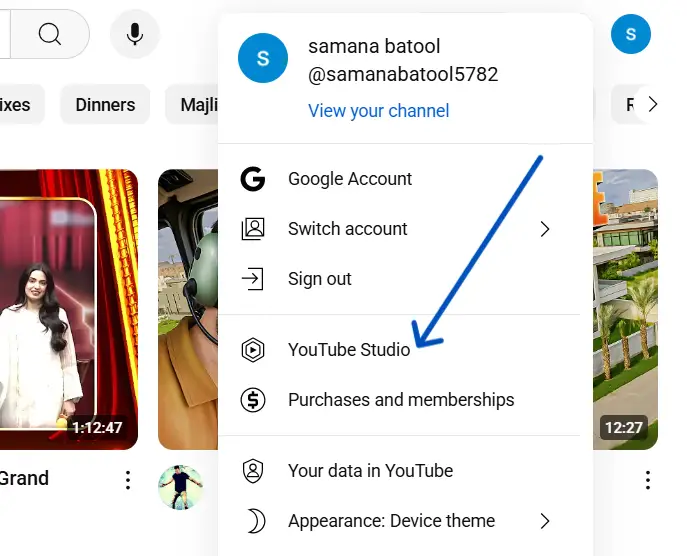
Click on your profile picture in the top-right corner and select YouTube Studio from the drop-down menu. This is your control panel for managing content, analytics, and monetization.
3. Navigate to the Earn Section
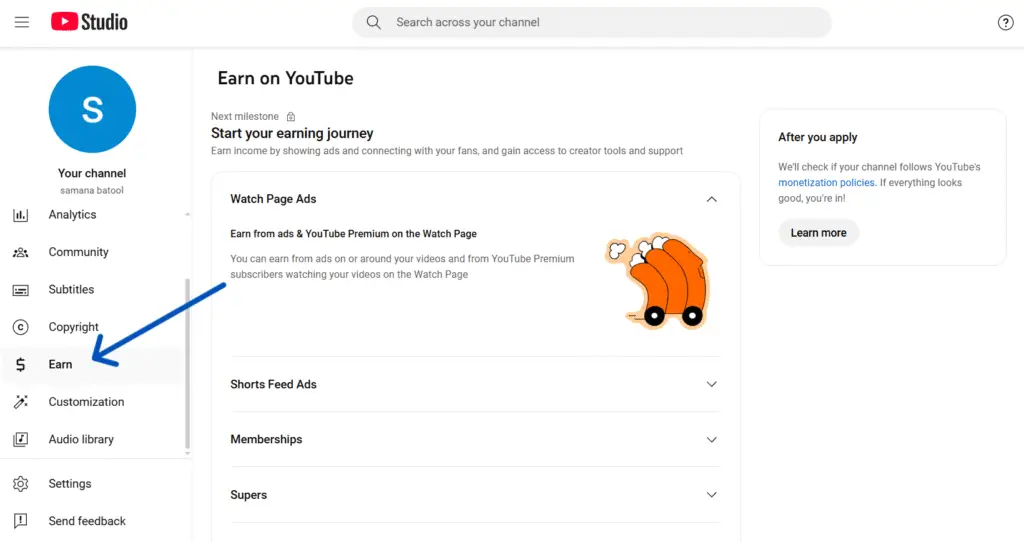
In the left-hand menu, click on Earn. Here, you’ll see monetization details, eligibility status, and revenue tools.
4. Check Your Eligibility
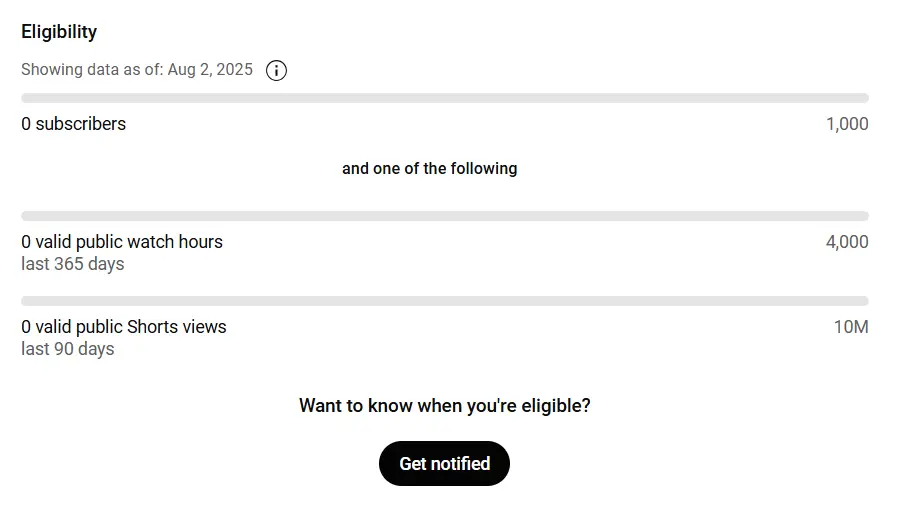
If you meet the requirements (more on this later), you’ll see an Apply button.
- If eligible → Click Apply to start the process.
- If not yet eligible → Click Get Notified so YouTube alerts you when you qualify.
5. Accept YouTube’s Base Terms
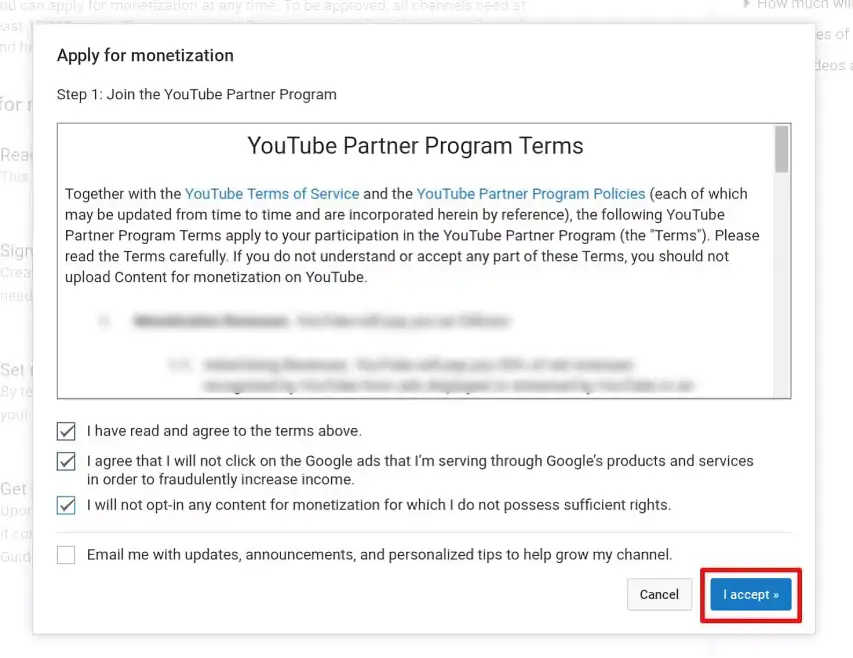
Once you start the application, you’ll need to review and accept YouTube’s Base Terms. Read them carefully to understand your rights, responsibilities, and payment policies.
6. Link Your AdSense Account
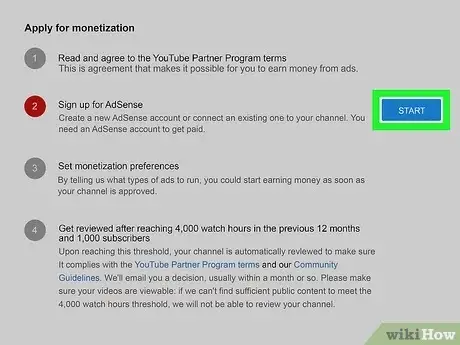
You must have a linked Google AdSense account to receive payments.
- Already have one? → Link it.
- New creator? → Click Start to create and connect a new AdSense account.
7. Wait for Review
YouTube will review your application—this can take anywhere from a few days to about a month. Be patient while your channel is assessed.
8. Accept the Shorts Monetization Module
Once approved, return to the Earn tab in YouTube Studio and accept the Shorts Monetization Module. This officially enables ad revenue from your Shorts.
9. Enable Super Thanks for Fan Funding
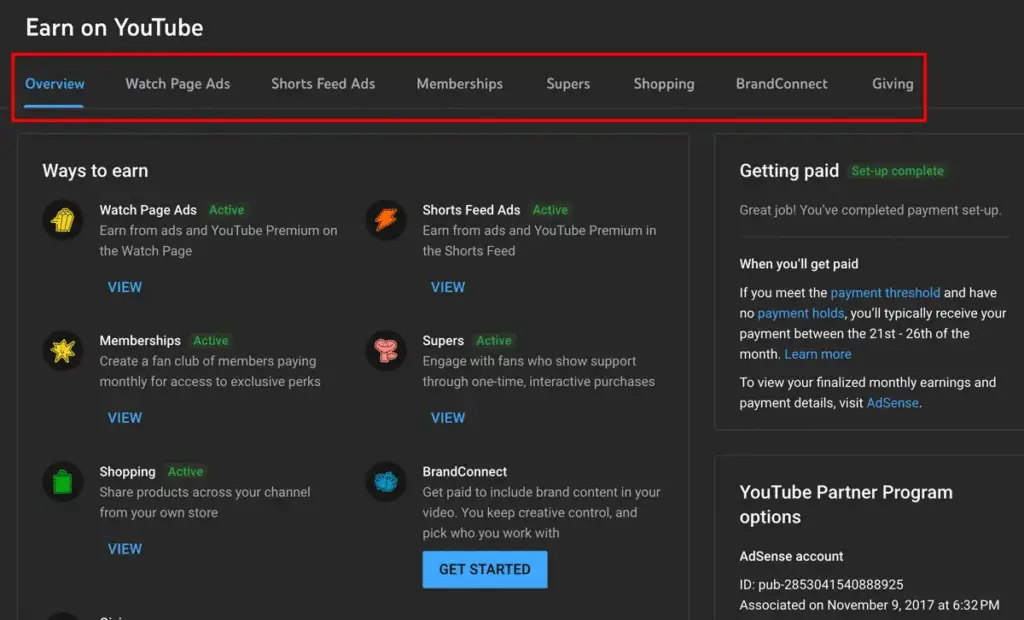
Fan funding is an excellent additional income stream.
- Go to Earn → Supers.
- Click Get Started to enable Super Thanks, allowing viewers to donate directly on your Shorts.
10. Turn On Channel Memberships
Channel memberships let fans support you with a monthly fee in exchange for perks.
- Go to Earn → Memberships.
- Click Get Started and set your membership tiers.
Mobile App Variation
If you’re using the YouTube Studio app on mobile, tap Earn at the bottom menu to access monetization settings.
Tips & Tricks to Make Money with YouTube Shorts
Enabling monetization is only half the battle—you also need strategies to grow your audience, increase engagement, and maximize earnings.
1. Build a Loyal Community Through Engagement
A strong community increases watch time, loyalty, and monetization opportunities.
Ways to engage:
- Reply to comments to show you value viewer feedback.
- Host live Q&A sessions to connect in real time.
- Use the Community Tab for polls, behind-the-scenes updates, and announcements.
The more invested your audience feels, the more likely they are to watch consistently and support you through Super Thanks or memberships.
2. Leverage Trending Topics for More Views
Trends can skyrocket your Shorts views.
How to do it effectively:
- Track trends using Google Trends or social media platforms.
- Add your unique spin to trending challenges.
- Use popular sounds and music that are currently viral.
- Include relevant hashtags like #Shorts plus trend-specific tags.
By aligning your content with what’s currently hot, you increase your chances of being featured in the Shorts feed.
3. Collaborate With Other Creators
Collaboration exposes your channel to entirely new audiences.
Ideas for partnerships:
- Co-create themed Shorts or challenges.
- Host joint livestreams.
- Share each other’s content on community tabs and social media.
Choose collaborators in your niche so both audiences find the content relevant.
4. Diversify Your Content Types
Variety keeps your audience interested and brings in new viewers.
Content ideas:
- Tutorials or quick tips
- Comedy sketches
- Product reviews
- Reaction videos
- Before-and-after transformations
Test different formats to see what resonates most, then double down on top performers.
5. Use YouTube Shorts Analytics to Your Advantage
Analytics reveal what’s working and what’s not.
Key metrics to monitor:
- Average watch time
- Retention rate
- Engagement (likes, comments, shares)
- Traffic sources
For example, if viewers drop off at 15 seconds, you may need to tighten your edits or improve your opening hook.
6. Post Consistently to Stay Relevant
Consistency trains your audience (and the algorithm) to expect new content from you.
Tips for a schedule:
- Use YouTube Studio’s Content Calendar or scheduling tools.
- Post at least 3–5 times per week if possible.
- Analyze your audience’s peak activity times and publish accordingly.
7. Cross-Promote on Other Platforms
Don’t limit yourself to YouTube—repurpose your Shorts for TikTok, Instagram Reels, and Facebook.
Best practices:
- Add platform-specific captions or hashtags.
- Post teaser clips with a link to your full YouTube video.
- Engage with followers across platforms to funnel traffic back to your channel.
YouTube Shorts Monetization Requirements
Before applying, make sure you meet YouTube’s official monetization criteria.
Standard YPP Requirements for Shorts
- 1,000 subscribers
- 10 million valid public Shorts views in the past 90 days
- Compliance with YouTube’s Community Guidelines and monetization policies
- Linked AdSense account
- 2-step verification enabled on your Google account
Expanded Monetization Program
If you’re a smaller creator, you might qualify for YouTube’s Expanded Monetization Program:
- 500 subscribers
- 3 million Shorts views in the past 90 days (or 3,000 watch hours from long-form videos)
- 3 valid public uploads in the past 90 days
While this program won’t give you ad revenue sharing yet, you can still earn from:
- Fan funding (Super Thanks, Super Chat)
- YouTube Shopping
- Brand sponsorships
How Much Can You Earn from YouTube Shorts?
Earnings vary based on audience location, engagement, and monetization methods.
- Ad revenue per 1,000 views: $0.01 to $0.03 (average)
- Fan funding: $2–$50+ per supporter depending on perks
- Brand deals: Can range from $100 to thousands per collaboration
- Product sales: Profit depends on pricing and sales volume
The key to higher earnings is diversifying your income sources rather than relying solely on ads.
Troubleshooting: Why Aren’t My Shorts Getting Views?
If your Shorts are stuck at 0–10 views, consider:
- Improving your opening hook to boost retention.
- Using more relevant hashtags.
- Engaging more in the comments section.
- Checking for copyright issues that limit distribution.
- Posting at your audience’s peak times.
Sometimes, it simply takes time for the algorithm to pick up your content—consistency is key.
Rules for YouTube Shorts
To keep your Shorts eligible for monetization:
- Length: 60 seconds or less
- Format: Vertical (9:16 aspect ratio)
- Originality: Avoid reposting other creators’ content without permission
- Compliance: Follow YouTube’s community guidelines, copyright policies, and monetization rules
- Music rights: Only use audio you have permission for (YouTube’s music library is safe to use)
Final Thoughts
Monetizing YouTube Shorts is one of the fastest ways to grow both your audience and your income in 2026. The process is straightforward—meet the eligibility criteria, apply to the YouTube Partner Program, and start using Shorts-focused monetization tools.
Success comes down to consistent posting, engaging content, smart trend usage, and audience interaction. Add multiple revenue streams—ads, fan funding, product sales—and you’ll be on your way to turning your Shorts into a full-fledged business.
FAQs About YouTube Shorts Monetization
Q1: Can I get monetized on YouTube Shorts without 1,000 subscribers?
Yes—via the Expanded Monetization Program with 500 subscribers, but you won’t earn ad revenue until you reach 1,000.
Q2: How much is 1,000 Shorts views worth?
On average, between $0.01 and $0.03 in ad revenue, though other monetization methods can increase earnings.
Q3: How can I boost my Shorts views?
Use trends, optimize titles/descriptions for SEO, post consistently, and cross-promote on other platforms.
Q4: Why do some Shorts get 0 views?
This can be due to poor optimization, lack of engagement, or YouTube’s algorithm not yet promoting your content.
Q5: Do Shorts have to be vertical?
Yes—Shorts must be vertical videos of 60 seconds or less to qualify.