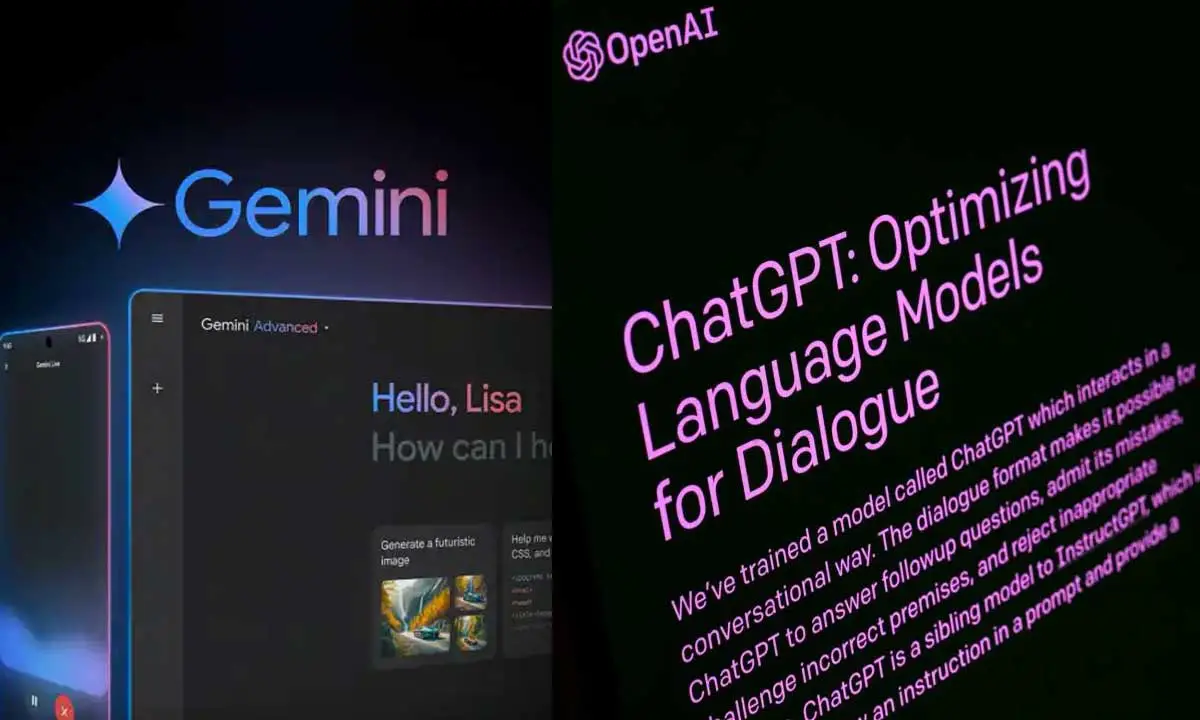Artificial intelligence has rapidly matured over the past few years, with two major players leading the charge in 2026: Google Gemini and OpenAI’s ChatGPT. If you’ve been wondering which AI assistant is better for productivity, creativity, research, or just chatting, you’re not alone.
In this post, we’ll explore a detailed comparison of Google Gemini and ChatGPT, covering everything from UI design to API access, writing abilities, integration power, real-time capabilities, and cost. Whether you’re a writer, developer, business owner, or everyday tech enthusiast, this guide will help you pick the right tool.
🧠 Overview: What Are Gemini and ChatGPT?
ChatGPT, developed by OpenAI, is an advanced AI chatbot powered by GPT-4.5 and the recently released GPT-4.1 (API-only). It supports deep conversations, code generation, image interpretation, memory features, and third-party plugins like WolframAlpha, DALL·E, and more.
Gemini, developed by Google DeepMind, is Google’s flagship AI assistant that integrates seamlessly with the Google ecosystem. Available in the Gemini 1.5 models, it powers Bard’s evolution into a super assistant available across Android, Chrome, and Workspace tools.
📸 Visual suggestion #1: Side-by-side logo graphic of ChatGPT vs Google Gemini, with AI network nodes and futuristic background.
Google Gemini vs ChatGPT: What Sets Them Apart?
| Feature | Google Gemini | ChatGPT |
|---|---|---|
| Interface | Text, voice, image input | Text and image input |
| Live Voice Chat | Yes (Gemini Live) | No |
| Image Generation | Included in free plan | Limited on free plan |
| Up-to-Date Info | Yes | Yes |
| Free Version | Yes | Yes |
| Paid Version | $20+ | $20 |
| Integrations | Google Search, YouTube, Docs | Custom GPTs, plug-ins (Pro only) |
Google Gemini emphasizes multimodal interaction (text, voice, image), while ChatGPT leads in text-based reasoning, research, and logic.
1. 💻 Interface & Usability
ChatGPT
- Clean and minimal UI with a chat window and plugin panel.
- Users on ChatGPT Plus ($20/month) get access to the GPT-4-turbo model, memory, and tools like Python, DALL·E, and browser.
- Built-in “custom instructions” and persistent memory make it ideal for long-term project use.
- Available on iOS, Android, and web.
🟢 Best for: Writers, coders, researchers who want fine control over tone and outputs.
Google Gemini
- Highly integrated with Google Search, Gmail, Docs, and YouTube.
- Slick UI for Android users, replacing Google Assistant on Pixel phones.
- Context-aware suggestions (e.g., drafting an email based on recent activity).
- Can summarize Gmail threads, read Google Docs, and even browse Drive.
🔵 Best for: Google Workspace users and Android power users.
📸 Visual suggestion #2: Screenshot comparison of ChatGPT’s desktop interface vs Gemini in Gmail or Android.
2. 🧠 AI Model Performance
ChatGPT (GPT-4-turbo)
- 4.5 Trillion Parameters (estimated)
- Trained on data up to October 2023
- Can access tools like code interpreter, image generator, and browser
- Handles very long context windows (128K tokens)
- Strong performance in reasoning, writing, and memory use
Gemini 1.5
- Uses Gemini 1.5 Pro (on par with GPT-4-turbo)
- Massive 1 million token context window
- Excellent at code understanding, multi-modal tasks, and real-time interaction
- Seamlessly switches between text, image, and even video context
📊 Performance Benchmarks:
| Feature | ChatGPT | Gemini |
|——–|———|——–|
| Reasoning | 🔥🔥🔥🔥 | 🔥🔥🔥🔥 |
| Coding | 🔥🔥🔥🔥 | 🔥🔥🔥🔥🔥 |
| Creative Writing | 🔥🔥🔥🔥🔥 | 🔥🔥🔥🔥 |
| Real-time Context | 🔥🔥🔥 | 🔥🔥🔥🔥🔥 |
| Google Data Access | 🔥 | 🔥🔥🔥🔥🔥 |
📸 Visual suggestion #3: Radar chart comparing reasoning, creativity, coding, and real-time data access.
3. 🖼️ Multimodal Capabilities (Text, Images & Video)
ChatGPT (Plus version)
- Image understanding with DALL·E 3 (with inpaint/editing)
- Can analyze uploaded charts, photos, screenshots
- GPT-4-turbo can generate, edit, and describe images
- Ideal for creators and marketers
Gemini
- Analyzes both images and videos
- Can understand visual context in photos, YouTube videos, and scanned documents
- Great at “multi-modal” reasoning — i.e., using text and visual inputs together
🧠 Example Use Case:
“Explain this graph and recommend marketing changes” — Both tools can help, but Gemini can do it faster with embedded Drive context if you use Google Docs.
📸 Visual suggestion #4: Side-by-side of both tools analyzing an image or chart with responses shown.
4. ✍️ Writing & Creativity
ChatGPT
- One of the best creative writers in the AI world
- Produces human-like storytelling, humor, metaphors
- Offers tone customization, formatting, and SEO-optimized content
- Includes long-form capabilities (e.g., 2000+ words without breakdown)
Gemini
- Also capable of great writing but leans more toward structured and informative outputs
- Ideal for summaries, reports, outlines
- Slightly less flair than ChatGPT in creative writing
✅ Verdict: For writing novels, blog posts, and ad copy — ChatGPT still leads.
📸 Visual suggestion #5: Example of a 100-word blog intro written by ChatGPT vs Gemini, showing tone difference.
5. 🔌 Integrations & Tools
ChatGPT
- Plugin store with third-party tools like:
- Wolfram Alpha
- Browsing (for real-time data)
- Zapier (workflow automation)
- Built-in code interpreter (aka “Python tool”) for advanced data tasks
- Memory: Remembers your preferences, previous conversations, and can personalize outputs
Gemini
- Powerful native integrations with:
- Gmail
- Google Calendar
- Docs/Sheets
- YouTube
- Gemini for Workspace (paid) automates doc writing, slide design, and email summaries
📌 Pro Tip: Gemini is unbeatable if you live inside Google Workspace. ChatGPT wins in third-party automation.
📸 Visual suggestion #6: Integration flow diagram — ChatGPT connected with external APIs vs Gemini embedded in Google services.
6. 🧑💻 Coding & Developer Features
ChatGPT
- Excellent for code generation, debugging, refactoring
- Includes a full Python sandbox
- Can run code inside the app (great for data science & math tasks)
- Integrates with Replit, VS Code (via plugins)
Gemini
- Powerful at code comprehension
- Integrated into Colab Notebooks and Android Studio
- Great for Python, Java, and Android devs
- Uses Google’s own dev ecosystem (e.g., Firebase, Vertex AI)
📸 Visual suggestion #7: Code generation example with side-by-side comparison (e.g., Python function or SQL query)
7. 📱 Mobile Experience
ChatGPT
- iOS and Android apps with full GPT-4-turbo access for Plus users
- Clean, minimal UI
- Voice and image inputs supported
- Chat history syncs across devices
Gemini
- Built into Android (Pixel 8, 9) as the new default assistant
- Gemini Nano runs locally on device for some tasks
- Fast responses, good for multitasking
- Replaces Google Assistant for many voice tasks
🔥 Power Tip: On Android, Gemini feels like magic — especially with context-aware features like summarizing a PDF or translating messages in real time.
📸 Visual suggestion #8: Mobile screenshots showing Gemini voice assistant vs ChatGPT’s mobile chat interface.
8. 💸 Pricing
| Plan | ChatGPT | Gemini |
|---|---|---|
| Free | GPT-3.5 | Gemini 1.0 |
| Paid | $20/month (GPT-4-turbo) | $20/month (Gemini Advanced) |
| Enterprise | Custom plans | Workspace Enterprise AI pricing |
- ChatGPT Plus includes all tools in one bundle
- Gemini Advanced includes Gemini 1.5 Pro with Workspace integration
📸 Visual suggestion #9: Pricing comparison table with plan features listed for quick visual scan
9. 🔍 Search, Browsing & Real-Time Data
ChatGPT (with browsing tool)
- Can fetch real-time info from the web
- Limited compared to Google Search in terms of depth
- Good for product comparisons, current events, and research
Gemini
- Tied directly into Google Search
- Up-to-the-minute results, maps, YouTube integration
- Can pull data from Google Drive, Calendar, Gmail, and more
✅ Winner: Gemini — it’s basically ChatGPT with Google Search superpowers.
🔚 Final Verdict: Which One Should You Use?
| Use Case | Best Choice |
|---|---|
| Creative Writing | ChatGPT |
| Coding & Dev | Gemini (Android/Colab users) |
| Research/Docs | Gemini |
| SEO/Blogging | ChatGPT |
| Mobile/Voice AI | Gemini |
| Automation & APIs | ChatGPT |
| Google Ecosystem | Gemini |
| General Use | ChatGPT (more versatile) |
🧠 TL;DR
- Use ChatGPT if you’re a writer, power user, or want deep tools for code, images, automation, and long-form thinking.
- Use Gemini if you live in the Google ecosystem, need real-time data, or want an ultra-powerful Android assistant.
✨ Future of AI Assistants (2025 & Beyond)
As Google and OpenAI continue their race toward AGI, we can expect these tools to become more personalized, multimodal, and collaborative. Whether you prefer Gemini’s integration or ChatGPT’s raw creativity, 2025 is a golden age for AI.
📸 Visual suggestion #10: Futuristic graphic of AI assistants helping humans in daily life — writing, coding, designing, researching.
What’s Your Pick?
Have you tried both ChatGPT and Gemini? Let us know in the comments which AI you prefer and why. Subscribe to our newsletter for monthly updates on AI tools, tips, and tutorials!
Read Also: