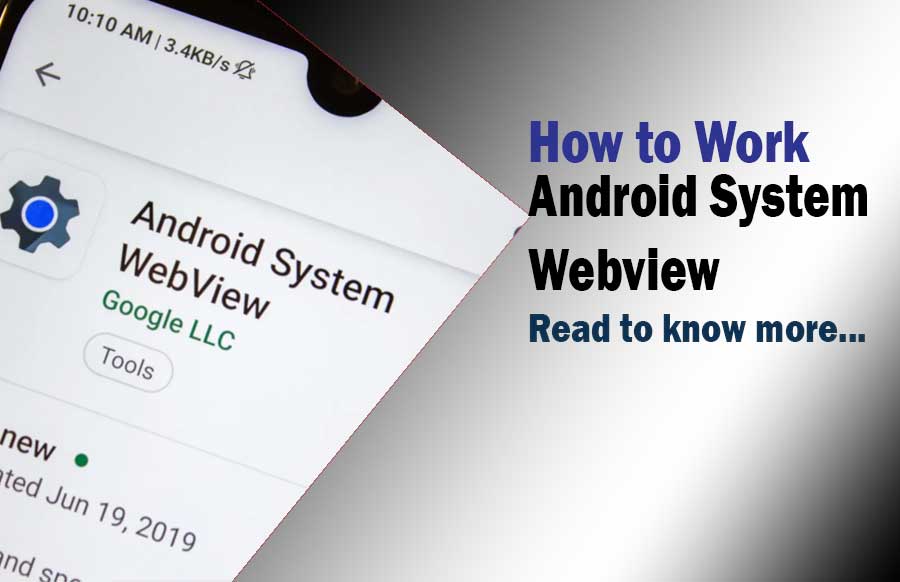How to Work Google Android System Webview Apk? : Friends, if you use an Android mobile, then you must have noticed an application in your Android mobile, which is named “Android System Webview” .
This application is pre-installed in all Android mobiles, that is, from the time you buy a new mobile, it is present in your mobile.
Whenever you check all the applications installed in your Android mobile after going to Google Play Store , then among all the apps installed in your mobile, you often see an app by the name of “Android System Webview” which Most of the time it keeps asking for updates.
We and many of you Android users ignore it because they think that this app has no use, what is the use of updating it unnecessarily?
So after all “What is Android System Webview“ and what is the work of this why it keeps asking for updates again and again.
Should we keep updating this application or not? If you also want to know about it, then today we are going to give you complete information about this.
Android System Webview What is it?
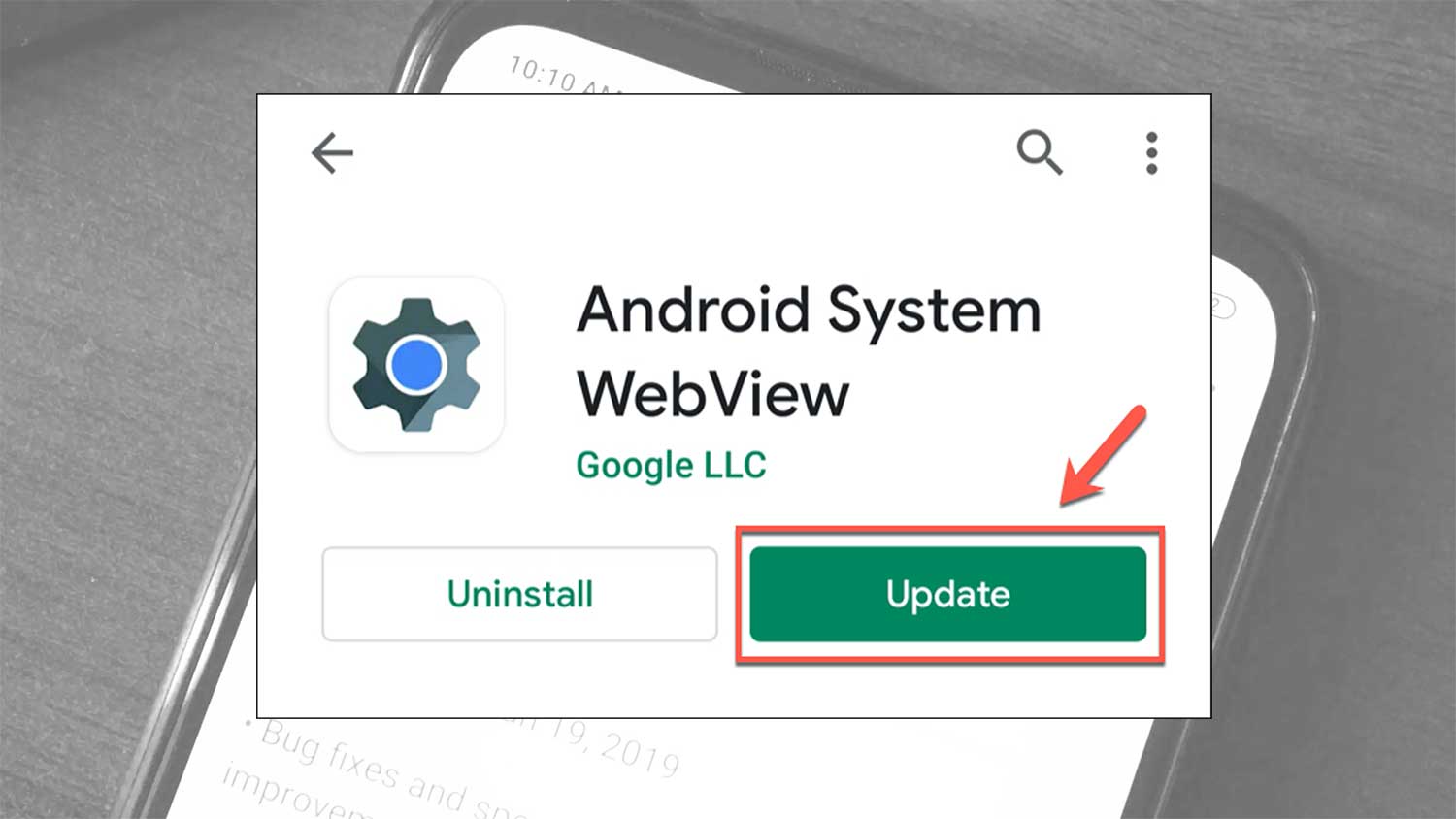
“Android System Webview” is an application of Google present in all Android mobiles which is already installed in all Android devices.
You can check it after going to the settings of Android mobile, select Apps and after that “Show System Apps” .
If you are using “ Nougat ” and “ Oreo ” version of Android then this app of “Android System Webview” is disabled by default in your mobile.
But if the version of Android in your Android mobile is below “Nougat” and “Oreo” then “Android System Webview” that this app is enabled by default in your mobile. This Android app always keeps running hidden in the background of your mobile.
Now you must be thinking that whatever I told you about “Android System Webview” till now is fine but after all
What does this Google app work in all Android mobiles? What is the benefit of having it in our mobile? Why this application is always working in the background of our mobile? We should keep this application enabled or we can also keep it disabled.
After knowing all this about “Android System Webview” , if some similar questions are jumping in your mind, then let’s know about it in a little detail:-
How Android System Webview App Works?
Friends, this app present in your Android mobile, it is connected by default to all the products of Google.
You must have noticed many times that whenever a browsing link comes on your email or in any normal message and you click to open that link, then the option of many types of applications comes in the bottom of your mobile that In which app you want to open this link, then you have to click on that app.
Suppose you have Google Chrome and UC Browser installed in your mobile, then if you click on a link like this, it asks you whether you want to open this link in Google Chrome or in UC Browser. ?
You get to see this type of condition only when “Android System Webview” is disabled in your mobile.
If “Android System Webview” is enabled in your mobile, then after clicking on any link, that link gets opened directly inside the default application of Google instead of asking any third party application.
If you are watching a video on YouTube and if you click on the link of any video in the description of that video, then that link is not opened in the browser but the video gets played in YouTube’s app itself.
That is, if “Android System Webview” is enabled, then it opens any link in Google’s application, which application is most suitable for that link.
Like adding a link to any video in YouTube’s App Link to any Facebook in Facebook’s App Link to any website or article in Google Chrome
That is, the main job of this Google app is to make your mobile browsing experience even easier. So you should keep updating this application continuously.
And if we talk about enabling and disabling it, then the versions of Android “Nougat” and “Oreo” it remains
Learn Also:
- How to earn money from blogging? 10 Best Ways
- What is Google Adsense Auto Ads – How to Work, Enable?
- What is Blogging – How to Start Blogging? Guide
- Increase Loading Speed of WordPress Website with These 4 Best Plugin (With Settings)
But if you are using Android OS older than “Nougat” and “Oreo”, now it depends on you whether you want to keep this application Enabled or Disable. It is everyone’s own preference.
So friends, I hope you have understood well that “How to work Android System Webview in mobile” present in your Android mobile and what does it work? How much did you like this information, do tell us your thoughts through comments.