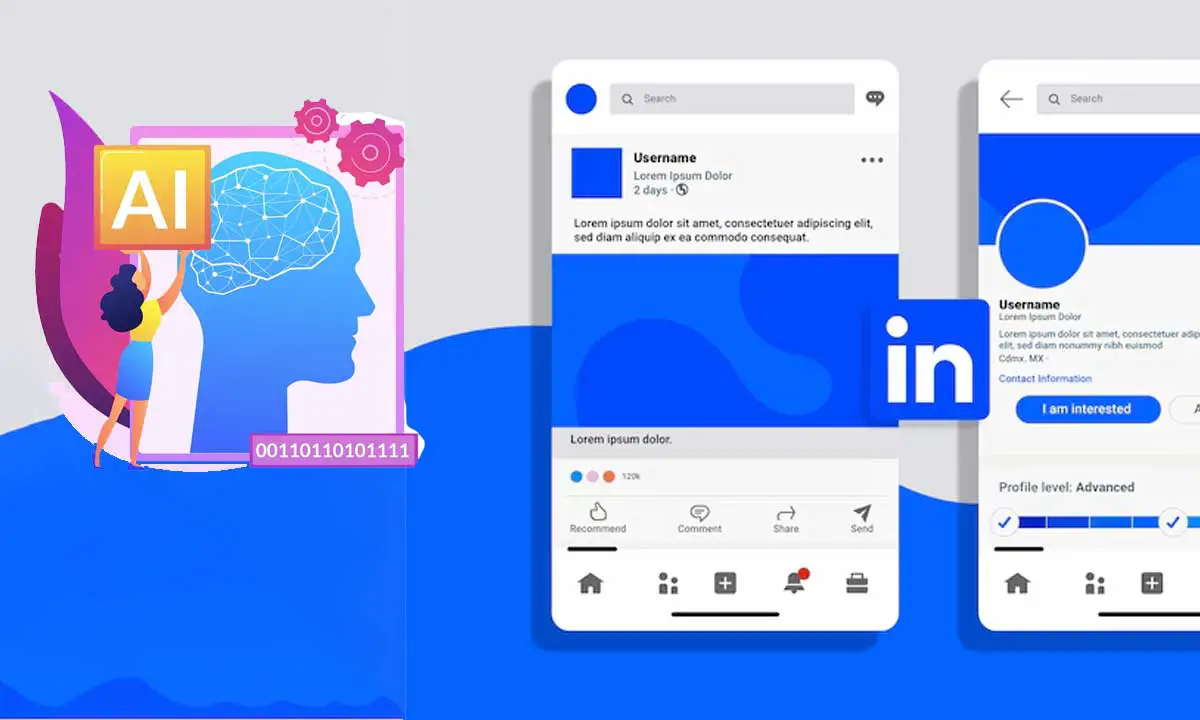Mastering LinkedIn with AI: 50 Unique Prompts to Supercharge Your Posts and Captions
Have you ever sat in front of a blank screen, cursor blinking, struggling to figure out what to share on LinkedIn? You’re not the only one. Many professionals face this creative block, especially when they’re trying to balance professionalism, authenticity, and engagement all at once. But what if there was a way to ignite your inspiration, write smarter, and post more effectively—without burning out?
Here’s where AI becomes your ultimate creative companion.
Artificial Intelligence isn’t here to replace your voice—it’s here to amplify it. Whether you’re a solopreneur, job seeker, team leader, or C-suite executive, the right AI prompts can help you develop engaging, relevant, and scroll-stopping LinkedIn content in minutes. In this guide, we’ll show you how to use targeted AI prompts to craft compelling posts that drive visibility, spark conversations, and build your personal or professional brand.
Let’s dive into the world of AI-assisted LinkedIn marketing and unlock the prompts that will transform your content strategy.
Why Should You Use AI to Create LinkedIn Content?
LinkedIn is more than just a digital resume. It’s a space for networking, storytelling, influence-building, and establishing thought leadership. But unlike other social platforms, LinkedIn demands clarity, credibility, and value. That’s where AI steps in.
1. Saves Time and Boosts Consistency
AI can draft posts, captions, summaries, and comment replies—freeing you from creative fatigue and helping you stay consistent. Whether you post weekly or daily, AI ensures you never run out of ideas.
2. Enhances Creativity with Data-Backed Suggestions
The best ideas often come from brainstorming—and AI is the ultimate brainstorming buddy. By feeding it the right prompts, you can explore new angles, identify content gaps, and even remix old ideas into new formats.
3. Customizes Tone for Your Audience
Modern AI tools allow you to customize tone—professional, witty, motivational, or educational—making your posts resonate with your specific LinkedIn audience without compromising authenticity.
4. Promotes Strategic Communication
AI-generated content can be strategically aligned with your goals, whether it’s brand awareness, lead generation, career growth, or community building.
The Secret Sauce: Why Prompts Matter
AI tools like ChatGPT, Jasper, and ContentStudio generate content based on the quality of input you provide. If your prompt is vague, your output will be generic. If your prompt is specific, contextual, and tailored to LinkedIn, the AI will return content that genuinely fits the platform’s professional vibe.
Ready to explore? Here are 50 powerful AI prompts organized by category that you can use to create standout LinkedIn posts.
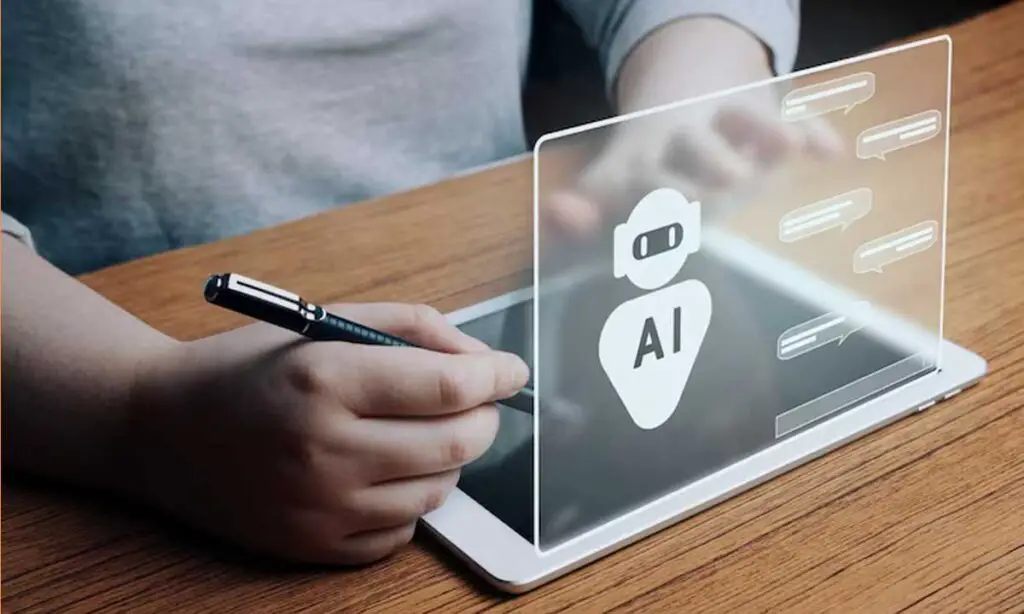
1. Industry Insights and Trends
Ideal for positioning yourself as a knowledgeable voice in your sector.
- “Summarize the top 3 trends currently shaping [industry] and explain their potential long-term impact.”
- “Write a LinkedIn post explaining why [emerging trend] is critical for [industry professionals] in 2025.”
- “Create a thoughtful post analyzing how [technology] is disrupting [specific process] and what it means for [target audience].”
- “Draft a LinkedIn caption summarizing key takeaways from [conference/event] and why it matters to [industry professionals].”
- “Write a prediction post about how [trend] will evolve over the next 3 years and affect [industry niche].”
2. Professional Tips and Career Advice
These help establish you as a mentor, coach, or informed peer.
- “Share 3 career tips every [target role] should know to excel in [skill/task].”
- “Create a post recommending the top productivity tools for professionals in [industry].”
- “List common mistakes people make when transitioning into [role] and how to avoid them.”
- “Draft a ‘how-to’ post explaining how to build [soft/hard skill] in 30 days.”
- “Write a caption describing a strategy that helped you boost your output by [percentage] and how others can replicate it.”
3. Leadership and Thought Leadership
Use these prompts to show vision, innovation, and strategic thinking.
- “Write a LinkedIn post about your personal philosophy on [leadership quality], such as empathy or transparency.”
- “Create a story post about a time you faced a leadership dilemma and how you resolved it.”
- “Share an unconventional leadership lesson you learned during [specific project/role].”
- “Write about how leaders can foster [company value] in hybrid or remote teams.”
- “Draft a provocative post questioning the status quo in [industry] and inviting others to weigh in.”
4. Company and Product Announcements
For marketing managers, founders, and startup teams—these drive awareness and conversions.
- “Create a LinkedIn post announcing our new [product/service] and explain the problem it solves.”
- “Share a behind-the-scenes look at how [feature or update] was built and why it matters to customers.”
- “Celebrate a company milestone (e.g., funding round, award, major partnership) and thank contributors.”
- “Draft an invitation post for our upcoming [webinar/event], highlighting key takeaways attendees will gain.”
- “Write a customer spotlight post showing how [client] benefited from using [product/service] to solve [problem].”
5. Personal Career Stories
Make your content relatable by sharing real moments from your journey.
- “Write a post about the biggest challenge you faced in your career and the lessons it taught you.”
- “Draft a reflective caption describing your transition from [role] to [new role] and what surprised you most.”
- “Share the best advice you ever received from a mentor and how it shaped your career path.”
- “Create a post about a failure that turned into an opportunity and what others can learn from it.”
- “Celebrate a recent achievement—like completing a certification—and share how it contributed to your personal growth.”
6. Motivational and Inspirational Messages
Perfect for Monday mornings, end-of-week reflections, or celebrating milestones.
- “Write a motivational post about how you overcame [professional obstacle] and what fueled your persistence.”
- “Create a caption around the quote: ‘[Insert quote]’ and explain how it inspired a major shift in your mindset.”
- “Share a story where teamwork helped your team succeed despite adversity.”
- “Encourage others to celebrate small wins like [e.g., submitting a proposal or finishing a course] and why it matters.”
- “Write an inspiring post about how a setback turned into a major breakthrough in your career.”
7. Engagement and Networking Prompts
Use these to foster dialogue and build relationships.
- “Ask your network: What’s the most valuable leadership lesson you’ve learned recently?”
- “Create a poll asking: What’s your biggest productivity challenge—time, tools, distractions, or focus?”
- “Write a post inviting your connections to share their favorite resources for learning [topic, e.g., data science, storytelling].”
- “Draft a post seeking insights: How do you see [technology/trend] affecting your work in the next 12 months?”
- “Post a simple question: What’s one tool you can’t live without in your current role?”
8. Client Success and Testimonials
Great for B2B businesses, freelancers, and agencies to highlight social proof.
- “Share a success story where [client] saw [measurable result] after implementing [product/service].”
- “Write a case study-style post outlining the challenge, solution, and result for [specific client/project].”
- “Celebrate a long-term client relationship—mention shared wins, milestones, and gratitude.”
- “Explain how your team solved [specific challenge] for a client and what others can learn from that approach.”
- “Post a testimonial quote and expand on how that feedback represents your mission.”
9. Educational and Insightful LinkedIn Content That Delivers Value
LinkedIn thrives on thought leadership. Whether you’re explaining a complex topic or offering a step-by-step guide, value-driven content establishes you as an authority in your industry. Below are powerful prompt strategies to spark your next educational post.
1. Break Down Complex Concepts for a Non-Technical Audience
If your audience includes non-technical managers, small business owners, or clients unfamiliar with your field, simplify the jargon.
AI Prompt Example:
“Write a LinkedIn post explaining supply chain optimization in simple terms for small business owners. Keep the tone friendly and practical.”
Why it works: This prompt defines the topic, audience, and tone, enabling AI to generate content that is accessible, informative, and relevant.
2. Offer a Step-by-Step Guide for Professional Skill-Building
How-to posts are ideal for professionals looking to level up. Use prompts to guide AI in creating structured, actionable content.
Prompt Example:
“Draft a LinkedIn post providing a 5-step guide to building a professional network, tailored to recent graduates entering the job market.”
Pro Tip: Use emojis, numbered lists, and a clear CTA like “Comment ‘connect’ if you’d like to network!”
3. Recommend Tools That Add Value to Specific Industries
Recommending tools showcases your expertise and positions your content as helpful and up-to-date.
Prompt Example:
“List 3 tools real estate professionals can use to improve lead generation in 2025. Keep the tone professional and forward-looking.”
Bonus: Include links or screenshots for added credibility.
4. Summarize Key Industry Insights
Sharing takeaways from reports builds authority and shows you stay on top of trends.
Prompt Example:
“Create a LinkedIn caption summarizing top 5 insights from the 2024 Global AI Adoption Survey, with a call-to-action for discussion.”
5. Teach Your Audience How to Achieve a Clear Goal
Clear, outcome-based advice resonates well on LinkedIn.
Prompt Example:
“Write a LinkedIn post with actionable steps to improve remote team collaboration, including communication tools and engagement tips.”
This approach provides real value, making your post both sharable and bookmark-worthy.
10. Celebrating Team Wins and Humanizing Your Brand
People connect with people. Celebrating wins, highlighting your team’s journey, and sharing behind-the-scenes stories humanizes your brand and boosts internal morale. Here’s how to use AI to craft authentic celebration content.
1. Celebrate Major Milestones
Whether it’s a product launch, new client, or hitting a sales goal, celebrate publicly.
Prompt Example:
“Write a LinkedIn post celebrating our team’s success in launching our new app, emphasizing the collaboration and client impact.”
2. Spotlight Team Members
Recognizing achievements makes your brand relatable and shows your team matters.
Prompt Example:
“Draft a LinkedIn caption recognizing Sarah Chen’s promotion to Lead UX Designer, and how her work has shaped our product’s user experience.”
Pair it with a friendly photo or short quote from the team member.
3. Share Behind-the-Scenes Collaborations
Pull back the curtain on your processes to showcase culture and teamwork.
Prompt Example:
“Write a LinkedIn post about our team’s experience redesigning our website, with insights into the creative challenges and solutions.”
4. Welcome New Team Members
Introducing new hires fosters community and keeps your audience updated.
Prompt Example:
“Create a LinkedIn caption introducing Alex Rivera as our new Marketing Manager, and share why we’re excited to have him on board.”
5. Share Lessons from Overcoming Challenges
Stories of perseverance are deeply engaging.
Prompt Example:
“Draft a LinkedIn post about how our team met a critical deadline despite unexpected roadblocks, and share the key takeaways.”
11. Customizing AI Prompts for Your Brand’s Voice
AI can generate content at lightning speed—but only if it understands your brand’s tone. Here’s how to make your content feel personal and on-brand every time.
Step 1: Define Your LinkedIn Persona
Your LinkedIn persona is the digital voice of your brand. It shapes how your audience perceives your posts.
Ask yourself:
- Audience: Are you speaking to freelancers, corporate execs, or startups?
- Purpose: Are you educating, inspiring, or promoting?
- Tone: Are you witty, bold, formal, or empathetic?
Example Persona Prompt:
“Write in an approachable yet confident tone, targeting tech founders and startup marketers. Keep it punchy and insight-driven.”
Step 2: Build a Tone of Voice Brief
Give the AI specific guidelines:
- Word choice: Should it use industry lingo or layman’s terms?
- Sentence structure: Do you prefer short, snappy lines or a storytelling style?
- Emotion: Should the tone be uplifting, authoritative, or relaxed?
Save this as a reference and feed it into every prompt for consistency.
Step 3: Review and Refine AI Output
Even the best AI needs human polish. Always:
- Edit for clarity and flow
- Double-check facts or links
- Adjust the tone if it feels off
Use this step to add nuance and personality that only a human can provide.
Step 4: Save Your Favorite Prompts
Using ContentStudio or ChatGPT-4? Save your best prompts with tools like:
- “Quick Prompts”: Pre-built templates like “Make More Friendly” or “Summarize”
- “Favorite Prompts”: Tag reusable prompts to streamline your process
This turns AI into your brand’s full-time content assistant.
12. Scaling Your Message Across Platforms
Why stop at LinkedIn? AI tools today are built for multi-platform optimization. Here’s how to repurpose LinkedIn content across TikTok, Twitter, YouTube, and more.
1. Adapt Tone for Each Platform
Each platform has its own vibe:
- LinkedIn: Professional and value-driven
- Twitter (X): Short, sharp, often witty
- TikTok: Casual, fast-paced, creative
- YouTube: SEO-focused, informative
- Pinterest: Visual and inspirational
Example Prompt:
“Generate 3 versions of a caption about our AI webinar—for LinkedIn (professional), TikTok (fun/engaging), and Twitter (brief/informative).”
2. Maintain a Consistent Brand Voice
No matter the platform, your tone should be recognizable.
How? Save your tone preferences in your AI tool or include it in every prompt.
3. Create with Platform Requirements in Mind
ContentStudio’s AI can auto-adjust your captions based on:
- Word count (e.g., Twitter’s 280-character limit)
- Hashtag strategies
- SEO keywords for YouTube
- Visual-centric phrasing for Pinterest
This ensures your content performs on every channel.
4. Boost Engagement with Audience-Specific Captions
Audience behavior varies. Here’s a cheat sheet:
- LinkedIn: Long-form insights, trends, achievements
- Twitter: Commentary on trending topics
- TikTok: Relatable or entertaining micro-content
- Pinterest: Lifestyle and how-to visuals
- YouTube: Deep dives with searchable keywords
Use AI to tailor one message into five audience-ready variations.
5. Repurpose Content for Content Amplification
Turn a single LinkedIn post into:
- A Twitter thread
- A TikTok explainer
- A YouTube short
- A blog post intro
- An email newsletter highlight
AI makes cross-posting easy without sounding repetitive.
How to Customize These AI Prompts for Maximum Impact
Here are a few pro tips to refine your input and generate better LinkedIn content:
✅ Add context: Include industry, audience type, and purpose (e.g., “Write for HR professionals in tech aiming to boost remote team productivity”).
✅ Be specific: Instead of asking, “Write a post about success,” ask, “Write a motivational story about how I overcame self-doubt while leading a cross-functional team on a product launch.”
✅ Set tone and length: Clarify if the content should be formal, casual, humorous, emotional, or concise.
✅ Use placeholders wisely: When giving the prompt to an AI tool, use brackets (e.g., “[industry]”) so you can easily update based on your focus area.
Final Thoughts: Partner with AI, Don’t Rely on It
AI is not your ghostwriter—it’s your co-pilot. While it can accelerate ideation and execution, the most powerful posts still come from a place of authenticity. Blend your personal experiences, professional insights, and strategic goals with AI-generated structure and polish. The result? LinkedIn content that’s not only more efficient to create but also more impactful to share.
So, the next time you hit a content rut or want to scale your posting game, revisit these prompts. You’ll never have to stare at that blinking cursor again.
Now it’s your turn: Which AI prompt are you excited to try first on LinkedIn? Drop it in the comments or turn it into your next post—and watch the engagement roll in. 🚀
AI-generated LinkedIn content isn’t about cutting corners—it’s about enhancing your workflow, staying consistent, and delivering more value across platforms. With customized prompts, clear personas, and a strong tone-of-voice strategy, you can generate content that feels human, helpful, and unmistakably you.
Whether you’re celebrating a team win, educating your audience, or expanding your brand across new channels, AI tools are here to help you scale—while keeping your unique voice front and center.
What’s your next AI-powered post going to say about your brand?
Let your ideas lead. Let AI assist. And let your personality shine—every time you hit “Post.”
You may like this also: