Dear readers, let’s know How to set minimum and maximum length of comments in WordPress, WordPress comment length limit set: Do you want to set Minimum and Maximum Length for Comment in your WordPress website? Comment length is set because comments with shorter length are not useful.
Today in this article I will tell you how to set Minimum and Maximum Length of Comment in WordPress site.
Why Minimum and Maximum Length is set for Comment in WordPress
When a visitor makes a one-word comment, it is usually not useful to you. In most cases, it is spam because visitors only want to get backlinks from your site.
Therefore, you can improve the quality of comments by setting limits of characters in the comment box of your WordPress website.
WordPress comment length limit set
To set Comment Length, first of all you have to install and activate “WordPress Comments Plugin – wpDiscuz” plugin in your site.
After activating the plugin, click on Comment >> settings. After this go to the General Settings tab and configure the settings by following the screenshot.
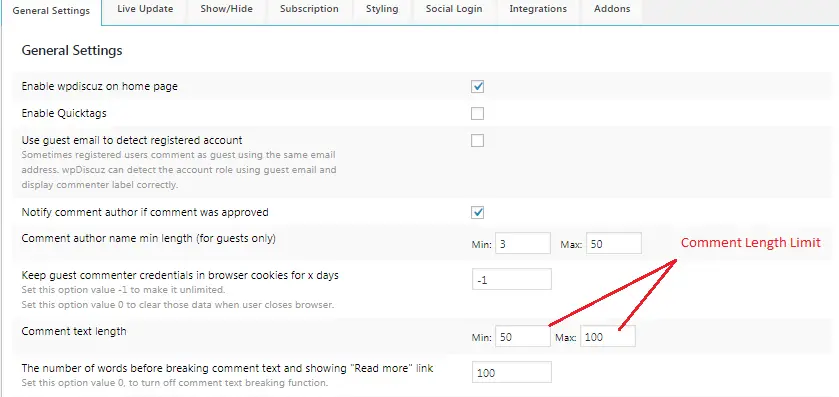
You can set the Comment Length Limit as per your requirement.
After setting Minimum and Maximum Length Limit for Comment, it will be activated immediately on your site.
Now when a visitor comments on any of your posts, he will have to write words equal to the limit set.
Read more article:
- Top 10 High CPC Adsense Niches and Keywords in 2023
- How to earn money from blogging in 2023? 10 Best Ways
- What is Google Adsense Auto Ads – How to Work, Enable?
- What is Blogging – How to Start Blogging? Guide 2023
- What is Technical SEO? Technical SEO Checklist 2023
It also counts words while writing a comment.

