Quick Page/Post Redirect Plugin in WordPress: Do you want to permanently redirect any of your old URLs to the new URL? 301 redirect is a permanent redirection. It redirects visitors and search engines from Old URL to New URL.
301 redirect helps in maintaining the domain authority and search rankings of the website. But when you change your URL without redirect, then your website SEO has a very bad effect. Also, visitors and search engine bots have to face 404 page not error for those pages. But with 301 redirect, you can easily send the visitor and crawler to another URL.
In this article, I will teach you how to do 301 redirects in WordPress with the help of Quick Page/Post Redirect Plugin.
301 Redirect in WordPress website
First of all you have to install and activate Quick Page/Post Redirect Plugin in your site.
After activating the plugin, you need to go to the post or page that you want to redirect. Then scroll down to the Quick Page/Post Redirect meta box section. As you can see in the screenshot below,
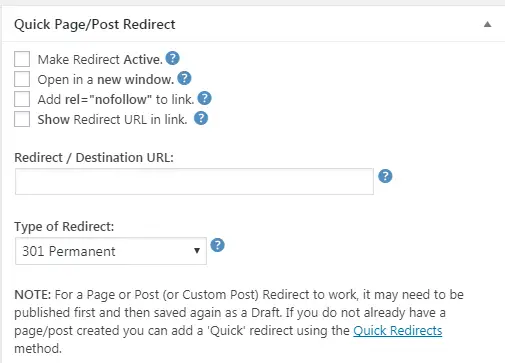
Check the box “Make redirect active” for redirect and enter your URL where you want to redirect visitors.
Then select the redirect type. 302 is a temporary redirect whereas you can permanently redirect the URL to another URL by using 301 redirect. The most important thing about this plugin is that you can also add nofollow tag to your redirect links.
Apart from this, you can also redirect multiple URLs simultaneously by clicking on “Quick Redirects”.
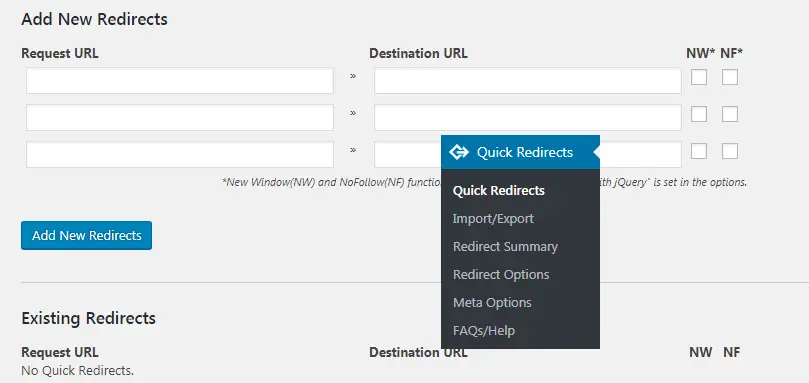
This plugin also allows to import and export redirect links and at the same time you can delete all the redirect links that were created using this plugin.
Read more article here:
- What is Akismet Plugin and How to Use it?
- All in One SEO Pack vs Yoast SEO – Campare 2022
- Rank Math SEO Review 2022 – Rank Math SEO vs Yoast SEO
- How To Setup WP Super Cache Plugin (Updated) 2022
- Best Backlink Checker Tools 2022 – How to Check Backlinks
But I would recommend that before deleting the plugin, export the plugin data so that you can restore the old redirects again.

