In today’s article, we will discuss about how to delete Old WordPress Core Files. Because these old core files can weaken the security of WordPress site.
Let us know a little bit about it in details, to avoid hackers’ new techniques, WordPress keeps updating its version from time to time, due to which some funtions become useless with each WordPress upgrade version and some files become unnecessary. And this update is not able to delete the old core files automatically and hackers target such files and hide the backdoor code in your site.
Therefore, for these reasons, Old WordPress Core Files are deleted from the site.
How to Delete Old WordPress Core Files in WordPress
To delete Old WordPress core files, first you have to install and activate Old Core Files plugin on your site.
After activating the plugin, click on Tools >> Old Core Files option. Now this plugin will start showing a list of all the old WP cores that are not required with the latest WordPress version.
You will see two lists of files “Existing and All”. The files inside the “Existing” tab will be old core files and nothing will be visible if any old WordPress core files are not present on your site.
But there is no “delete” button in this plugin to delete WordPress core files. That’s why you have to manually delete it by FTP.
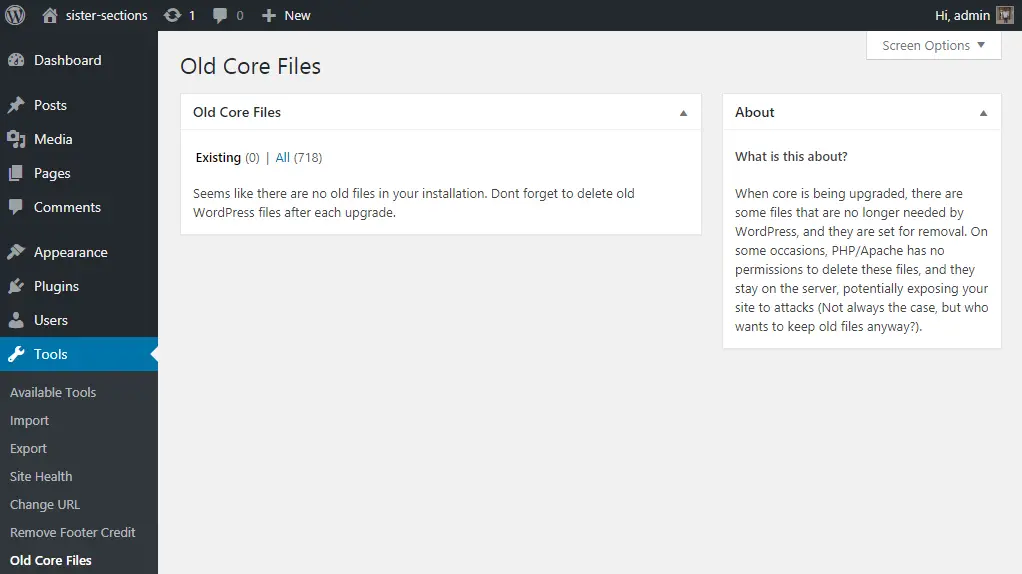
Read more article:


