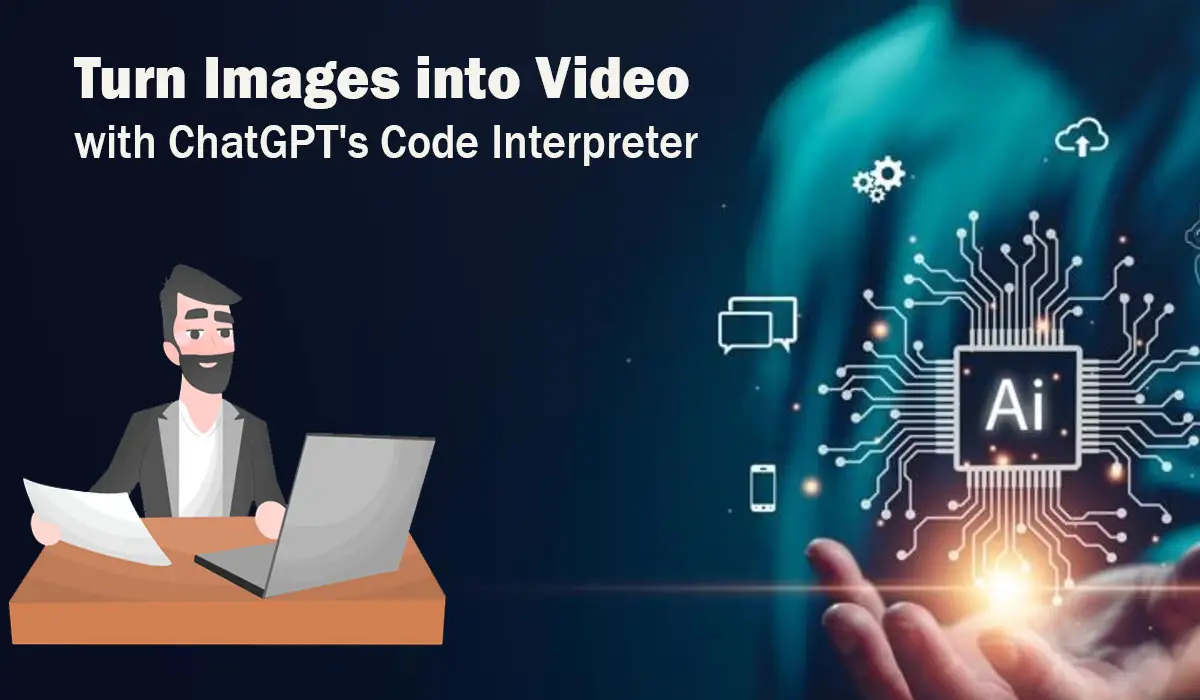In the world of AI advancements, ChatGPT has introduced a groundbreaking feature that has left everyone buzzing with excitement. Now, you can turn static images into captivating videos using ChatGPT’s Code Interpreter. This revolutionary capability opens up endless possibilities for creative expression and storytelling. In this article, we will explore how to leverage ChatGPT’s Code Interpreter to transform your images into stunning videos.
Breaking News: ChatGPT’s New Feature
ChatGPT has recently introduced a powerful feature called Code Interpreter, which allows users to bring their images to life through video animation. This feature has garnered significant attention from artists, content creators, and enthusiasts around the globe. With Code Interpreter, you can effortlessly create visually engaging videos that capture attention and convey your message effectively.
Now You Can Turn Images into Video with ChatGPT
Gone are the days when images remained static, unable to tell a story beyond their individual frames. ChatGPT’s Code Interpreter enables you to unlock the dynamic potential hidden within your images. By converting images into videos, you can breathe life into your visual content, adding motion, transitions, and storytelling elements.
Read also: How to Use Botify AI
How to Use Code Interpreter to Turn Images into Video
Let’s dive into the step-by-step process of using ChatGPT’s Code Interpreter to turn your images into captivating videos:
Step #1: Enable Code Interpreter
To begin, make sure you have access to ChatGPT’s Code Interpreter feature. If you are an existing ChatGPT user, you can check if the feature is available by navigating to your account settings and enabling Code Interpreter if it is not already activated.
Step #2: Choose Code Interpreter
Once Code Interpreter is enabled, open the ChatGPT interface and locate the Code Interpreter section. Select it to access the feature.
Step #3: Upload the Image
In the Code Interpreter interface, you will find an option to upload your desired image. Choose the image file from your computer that you want to transform into a video.
Step #4: Customize Your Animation Prompt
Now comes the exciting part. Customize your animation prompt to provide instructions to ChatGPT on how you envision the video. Specify the desired duration, transitions, effects, and any other creative elements you want to incorporate into your video.
Step #5: Generate the Video
Once you have provided the necessary instructions in the animation prompt, click the “Generate” button. Sit back and let ChatGPT’s powerful algorithms work their magic. The AI model will interpret your code and transform your static image into a mesmerizing video.
Tips for Modifying Your Prompt
To achieve the best results when using ChatGPT’s Code Interpreter, consider the following tips:
- Be clear and specific: Provide precise instructions in your animation prompt to guide the video generation process effectively.
- Experiment and iterate: Don’t be afraid to experiment with different prompts and variations to achieve the desired outcome. Iterate on the generated videos to refine and enhance them further.
- Embrace creativity: Leverage the flexibility of Code Interpreter to explore imaginative possibilities. Combine various effects, transitions, and durations to create unique videos that resonate with your audience.
Frequently Asked Questions (FAQs)
Q1: Can ChatGPT convert any image into a video?
Yes, ChatGPT’s Code Interpreter can transform any static image into a captivating video with the right instructions and prompts.
Q2: Is ChatGPT’s Code Interpreter available to all users?
Yes, ChatGPT’s Code Interpreter is available to all users who have enabled the feature in their account settings.
Q3: Can I use the video generated by ChatGPT for commercial purposes?
Yes, you can use the videos generated by ChatGPT for commercial purposes. However, it’s advisable to review and comply with the licensing agreements and terms of service.
Q4: Are there any limitations on the length of the generated videos?
While there may be certain limitations on the length of the videos, ChatGPT’s Code Interpreter can handle a wide range of durations. You can experiment with different durations to suit your needs.
Q5: Can I add audio to the videos created by ChatGPT?
Currently, ChatGPT’s Code Interpreter focuses on transforming images into videos. Adding audio to the generated videos may require additional tools or editing software.
Q6: What are some other creative applications of ChatGPT’s Code Interpreter?
Apart from turning images into videos, ChatGPT’s Code Interpreter can be utilized for various creative applications, including generating animated artwork, designing animated logos, and enhancing visual storytelling.
Conclusion
With ChatGPT’s Code Interpreter, you can unlock a new realm of creativity by transforming static images into captivating videos. This revolutionary feature empowers artists, content creators, and storytellers to express their ideas with dynamic visuals. By following the simple steps outlined in this article, you can harness the power of AI and create videos that leave a lasting impact on your audience.