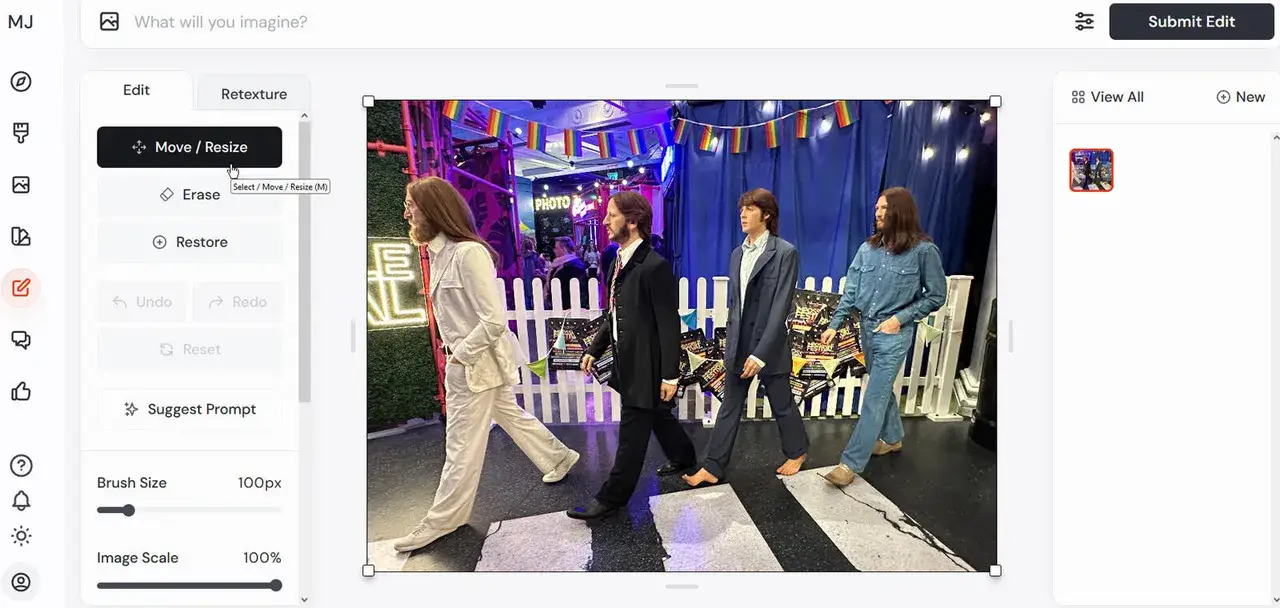Midjourney has launched its new External Editor, a cutting-edge AI tool designed to transform your uploaded images creatively. This feature, available to select users, promises to unlock endless artistic possibilities by allowing individuals to modify, adjust, and retexture their images across a diverse array of styles.
A New Era for Image Editing
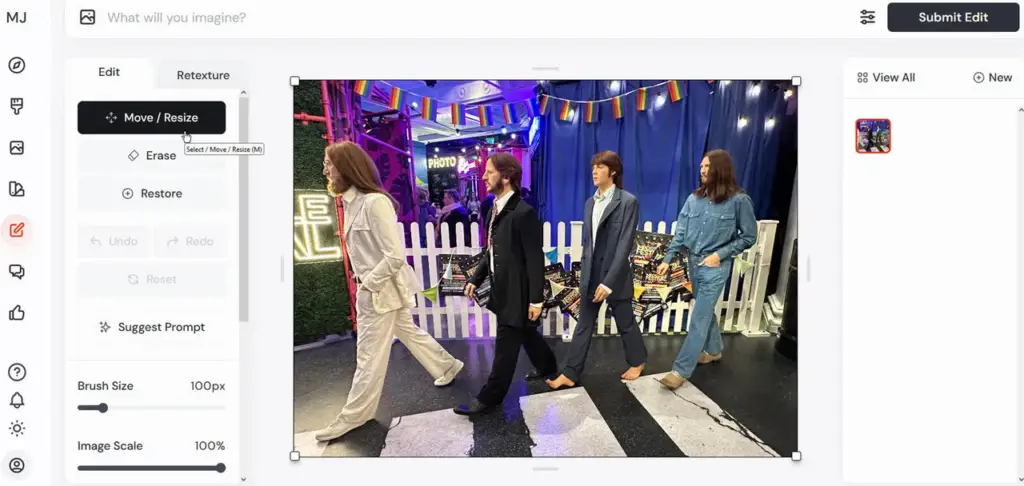
Previously, users could upload a reference photo to Midjourney via its web app or Discord server, prompting the AI to create a new image based on that reference. However, the platform did not allow direct edits to the original image—until now. The External Editor empowers users to interact with their images in ways that were not possible before, such as adding, modifying, moving, resizing, removing, or restoring specific elements within the image. Additionally, users can completely transform the aesthetic of their images, transitioning from realistic photography to styles like pointillism, impressionism, or even anime. Notably, the tool is also compatible with doodles and line drawings.
Limited Rollout for Dedicated Users
Midjourney’s new feature is not available to everyone just yet. To maintain its community standards, the company has restricted access to users who have been subscribers for over a year or who have generated 10,000 images through the platform. This strategy aims to minimize potential copyright issues similar to those encountered with other AI tools, like xAI’s Grok 2.
Midjourney’s approach is geared toward its most committed users, ensuring that the tool is used responsibly. Users must also comply with age requirements and adhere to all applicable laws, community guidelines, and policies. The platform retains the right to moderate content and may block seemingly harmless prompts if they trigger any filters.
A Cautious but Exciting Future
David Holz, Midjourney’s founder, emphasized on the company’s Discord server that the rollout of this tool is unprecedented and that they aim to give both the community and moderation staff time to adapt gradually. The potential for creativity is vast, but so are the challenges of managing AI-generated content.
Early adopters have already begun showcasing their creative edits online. For instance, user Dreaming Tulpa reimagined the iconic Mona Lisa in various gothic styles, demonstrating the tool’s capability to reinterpret classic art. Conversely, another user, known as near, humorously replaced a cake with a stack of GPUs in an image featuring Nvidia CEO Jensen Huang, declaring that it was the last day reality could be distinguished from fiction.
How to Use Midjourney’s Web Editor
To start using Midjourney’s web editor, visit the Midjourney website and log in to your account. On the left sidebar, click the “Edit” button, where you’ll find two options: Edit from URL or Edit Uploaded Image.
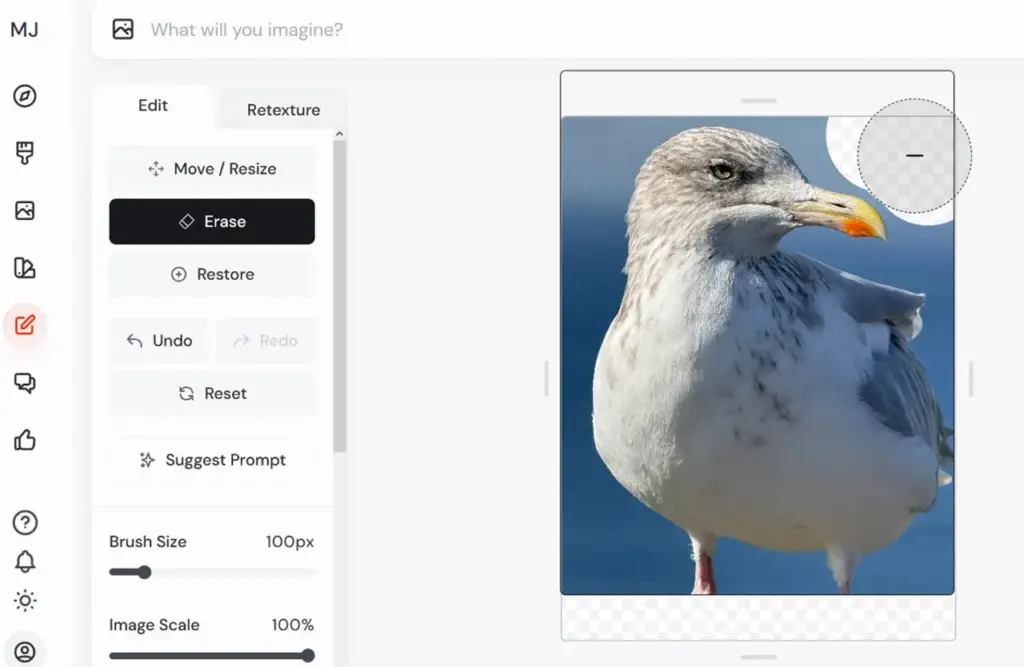
Choosing the Edit Uploaded Image option allows you to select an image from your computer. You can upload various graphic formats, including JPG, PNG, GIF, BMP, TIF, PSD, RAW, and WEBP.
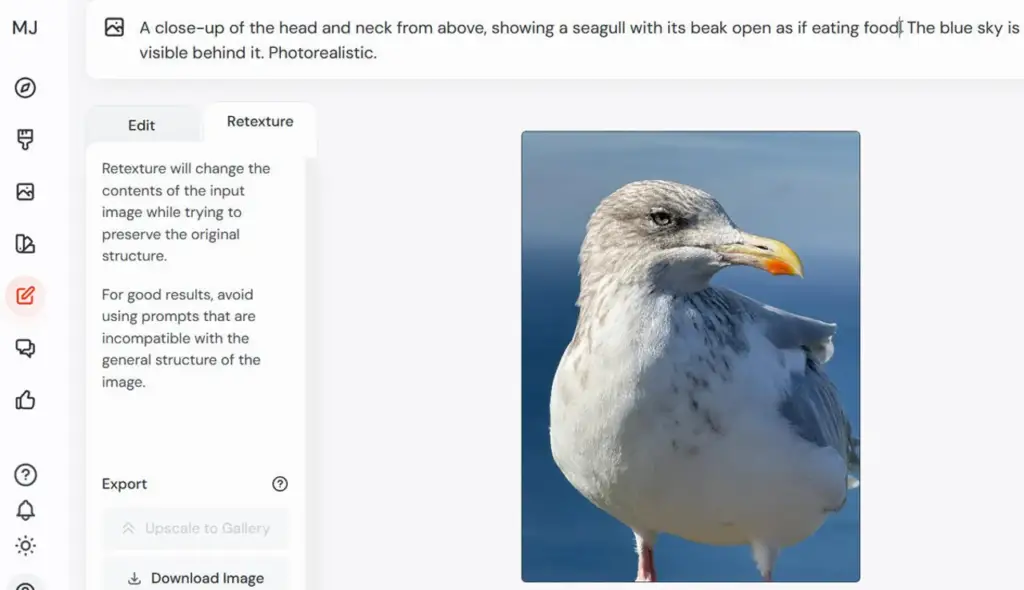
Once your image is uploaded, you’ll have access to several editing tools. You can reposition the image on the canvas, crop it to resize, or erase specific areas to replace them with new content. The Image Scale slider lets you manually adjust the size, and you can select aspect ratios like 1:1, 4:3, or 16:9.
Additionally, you have the option to undo your last action or revert the image to its original form.
Editing with Midjourney’s Web Editor
After uploading, you can retexture the image by typing a prompt describing the changes you want. This feature allows you to modify elements like lighting and materials. However, results may vary; some users have reported issues, such as turning a portrait into a landscape or distorting subjects. It seems this functionality may require further refinement from Midjourney.
Once you finish editing, you can download the image as a PNG file. This allows you to make additional modifications using your preferred image editing software, print it, share it, or add it to your photo library.
Midjourney has acknowledged a few quirks with the editor. For instance, requesting minor changes or specific adjustments can yield unexpected results, such as an oversized body when trying to repaint a small part of an image.
In addition to the new editing tool, Midjourney has improved its AI moderation system. The updated moderator is designed to better identify inappropriate or abusive content, enhancing the user experience by reducing false positives
Standing Out in the AI Image Editing Landscape
Midjourney’s External Editor is part of a broader trend, with other AI platforms like Gemini, DALL-E (via ChatGPT), Grok, and Copilot offering similar capabilities. However, Midjourney’s unique features and community-driven approach may set it apart in this rapidly evolving field.
As users continue to explore the External Editor, it remains to be seen whether it will mainly lead to innovative art or simply serve as a medium for memes and playful edits. Regardless, Midjourney is undeniably pushing the boundaries of what’s possible in digital image manipulation, inviting users to unleash their creativity like never before.