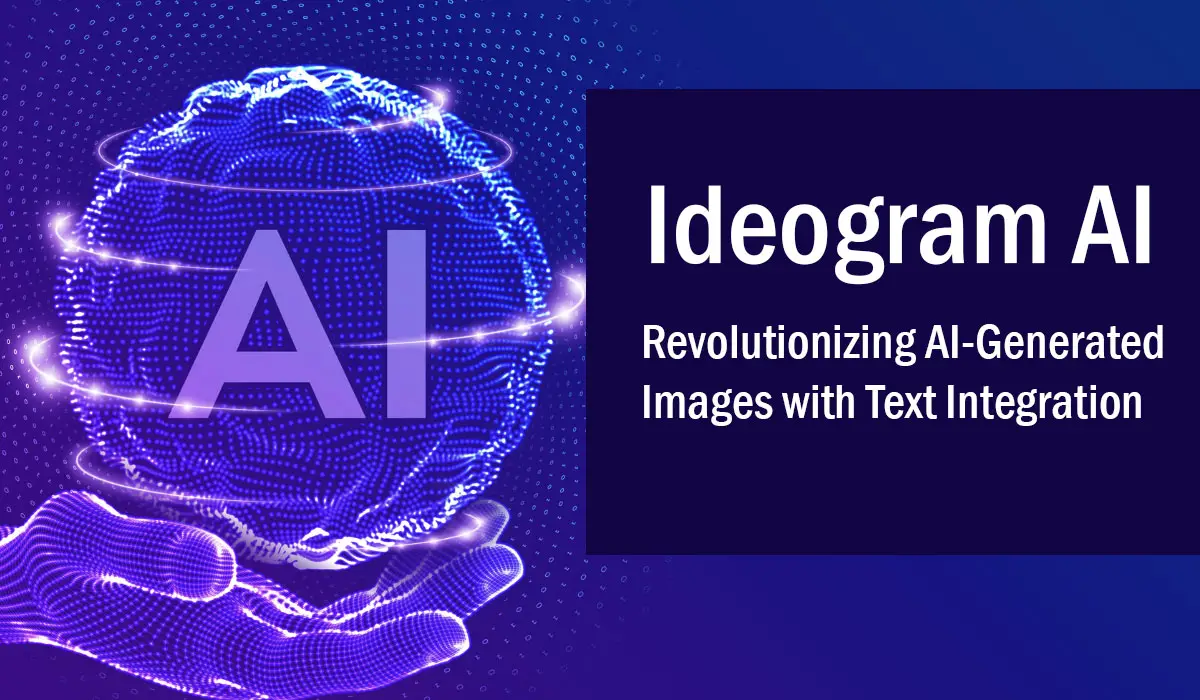In August 2023, Ideogram AI emerged as a groundbreaking AI tool, specializing in the fusion of images and text. With an impressive $16.5 million in seed funding and a foundation built by former Google Brain researchers, Ideogram represents an exciting frontier in the realm of AI creativity. While other tools like DALL-E and Midjourney focus on crafting intricate images, Ideogram distinguishes itself by seamlessly blending text and graphics, creating visually captivating content.
Unleashing the Power of Text Integration
Ideogram AI’s claim to fame is its unmatched proficiency in incorporating stylized text into generated images. The platform offers a vast array of text manipulation options, including various fonts, sizes, colors, orientations, and positions. This empowers users to create images where text seamlessly integrates into the design, becoming an integral element rather than a mere overlay.
Whether it’s crafting sleek social media banners with catchy taglines, designing elegant logos that merge icons with text, or enhancing landscape photos with inspirational quotes, Ideogram fuels boundless creativity. This tool is a game-changer for designers, small business owners, bloggers, and marketers who constantly seek on-brand visuals with integrated text. Unlike platforms such as Midjourney, which struggle with legible text generation, Ideogram’s text integration paves the way for users to visually express themselves with added context and messaging.
Beyond Text: A Fusion of Illustrations, Icons, and More
Ideogram doesn’t limit itself to text alone. It leverages AI to seamlessly incorporate icons, illustrations, and other graphical elements into images alongside text. This unlocks unparalleled potential to create visuals that harmonize illustrations with the text’s theme, resulting in a unique and personalized visual experience.
For instance, a social media post for a new makeup product can feature text overlaid on an AI-generated product image, complemented by small icons and shapes that enhance the overall visual appeal. Similarly, an inspirational quote presented in flowing script can be adorned with delicate flower illustrations, expanding the realm of creative possibilities.
Pre-Made Styles and Community Interaction
Ideogram further enriches the user experience by providing pre-made generation styles, offering quick inspiration without the need for extensive tweaking. These styles encompass Typography, 3D Renders, Painting, Black & White, Minimalist, and more. Moreover, Ideogram features a built-in community where users can share their creations, explore others’ work, and discover fresh ideas.
This combination of pre-made styles and community sharing simplifies image creation for both novices and seasoned users.
The Significance of Seamless Text Integration in AI Imaging
The ability to seamlessly integrate text into AI-generated images opens up game-changing opportunities across various domains:
Branding & Advertising:
Custom text is crucial for logos, banners, posters, merchandising, and other visual content. Ideogram enables quick and aesthetically pleasing customization.
Presentations and Documents:
Pairing images with text is essential for reports, slides, infographics, and more. Ideogram streamlines the creation of such content.
Digital and Print Publishing:
From ebook covers to magazine layouts, the integration of text and graphics enhances aesthetics and reader engagement.
Conceptual Exploration:
Artists often visualize initial ideas by combining words and shapes. Ideogram facilitates rapid visual brainstorming.
Memes and Social Posting:
Adding humorous captions or hashtags to existing images fuels viral memes and social engagement. Ideogram simplifies this process.
Transforming the Creative Workflow
With its text integration capabilities, Ideogram has the potential to revolutionize how creators approach visual content design:
- Reduced Need for Multiple Tools: Ideogram consolidates the complex process of creating graphics with overlays into a single, user-friendly platform.
- Faster Iteration: Creators can swiftly generate multiple image variations with different text styles, expediting the creative process.
- Enhanced Collaboration: Teammates can collaborate more effectively by sharing images with text overlays.
- On-Brand Content, Faster: Ideogram enables the rapid generation of on-brand graphics with custom text for campaigns and promotions.
- Easy Customization: Template images can be easily customized with new text or icon overlays for different contexts or languages.
- Unified Visual Language: Maintaining a consistent visual identity with text visuals across web, print, and product packaging becomes effortless.
Ideogram’s text integration capabilities make professional-grade image creation accessible to entrepreneurs, freelancers, and creatives who may lack the resources to hire designers or navigate complex design tools.
Limitations and Challenges
While Ideogram AI boasts impressive features, it is not without its limitations, especially in its early stages:
- Inconsistent Output: Results may vary based on the phrasing of prompts, requiring trial and error.
- Limited Custom Controls: Unlike DALL-E 2 or Midjourney, Ideogram currently offers limited parameters for fine-tuning image generation.
- Flawed Text Rendering: Occasionally, text may render with glitches, misspellings, or other errors.
- Restricted Use Cases: Certain scenarios, such as posters with heavy text overlays, may not yield optimal results at present.
- Steep Learning Curve: Achieving the best results through prompt engineering has a learning curve.
- No Commercial Use: The platform is not yet licensed for commercial applications.
However, these limitations are expected to be addressed as Ideogram evolves and matures.
How to Use Ideogram AI
Getting started with Ideogram AI is straightforward and user-friendly:
Creating an Account:
- Go to ideogram.ai.
- Click “Signup with Google.”
- Select your Google account.
- Accept the Terms of Service.
- Enter your desired username and complete the registration.
Now you can begin generating images.
Generating Images:
- Enter a descriptive text prompt detailing the image you wish to generate.
- Optionally, choose presets such as “painting,” “cinematic,” or “typography.”
- Select an aspect ratio for the generated images.
- Click “Generate” to create the images.
Ideogram will display a set of four images based on your prompt.
Modifying and Saving Images:
- To modify an image, click “Remix” and adjust the prompt or presets, creating variations without altering the original.
- To save a preferred image, open it for a larger preview, right-click, and choose “Save Image.”
Viewing Your Creations:
- Click your profile icon.
- Visit the “Generated” tab to view, download, and remix your past creations.
Crafting the Perfect Prompt
Effective text prompts are essential for creating compelling imagery with Ideogram AI. Consider the following tips:
- Keep prompts concise yet descriptive, finding the right balance of detail.
- Employ descriptive adjectives and style references to guide image generation.
- Use line breaks to separate key elements for clarity.
- Leverage the structure: Subject – Descriptors – Style.
- Experiment with prompt engineering to enhance results creatively.
For example, a prompt could be:
- Ocean sunset
- Radiant golden sky
- Palm trees swaying
- Tropical paradise
- Photography
This format effectively communicates the key elements and desired style to the AI.
Unleash Your Creativity with Ideogram AI
Ideogram AI unlocks doors to creativity across a multitude of mediums and applications:
- Illustrating Books & Stories
- Graphic Design Projects
- Crafting Social Media Posts and Ads
- Creating Captivating Presentations
- Conceptualizing Product Designs
- Building Mood Boards and Visual Guides
- Crafting Art, Logos, Banners, Posters, and More
The possibilities are truly limitless. Here are some creative ways to utilize Ideogram AI:
- Illustrate quotes, lyrics, and words in various artistic styles.
- Produce visual content for blogs, videos, and other media.
- Design graphics for merchandise, apparel, and products.
- Create logos, icons, and branding assets.
- Generate custom cover images, banners, and visuals.
- Conceptualize architectural and interior design ideas.
- Produce unique art, wallpapers, NFTs, and more.
Ideogram AI empowers you to transform your ideas into visually stunning creations effortlessly. Let your imagination run wild!
Advanced Features and Customization
Ideogram AI offers advanced features for fine-tuning your creative process:
- “Regenerate”: Quickly create variations to refine designs.
- Custom aspect ratios: Tailor sizes and dimensions to your needs.
- Favoriting creations: Save your favorite designs to your profile.
- Browsing popular generations: Explore the Ideogram community for inspiration.
- Logo creation presets: Craft professional logos and icons.
- Dark mode: An aesthetic option for both creation and browsing.
- Profile management: Access and manage all your generated images.
These capabilities allow you to customize Ideogram AI according to your exact requirements, creating multiple sizes and variations effortlessly. The interactive Ideogram community adds a social dimension to your creative journey, fostering collaboration and inspiration.
Ideogram AI: The Future of AI Creativity
Ideogram AI represents the cutting edge of AI creativity. The technology harnesses machine learning models like CLIP to associate text prompts with visual concepts, resulting in increasingly photorealistic images. Developed by Anthropic, an AI safety startup founded by Dario Amodei and Daniela Amodei, Ideogram AI prioritizes human-centered design, aiming to augment human creativity rather than replace it.
As Ideogram continues to evolve, it is likely to address current limitations, refine its features, and expand into new horizons. Potential developments may include enhanced text responsiveness, support for additional media formats like video or GIFs with overlaid text, and commercial licensing options.
While Ideogram AI has its current flaws, it fills a significant creative gap that no other tool adequately addresses. As AI technology progresses, Ideogram is poised to become an indispensable tool for graphic content creators, enabling seamless collaboration between humans and AI through text integration that seamlessly captures ideas and stories. What we witness today is only a glimpse of Ideogram AI’s promising potential in the future.
FAQs
Q1: What is Ideogram AI?
A1: Ideogram AI is a cutting-edge AI tool that specializes in generating images integrated with text. It allows users to create visually captivating content by seamlessly blending text and graphics.
Q2: How is Ideogram AI different from other AI image generation tools?
A2: Ideogram AI stands out by its unique focus on text integration. While other tools like DALL-E and Midjourney primarily generate images, Ideogram empowers users to incorporate stylized text, icons, and illustrations into their creations.
Q3: What are some use cases for Ideogram AI?
A3: Ideogram AI has a wide range of applications, including creating social media banners, logos, posters, infographics, ebook covers, magazine layouts, memes, and more. It’s a versatile tool for anyone who needs visually appealing content with integrated text.
Q4: Can I use Ideogram AI for commercial purposes?
A4: As of now, Ideogram AI is not licensed for commercial applications. It is primarily intended for personal and creative use. However, this may change in the future as the platform evolves.
Q5: Are there any limitations to Ideogram AI?
A5: Yes, Ideogram AI is still in its early stages, and some limitations include inconsistent output based on prompt phrasing, limited custom controls, occasional text rendering issues, and certain use cases that may not yield optimal results. However, these limitations are expected to improve over time.
Q6: How do I get started with Ideogram AI?
A6: To begin using Ideogram AI, visit ideogram.ai and sign up with your Google account. Once registered, you can start generating images by entering text prompts and selecting presets.
Q7: Can I modify and save the images created with Ideogram AI?
A7: Yes, you can modify images by clicking “Remix” and adjusting prompts or presets. To save an image, open it for a larger preview, right-click, and choose “Save Image.”
Q8: How can I access images I’ve generated using Ideogram AI?
A8: All the images you generate are saved to your Ideogram profile. To access them, click your profile icon and go to the “Generated” tab.
Q9: Is Ideogram AI suitable for beginners?
A9: Yes, Ideogram AI offers pre-made generation styles and a user-friendly interface, making it accessible to both beginners and experienced users.
Q10: What sets Ideogram AI apart in terms of its founders and development team?
A10: Ideogram AI was developed by Anthropic, an AI safety startup founded by Dario Amodei and Daniela Amodei. Their focus is on building AI that enhances human creativity, setting Ideogram apart with a human-centered design approach.