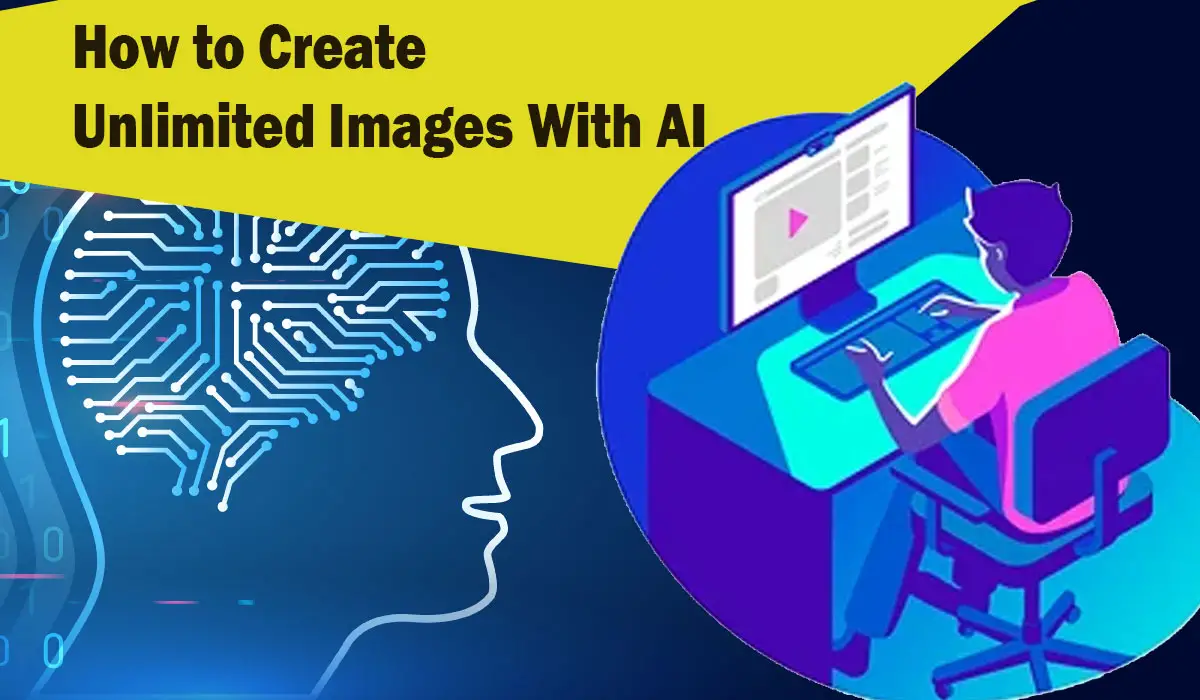In today’s digital age, visual content plays a crucial role in capturing the attention of online audiences. Whether you’re a blogger, SEO specialist, stock photo enthusiast, or someone who loves unique wallpapers, having access to unlimited images is a game-changer. Thanks to advancements in artificial intelligence (AI), creating high-quality images has become easier and more accessible than ever before. In this article, we’ll explore how you can harness the power of AI to generate unlimited images for various purposes.
Applications of AI-Generated Images
AI-generated images have a wide range of applications across different industries. They can be used to enhance blog posts, optimize website content for search engines, provide visuals for social media posts, or create captivating wallpapers. The possibilities are endless, and with the right tools, you can unlock a world of creativity.
How to Set Up Leap.ai
One of the popular platforms for generating AI-based images is Leap.ai. Setting up Leap.ai is a simple and straightforward process. Follow these steps to get started:
- Visit the Leap.ai website.
- Click on the “Sign Up” button to create an account.
- Fill in the required information, such as your name, email address, and password.
- Complete the registration process by verifying your email.
How to Create a Free Leap.ai Account
Creating a free Leap.ai account allows you to explore the platform and its features. Here’s how you can create a free account:
- After completing the registration process, log in to your Leap.ai account.
- You will be prompted to choose a subscription plan. Select the “Free” plan to get started.
- Once you have selected the free plan, you can begin generating images with AI.
What is Leap API Key?
The Leap API Key is a unique identifier that allows you to access Leap.ai’s API (Application Programming Interface) and integrate it into your applications or workflows. By obtaining an API Key, you can automate the image generation process and make it more seamless.
To obtain a Leap API Key:
- Log in to your Leap.ai account.
- Navigate to the “API Key” section in your account settings.
- Generate an API Key by following the provided instructions.
- Make sure to securely store your API Key as it grants access to your Leap.ai account.
Creating Images with Leap.ai: The No-Code Option
Leap.ai offers a user-friendly, no-code interface that allows you to generate images without any programming knowledge. Here’s how you can create images using the no-code option:
- Log in to your Leap.ai account.
- Click on the “Create Image” button.
- Choose the desired image style or category.
- Customize the image parameters, such as colors, objects, and layout.
- Preview the generated image and make any necessary adjustments.
- Once you’re satisfied with the result, download the image to your device.
Creating Images with Leap.ai: The Code Option
For advanced users or developers, Leap.ai provides a code-based option to generate images programmatically. This option allows you to have more control over the image generation process. Follow these steps to create images using the code option:
- Log in to your Leap.ai account.
- Access the Leap.ai API documentation to learn about the available endpoints and parameters.
- Use your preferred programming language and HTTP client to send requests to the Leap.ai API.
- Pass the required parameters and API Key in your API requests.
- Receive the image response from the API and save it to your local system or use it directly in your application.
Training Your Own Model for Specific Image Types
Leap.ai also provides the option to train your own model for generating images that align with specific requirements or styles. This feature allows you to create truly unique and customized images tailored to your needs. To train your own model:
- Log in to your Leap.ai account.
- Access the model training section within your account.
- Follow the provided guidelines and instructions to train your model.
- Experiment with different datasets and training configurations to achieve the desired results.
- Once your model is trained, you can use it to generate images that match your specific image type or style.
Generating Images for Various Uses
Now that you have an understanding of how to use Leap.ai, let’s explore some of the popular use cases for AI-generated images.
Images for Blog & SEO
Including visually appealing images in your blog posts can significantly enhance the reader’s experience and make your content more engaging. Moreover, optimizing these images with relevant alt text, captions, and descriptive file names can improve your website’s search engine visibility. Leap.ai offers a vast array of image styles and categories, allowing you to create images that complement your blog’s niche and tone.
Images for Wallpapers
If you’re looking for unique wallpapers to adorn your desktop, smartphone, or other devices, AI-generated images can provide endless possibilities. With Leap.ai, you can explore different themes, colors, patterns, and compositions to create personalized wallpapers that reflect your style and preferences.
Images for Social Media
In the age of social media, eye-catching visuals are essential for capturing the attention of your audience. AI-generated images can help you create visually stunning graphics, banners, or thumbnails that stand out in crowded social media feeds. Experiment with different image styles and layouts to find the perfect match for your social media content.
FAQs
1. How reliable are AI-generated images?
AI-generated images are becoming increasingly reliable and realistic. However, the quality of the generated images may vary depending on the platform and the specific model used. It’s always a good idea to review and fine-tune the generated images before finalizing their use.
2. Are there any limitations to the type of images I can create with AI?
AI platforms like Leap.ai offer a wide variety of image styles and categories. However, it’s important to note that AI-generated images are based on patterns and data they were trained on. If you require highly specific or niche images, you may need to explore other options or train your own model.
3. Is it legal to use AI-generated images for commercial purposes?
The legality of using AI-generated images for commercial purposes can vary depending on the jurisdiction and specific usage. It’s advisable to review the terms of service and licensing agreements of the AI platform you’re using. Additionally, consulting with legal professionals can provide more clarity on the matter.
4. Can I use the AI-generated images directly, or do I need to modify them?
AI-generated images can be used directly in most cases, but it’s always a good practice to review and modify them if necessary. Modifying the images can help tailor them to your specific needs, maintain uniqueness, and ensure compliance with copyright and licensing requirements.
5. What are the costs involved in using AI for generating images?
The costs associated with using AI for generating images can vary depending on the platform and the specific services or features you require. Some platforms offer free plans with limited functionality, while others provide subscription-based pricing models. It’s advisable to explore different options and compare pricing plans to find the one that suits your budget and requirements.
Conclusion
In conclusion, AI-powered image generation has revolutionized the way we create and use visual content. With platforms like Leap.ai, anyone can access a vast collection of high-quality images and unleash their creativity without constraints. Whether you need images for your blog, SEO optimization, wallpapers, or social media, AI can be a valuable tool in your arsenal. Embrace the power of AI and start creating unlimited images that captivate and inspire.