Welcome to AiTechtonic, let’s know How to Disable Right-Click in WordPress to Protect Images : Do you want to disable Right-Click Options to protect your site image from being stolen? However, you cannot completely prevent users from stealing images from your website. But they can make their work a little difficult.
One of those methods is “Disable right click” which disables the right click button of the mouse from your site. And prevents your site image from being downloaded.
How to Disable Right Click in WordPress
To disable Right Click from Image, first install and activate No Right Click Images plugin in your site.
You do not need to do anything after activating the plugin. It automatically disables the right click button from your site images using Javascript.
If you want to configure its settings, then click on Settings >> No Right Click Images.
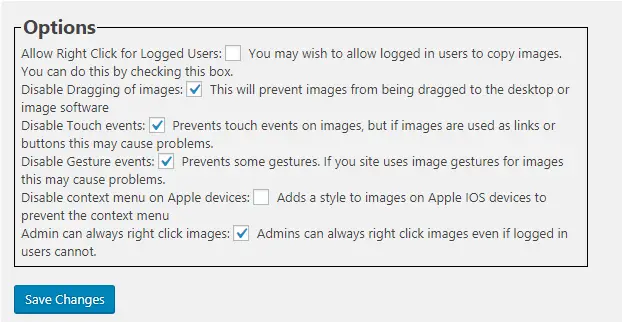
Its default settings work perfect for most websites.
Now when a user clicks on the images of your site, he will not see any option and will not be able to download the image.
Add Copyright Notice Below Image
If you do not want to add the no-right-click feature to your WordPress site, then you can use it.
You can put a copyright notice under your images. It discourages the user from copying or downloading images.
Disable right click without using a plugin.
In this method, you need to paste the following code into the theme file of WordPress. To do this, scroll down to WordPress Dashboard > Appearance > Edit Theme. Now select the footer.php file to add the following code in the footer section of the website.
Find the </body> tag in footer.php, then paste the given code just above the closing of the body tag.
<script type="text/javascript">
jQuery(document).ready(function () {
//Disable cut copy paste
jQuery('body').bind('cut copy paste', function (e) {
e.preventDefault();
});
//Disable mouse right click
jQuery("body").on("contextmenu",function(e){
return false;
});
});
</script>Use Watermarks on Your Images
You can also add watermark to your images. This will definitely discourage the user from stealing and reusing the image.
Should you disable right-click?
Disabling right-click will protect your content from being copied by a novice. Nothing can stop a pro copycat from copying any content.
Read more article:
- Top 10 High CPC Adsense Niches and Keywords in 2023
- How to earn money from blogging in 2023? 10 Best Ways
- What is Google Adsense Auto Ads – How to Work, Enable?
- What is Blogging – How to Start Blogging? Guide 2023
- What is Technical SEO? Technical SEO Checklist 2023
Copycat specialist can copy anything from the webpage. No plugin or script can stop them. If this method can protect against content piracy, then every developer, even me, will use it.

