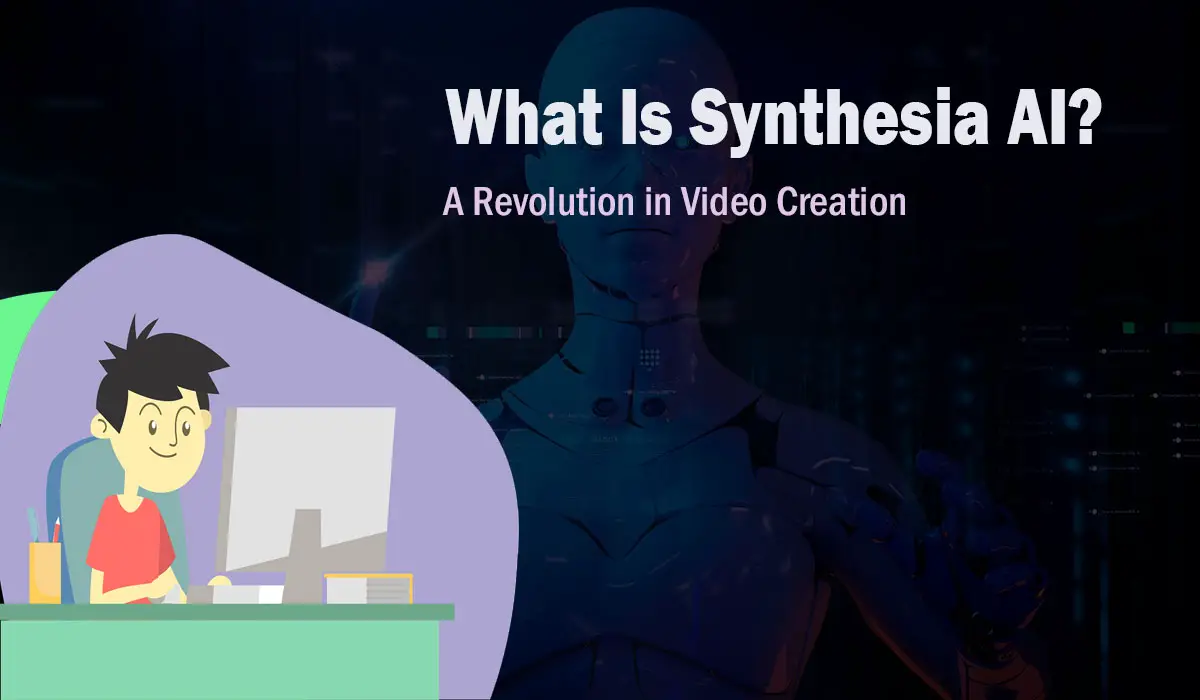Introduction to Synthesia AI
In the fast-paced digital world, video content has become a powerful tool for communication and storytelling. However, creating high-quality videos can be time-consuming and expensive. This is where Synthesia AI comes in as a game-changer. Synthesia AI is an innovative technology that enables users to generate realistic videos using artificial intelligence. In this article, we’ll explore the fascinating world of Synthesia AI, its key features, how it works, and the advantages it offers.
Founders & Creators
Synthesia AI was founded by a team of visionary tech enthusiasts with a passion for revolutionizing video creation. Their aim was to democratize video production, making it accessible to individuals and businesses alike, regardless of their technical expertise.
The Key Features of Synthesia AI
AI Avatars
At the core of Synthesia AI are its lifelike AI avatars. These avatars are generated using cutting-edge deep learning technology, providing a human touch to the videos created.
Multilingual Support
Synthesia AI supports a wide range of languages, breaking down language barriers and enabling global users to communicate effectively with their audiences.
Custom AI Avatars
Users have the freedom to create custom AI avatars that align with their brand identity, adding a unique touch to their videos.
Micro Gestures
To make the AI avatars even more realistic, Synthesia AI incorporates micro gestures, capturing subtle facial expressions that enhance the authenticity of the characters.
Branding and Customization
With Synthesia AI, businesses can easily add their logos, colors, and other branding elements to create videos that align perfectly with their brand image.
Security and Content Moderation
Synthesia AI places a strong emphasis on security and content moderation, ensuring that all videos comply with guidelines and prevent misuse of the technology.
Read Also: How to Use Kreado AI: A Powerful Video Creation Tool
How Synthesia AI Works / How to Use Synthesia AI
- Input: Users start by providing the text content they want to turn into a video.
- Avatar Selection: Next, users can select the AI avatar that best suits the video’s message and tone.
- Text-to-Speech: Synthesia AI converts the written text into natural-sounding speech using advanced text-to-speech technology.
- Video Generation: The selected AI avatar is animated to deliver the script, creating a lifelike video presentation.
- Customization: Users have the option to add branding elements, change backgrounds, and adjust other visual aspects.
- Language Support: With support for numerous languages, Synthesia AI can cater to diverse audiences.
- Editing and Updates: If any changes are required, users can easily edit the text and regenerate the video without starting from scratch.
The Advantages of Synthesia’s AI Technology
- Simplifying Video Production: Synthesia AI simplifies and accelerates the video creation process, reducing the need for extensive video production teams and equipment.
- Cost-Effective Solution: Traditional video production can be expensive, but with Synthesia AI, businesses can significantly lower their production costs.
- Enhancing Content Accessibility: Video content is now more accessible to all types of businesses, regardless of their size or budget.
- Tailored Video Content: With custom AI avatars and branding options, businesses can create personalized videos that resonate with their target audience.
- Humanizing Digital Content: Synthesia AI’s lifelike avatars bring a human touch to digital content, making it more engaging and relatable to viewers.
Synthesia AI in Action: Success Stories
Advantages:
- Ease of Use: Users have praised Synthesia AI for its user-friendly interface and straightforward process.
- Cost-Effectiveness: Many businesses have reported significant cost savings compared to traditional video production.
- Versatility in Use Cases: Synthesia AI has been successfully utilized in various industries, including marketing, e-learning, and entertainment.
Additional Features:
- Swift Turnaround: With quick video generation, businesses can rapidly respond to market trends and consumer demands.
- AI Face Removal with Preserved VoiceOver: In situations where privacy is a concern, Synthesia AI can remove the avatar’s face while preserving the original voiceover.
- Customizable Video Templates: The platform offers a range of templates to kickstart the video creation process and save time.
- Elai: Customizing AI Videos from Text: Synthesia AI introduced “Elai,” a unique feature that allows users to create AI videos directly from text inputs.
Read Also: How to Create AI Videos with HeyGen
A Comparison with Other AI Video Creation Tools
While several AI video creation tools are available, Synthesia stands out due to its user-friendly interface, multilingual support, and highly realistic AI avatars.
Pictory
Pictory offers AI-generated videos, but its avatar technology is less sophisticated compared to Synthesia, resulting in less realistic characters.
DeepBrain
DeepBrain focuses primarily on natural language processing, lacking the advanced video generation capabilities that Synthesia AI provides.
Synthesys.io
Synthesys.io is a strong competitor, but it lacks the diversity of language support that Synthesia AI offers.
How to Use Synthesia AI: Creating Impressive AI Videos
In today’s digital age, video content has become an essential tool for engaging audiences and conveying information effectively. With the advent of AI-powered technologies, creating professional-looking videos has never been easier. One such innovative solution is Synthesia AI, a cutting-edge platform that allows users to generate AI videos with just a few simple steps. In this article, we will guide you through the process of using Synthesia AI to create captivating videos that will leave a lasting impression on your audience.
I. Choosing an AI Avatar
The first step in using Synthesia AI is to select an AI avatar that will be the face of your video. Synthesia offers a wide range of avatars, each with its unique characteristics and expressions. Whether you want a friendly, approachable avatar or a professional, authoritative one, Synthesia has got you covered. The avatar you choose will play a significant role in setting the tone and style of your video, so take your time to pick the one that best aligns with your message.
II. Pasting Text and Selecting a Voice
Once you’ve chosen your AI avatar, it’s time to bring your script to life. Synthesia AI allows you to simply paste your text into the platform, and the avatar will automatically start narrating it. But that’s not all – you can customize the voice to suit your preferences. Whether you want a male or female voice, a certain accent, or a particular speaking pace, Synthesia offers a variety of voice options to cater to your needs. This level of personalization ensures that your video sounds natural and fits seamlessly with your brand or message.
III. Adding Additional Elements
To make your video even more engaging, Synthesia AI enables you to add various elements that will enhance the viewer’s experience. You can include eye-catching visuals, background music, and even subtitles to ensure that your message gets across clearly. Moreover, the platform allows you to sync the avatar’s gestures and expressions with the content, making the video feel even more lifelike and dynamic. These additional elements will captivate your audience and keep them hooked throughout the video.
IV. Generating the Video
After you’ve fine-tuned your script, selected the perfect voice, and added all the necessary elements, it’s time to generate your AI video. Synthesia AI employs state-of-the-art technology that renders high-quality videos in a matter of minutes. Once the video is ready, you can review it to ensure everything looks just the way you want it. If you need any adjustments, the platform makes it easy to edit and refine your video until it’s perfect.
Free Trial: Exploring Synthesia’s Potential
If you’re intrigued by the possibilities that Synthesia AI offers, you’ll be happy to know that the platform offers a free trial. This allows you to explore its features and create a sample video to see the power of AI video creation firsthand. The free trial period gives you ample time to familiarize yourself with the platform and determine if it’s the right fit for your video production needs.
How to Create Training Videos Using Synthesia AI?
One of the most valuable applications of Synthesia AI is in the creation of training videos. Training videos are essential for organizations and businesses that want to efficiently educate their employees, clients, or users. With Synthesia AI, you can develop comprehensive training materials that are easy to understand and retain, ensuring that your audience absorbs the information effectively.
What Types of Videos Can Be Created Using Synthesia AI?
Synthesia AI opens up a world of possibilities when it comes to video creation. From educational content and explainer videos to marketing materials and corporate presentations, the platform can handle a wide array of video types. Its versatility makes it an invaluable tool for content creators, marketers, educators, and businesses looking to communicate their messages with impact.
Getting a Personal Plan
After experiencing the power of Synthesia AI during the free trial, you may want to explore more features and create an extensive library of AI videos. To do this, you can opt for a personal plan, which offers a wealth of benefits, including more avatar choices, increased video resolution, and access to advanced customization options. With a personal plan, you’ll have all the tools at your disposal to create stunning AI videos that leave a lasting impression.
Conclusion
Synthesia AI has revolutionized the way businesses and individuals create video content. With its lifelike AI avatars, multilingual support, and customization options, Synthesia AI makes video creation accessible and cost-effective. Whether it’s for marketing, e-learning, or entertainment, Synthesia AI empowers users to produce engaging videos that connect with their audiences on a deeper level.
FAQs
Can I use Synthesia AI for personal projects?
Absolutely! Synthesia AI is available for both personal and commercial use.
Is Synthesia AI suitable for businesses of all sizes?
Yes, Synthesia AI caters to businesses of all sizes, making video production more accessible to everyone.
Can I change the AI avatar’s appearance in my video?
Yes, you can customize the AI avatar’s appearance to align with your brand or project.
Does Synthesia AI offer a free trial?
Yes, Synthesia AI offers a free trial for users to experience its features before committing to a plan.
Is Synthesia AI cloud-based or requires software installation?
Synthesia AI is cloud-based, which means there’s no need for software installation, making it convenient for users.