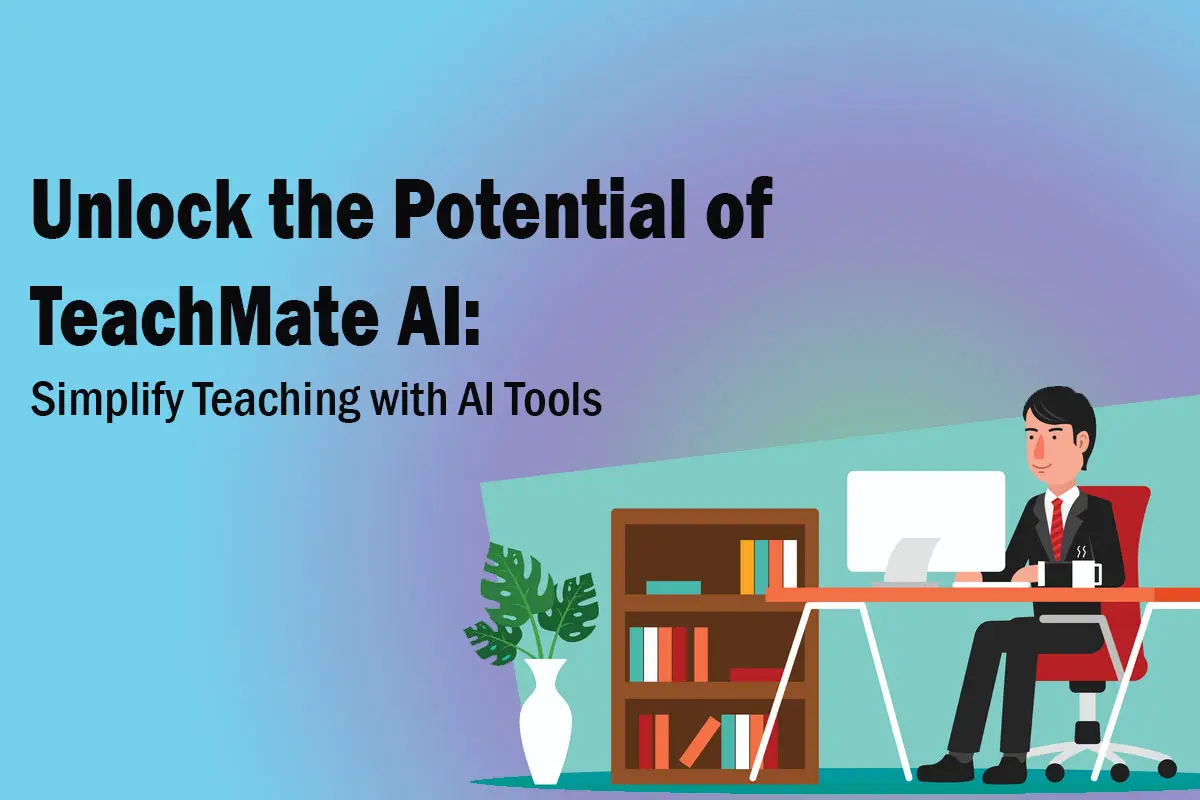Teaching is a noble profession that demands dedication, creativity, and resourcefulness. With advancements in technology, educators now have access to powerful tools that can enhance their teaching methods and save time in preparing teaching resources. One such tool is TeachMate AI, a suite of AI-powered tools designed to help teachers generate bespoke teaching resources and simplify various elements of their job. In this article, we will explore how to effectively use TeachMate AI and make the most out of its features.
Step-by-Step Guide to Using TeachMate AI
TeachMate AI offers a user-friendly interface and a seamless experience for teachers. Here are the steps to use TeachMate AI effectively:
Visit the TeachMate AI Website
To get started, visit the official TeachMate AI website. You can easily access it through any web browser. Once you’re on the website, you’ll discover the different features and capabilities of TeachMate AI.
Provide Required Information
To generate personalized teaching resources, input specific details into TeachMate AI. The following information is required:
- Pupil’s Name: Enter the name of the pupil for whom you want to create the teaching resource.
- Subject: Select the subject for which you want to generate the resource.
- Report Length: Specify the desired length of the report or resource.
- Report Type: Choose from different report types available in TeachMate AI.
Generate and Customize the Resource
Once you’ve provided the necessary information, TeachMate AI will generate a report or resource based on your inputs. The AI algorithms analyze the data and create a resource tailored to your requirements. You can then proceed to customize the generated resource according to your preferences and teaching objectives.
Personalize Learning Materials
TeachMate AI goes beyond report generation; it also enables you to create personalized learning materials for your students. Here are some of the teaching resources that can be generated using TeachMate AI:
Lesson Plans
TeachMate AI can generate customized lesson plans based on the subject, grade level, and specific learning objectives. These plans provide a structured framework for your lessons, ensuring a comprehensive and organized approach to teaching.
Worksheets and Assignments
The AI-powered tools in TeachMate AI can create worksheets and assignments tailored to the needs of individual students or the entire class. These resources help reinforce concepts and assess students’ understanding of the material.
Quizzes and Assessments
TeachMate AI can generate quizzes and assessments to evaluate students’ understanding of the material. These interactive assessments engage students and provide instant feedback, allowing you to gauge their progress effectively.
Reports and Summaries
The AI assistant in TeachMate AI can generate reports and summaries on specific topics, providing teachers with ready-made resources for classroom discussions or assessments. These reports save valuable time and ensure consistent quality in teaching materials.
Learning Materials
TeachMate AI can create personalized learning materials, including interactive presentations, visual aids, and multimedia resources, to enhance student engagement and understanding. These materials cater to various learning styles and make the classroom experience more interactive and engaging.
Vocabulary Lists and Flashcards
The AI-powered tools in TeachMate AI can generate vocabulary lists and flashcards to support language learning and vocabulary acquisition. These resources help students expand their vocabulary and improve their language skills.
Graphic Organizers
TeachMate AI can create graphic organizers such as mind maps, concept maps, and flowcharts to help students organize their thoughts and understand complex concepts. These visual representations aid in visualizing connections and relationships between different ideas.
Writing Prompts
The AI assistant in TeachMateAI can generate writing prompts to inspire students’ creativity and improve their writing skills. These prompts provide students with interesting topics to write about, fostering their imagination and critical thinking abilities.
These are just a few examples of the teaching resources that can be generated using TeachMate AI. The platform aims to provide teachers with time-saving tools that can be customized to meet the specific needs of their students and curriculum.
Conclusion
TeachMate AI is an innovative suite of AI-powered tools that empowers teachers to create personalized teaching resources and streamline their workload. By utilizing TeachMate AI, educators can save time, enhance student engagement, and focus more on the core aspects of teaching. Whether it’s generating reports, creating worksheets, or developing interactive learning materials, TeachMate AI proves to be an invaluable asset for modern educators.
Unlock the power of TeachMate AI today and revolutionize your teaching experience.
Frequently Asked Questions
Q. Can TeachMate AI generate resources for different grade levels?
Yes, TeachMate AI can generate resources for various grade levels. By specifying the grade level during the resource creation process, the AI algorithms customize the content to suit the specific requirements of that grade level.
Q. Is TeachMate AI only suitable for specific subjects?
No, TeachMate AI supports a wide range of subjects. Whether you teach math, science, language arts, or social studies, TeachMate AI can assist you in creating teaching resources tailored to your subject area.
Q. Can I edit the resources generated by TeachMate AI?
Absolutely! TeachMate AI generates resources that can be edited and customized according to your preferences. You have the freedom to adapt the content to align with your teaching style and objectives.
Q. Is TeachMate AI accessible on different devices?
Yes, TeachMate AI is a web-based platform accessible on various devices, including desktop computers, laptops, tablets, and smartphones. As long as you have an internet connection, you can utilize TeachMate AI from anywhere.
Q. How often are TeachMate AI’s features updated?
TeachMate AI regularly updates its features and incorporates the latest advancements in AI technology. The platform’s development team strives to enhance the user experience and provide teachers with the most relevant and effective tools.