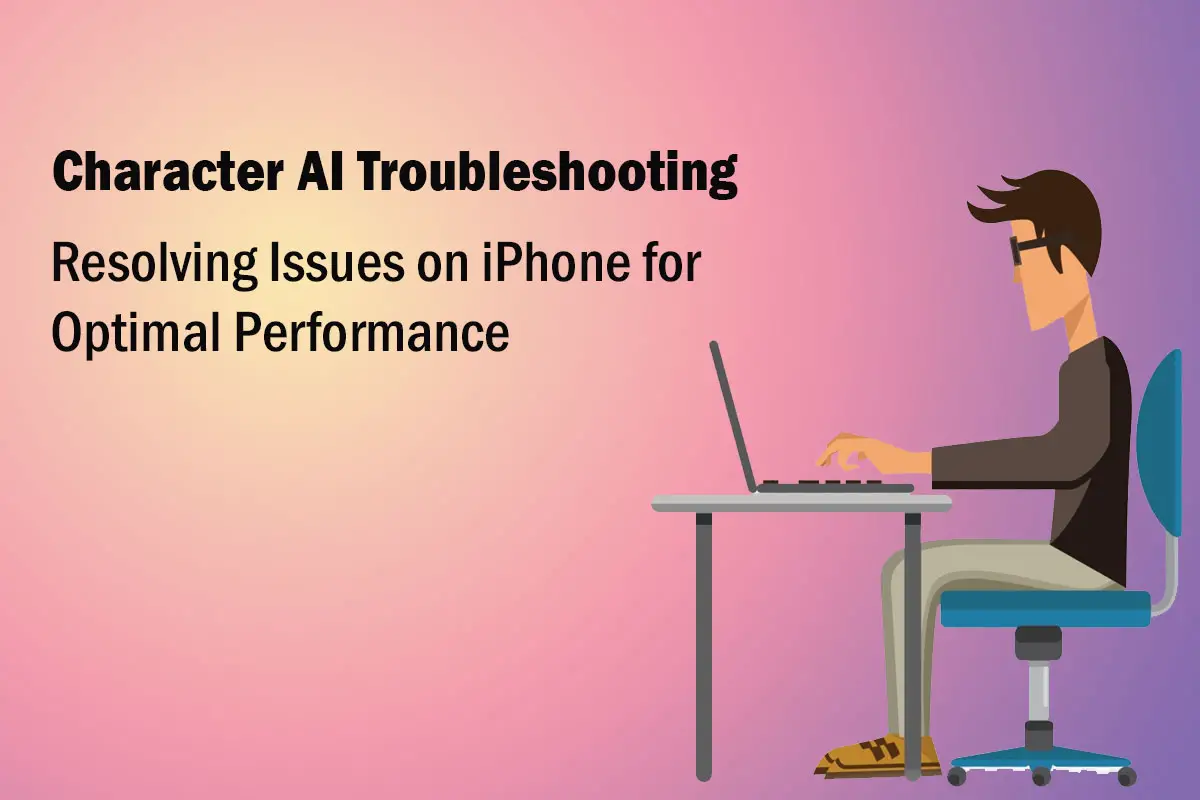Character AI is an innovative tool that assists users in creating lifelike and captivating characters for various applications. However, similar to any other technology, it can encounter issues that hinder its proper functionality. In this article, we will delve into the common problems that users face when Character AI fails to work on their iPhones, and we will provide effective troubleshooting steps to resolve these issues.
Character AI Not Working on iPhone: Sloved
Slow Loading Times and Error Messages
Numerous users have reported experiencing slow loading times and encountering error messages while utilizing Character AI on their iPhones. These issues can be frustrating and impede the smooth operation of the application.
Other Service-related Issues
In addition to slow loading times and error messages, some users have come across additional problems with Character AI. These problems may include difficulty accessing specific features, unexpected crashes, or the application failing to function altogether.
Methods to Fix Character AI Not Working on iPhone
If you find yourself facing issues with Character AI on your iPhone, here are several steps you can take to troubleshoot the problem:
Check Your Internet Connection
A poor or unstable internet connection can hinder the proper functioning of Character AI. Ensure that your iPhone is connected to a fast and stable internet connection. You can try switching to a different network or resetting your Wi-Fi router if necessary.
Clear Your Browser Cache
Clearing your browser cache can help resolve issues related to stored data that may be causing conflicts with Character AI. To clear your browser cache on your iPhone, follow these steps:
- Open the Settings app.
- Scroll down and tap on the Safari option.
- Scroll down again and tap on the “Clear History and Website Data” option.
- Confirm your selection by tapping “Clear History and Data” in the pop-up window.
Check for Server Status
Sometimes, Character AI may undergo maintenance or updates, affecting its functionality or availability. It is recommended to visit the Character AI website or check their social media platforms for any announcements regarding the server status.
Try a Different Browser
Compatibility issues between Character AI and your current browser may be causing the problem. To troubleshoot this, try using a different browser on your iPhone, such as Safari, Chrome, or Firefox. Install the browser from the App Store and access Character AI through it to see if the issue persists.
Use a VPN
In certain cases, regional restrictions may prevent Character AI from working properly on your iPhone. Using a Virtual Private Network (VPN) service can help bypass these restrictions and allow you to access the application without any issues. Install a reputable VPN app from the App Store, connect to a server in a different location, and try using Character AI again.
Restart Your Device
Sometimes, simply restarting your iPhone can resolve temporary glitches or conflicts that may be affecting Character AI. Hold down the power button until the “Slide to power off” slider appears, then slide it to turn off your device. After a few seconds, press the power button again to turn it back on. Launch Character AI and check if it is working correctly.
Conclusion
In conclusion, if you encounter issues with Character AI not working on your iPhone, there are several effective troubleshooting steps you can take. Checking your internet connection, clearing your browser cache, and ensuring the server status are important initial steps. Additionally, trying a different browser, using a VPN, and restarting your device can help resolve common compatibility and temporary glitch problems. If none of these steps work, reaching out to Character AI support for further assistance is recommended. By following these troubleshooting techniques, you can enhance your experience with Character AI and enjoy its powerful character generation capabilities on your iPhone.
Frequently Asked Questions (FAQs)
Q: Why is Character AI not loading on my iPhone?
A: Character AI may not load due to a poor internet connection, browser cache issues, server maintenance, or compatibility problems. Try the troubleshooting steps mentioned above to resolve the problem.
Q: Can I use Character AI on my iPhone with a slow internet connection?
A: It is recommended to have a fast and stable internet connection when using CharacterAI to ensure optimal performance. Slow internet speeds can result in longer loading times and potential errors.
Q: What should I do if Character AI keeps crashing on my iPhone?
A: If Character AI keeps crashing, try clearing your browser cache, restarting your device, or using a different browser. These steps can often resolve compatibility issues and address the crashing problem.
Q: Is Character AI available in all regions?
A: Character AI may have regional restrictions in place. If you are unable to access the application in your region, using a VPN service can help bypass these restrictions and allow you to use Character AI.
Q: How often does Character AI undergo maintenance or updates?
A: Character AI’s maintenance and update schedules may vary. It is advisable to check the Character AI website or their social media platforms for announcements regarding maintenance or updates that could impact the service’s availability.
Q: What should I do if none of the troubleshooting steps work?
A: If none of the provided troubleshooting steps resolve the issue, it is recommended to contact Character AI support for further assistance. They will be able to provide specialized guidance and address any underlying technical problems.