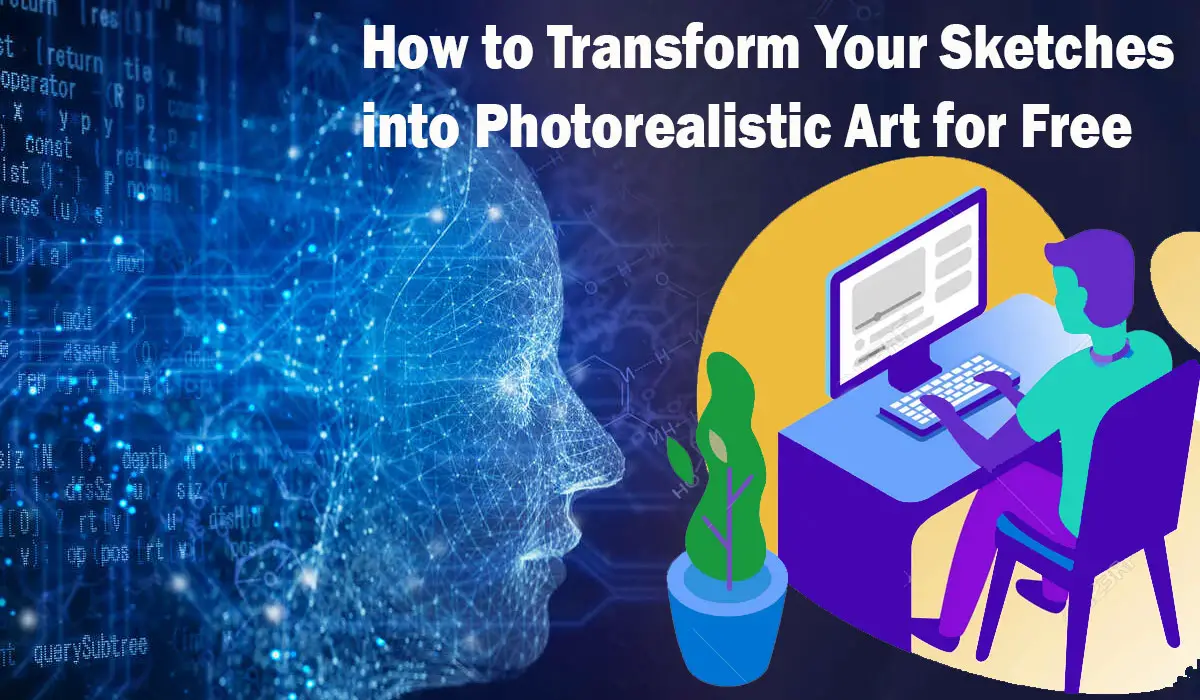Are you an aspiring artist who loves sketching but wants to take your artwork to the next level? Transforming your sketches into photorealistic art can be a daunting task, especially if you’re not familiar with advanced digital tools. However, with the right techniques and the help of a user-friendly online tool, you can easily bring your sketches to life and create stunning photorealistic artwork. In this article, we will guide you through the process step by step, from sketching to personalization and sharing. Get ready to unleash your creativity and turn your sketches into amazing works of art!
Access Tool: Stable Doodle
The first step in turning your sketches into photorealistic art is to access a reliable and easy-to-use online tool. One such tool that we highly recommend is Stable Doodle. It’s a user-friendly platform specifically designed for artists who want to transform their sketches into realistic digital artwork. With Stable Doodle, you don’t need to invest in expensive software or possess advanced technical skills. It provides all the necessary features and functions to bring your sketches to life.
Sketch Your Drawing
Once you have access to Stable Doodle, it’s time to start sketching your drawing. Whether you prefer pencil sketches or ink drawings, Stable Doodle offers various tools and brushes to cater to your artistic style. You can choose from a wide range of brush types, sizes, and colors to create the perfect sketch. Take your time and pay attention to details, as these will greatly impact the final result. Experiment with different strokes and techniques to capture the essence of your subject.
Learn also: Sign Up for Claude 2 AI
Bring It to Life
After you’ve sketched your drawing, it’s time to bring it to life using Stable Doodle’s powerful features. The tool allows you to add depth, shading, and texture to your sketch, making it appear more realistic. Utilize the different brush options available to add shadows, highlights, and fine details. Play with opacity and blending modes to achieve the desired effect. Don’t be afraid to experiment and let your creativity shine through. With Stable Doodle, you have the freedom to explore various artistic styles and techniques.
Personalize It
Once you’re satisfied with the realism of your sketch, you can personalize it further to make it truly unique. Stable Doodle provides a range of customization options, allowing you to add backgrounds, borders, and special effects to your artwork. Experiment with different color palettes or apply filters to give your sketch a distinct look. Additionally, you can add text, quotes, or watermarks to personalize your art and make it more meaningful.
Download and Share Your Sketch
After you’ve perfected your photorealistic artwork, it’s time to save and share it with the world. Stable Doodle enables you to download your sketch in high-resolution formats, ensuring that every detail is preserved. You can save it in various file formats such as JPEG or PNG, depending on your preference. Once saved, you can share your masterpiece on social media platforms, art communities, or your personal website. Let others admire and appreciate your talent.
Read also: How to Use Murf AI for Voiceovers
FAQs
Can I use Stable Doodle on mobile devices?
Yes, Stable Doodle is compatible with both desktop and mobile devices, allowing you to create and edit sketches on the go.
Is Stable Doodle free to use?
Yes, Stable Doodle offers a free version with basic features. However, there may be additional premium features available for a fee.
Can I import my existing sketches into Stable Doodle?
Yes, Stable Doodle allows you to import your sketches or artwork from other sources for further editing and enhancement.
Is Stable Doodle suitable for beginners?
Absolutely! Stable Doodle is designed to be user-friendly, making it accessible for artists of all skill levels, including beginners.
Can I collaborate with other artists on Stable Doodle?
Currently, Stable Doodle does not offer collaboration features. However, you can share your artwork with others for feedback and inspiration.
Conclusion
Turning your sketches into photorealistic art is now easier than ever with the help of Stable Doodle. This powerful online tool provides the necessary features and functions to enhance your artwork and bring it to life. From sketching to personalization and sharing, Stable Doodle offers a seamless creative experience. Unleash your artistic potential, create stunning photorealistic artwork, and share your talent with the world. Start transforming your sketches today and witness the magic unfold.